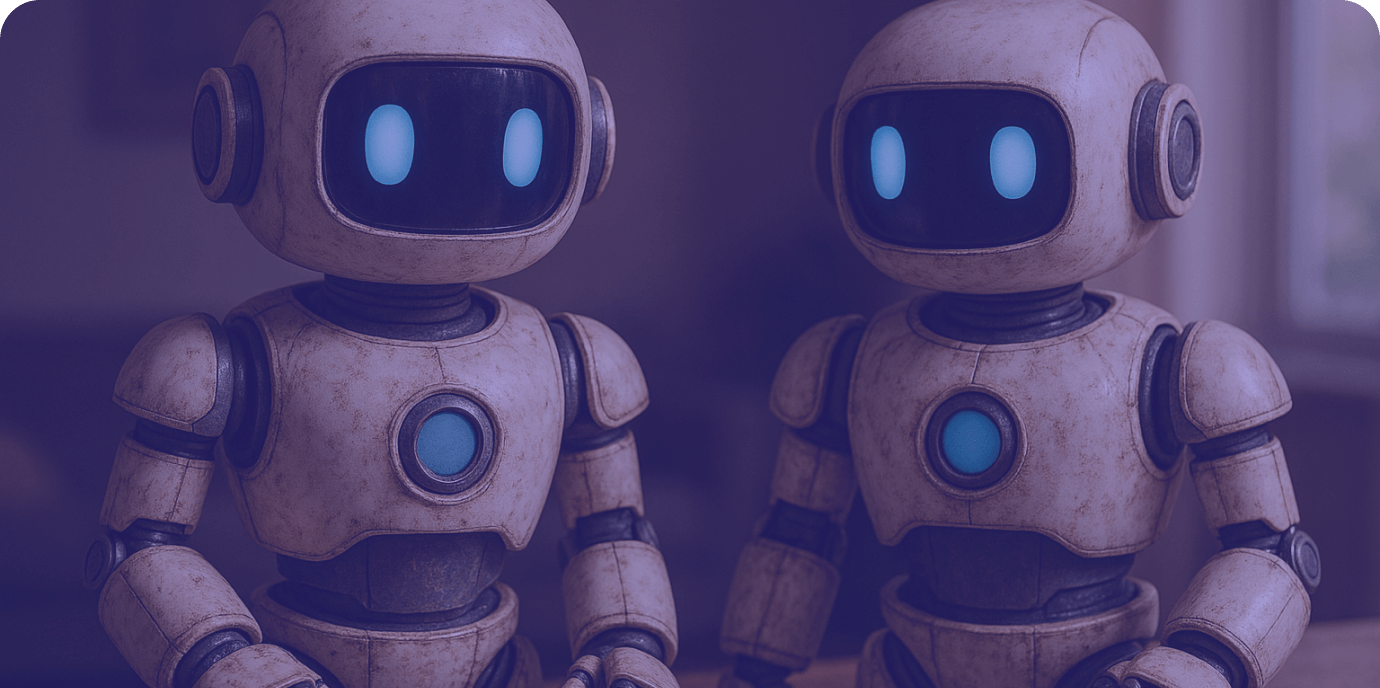
The site accessibility for users with different abilities is no less important than the basic functionality. It is necessary that the content is easily perceived by users with visual, hearing or other disabilities. We will tell you how to improve the accessibility of a site.
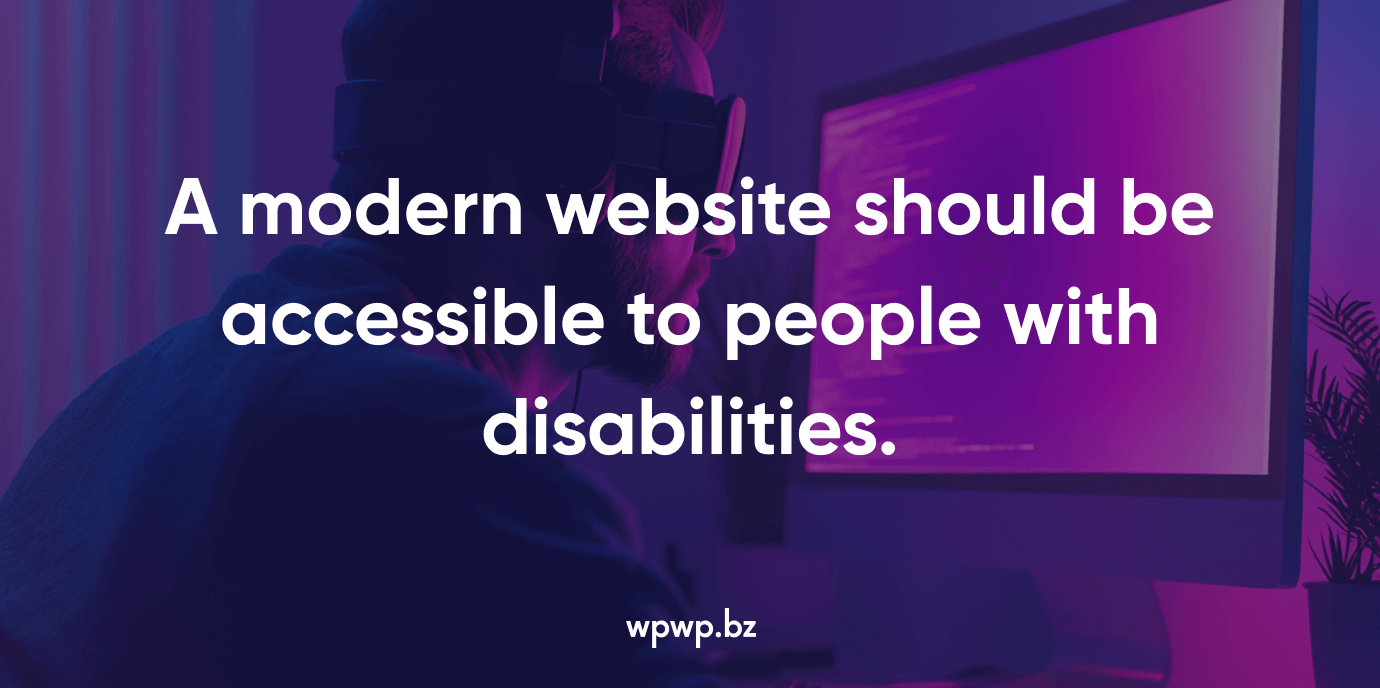
The First Point: Choose The Right Theme
The site capabilities depend on the theme. You need to choose a foundation with accessibility support. These themes meet the main recommendations of WCAG (international recommendations for creating user-friendly online content), providing a solid foundation for an inclusive website. They are marked with the tag «Ready for accessibility» in the WordPress catalog.
Accessibility Plugin for WordPress: Useful Helpers to Improve Accessibility
WordPress offers various plugins to help with accessibility. Here are some of the best options:
- WP Accessibility. Adds features such as skipping links, checking image alt text and checking color contrast.
- Accessible WP Toolbar. Provides users with an external toolbar to adjust text size and contrast.
- One Click Accessibility. Offers tools like keyboard navigation and font size adjustment.
Another popular option is the ADA compliance WordPress plugin. The tool automatically fixes most of the issues, scans your site, and also identifies unmarked PDF files. It is a great solution to improve the site accessibility.
Screen Reading: Optimize for Special Applications
People with visual impairments use special applications that read content from the screen. To improve WordPress accessibility, you need to follow these rules:
- Use an HTML structure with appropriate elements;
- Add «alt» attributes to images;
- Mark form fields with <label> tags for clarity.
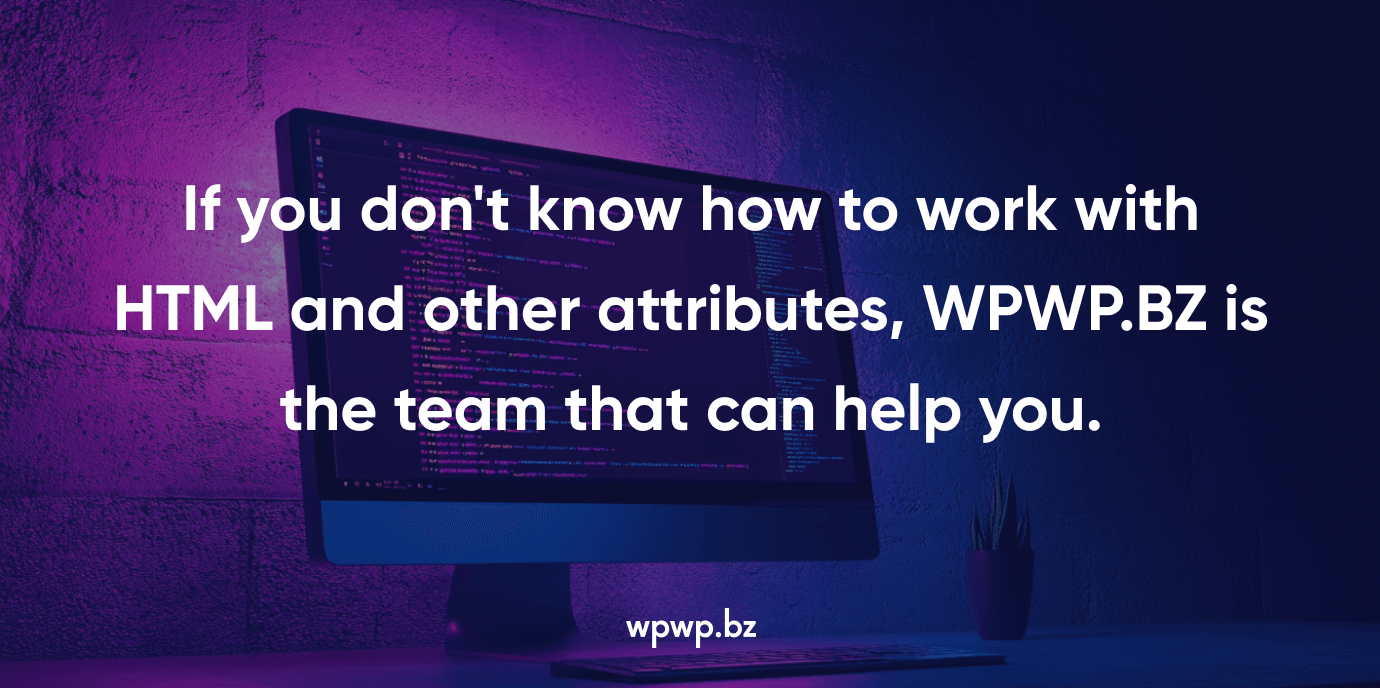
Change Text Size
Some users need to make text larger for better readability. Make sure these accessibility features for websites are available on your:
- Text size can be adjusted without breaking the layout of the site.
- Avoid fixed font sizes in CSS. Use relative units, such as «em» or «%».
If you’re unsure how to change the code to allow text size adjustment, our WordPress site development team can help you with this.
What Else To Consider?
Now you know how to make websites accessible. Regularly update your WordPress core, themes, and plugins to take advantage of improvements and ensure compliance. Also, regularly test your accessibility. Frequent testing ensures that your site meets accessibility standards. Our team recommends the following tools:
- WAVE. Highlights potential accessibility issues.
- Lighthouse. Integrated into Chrome Developer Tools, it checks your site for accessibility.
- Accessibility Checker. A WordPress plugin that flags issues in posts or pages.
By ensuring your site is accessible to users with different abilities, you can reach a larger audience and increase your site’s popularity. This is especially important for bloggers and online store owners.


