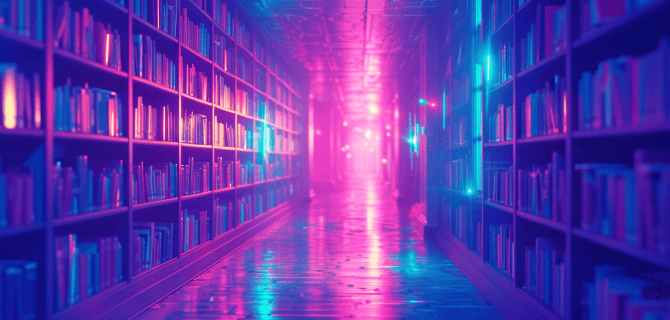Codebase audit
Code is the website’s basis or foundation. WordPress site’s codebase audit allows you to:
- Find deprecated features. Outdated technologies and features may not work properly or slow down the site.
- Determine security risks. Outdated code does not provide reliable site protection. The web page becomes vulnerable to hacker attacks, hacks, viruses, and malware. This is fraught with the loss of important information, the site’s «death».
- Detect the wrong approach to development. The wrong approach to development includes writing «dirty» code and violating programming technology. Because of this, the functions may not work correctly or not work at all, the site loading speed may decrease, and errors may occur.
Codebase audit by our specialists includes such stages:
- Checking the code manually. Experienced programmers evaluate how your site’s code is written, and its compliance with generally accepted standards. At this stage, the code cleanliness, and the extra characters and lines presence are checked. If they are, we offer code optimization solutions.
- External code audit. It helps to estimate how user-friendly the site is. Our developers check the performance and evaluate the response. During your site code audit, they check the loading speed, because modern users do not tend to wait long for the page to load.
- Internal code audit. Our WordPress development company audits the code structure and checks how outdated some of the tools are. The check allows you to identify weaknesses in the backend and predict possible problems with the site.
- Server infrastructure audit. An infrastructure audit is also an opportunity to check whether systems are working effectively. Infrastructure audit improves site speed. This ensures that these servers are delivered as quickly as possible.

SEO check
The SEO correctness on the site depends on how search engines are friendly to the web page. If there are problems, they will ignore the site and will not bring it to the search pages top. We do not conduct an SEO audit, however, we can recommend a partner company that does this. Our specialists can make SEO corrections according to specifications from marketers. This part of the WP site audit includes such aspects:
- General scan. At this stage, marketers study the web page structure and content. They use different tools, such as Screaming Frog, DeepCrawl и Semrush. Thanks to this, it is possible to create a page map and collect information about the titles, headings, and content of each of them.
- Technical SEO audit. At this stage, specialists check the page loading speed, its adaptation for mobile devices, the presence of an Internet resource map in XML format, and the HTTPS implementation. In addition, heading tags, meta tags, linking and other site’s SEO parameters are checked.
After the WordPress website SEO audit, specialists will provide recommendations for improvement. You can order speed optimization and other aspects in our agency for flawless web page functionality.
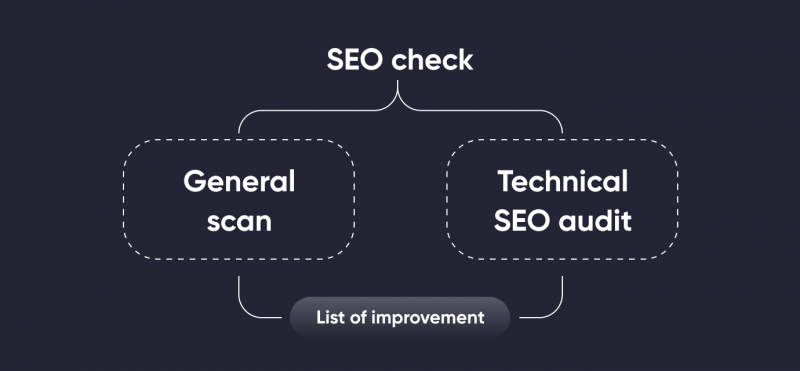
Security check
Checking the site’s security should be one of the top priorities of your audit. If your website is compromised by malware or hackers, it can result in severe data loss and even damage your brand’s reputation. During the WP website security audit, our team monitors such aspects:
- the actuality of the site’s PHP version, plugins, themes, and other elements;
- hosting reliability;
- server vulnerabilities.
In addition, we give recommendations on setting a login and password to access the admin panel. If they are not reliable enough, the site is susceptible to hacking.
Website analytics monitoring
On any site, some pages are more popular than others. If you know the pages’ performance, you can increase the conversion. When conducting a WordPress site comprehensive audit, we use the following tools to check the pages’ effectiveness:
- Google Insights;
- Google Analytics;
- Google Lighthouse.
After monitoring, you get an attendance report, showing pages to users. Also, evaluate their activity on the site. Thanks to this, you can focus on relevant pages and increase sales and income for your business.
Performance Metrics
The website’s loading speed is a critical factor influencing the user experience. It is extremely important to check the site’s performance from time to time to make sure it loads fast enough for your users. We use such instruments to provide WP site audit:
- GTmetrix. This is a web service that allows you to analyze the speed of loading a site and get recommendations for optimization. With the help of GTmetrix, our webmasters get different speed indicators and analyze them. On this basis, they identify the main slowing factors.
- PageSpeed Insights. The service allows us to evaluate the site loading speed in points and get a report on the site loading on mobile devices and computers. Further, experts offer optimization options if the site has not passed the speed test.
In cases where the site takes a long time to load, it is necessary to optimize the speed. If your site needs optimization, write to us and we will help speed it up.
Why you should contact us for a WordPress site audit
As we can see, a WordPress site audit is a complex of measures that are difficult to perform on your own. Our company professionally deals with such and offers individual solutions to improve web page efficiency. Fill out the form below and get a site audit in a short time. Why you should trust us:
- more than 30 fixed compatibility and load speed issues;
- experienced development team;
- an integrated approach to monitoring WordPress websites.
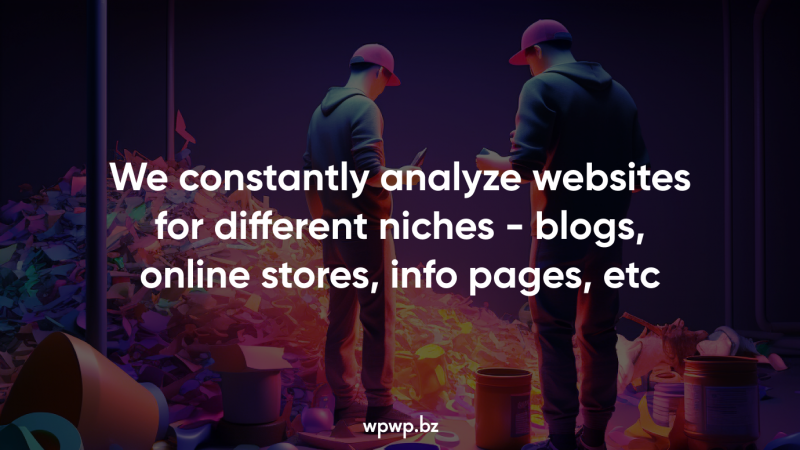
Our experts use cutting-edge technology and powerful tools to ensure you get the most accurate estimate possible. If you want to order a WordPress website audit or find out the cost of the service, just write to us. Remember, the sooner a problem is identified, the easier it is to fix!