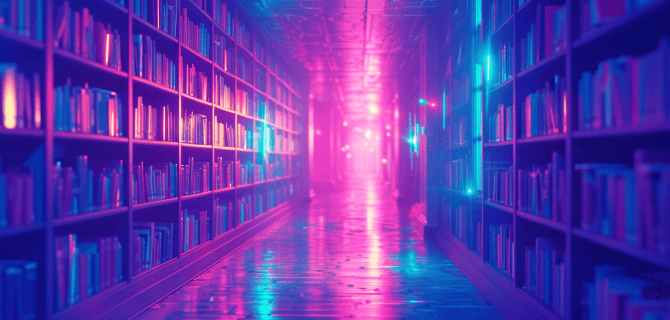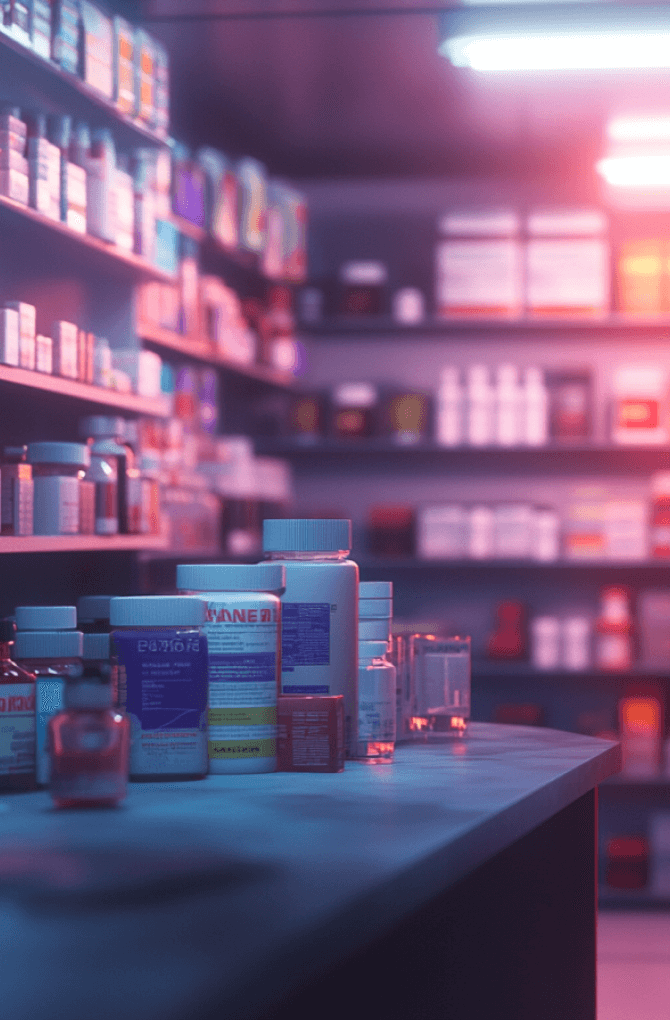A server infrastructure audit is a must-have to assess whether server components are causing probl ems that the user is experiencing. To do this, IT engineers look at the following resource metrics:
- Memory usage. The host has short-term memory for running the program. Its quantity is measured in bytes. If there is not enough memory, the host cannot accept and service subsequent requests. As a result, the site becomes inaccessible to users.
- CPU usage. The host uses computing power to process computing tasks. The higher the power percentage, the faster the site loads. If a web page takes a long time to open, or when you switch to another tab, a pop-up window is displayed stating that the timeout has expired, then there is not enough computing power to process user requests.
- Storage usage. The disk is used to store files, videos, pictures, and other content. If the host runs out of storage space, you may lose this information. Media and other files will no longer be displayed, and the site will not look attractive to users.
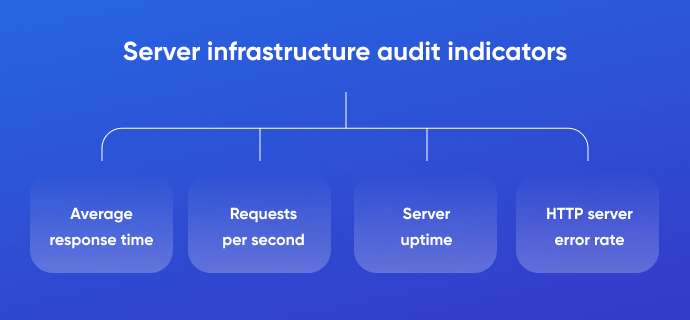
You should order a server infrastructure monitoring if you notice that the site speed is low, but the problem is not in the code, a lot of plugins, heavy pictures, and other elements. Most likely, the malfunction lies much deeper in the software. Consider what problems our specialists can identify with professional audit help:
- Troubleshoot performance issues. A server infrastructure audit is used to prevent incidents from escalating into failures. Specialists check which system components are out of order or are not working properly, thanks to which the problem does not expand, it takes less money and time to solve it.
- Optimizing infrastructure usage. For example, if some of your servers are over-provisioned or idle, you can decommission them and run the corresponding workloads on fewer hosts. You can also balance infrastructure usage by redirecting requests from underprovisioned hosts to overprovisioned hosts.
- Requirements for the server part of the forecast. We can predict future resource consumption by looking at historical infrastructure performance. For example, if some hosts were under-provisioned during a recent product launch, you can configure more CPU and memory in the future during similar events to reduce the load on key systems and reduce the chance of revenue-damaging outages.
Thus, you can get a server infrastructure audit today, and shortly reduce the cost of using the server, thereby optimizing the company’s technical costs, as well as improving the site’s performance. Next, we will talk about what indicators our specialists focus on during monitoring:
- Average response time. It is important to measure the average server response time because it determines how long it takes the server to respond to a request. The average response time should be as short as possible so as not to interrupt the user flow. Also, measuring long response times for certain requests is a clear indication of downtime or performance bottlenecks.
- Requests per second. The number of requests a server processes each second determines its usage. The server will crash if it can’t handle a huge number of requests or doesn’t scale when needed. One of the best metrics to measure and identify potential scaling issues is throughput.
- Server uptime. High server uptime indicates good server health. It indicates if the server is fully available and functional. Server uptime can be determined by website or domain availability.
- HTTP server error rate. HTTP server error rate allows us to measure and understand end-user experience. This metric allows teams to measure how often users encounter HTTP errors or internal server errors.
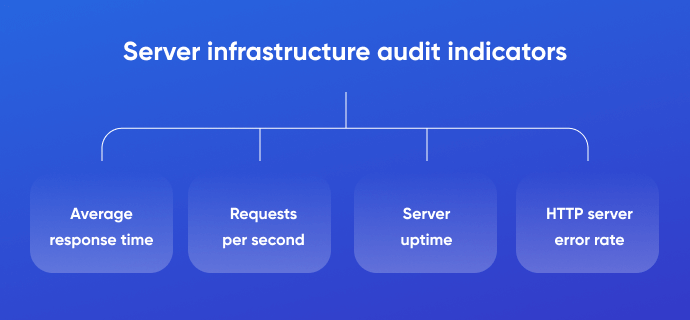
The operability and system components’ performance should be checked regularly to avoid problems with the site. You can order a server infrastructure audit in our company, to find out the cost, just write to us. The main malfunctions that can occur in case of breakdowns in the server infrastructure:
- Low-speed loading. Sometimes it is not related to the need for PageSpeed optimization but to problems on the server. It is easier to check the system components and identify the problem at an early stage because users do not like slow sites.
- Website errors. If the user sees an error when opening links, moving between pages, and other operations, he will close the site. Errors occur due to low power or incorrect server operation. Do an audit now so you don’t have to fix big bugs later.
- Content issues. Sites with media files are popular among users, but if pictures, videos, and text take a long time to load or do not load at all, the user closes the page and goes to your competitors.
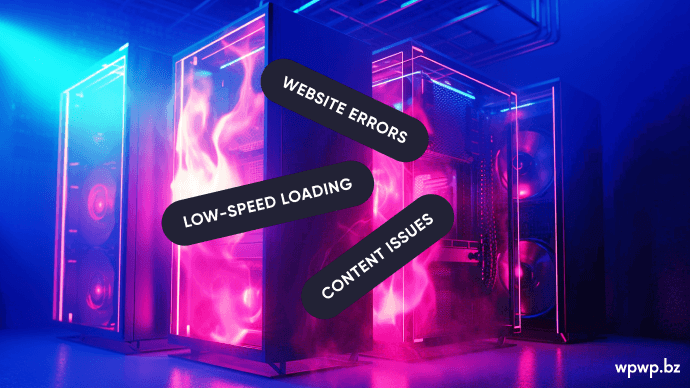
In addition, server infrastructure audit plays a huge role in your site’s security. With the correct system components operation, information backup copies are created regularly, and security protocols protect against hacks and hacker attacks.
It is impossible to conduct an audit on your own if you do not have special skills, abilities, and programs. We recommend entrusting this matter to IT professionals. Our specialists regularly check server infrastructures for failures, problems, incorrect operation, and other malfunctions. If you want to know the complete audit cost or order a service, just write to us. We adhere to an integrated approach in the provision of the services, so you will receive advice, assessment, and quality audit. Write to us now to avoid server infrastructure problems in the future!