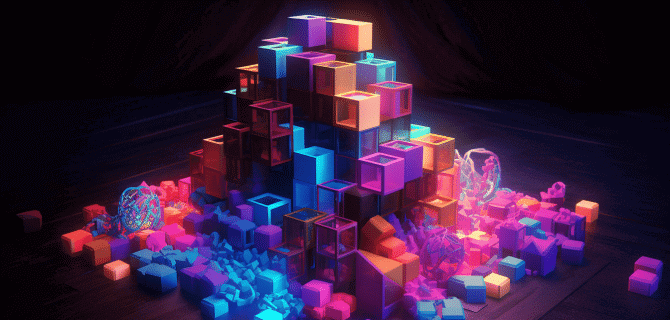If your site feels sluggish, Google and your customers both notice. Slow pages drag down traffic, leads, sales, and brand trust. The good news: most WordPress speed issues are fixable with the right setup and a clean optimization process. Below we explain what really slows sites down and how we tune WordPress and WooCommerce to score high in PageSpeed Insights and feel fast for real users.
What actually slows down WordPress?
There’s a myth that “WordPress is slow.” In reality, it’s usually the stack around it.
- Heavy JavaScript & third-party scripts. Chat widgets, AB tools, heatmaps, social embeds: great for marketing, brutal for speed if they load early or block the main thread.
- Images done the old way. Oversized JPEG/PNG files without responsive srcset/sizes, no lazy loading, no modern formats (WebP/AVIF).
- Render-blocking CSS/JS. Too many styles and scripts in the <head> delay the first pixels. Missing critical CSS, no deferring/async for non-critical JS.
- Hosting & TTFB. Underpowered servers, old PHP versions, no OPcache/Redis, or long round-trips to origin kill Time To First Byte.
- Theme/builders hygiene. Page builders and block themes are fine, until unused CSS/JS piles up and every page ships everything.
- Database bloat. Autoloaded options, transients, logs, and orphaned data slow queries and admin screens.
- Sitemaps & structure. Messy sitemaps and heading structure don’t directly slow bytes, but they hurt crawl efficiency and perceived quality.
We offer WordPress speed optimization services to ensure your website always stays fast and productive. Let’s take a closer look at our approach.
Our approach: practical speed, measurable wins
We treat performance as a product: audit → fix → prove → monitor. No gimmicks, no “score hacking.”
1) Server & network first
Speed starts at the origin. We begin with a server infrastructure audit, resolving transport issues and TTFB before front-end work.
- Upgrade to PHP 8.2/8.3, enable OPcache.
- Turn on HTTP/3 (QUIC) and Brotli compression.
- Use a reputable CDN (often Cloudflare APO for WordPress).
- Reduce TTFB with edge caching, smart cache rules, and DNS tuning.
2) Ship less CSS/JS
With WordPress CSS minification and other services, we ship fewer bytes—slimming, deferring, and prioritizing styles to unblock rendering and improve INP.
- Extract critical CSS for above-the-fold content.
- Defer or async non-critical scripts; code-split where possible.
- Delay third-party scripts until interaction when they’re not essential.
- Use priority hints (fetchpriority=”high”) for the hero image and preload for key fonts.
3) Image pipeline, modernized
With WordPress image optimization services, we upgrade delivery end-to-end so above-the-fold visuals render quickly and stay sharp.
- Convert to WebP/AVIF (with safe fallbacks).
- Add responsive srcset/sizes, explicit width/height, decoding=”async”, and native lazy loading.
- Optionally serve via CDN with smart resizing.
4) Caching that doesn’t break WooCommerce
Smart caching in WordPress pushes static pages to the edge while leaving commerce-critical views uncached, preserving accuracy.
- Page caching for posts/pages.
- Object caching with Redis/Memcached for dynamic queries.
- Correct cache bypass on cart/checkout/account pages.
- Browser caching with versioned assets.
5) Database & code cleanup
Through WordPress code audit, we tidy data and lighten code, boosting query speed and admin smoothness.
- Trim autoloaded options, clear transients, add helpful indexes.
- Remove unused plugins and features; replace heavy libraries with lighter ones.
- Review theme/builder output and strip unused blocks/assets.
6) Measurement that mirrors reality
We don’t chase lab scores alone—real users are the truth. We validate changes and watch for regressions.
- Track Core Web Vitals using field data (CrUX/RUM).
- Validate in Lighthouse and PageSpeed Insights, plus WebPageTest for waterfalls.
- Set alerts for regressions after releases.
Core Web Vitals are your site’s vital signs — the heartbeat (LCP), balance (CLS), and reflexes (INP) that show whether the experience feels alive to real users. Keep those vitals strong and the whole system thrives: lower bounce, higher conversions, and better Google visibility.
Plugin sanity check
- Remove what you don’t use; replace heavy plugins with lighter, single-purpose tools.
- Keep only one plugin per concern (e.g., one cache plugin).
- Audit plugin impact with Query Monitor.
AMP? Only if it fits your goals
In WordPress SEO optimization, AMP isn’t a silver bullet for rankings or speed; focus on current best practices first and consider AMP only for niche workflows.
Core Web Vitals, explained quickly
Largest Contentful Paint (LCP)
How long until the biggest thing in view (often the hero image/heading) appears. We improve it with faster TTFB, hero image preloads, critical CSS, and modern formats.
Cumulative Layout Shift (CLS)
Do things jump around while loading? We prevent that with explicit media dimensions, reserved ad spaces, font strategy (swap + preload), and avoiding late-loading UI above existing content.
Interaction to Next Paint (INP)
Replaced FID. Measures how quickly the page responds after an interaction across the whole session. We cut main-thread work, reduce long tasks, and tame third-party scripts to keep INP low.
Why work with us
- Real-world speed: We optimize for human perception and field data, not just pretty lab scores.
- WooCommerce-aware: Checkout, cart, and account areas keep working (and stay uncached when they should).
- Safe process: Staging first, backups/rollback, changelogs, and monitoring so you’re never guessing.
- Clear proof: Before/after dashboards with CWV and business metrics (bounce, conversion rate, session depth).
Our cases: Proofs and results
Real projects, plain numbers. Here’s how a careful audit, a few smart fixes, and clean rollouts changed how these sites feel for real users.
Core6 case study: From red to reliable
We started with a quick audit, then stripped out render-blocking bits, stopped extra font calls, set up WP Rocket + Perfmatters, generated critical CSS, and tightened caching/CDN rules. We also trimmed theme scripts that loaded everywhere “just in case.”
Results: Desktop PSI 53 → 93, Mobile 26 → 75. LCP dropped to 1.4s on mobile (17.6s → 1.4s) and 0.8s on desktop (3.4s → 0.8s). Pages stop “sticking,” editors publish with confidence, and organic visibility gets a cleaner signal.
I Love Veterinary case study: Content first, ads later
Heavy ad/analytics tags were slowing the first view. We moved them later in the sequence, converted images to WebP, enabled native lazy loading, cleared unused code, and set sensible cache rules so articles appear fast and stay stable.
Results: PageSpeed jumped 15 → 71 with clear gains in LCP/CLS. Readers see the story sooner, bounce less, and scroll more—better session depth for a content-heavy site.
Silverstone Landscaping case study: Quick wins without breaking the builder
With Elementor in the mix, we focused on safe wins: WebP Express, Perfmatters, WP Rocket, CSS/JS minify, and targeted lazy-load exclusions so mobile CTAs and forms stayed snappy.
Result: Mobile PSI 48 → 83, Desktop 69 → 84. LCP down to 4.0s on mobile (11.5s → 4.0s) and 2.1s on desktop (3.6s → 2.1s). Faster browsing on 4G and smoother paths to quote requests.
What you’ll get
- A prioritized audit with quick wins and deeper fixes.
- Server/CDN setup (HTTP/3, Brotli), caching, and image pipeline.
- CSS/JS slimming, database cleanup, and plugin hygiene.
- A measurable lift in Core Web Vitals and a smoother user experience.
Ready to make WordPress feel fast?
Tell us your domain, hosting, and key pages. We’ll run a quick audit and send back a plan with estimates and expected improvements.