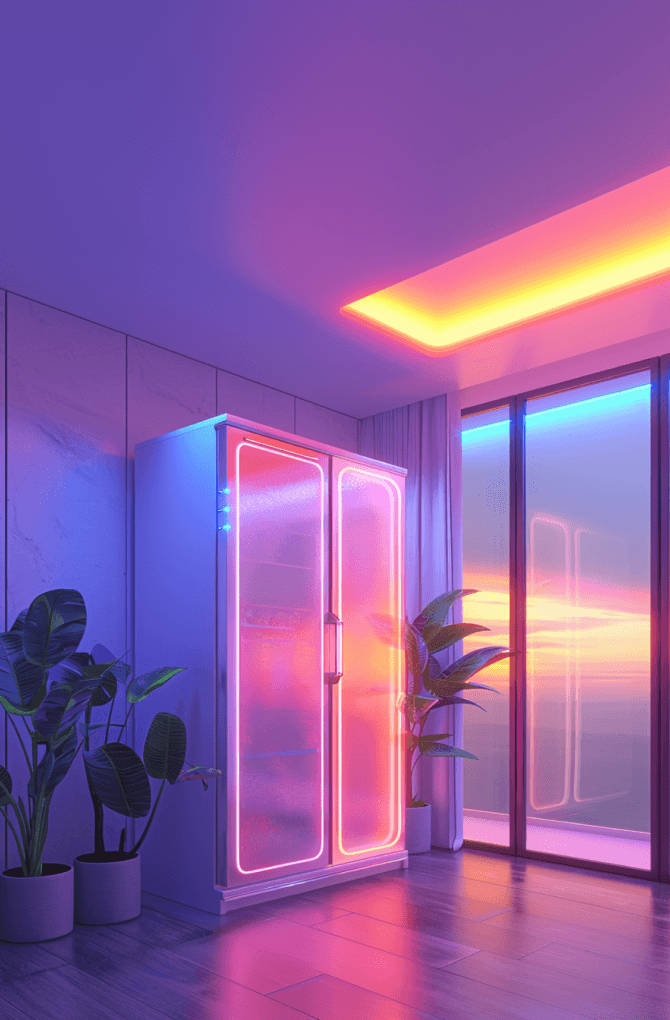The Most Popular WordPress Learn Management System Plugins
There are several WordPress Learning Management System (LMS) plugins available, each offering unique features and capabilities. Here are the most popular ones:
LearnDash
is a popular WordPress Learning Management System (LMS) plugin that enables users to create, manage, and sell online courses. It is known for its robust feature set and flexibility, making it suitable for a wide range of users, from individual educators and trainers to large educational institutions and businesses.
Key Features of LearnDash
Course Creation and Management:
- Course Builder. An intuitive drag-and-drop course builder that makes it easy to create complex course structures with lessons, topics, quizzes, and assignments.
- Lesson Management. Easily add, organize, and manage lessons within courses. Lessons can include various multimedia elements such as videos, audio, images, and text.
Quizzes and Assignments:
- Advanced Quiz Builder. Create custom quizzes with a variety of question types, such as multiple-choice, true/false, fill-in-the-blank, and more. Quizzes can include question banks and randomization options.
- Assignments. Allow students to submit assignments for grading. Instructors can review, comment, and grade assignments directly within the LMS.
Content Drip and Scheduling:
- Drip Content. Schedule the release of course content over time. This feature helps to keep learners engaged and ensures they progress through the course in a structured manner.
- Course Prerequisites. Set prerequisites for courses and lessons to ensure learners complete certain content before progressing.
Moodle
Moodle is a widely used, open-source LMS designed to provide educators, administrators, and learners with a single robust, secure, and integrated system to create personalized learning environments. Moodle is known for its extensive features, scalability, and ability to handle large numbers of users and courses.
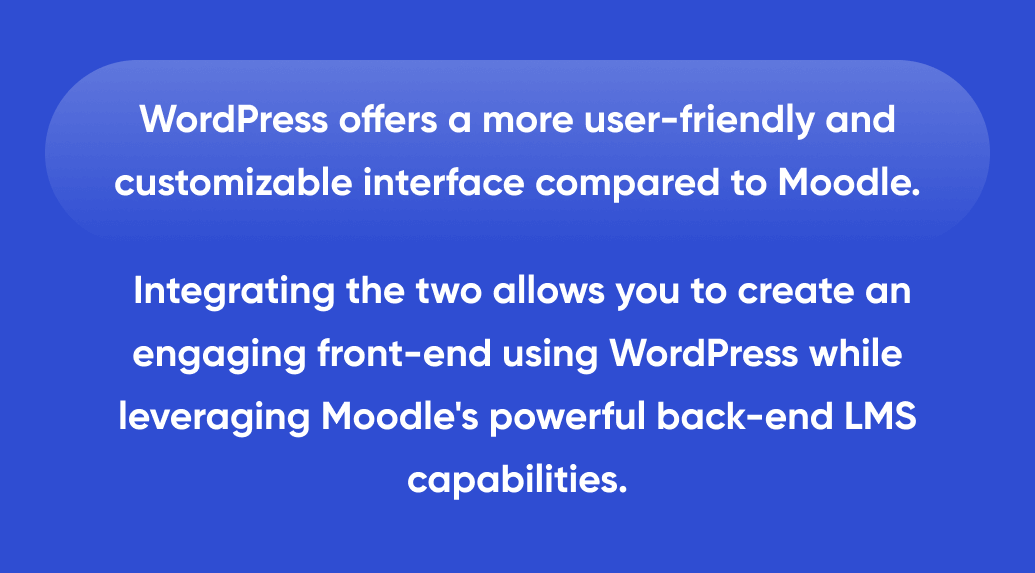
LifterLMS
LifterLMS is a comprehensive Learning Management System (LMS) plugin for WordPress that enables users to create, manage, and sell online courses. It is designed to be user-friendly and versatile, catering to the needs of educators, trainers, entrepreneurs, and businesses of all sizes.
Key Features of LifterLMS
- Drag-and-Drop Course Builder. An intuitive interface for creating courses, lessons, and modules with a simple drag-and-drop tool.
- Multimedia Lessons. Incorporate various media types such as videos, audio, images, and text to enhance learning experiences.
- Quiz Builder. Create quizzes with multiple question types including multiple choice, true/false, and fill-in-the-blank.
- Assignments. Allow students to submit assignments that can be reviewed and graded by instructors.
- User Profiles. Detailed student profiles that track progress, completed courses, certificates earned, and other learning activities.
- Reporting and Analytics. Comprehensive reporting tools to monitor student performance and course effectiveness.
LifterLMS is a great solution for professional trainers and coaches, educational institutions, corporate training, etc.
Sensei LMS
Key features of this plugin:
- Easy course and lesson creation
- Quiz and grading tools
- Integration with WooCommerce for selling courses
- Content drip
- Learner management
- Extensible with add-ons
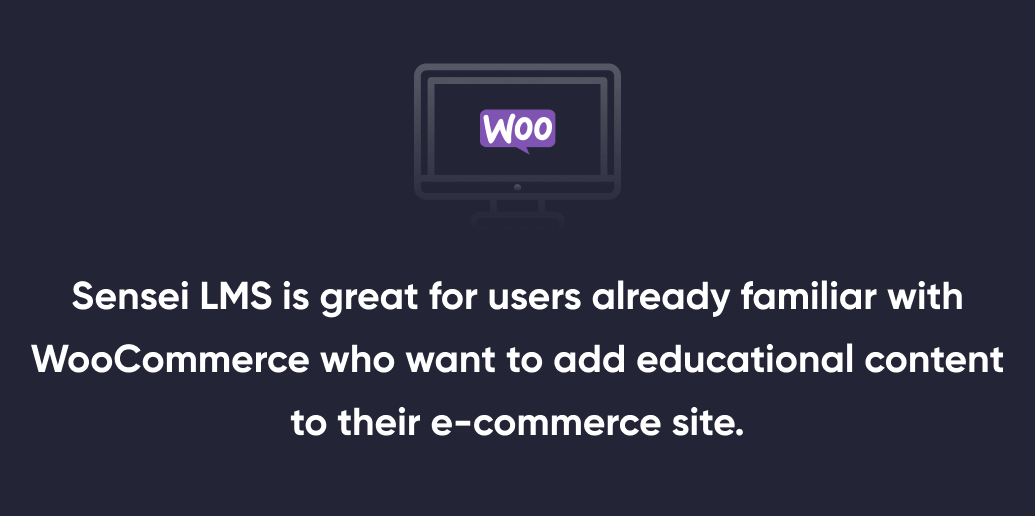
How to Choose the Right LMS Plugin
Choosing the right Learning Management System (LMS) plugin for your WordPress site is a crucial decision that can impact the effectiveness of your online courses and the overall user experience. Here are key factors to consider when selecting an LMS plugin:
Ease of Use
- User Interface. Look for a plugin with an intuitive and user-friendly interface. It should be easy to set up and navigate, both for administrators and learners.
- Course Builder. The plugin should have a straightforward course creation tool, preferably with drag-and-drop functionality.
Features and Functionality
- Course Management. Ensure the plugin supports complex course structures, including lessons, topics, quizzes, and assignments.
- Content Delivery. Check for features like drip content, which allows you to schedule the release of course materials.
- Quizzes and Assessments. Look for robust quiz and assessment options, including various question types, randomization, and grading.
- Certifications. The ability to issue certificates and badges upon course completion can be a significant motivator for students.
Monetization Options
- Payment Gateways. Ensure the plugin supports the payment gateways you intend to use (e.g., PayPal, Stripe).
- E-commerce Integration. If you need advanced ecommerce features, check for compatibility with plugins like WooCommerce.
- Memberships and Subscriptions. Look for options to sell courses as part of memberships or subscription plans.
User Management
- Student Profiles. The plugin should offer detailed student profiles to track progress and performance.
- Role Management. Ability to assign different roles such as instructors, students, and administrators.
- Group Management. For institutions or businesses, managing groups or cohorts is crucial.
Scalability and Performance
- Handling Large Numbers of Users. Ensure the plugin can handle your expected number of users and courses without performance issues.
- Hosting Requirements. Check if the plugin has specific hosting requirements or recommendations to ensure optimal performance.
Customization and Design
- Theme Compatibility. The plugin should be compatible with your WordPress theme or offer customization options to match your site’s design.
- Customization Options. Look for the ability to customize course layouts, certificates, and user interfaces.
Our Approach to WordPress E-Learning Platforms Integration
First, together with the customer, we select a plugin that will cover all the requirements. If this is not the case, our WordPress development company can create a new tool. Then we install and configure the plugin and check that all functions are working. We also set up payment systems, add your content and interactions. After this, we check the website’s productivity using GTmetrix and Google Pagespeed Insights tools.
WPWP: Low Prices and Perfect Results
Our WordPress development company offers a comprehensive range of services. We provide an individual approach to each case, transparent communication between the customer and the development service through a project manager. We strictly follow deadlines and offer a free audit of your site with a detailed report before any integrations to assess its condition. If you want to get acquainted with examples of our work in more detail, take a look at the Portfolio tab. By entrusting development to us, you can be sure of the quality, because we follow the best principles and the WordPress Codex.