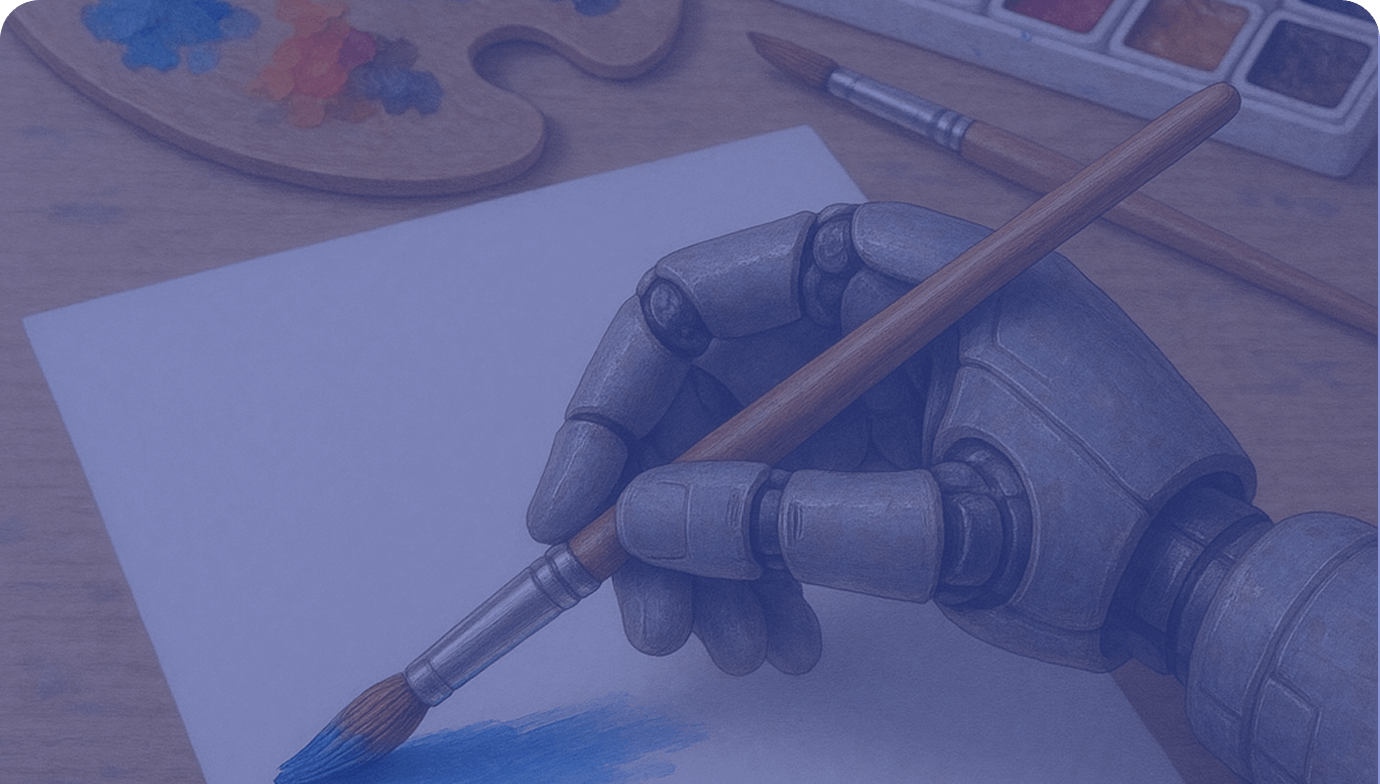
Plugins are extensions and additional tools to increase the site functionality. Some of them are mandatory, while others are at the administrator discretion. In this article, we want to talk about the essential plugins for any new WordPress site and what role they play.
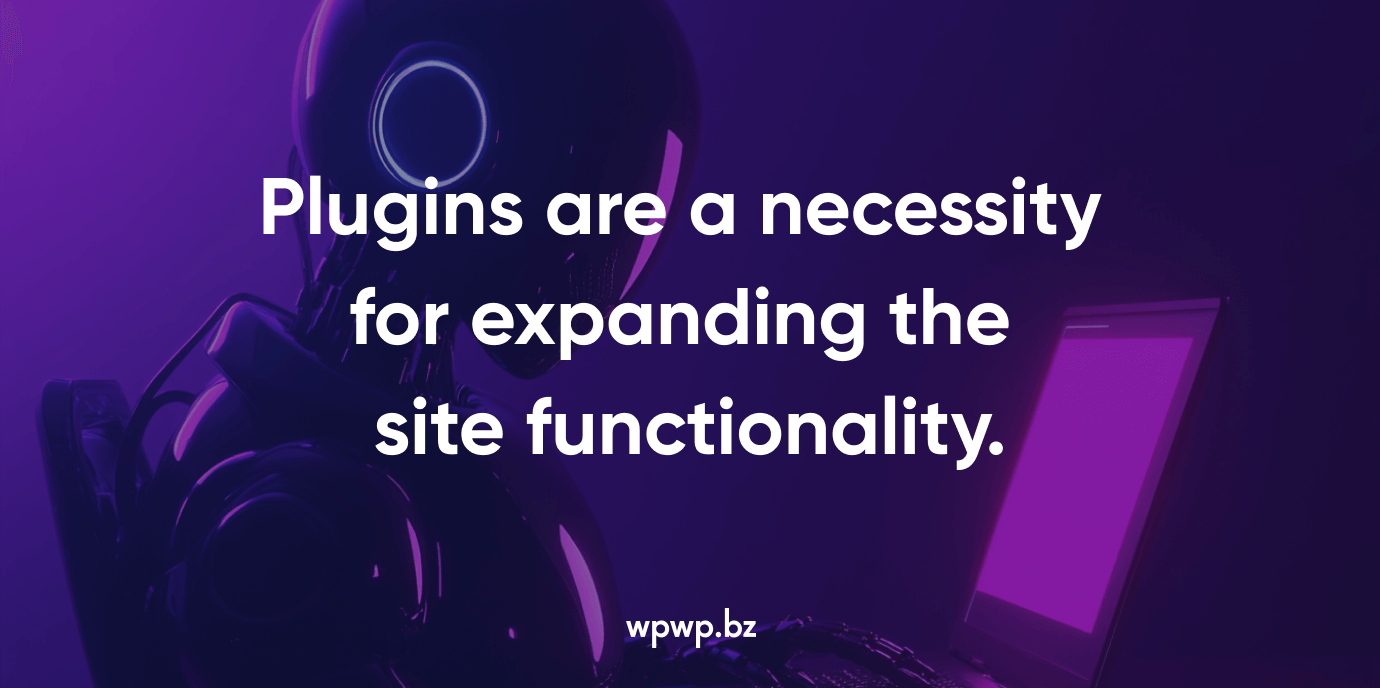
Wordfence Security: For Maximum Protection
Wordfence Security is a one of WordPress plugins you need to protect sites from various vulnerabilities. Users are offered 4 plans of this tool:
- Free;
- Premium;
- Care;
- Response.
Basic functions are available in the free version. The plugin’s optionality expands depending on the selected plan. Wordfence Security is a one of must-have WordPress plugins that protects the site from:
- hacker intrusion;
- malware;
- spam.
Advanced plans offer support, audits, and other useful additions.
Yoast SEO: Best Free WordPress Plugin For Search Engine Optimization
Any new site needs to be promoted in search engines to make it visible to users. The Yoast SEO plugin will help with this. Tool features:
- extended XML sitemaps;
- meta tags optimization;
- Schema.org structured data integration;
- keyword research and much more.
Yoast SEO is a practical choice for optimizing your site for search engines. With this tool, it is much easier to climb to the search results top.

WP Rocket: An Useful Speed Optimization Plugin
It is important to take care of optimizing page loading speed. It is difficult to manually monitor factors that can slow down the site, so we recommend installing WP Rocket. What this tool will help with:
- file optimization;
- delayed image loading;
- activation of mobile and user caching.
With such caching plugins for WordPress, it is easy to ensure high page loading speed and significantly improve the user experience.
About WordPress Backup Plugins
It is necessary to save important data and the ability to restore the site in case of unforeseen events. For backup, we recommend installing the UpdraftPlus or BackupBuddy plugin. Copies are created automatically and stored in cloud storage.
Essential WordPress Plugin Online Stores
If you plan to convert your WordPress site into an online store, you need to install the WooCommerce plugin. It has all the necessary functions for e-commerce out of the box. WooCommerce offers a convenient admin panel and wide options. In addition, the plugin is easy to customize. Thanks to this, you can create an online store with any design.

What Else Do We Recommend?
Analytics is a must for any business. We recommend installing premium WordPress plugins that help track site performance and user preferences. We recommend installing the MonsterInsights tool. Its advantages:
- simple interface;
- analytical data is displayed in the admin panel;
- supports tracking of clicks, file uploads, etc.
The WPWP.BZ professionals will help you install and configure the necessary plugins. Write to us to discuss your project and get personal recommendations from developers.


