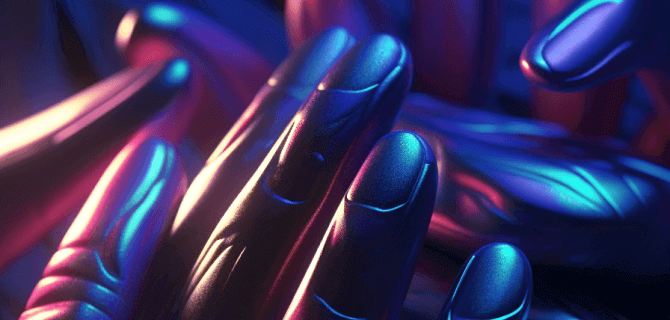Reasons to study
Training customers to use the WordPress admin panel is important for several reasons. Let’s look at them in more detail.
Empowerment and Independence
Content Management. Customers will manage content independently, such as adding or editing blog posts, pages, images, and videos, without needing to rely on a developer or external help. This increases their autonomy and reduces dependency.
Website Customization. You will make changes to their website’s appearance and functionality, such as updating themes, adding plugins, and configuring settings, allowing them to adapt their site as needed.
Efficiency and Time-Saving
Quicker Updates. Knowing how to use the admin panel allows you to make immediate updates to WordPress website, ensuring content is current and relevant without delays.
Improved Workflow. Customers will streamline their workflow, managing content and updates more efficiently.
Cost-Effectiveness
Reduced Maintenance Costs. By training users to handle basic website tasks, there’s less need to hire a developer for routine updates, which can save money in the long term.
Avoiding Outsourcing. Customers can perform many tasks themselves, reducing the need to outsource these activities and incur additional costs.
Security and Risk Management
Regular Updates. Trained people are more likely to keep WordPress, themes, and plugins updated, reducing the risk of security vulnerabilities.
Understanding User Roles and Permissions. Customers will manage access control effectively, minimizing security risks by assigning appropriate roles to different team members.
Website Performance Optimization
Effective Plugin Management. You can learn which plugins are essential and which might slow down their website, helping maintain optimal site performance.
SEO Management. We will tell you about useful plugins which can improve your WordPress website SEO.

Content Consistency and Quality Control
Brand Consistency. Customers familiar with the admin panel can ensure that content is consistent with the brand’s voice and style.
Quality Assurance. By being directly involved in content management, customers can maintain a high standard of content quality, ensuring accuracy and relevance.
Fostering Innovation and Creativity
Experimentation. Customers who are comfortable with the admin panel can experiment with new features, designs, and plugins, encouraging creativity and innovation.
Adaptation to Trends. Customers can quickly implement new trends or ideas into their website, keeping it fresh and engaging.
As you can see, by learning to work with the WordPress admin panel, you can save your budget and expand the capabilities of your team. Let’s look at how our WordPress developers approach training people who apply for this service.
About Training From Our Specialists
Training customers to use the WordPress admin panel involves covering various aspects to ensure they can effectively manage and maintain their website. A comprehensive training program includes:
Introduction to WordPress
Overview of WordPress. Explanation of what WordPress is, its purpose, and why it’s a popular choice for websites.
WordPress Dashboard Tour. Walkthrough of the WordPress admin panel, highlighting key sections such as the Dashboard, Posts, Pages, Media, Appearance, Plugins, Users, Tools, and Settings.
User Roles and Permissions
Understanding Roles. Explanation of different user roles (Administrator, Editor, Author, Contributor, Subscriber) and what each can and cannot do.
Assigning Roles. How to create, modify, and delete user accounts and assign appropriate roles based on responsibilities.
Content Management
Creating and Editing Posts. How to create new blog posts, use the Gutenberg block editor or Classic editor, format content, add media, and save drafts.
Managing Pages. Instructions on creating and editing pages, understanding page hierarchy, and when to use pages versus posts.
Using Categories and Tags. How to categorize content, add tags for better organization, and manage taxonomies effectively.
Media Library Management. Uploading, organizing, and editing images, videos, and other media files.
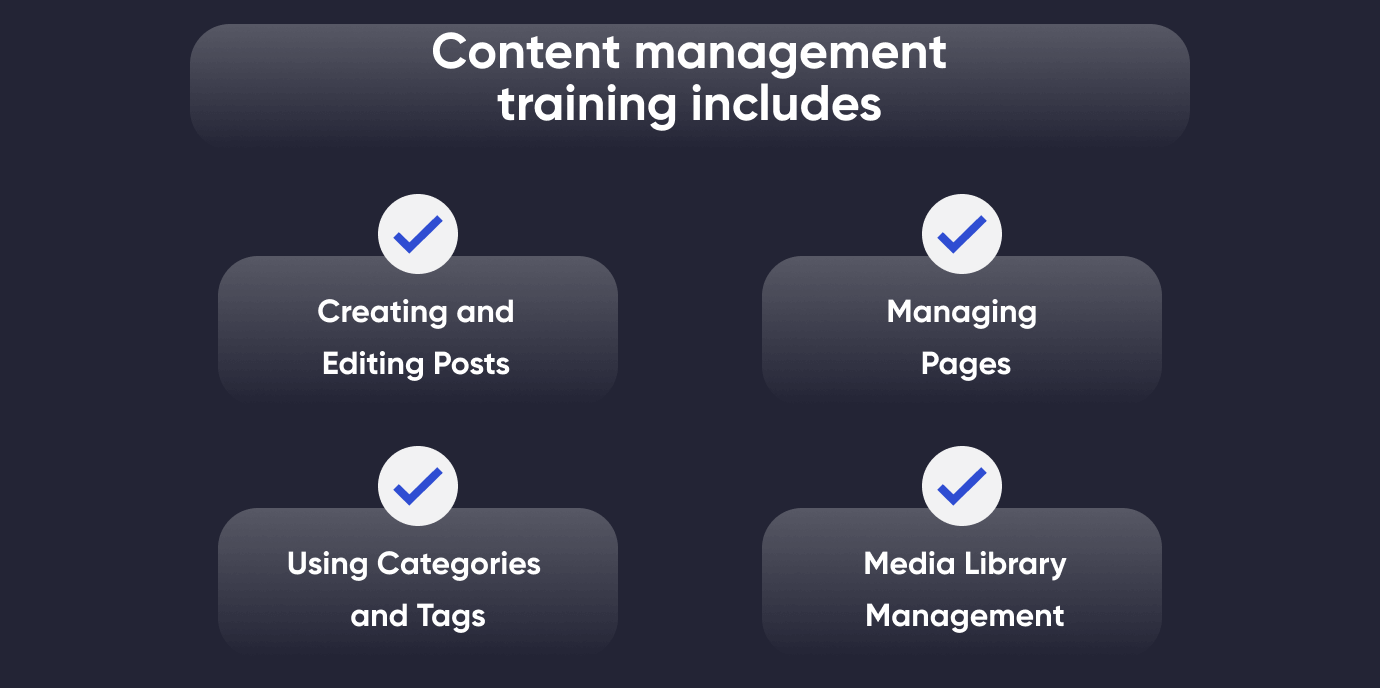
Appearance and Customization
Theme Management. How to install, activate, and customize themes, including understanding theme settings, widgets, and menus.
Using the Customizer. Navigating the WordPress Customizer to make real-time changes to the site’s appearance, such as colors, fonts, logos, and layout.
Menu Creation and Management. Creating and editing navigation menus, adding links to pages, posts, and categories.
Plugins and Functionality
Understanding Plugins. What plugins are, how they work, and when to use them.
Installing and Activating Plugins. How to find, install, activate, deactivate, and delete plugins.
Essential Plugins Overview. Introduction to essential plugins for SEO, security, backups, caching, and forms.
Website Maintenance and Updates
Core, Theme, and Plugin Updates. Importance of keeping WordPress core, themes, and plugins up to date, and how to perform updates safely.
Backup Management. How to set up and manage regular backups of the website, using plugins or hosting tools.
Security Best Practices. Basics of securing a WordPress site, including strong passwords, two-factor authentication, and regular updates.
SEO and Performance
Optimization SEO Basics. How to use SEO plugins (like Yoast SEO or Rank Math) to optimize content for search engines, including meta descriptions, keywords, and readability.
Performance Optimization. Tips for optimizing website speed and performance, including. We will tell you about right image sizes, formats, the best caching plugins, etc.
Analytics and Tracking
Integrating Analytics. How to set up Google Analytics or other tracking tools to monitor site traffic and user behavior.
Understanding Reports. Basics of reading and interpreting website analytics to make informed decisions.
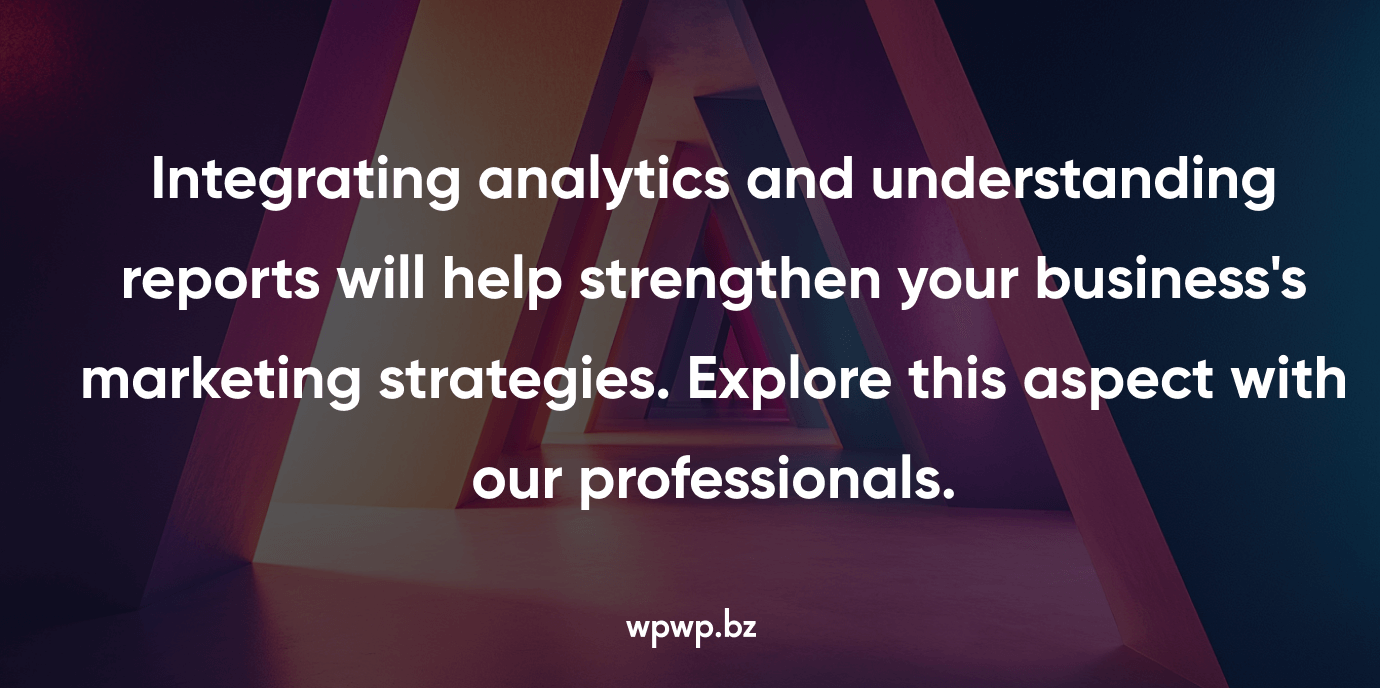
Handling Comments and Community
Engagement Managing Comments. How to moderate and manage comments, including approving, replying, marking as spam, or deleting.
Discussion Settings. Configuring comment settings and discussion rules to foster a healthy community.
Troubleshooting and Support
Common Issues. Overview of common WordPress issues (e.g., 404 errors, plugin conflicts). You will learn the most common reasons for these problems.
Using Support Resources. How to use WordPress support forums, documentation, and communities to find solutions.
Advanced Features and Customization
Custom Post Types and Taxonomies. Introduction to creating custom post types and taxonomies for more advanced content management.
Shortcodes and Page Builders. How to use shortcodes and page builder plugins (like Elementor or WPBakery) to create complex layouts without coding.
Integrating Third-Party Services. Connecting WordPress with external tools and services (e.g., email marketing, CRM systems).
Regular Reviews and Refresher
Sessions Periodic Reviews. Scheduling regular reviews to reinforce skills and introduce new features or updates.
Refresher Sessions. Providing refresher sessions for customers to stay updated on WordPress changes and best practices.
By covering these areas, training ensures customers are well-equipped to manage their WordPress site effectively, make informed decisions, and keep their site secure, updated, and optimized.
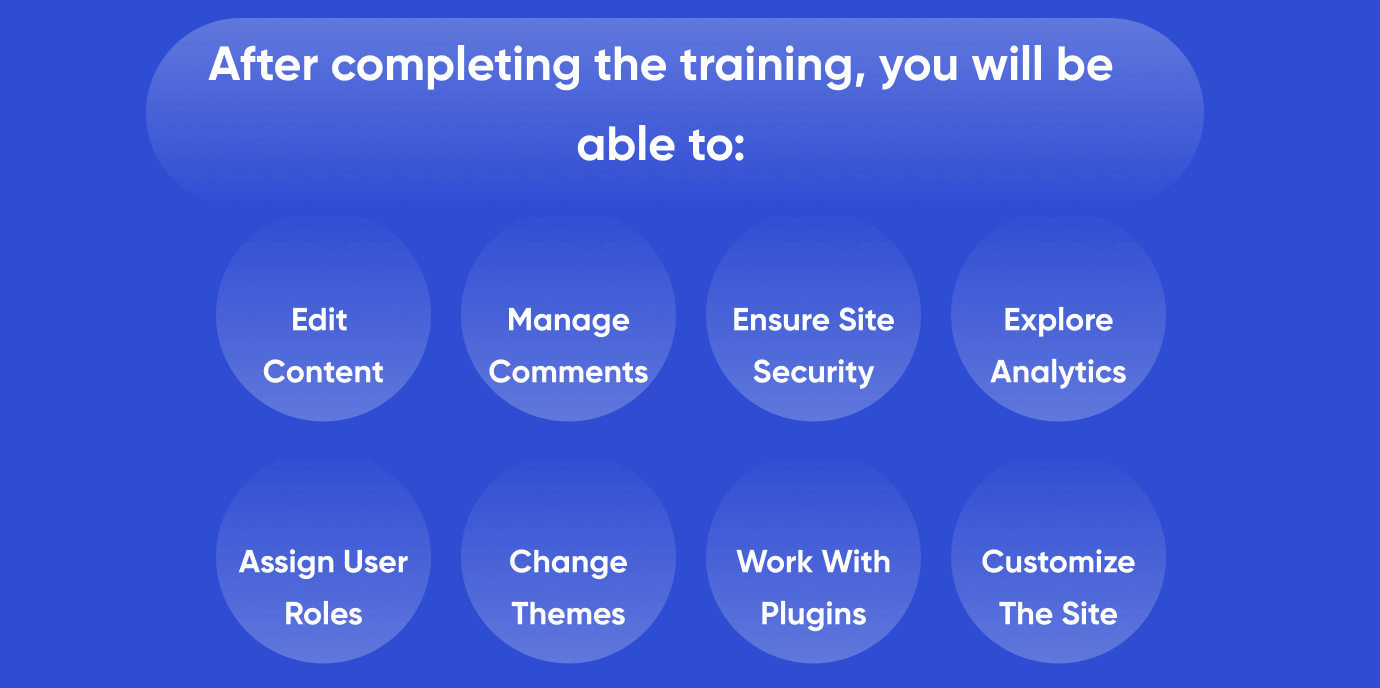
Why Choose WPWP.BZ to Learn WordPress Admin Panel
Our team of WordPress developers provides any type of services related to this platform. Obviously, we know the nuances of the administrative panel. As part of website support, we can teach you how to fully manage a website. After training, you will be able to assign roles to other users, add, edit, delete content, and perform other actions. Write to us right now to get support for your WordPress website and learn how to fully manage it!