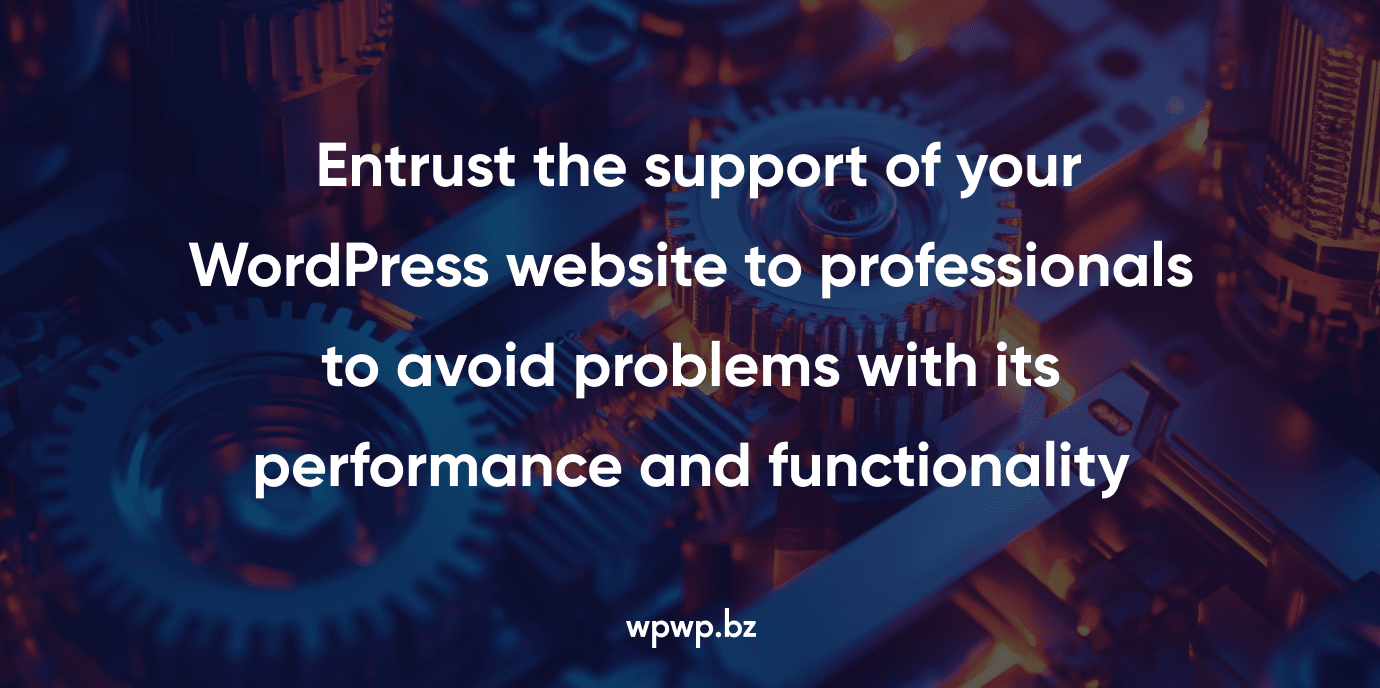
The Importance of WordPress Updates
Security Fixes
WordPress is an open-source platform, meaning its code is publicly accessible and can be scrutinized by anyone, including hackers. This transparency allows our WordPress developers to identify and fix vulnerabilities quickly, but it also means that vulnerabilities can be exploited rapidly if site owners do not keep their WordPress installation updated.
When our WordPress developers discover security issues, they promptly release updates to patch these vulnerabilities. These updates are crucial because outdated versions of WordPress are more susceptible to attacks. Hackers often use automated scripts to search for sites running outdated versions of WordPress, making these sites easy targets.
For instance, a vulnerability might be discovered in a specific version of WordPress that allows unauthorized users to access the admin panel or inject malicious code into the website. If the website owner doesn’t update their WordPress installation, they leave their site exposed to these threats.
Bug Fixes
Bugs are an inevitable part of software development, and while they may not always pose security risks, they can affect the functionality and user experience of a website. These bugs might range from minor glitches in the dashboard to issues that affect how content is displayed to visitors.
WordPress updates frequently include bug fixes that address these issues, ensuring that your site runs smoothly. By keeping your site updated, you minimize the risk of encountering problems that could disrupt your site’s operation.
New Features and Enhancements
WordPress is constantly evolving, with new features and improvements being added in each major release. These updates enhance the platform’s usability, performance, and functionality. For example, new versions of WordPress may include improved content editing tools, better support for mobile devices, or enhanced accessibility features.
By keeping your WordPress installation up to date, you can take advantage of these new features, which can help you improve your site’s functionality and provide a better experience for your users.
Compatibility
As WordPress evolves, so do the themes and plugins that rely on it. Developers of these add-ons regularly update their products to ensure compatibility with the latest version of WordPress. Failing to update your WordPress core can lead to compatibility issues, causing plugins or themes to malfunction or even break your site entirely.
For example, a theme or plugin may rely on functions introduced in the latest version of WordPress. If you’re using an outdated version, those functions might not exist, leading to errors or a broken layout. Keeping WordPress updated ensures that all components of your site work harmoniously together.
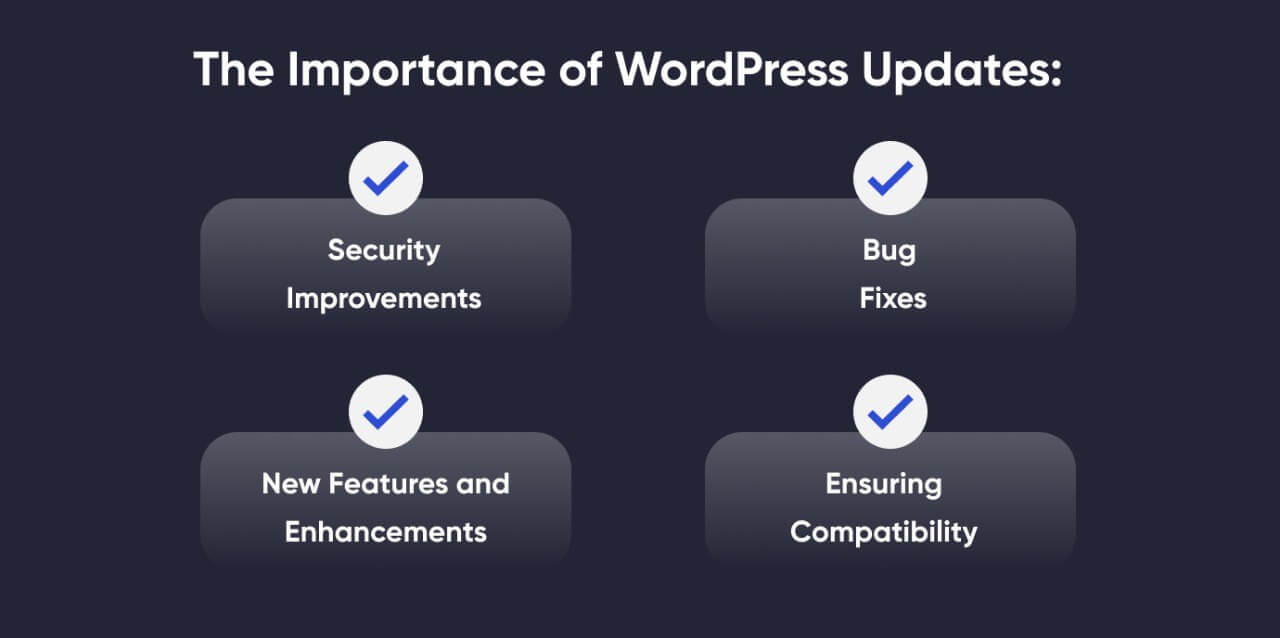
Security Challenges and Threats to WordPress Sites
Brute Force Attacks
Brute force attacks are one of the most common methods used by hackers to gain access to WordPress sites. These attacks involve automated scripts that try multiple username and password combinations in an attempt to guess the correct credentials. If your login credentials are weak, your site could be compromised.
Vulnerable Plugins and Themes
Plugins and themes are powerful tools that extend the functionality of WordPress, but they can also introduce security vulnerabilities if not properly managed. Hackers often target popular plugins and themes, looking for unpatched vulnerabilities that can be exploited. If these plugins or themes are not regularly updated, they can serve as entry points for attackers.
Cross-Site Scripting (XSS)
Cross-Site Scripting (XSS) is a common vulnerability in web applications, including WordPress. XSS occurs when an attacker injects malicious scripts into web pages viewed by other users. These scripts can perform a variety of malicious actions, such as stealing user data, manipulating website content, or redirecting users to malicious websites.
XSS vulnerabilities can exist in themes, plugins, or even within the WordPress core. For instance, an attacker might exploit a comment form on a WordPress site by injecting malicious JavaScript code. When an administrator views the comment in the dashboard, the code is executed, potentially compromising the site.
Malware and Backdoors
Malware is malicious software designed to damage or gain unauthorized access to a computer system. In the context of WordPress, malware can take many forms, such as malicious code hidden within a plugin or theme, or files uploaded to the server without the owner’s knowledge.
Backdoors are a type of malware that allows attackers to bypass normal authentication procedures and gain access to a site even after the vulnerability that initially allowed them access has been fixed. Once a backdoor is installed, the attacker can return to the site whenever they please, often going unnoticed for extended periods.
For example, a hacker might gain access to a WordPress site through a vulnerable plugin and then upload a backdoor script to the site’s file system. Even if the plugin is updated or removed, the backdoor remains, allowing the hacker to regain access at any time.
DDoS Attacks
Distributed Denial of Service (DDoS) attacks aim to overwhelm a website’s server with a flood of traffic, causing it to become slow or unresponsive. While not a direct method of breaching security, DDoS attacks can render a site inaccessible, causing significant downtime and loss of revenue.
DDoS attacks are often carried out using a network of compromised computers, known as a botnet, which simultaneously sends a massive amount of traffic to the target website. For WordPress sites, these attacks can be particularly devastating if the server is not equipped to handle the sudden surge in traffic.
Best Practices for WordPress Security: What Our Company Offers
Regular Updates
As discussed earlier, keeping WordPress, along with your themes and plugins, up to date is the first line of defense against security threats. It’s essential to stay informed about new updates and apply them as soon as they are available. Our WordPress website developers can provide 2 updates types:
Automating Updates. WordPress allows you to automate the update process, ensuring that your site is always running the latest version. While this can be convenient, it’s essential to monitor your site for any issues that might arise from updates, especially with plugins and themes.
Testing Updates. For larger or more complex sites, it’s advisable to test updates in a staging environment before applying them to your live site. This approach allows you to identify any compatibility issues or bugs without affecting your live site’s performance.
Secure Hosting
Choosing a reliable and secure hosting provider is a critical component of WordPress security. A good hosting provider will offer features such as firewalls, regular malware scanning, automatic backups, and DDoS protection. Our WordPress developers can help you to choose the best hosting and set up it.
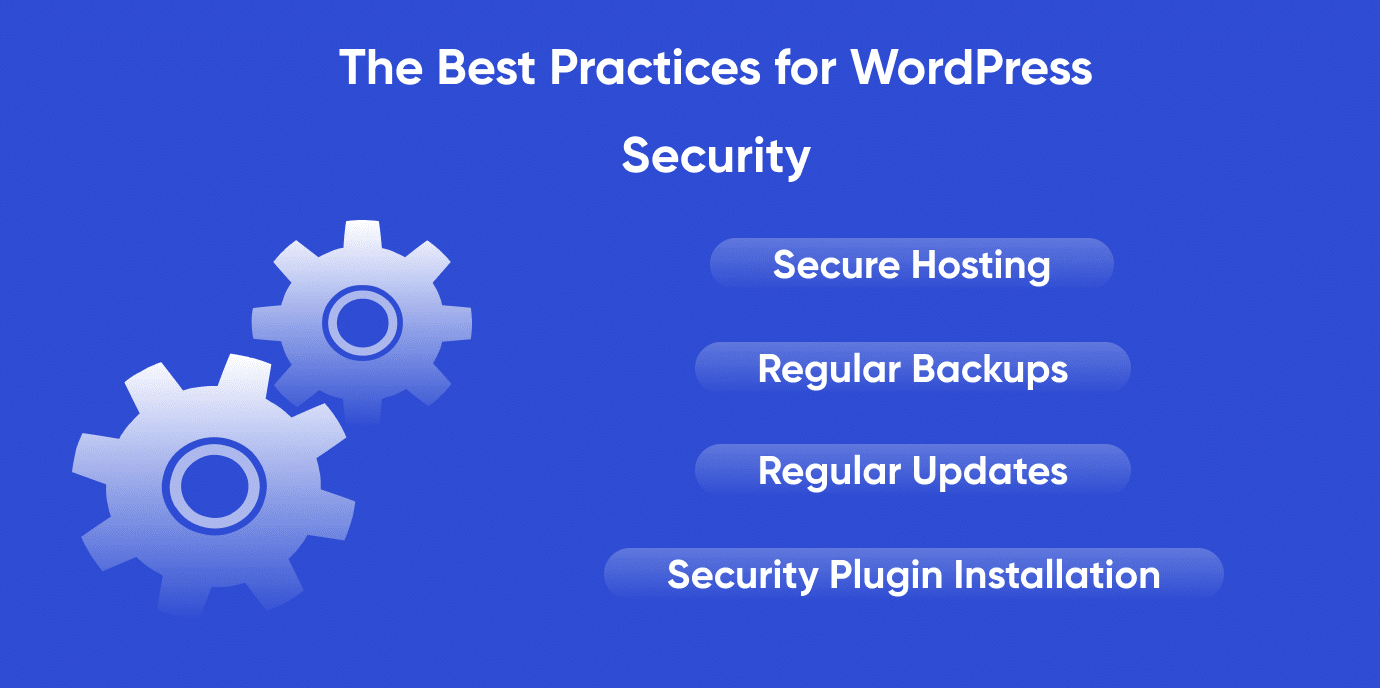
Security Plugin Installation
Security plugins are an essential tool for protecting your WordPress site. These plugins offer various features, such as malware scanning, firewall protection, brute force attack prevention, and security auditing. Popular Security Plugins:
Wordfence Security. Provides comprehensive protection with features like a web application firewall (WAF), malware scanning, and live traffic monitoring. Wordfence also offers a premium version with additional features like real-time IP blacklisting.
Sucuri Security. A robust security plugin that includes malware scanning, audit logs, and a website firewall. Sucuri also offers a cloud-based WAF that protects your site from DDoS attacks, XSS, and SQL injection.
iThemes Security. Focuses on hardening WordPress by closing security loopholes, enforcing strong passwords, and monitoring suspicious activity.
Regular Backups
Regular backups are a critical part of any WordPress security strategy. In the event of a security breach or data loss, having a recent backup allows you to restore your site quickly. Our WordPress development team provides regular backups.
WPWP.BZ: WordPress Professionals Here For Your Website Maintenance
We are a team of WordPress developers who offer comprehensive website support. By choosing us, you receive regular updates, functionality monitoring and complete protection against viruses and hacker attacks. We conduct a detailed site audit with a report and provide recommendations for improvements. You can view our work in the portfolio tab. To order website development, content transfer or support, just write to us.













