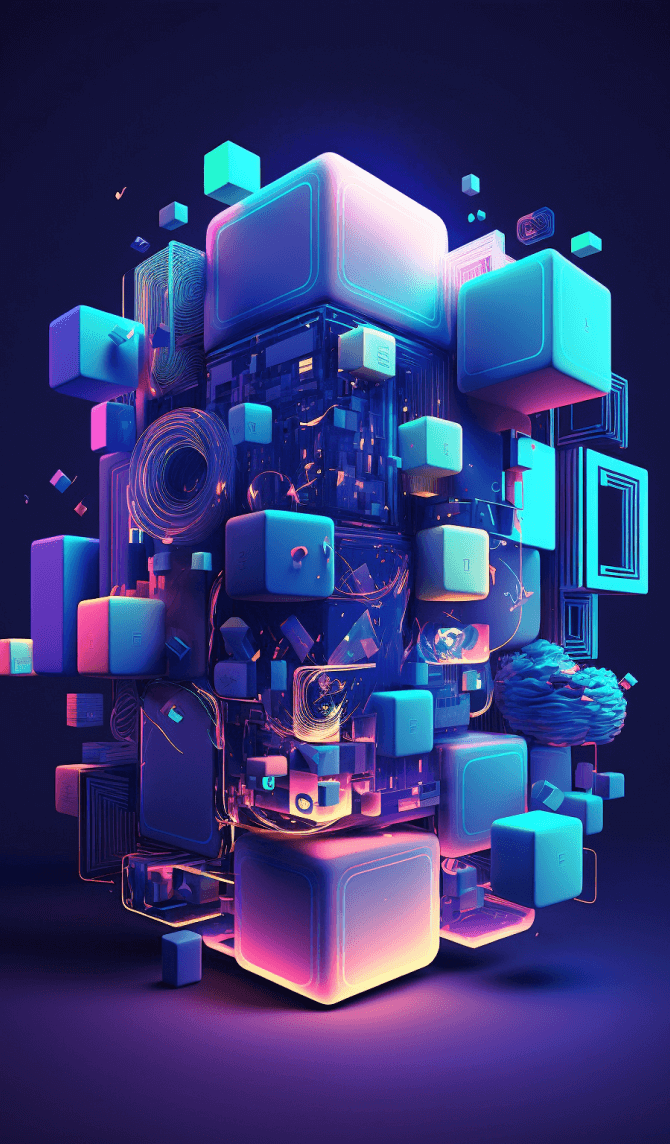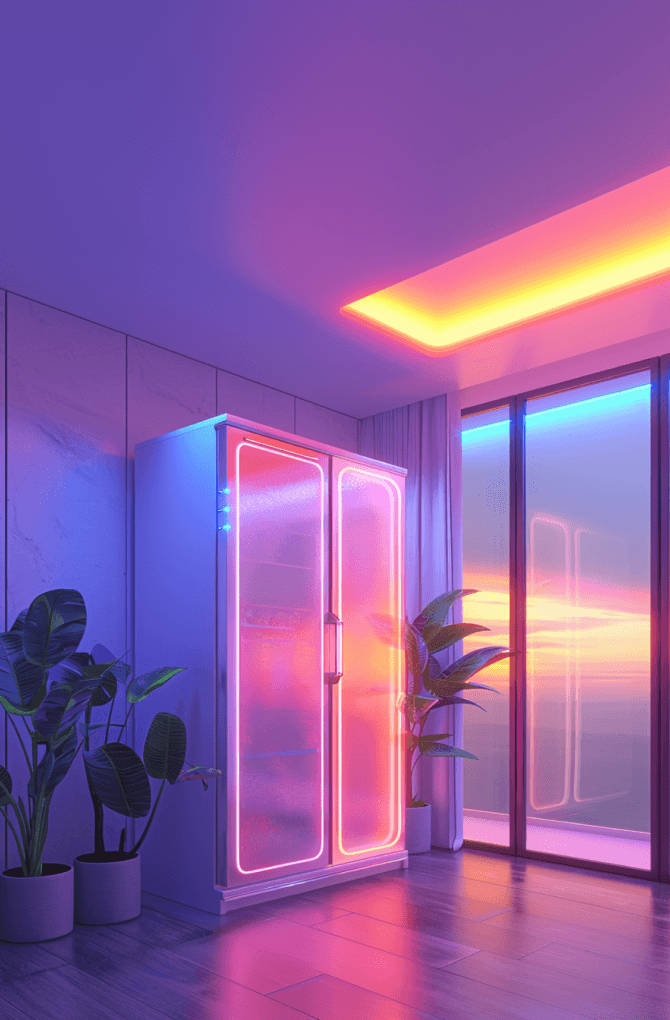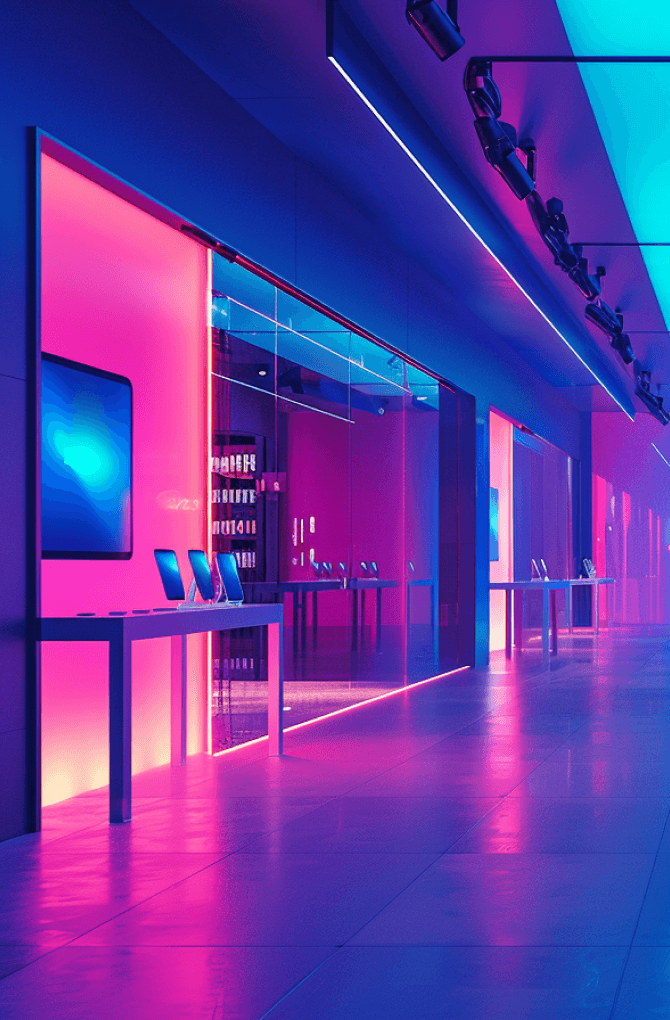What is a CRM?
A Customer Relationship Management (CRM) system is a tool that helps businesses manage their relationships with customers and potential clients. It stores and organizes customer data, interactions, and other relevant information, enabling businesses to provide personalized experiences and manage sales pipelines more effectively.
CRM systems allow businesses to:
- Track customer interactions and communications;
- Store customer data such as contact details, purchase history, and preferences;
- Automate tasks related to sales, marketing, and customer service;
- Generate reports and analytics to gain insights into customer behavior;
- Improve customer retention by providing better customer service;
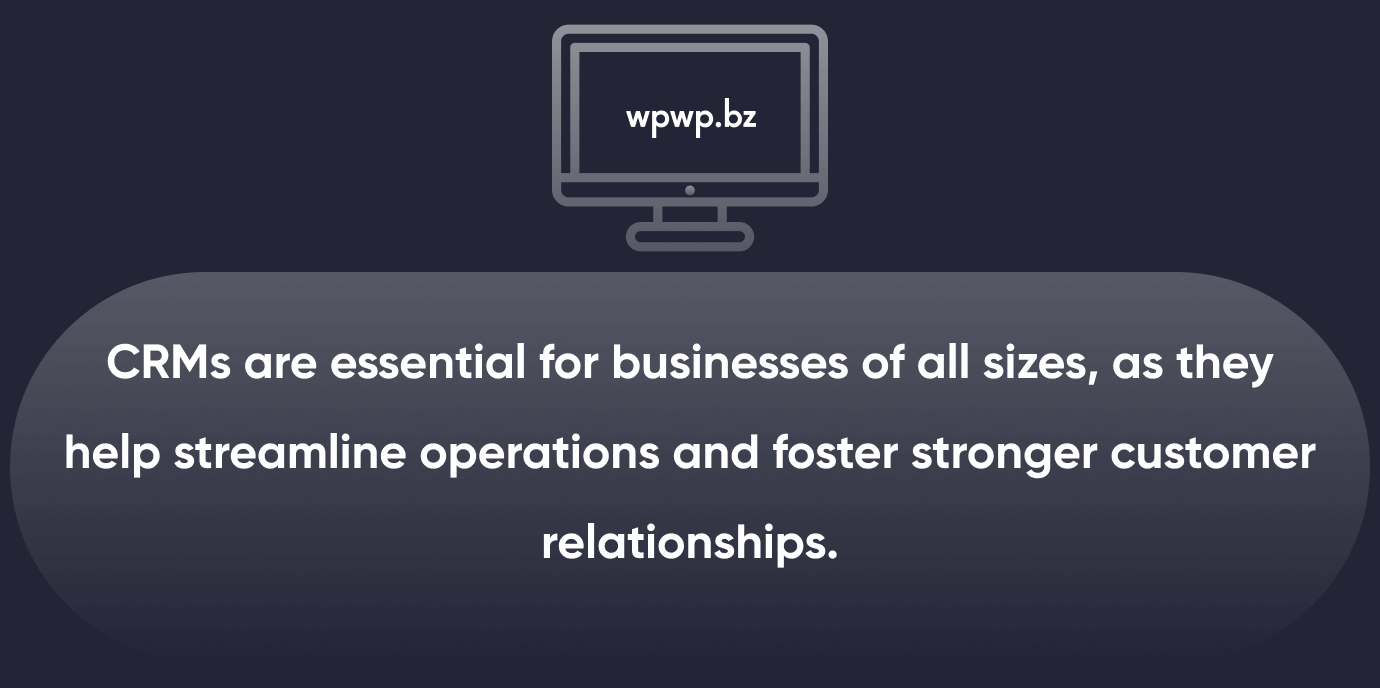
Why Integrate a CRM with WordPress?
WordPress CRM integration combines the power of a CRM with the flexibility of WordPress. Integrating a CRM system with your WordPress website provides several advantages:
Lead Management
A CRM integration allows you to capture leads directly from your WordPress site through forms, live chats, or other interactions. The leads are automatically added to your CRM, ensuring no potential customers are lost. This data can be used to follow up with leads more effectively, nurture relationships, and close deals.
Automated Data Sync
Manually entering customer data from your WordPress site into your CRM is time-consuming and error-prone. With integration, data can be synced automatically. Whether someone fills out a form, makes a purchase, or interacts with your content, their information is immediately updated in the CRM.
Personalized Marketing
CRM systems store valuable customer data, such as purchase history and browsing behavior. By integrating this data with WordPress, you can create personalized content and marketing campaigns tailored to specific customer segments. This can lead to better engagement and conversion rates.
Improved Customer Service
With all customer data stored in one place, your support team can provide faster and more effective service. Integrating WordPress and CRM systems allows you to manage customer queries, feedback, and support tickets more efficiently.
Better Analytics
CRMs come with robust reporting and analytics tools that help you understand your customers better. By integrating your CRM with WordPress, you can gather and analyze data on customer behavior, purchase trends, and interactions to optimize your sales and marketing strategies.
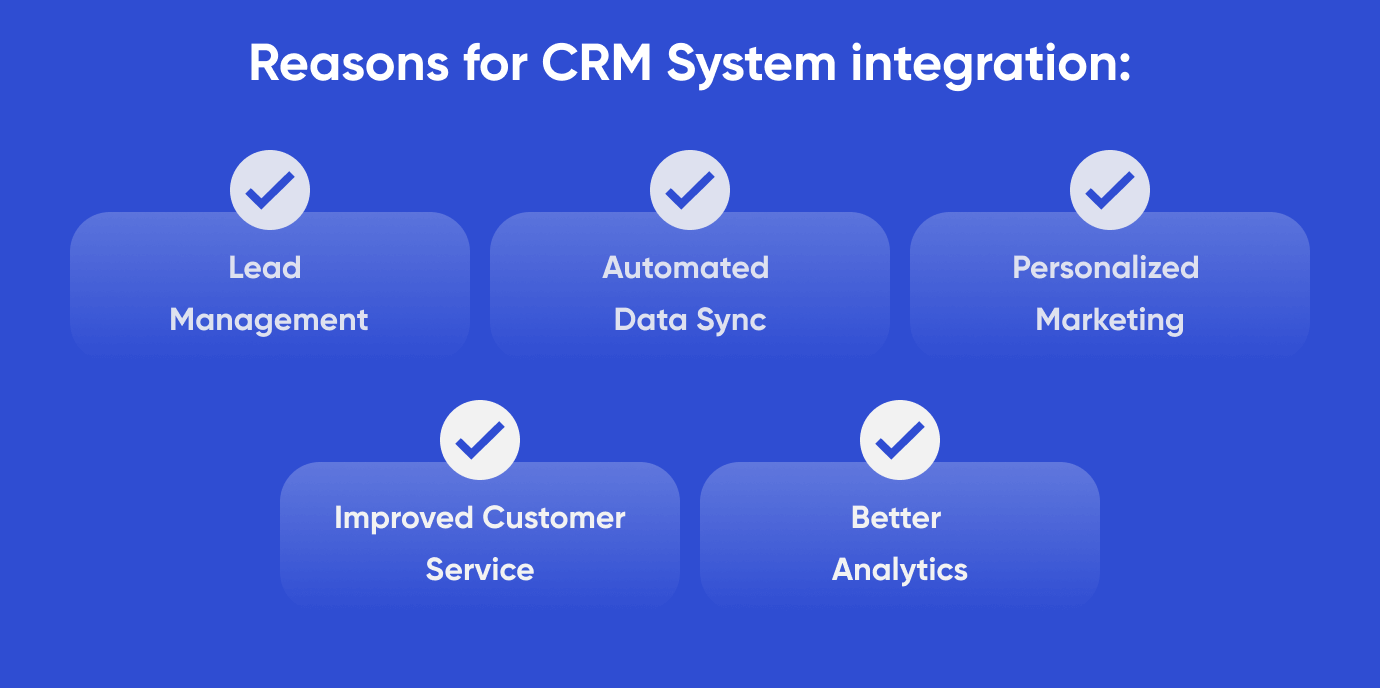
Common CRM Systems for WordPress Integration
There are many CRM systems available, each with its strengths. Here are some popular ones that integrate well with WordPress:
HubSpot CRM is a widely used and versatile CRM platform offering sales, marketing, and customer service tools. HubSpot has a free WordPress plugin that allows you to connect forms, track user interactions, and manage contacts. It’s user-friendly and offers various automation features.
Salesforce is a comprehensive CRM system that is particularly well-suited for larger businesses. It offers a wide array of customization options and tools. WordPress users can integrate Salesforce using plugins like Gravity Forms or third-party tools such as Zapier.
Zoho CRM is popular among small to medium-sized businesses. It is affordable and scalable, making it ideal for businesses looking to grow. Zoho offers API integration options as well as third-party plugin support for WordPress.
ActiveCampaign is a CRM that combines customer management with advanced marketing automation tools. It is particularly useful for email marketing and personalized campaigns. WordPress users can integrate it using plugins or custom APIs.
Pipedrive focuses on sales pipeline management, helping businesses keep track of deals, leads, and follow-up actions. It integrates easily with WordPress via Zapier or WP Fusion, allowing for seamless data flow between the two platforms.
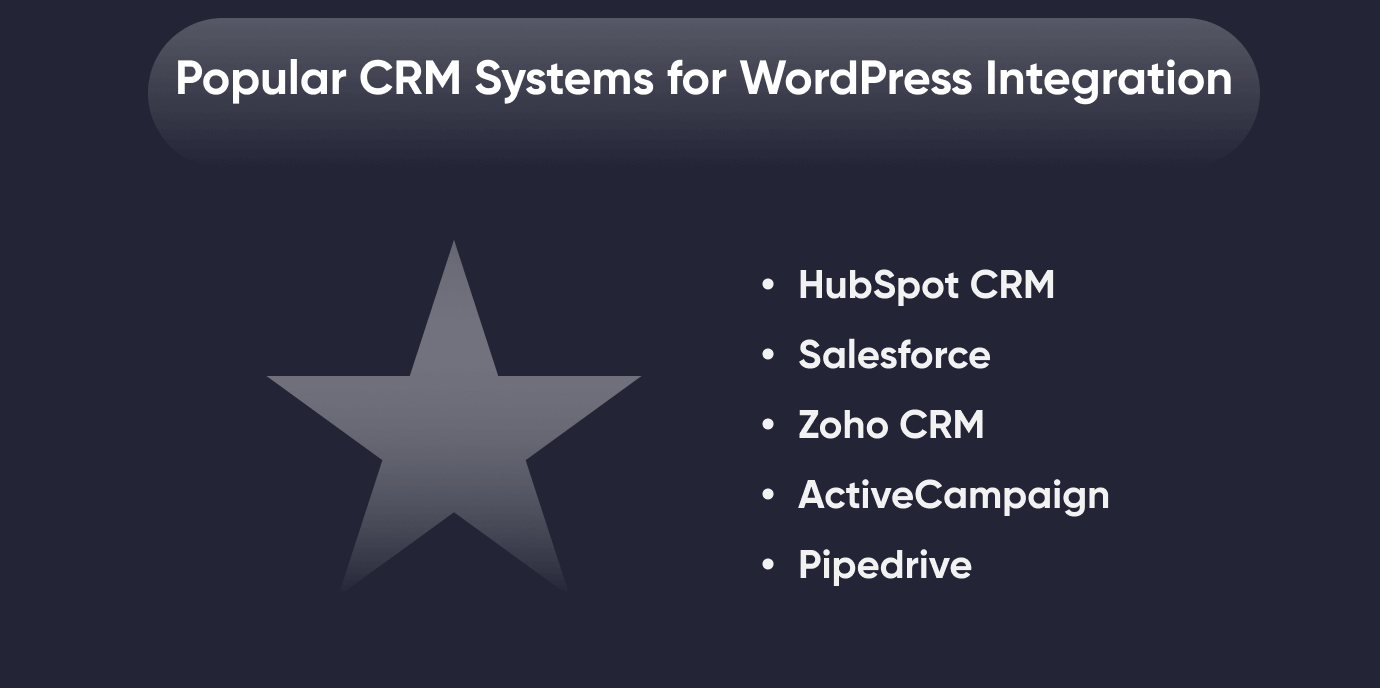
Methods of CRM Integration with WordPress
There are several ways to integrate a CRM with WordPress, depending on your needs and technical expertise. Our WordPress development team uses such methods:
Plugins
Using plugins is the easiest and most popular way to integrate a CRM with WordPress. Many CRMs offer dedicated WordPress plugins that allow users to connect their CRM directly to their site.
HubSpot WordPress Plugin. HubSpot offers a free plugin that integrates forms, live chat, and CRM functionality. It automatically syncs leads and contacts with HubSpot CRM and allows you to manage them directly from your WordPress dashboard.
WP Fusion. WP Fusion is a powerful plugin that connects your WordPress site with over 100 different CRMs, including HubSpot, Salesforce, and Zoho. It synchronizes user data, tracks activity, and automates marketing tasks.
WP-CRM System. WP-CRM System is a WordPress-native CRM plugin that allows you to manage contacts, projects, and tasks without leaving your WordPress dashboard. It’s ideal for small businesses that prefer to keep everything within the WordPress environment.
Zapier
Zapier is a popular tool that allows us to create automated workflows, called «Zaps», between different apps, including WordPress and CRMs. For example, we can create a Zap that automatically adds form submissions from WordPress to your CRM as new leads. Zapier is particularly useful if there isn’t a direct plugin for your CRM, or if you want to create custom workflows between WordPress and other third-party applications.
Custom API Integration
If you have specific needs that aren’t met by plugins or Zapier, our WordPress developers can integrate a CRM using APIs. Most CRM systems, such as Salesforce, HubSpot, and Zoho, offer REST APIs that allow us to connect WordPress forms, user registrations, and other interactions with the CRM. API integrations provide more flexibility and customization, allowing you to tailor the integration to your exact requirements.
Form Integrations
Many form plugins for WordPress, such as Gravity Forms, Contact Form 7, and WPForms, offer integrations with CRMs. These integrations allow you to capture leads from forms and send them directly to your CRM for follow-up.
For example:
Gravity Forms Salesforce Add-On. Connects Gravity Forms with Salesforce, enabling you to create leads or contacts when someone submits a form automatically.
WPForms HubSpot Integration. Allows you to sync form submissions with HubSpot, add contacts, and manage interactions.
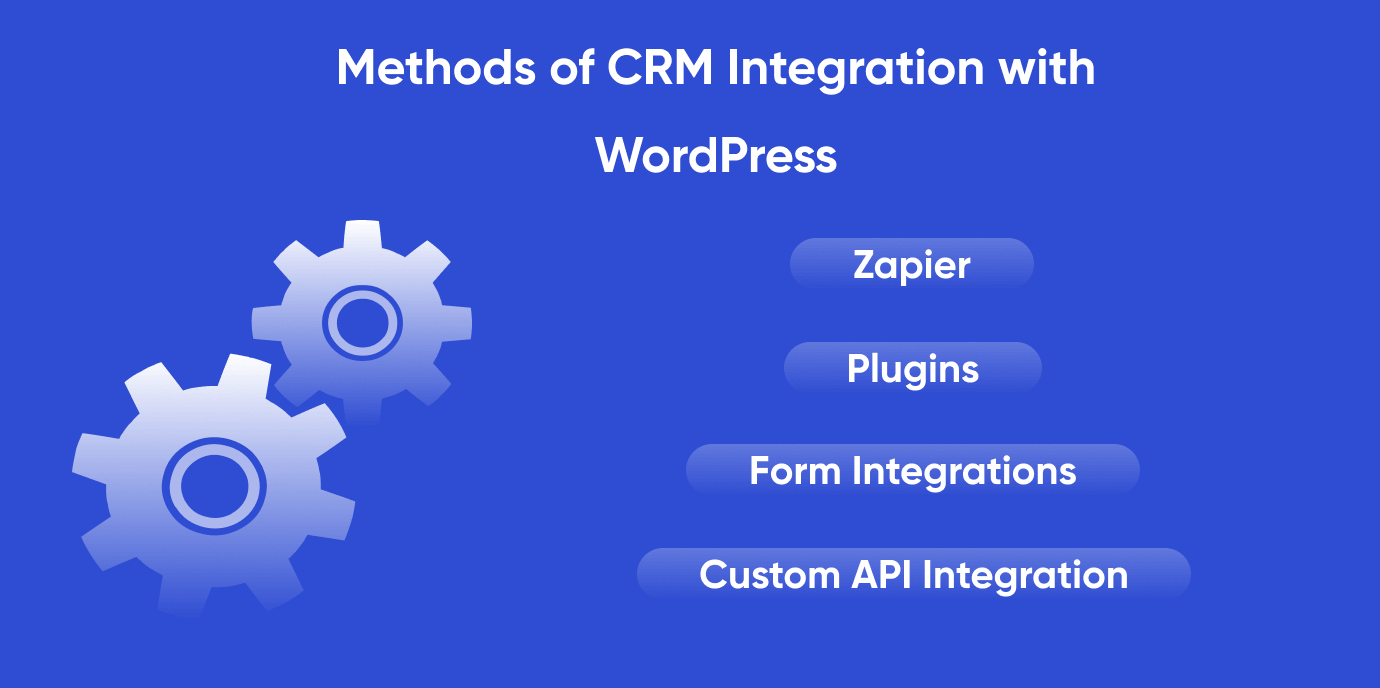
Use Cases for CRM Integration with WordPress
Here are some common use cases for integrating CRM systems with WordPress:
Lead Capture. Automatically capture leads from forms, live chat, or landing pages and sync them to your CRM for follow-up.
Marketing Automation. Use CRM data to send personalized email campaigns, segment customers, and track engagement.
Customer Support. Manage customer queries and support tickets more efficiently by syncing WordPress with your CRM.
E-commerce. Sync customer data from WooCommerce or other eCommerce platforms with your CRM to track sales, target specific customer segments, and manage post-purchase communication.
Security Considerations
When integrating a CRM with WordPress, it’s important to prioritize security:
We use SSL encryption on your WordPress site to protect data transmitted between WordPress and the CRM.
Our WordPress developers ensure that API keys and sensitive data are stored securely within WordPress.
As a part of WordPress website support, we regularly update WordPress, plugins, and your CRM to protect against vulnerabilities.

WPWP.BZ: We Can Integrate Any CRM System On Your WordPress Website
We are a team of WordPress developers who offer comprehensive website support. It includes not only CRM systems integration, you will also receive regular updates, functionality monitoring, and complete protection against viruses and hacker attacks. We conduct a detailed site audit with a report and provide improvement recommendations. You can view our work in the portfolio tab. To order website development, CRM systems integration, or comprehensive support, write to us.