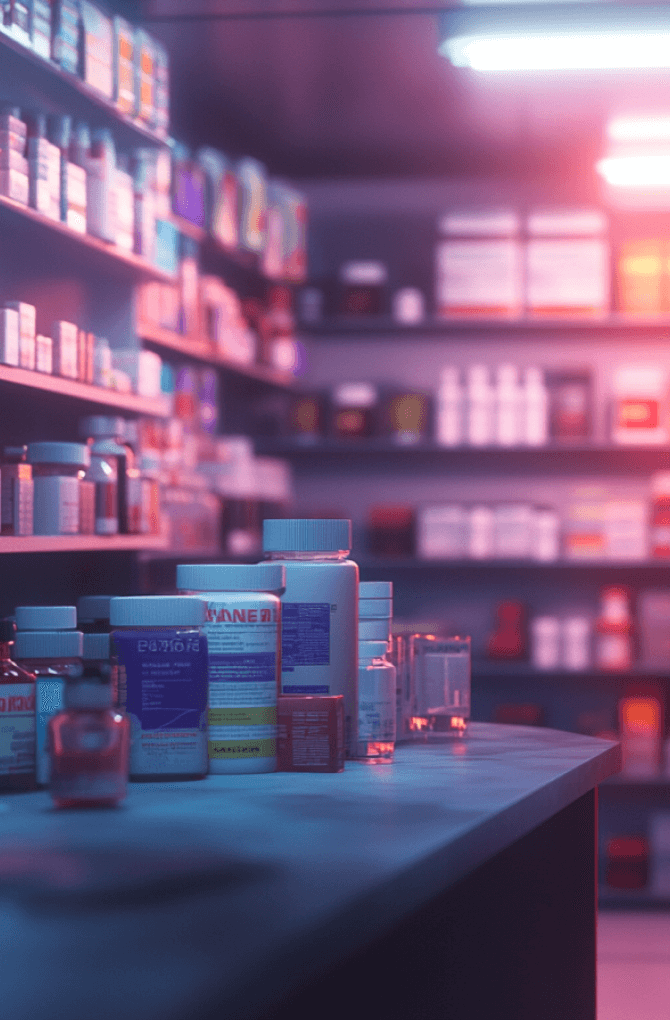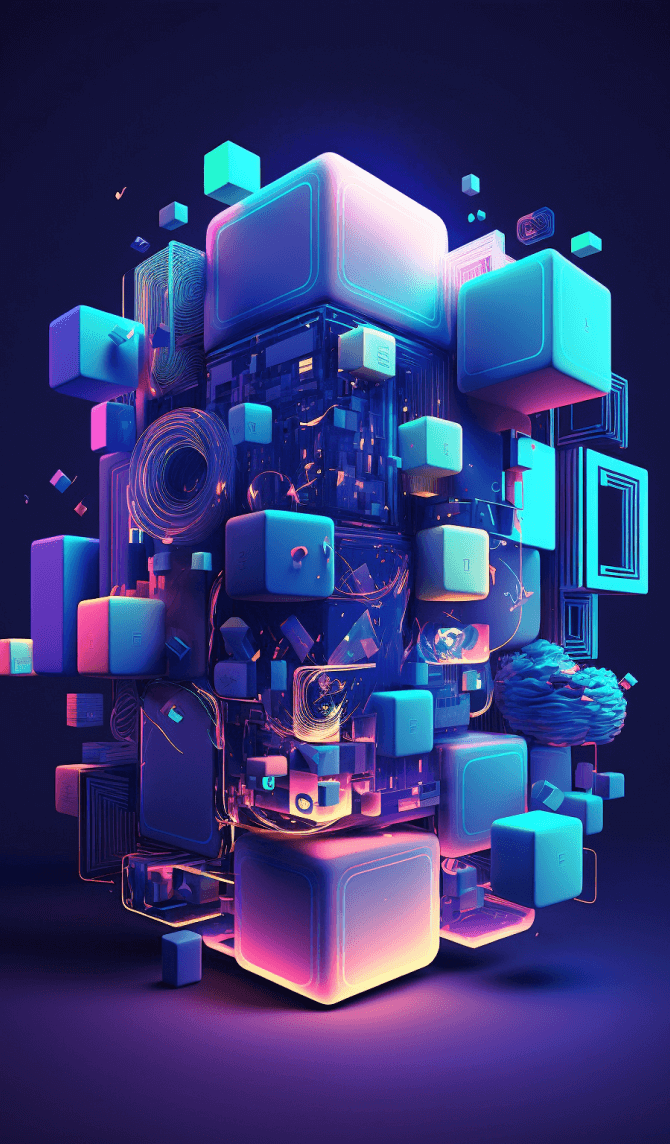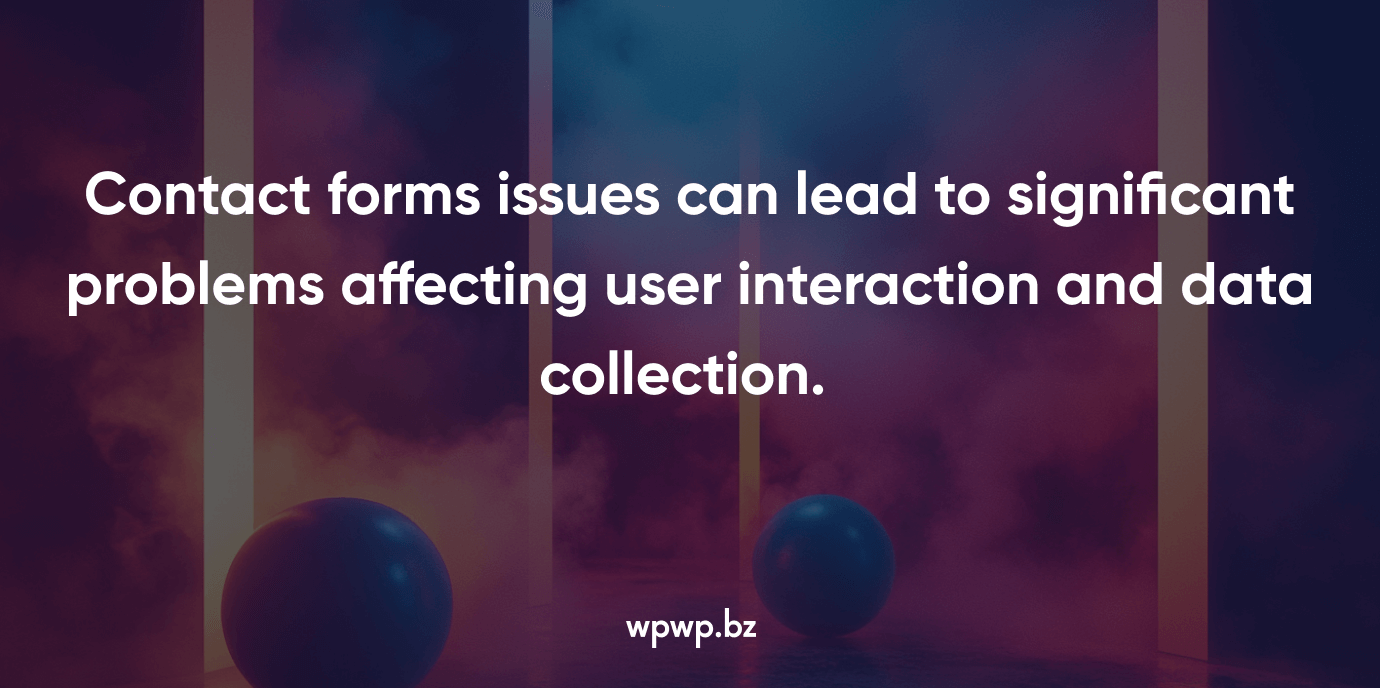
Emails Not Being Sent
One of the most common issues users face with WordPress contact forms is the failure of emails to be sent or delivered. This can be especially frustrating as it defeats the very purpose of the contact form — facilitating communication.
Causes:
Server Limitations. Many hosting providers place limitations on the number of emails that can be sent from a website using the PHP mail function.
SPAM Filters. Some emails might get flagged as SPAM by the recipient’s mail server or get blocked outright due to poor email configurations.
Incorrect Configuration. Misconfigurations within the contact form settings or email setup can prevent emails from being sent.
PHP Mail Function. WordPress by default uses the PHP mail() function to send emails, but this method lacks the authentication necessary for most modern email providers to trust the email’s origin.
Solutions:
Switch to SMTP (Simple Mail Transfer Protocol). A reliable solution is to use SMTP for sending emails instead of the default PHP mail() function. SMTP is much more reliable and ensures proper email delivery. Plugins like WP Mail SMTP can easily integrate SMTP with your WordPress contact forms. As a part of WordPress website support we can install this plugin.
Check SPAM Filters. To avoid being flagged as SPAM, we ensure your emails are well-formatted and come from a trusted domain. Our WordPress development team set up proper DKIM (DomainKeys Identified Mail) and SPF (Sender Policy Framework) records on your domain. It can help increase the chances of the email being trusted.
Use a Third-Party Email Service. Services such as SendGrid, Mailgun, or Amazon SES are excellent third-party solutions that ensure high email deliverability. These services are integrated with WordPress using plugins or APIs.
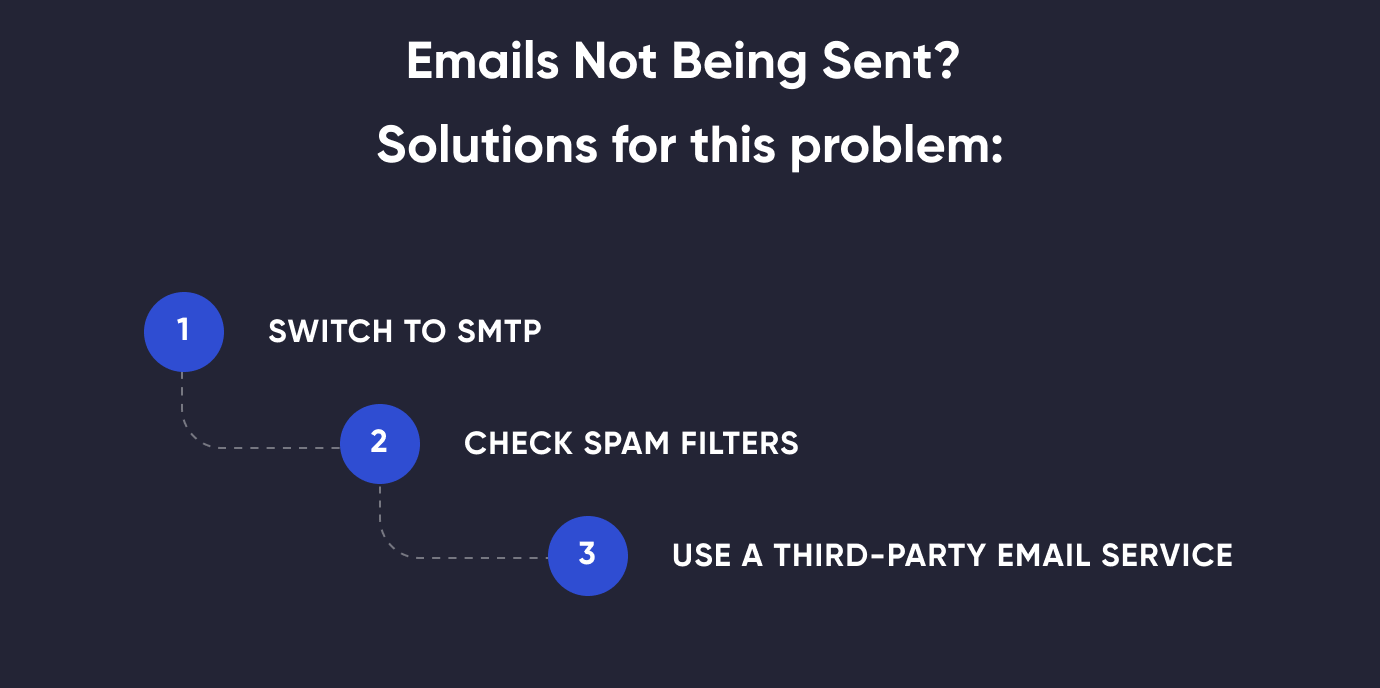
Form Not Submitting
A contact form that doesn’t submit is a major usability problem. Users will try to fill out the form but will encounter a spinning icon or nothing happens after submission.
Causes:
JavaScript Conflicts. Many WordPress themes and plugins use JavaScript. Conflicts between these scripts can cause forms not to function correctly.
Caching Issues. Caching plugins or services can interfere with the dynamic nature of form submissions.
Incorrect Form Configuration. Some users may accidentally misconfigure the form settings, preventing the form from functioning properly.
Solutions:
Inspect for JavaScript Conflicts. WordPress specialists use the browser’s developer console to check for JavaScript errors. Disabling plugins one by one and switching to a default WordPress theme (like Twenty Twenty-One) can help identify if there are conflicts with the current theme or a plugin.
Disable Caching for Contact Forms. If you’re using caching plugins like W3 Total Cache or WP Super Cache, we can configure them to exclude the contact form page from being cached.
Reconfigure the Form. Double-check the settings of your contact form to ensure all fields are correctly configured and mandatory fields have been set up.
Spam Form Submissions
Spam submissions can flood your contact forms with irrelevant or malicious content, often as a result of bots targeting your form. This clutters your inbox and can even cause performance issues if left unchecked.
Causes:
Automated Bots. Spam bots are programmed to crawl websites and submit forms.
Lack of Form Protection. Basic contact forms without security measures like CAPTCHA or honeypots are susceptible to spam.
Solutions:
Use CAPTCHA or reCAPTCHA. Google’s reCAPTCHA is a widely used solution that requires users to prove they are human before submitting a form. Popular WordPress form plugins like Contact Form 7, WPForms, and Ninja Forms have easy integrations for reCAPTCHA. Our WordPress developers can install such plugins on your website.
Implement Honeypot. A honeypot is a hidden field in your form that human users can’t see but bots will fill in. If the form detects the hidden field has been filled, it can block the submission. Many plugins offer honeypot functionality, including WPForms and Gravity Forms.
Install Anti-Spam Plugins. Plugins like Akismet or Antispam Bee are designed to block spam submissions across WordPress, and they integrate with most contact form plugins.
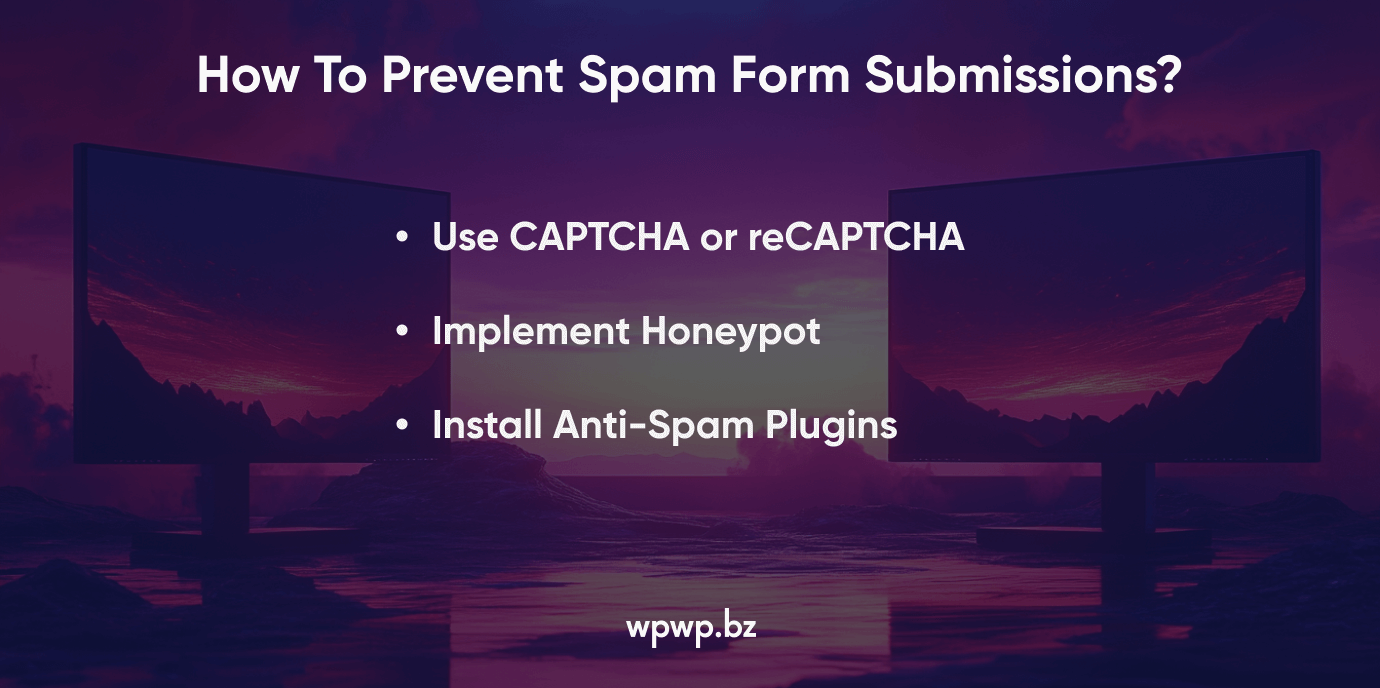
Contact Form Styling Issues
Sometimes, users face styling issues with contact forms, such as misaligned fields, incorrect font sizes, or forms not matching the site’s overall design.
Causes:
Theme Conflicts. Many WordPress themes have custom CSS that can conflict with the default styles of contact form plugins.
Missing or Incorrect CSS. Some contact forms might not come with adequate default styling or may not integrate well with your theme’s CSS.
Responsive Issues. Some contact forms don’t respond well to different screen sizes, resulting in a poor mobile user experience.
Solutions:
Custom CSS. Our WordPress developers can manually style the form by adding custom CSS.
Use the Form Plugin’s Built-in Style Options. Many plugins like WPForms and Ninja Forms have built-in styling options that allow us to change colors, fonts, and alignment without writing any code.
Choose a Theme-Compatible Plugin. Some contact form plugins are designed to integrate well with specific themes or theme builders like Elementor. Choosing a form plugin that works well with your theme can eliminate many styling issues. We can help you to choose the right instrument.
Form Validation Errors
Form validation ensures that users provide the correct input in fields like email addresses, phone numbers, or required fields. If validation fails, it can cause errors during submission.
Causes:
JavaScript Errors. Client-side validation typically relies on JavaScript, and if JavaScript is broken or disabled, validation won’t work.
Server-Side Validation Misconfiguration. If the form’s backend is not properly validating input, submissions may go through without proper validation or fail silently.
Solutions:
Test Validation Rules. Our WordPress developers review the form’s validation settings and test different inputs to ensure they are being handled correctly. Next we correct any validation errors and ensure fields are marked as required if necessary.
Update the Plugin. Form validation errors are sometimes a result of outdated plugins. We can update them and ensure you’re using the latest version of the contact form plugin.
JavaScript Troubleshooting. If client-side validation is failing, we check for JavaScript errors in the console and resolve any conflicting scripts.
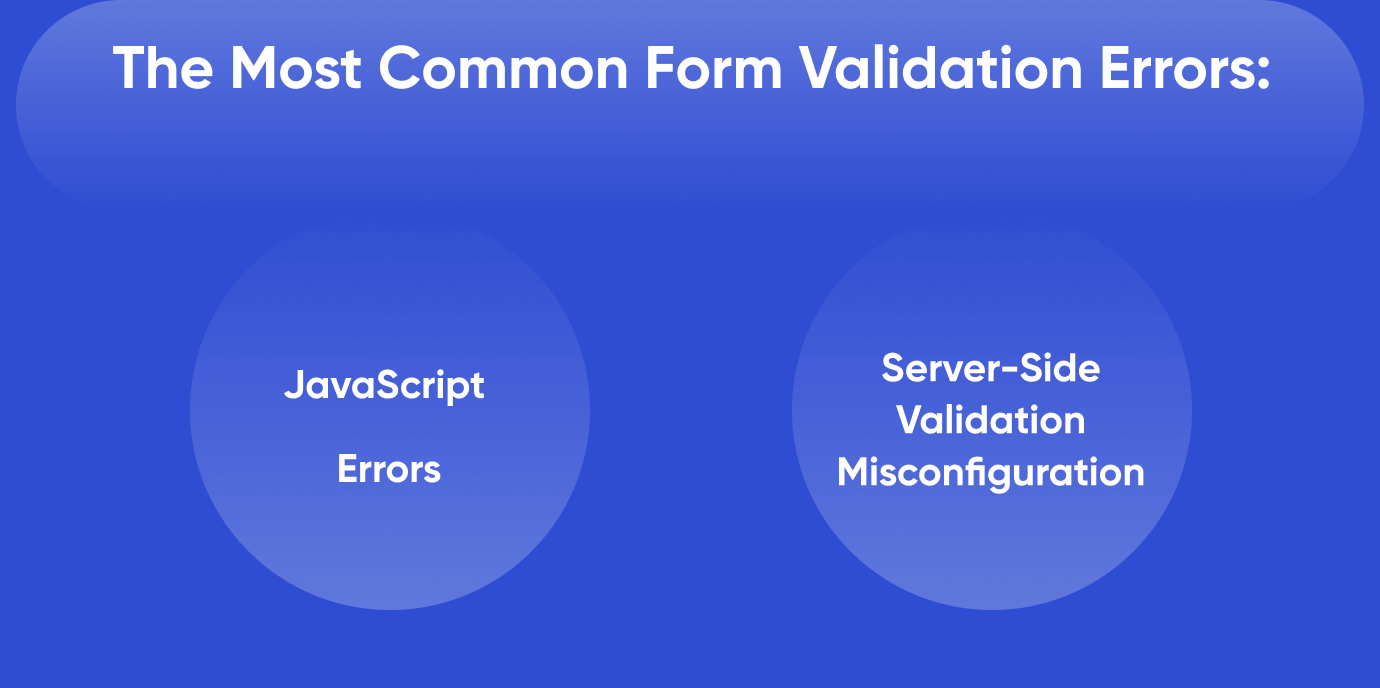
File Upload Issues
Many contact forms allow users to upload files. However, users often report issues such as files not being uploaded, incorrect file types, or file size limitations.
Causes:
File Size Limits. WordPress and web servers have predefined limits on file sizes for uploads.
Unsupported File Types. If a file type isn’t supported by the contact form or WordPress itself, users will encounter errors.
Improper Permissions. If the form does not have the right permissions to upload files to the server, the upload will fail.
Solutions:
Increase File Upload Limit. Professional WordPress developers can increase the maximum upload file size by editing the php.ini or .htaccess files. Alternatively, some hosting providers allow us to modify these limits via their control panel.
Allow Additional File Types. We use plugins like WP Extra File Types to add support for additional file types not supported by default in WordPress.
Check File Upload Path Permissions. We ensure the directory where files are being uploaded has the correct permissions set. Typically, this directory should have 755 permissions.
Form Security
Security is a significant concern, especially for forms that collect sensitive data like email addresses, phone numbers, or personal information.
Causes:
Insecure Connections. If the contact form is not served over HTTPS, data transmitted through it may be vulnerable to interception.
Vulnerable Plugins. Outdated or insecure plugins can expose your contact form to security risks.
Solutions:
Use SSL. We ensure that your website is running over HTTPS. Most hosting providers offer free SSL certificates, or we can use a service like Let’s Encrypt.
Update Plugins. As a part of WordPress website support, we keep all plugins, especially form plugins, up to date. Many security vulnerabilities are patched in updates, so it’s crucial to stay on top of this.
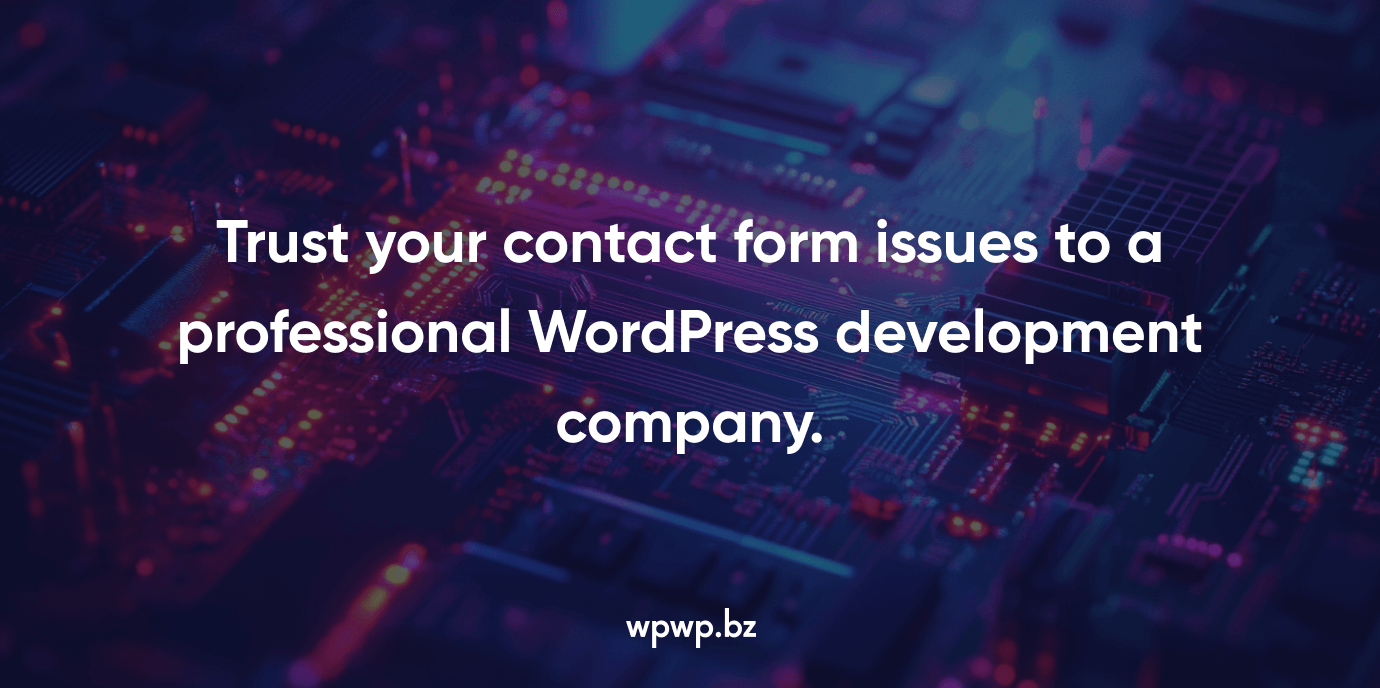
WPWP.BZ: Why Choose Us?
Our team of professional WordPress developers can not only solve contact form problems, but also integrate a CRM system into your website, and fix other problems as part of its comprehensive support. We also audit your website and improve its performance. After checking with Google PageSpeed Insights and GTMetrics, our WordPress developers perform actions aimed at fast page loading. Trust the maintenance of your website to the professional team of developers at WPWP.BZ.