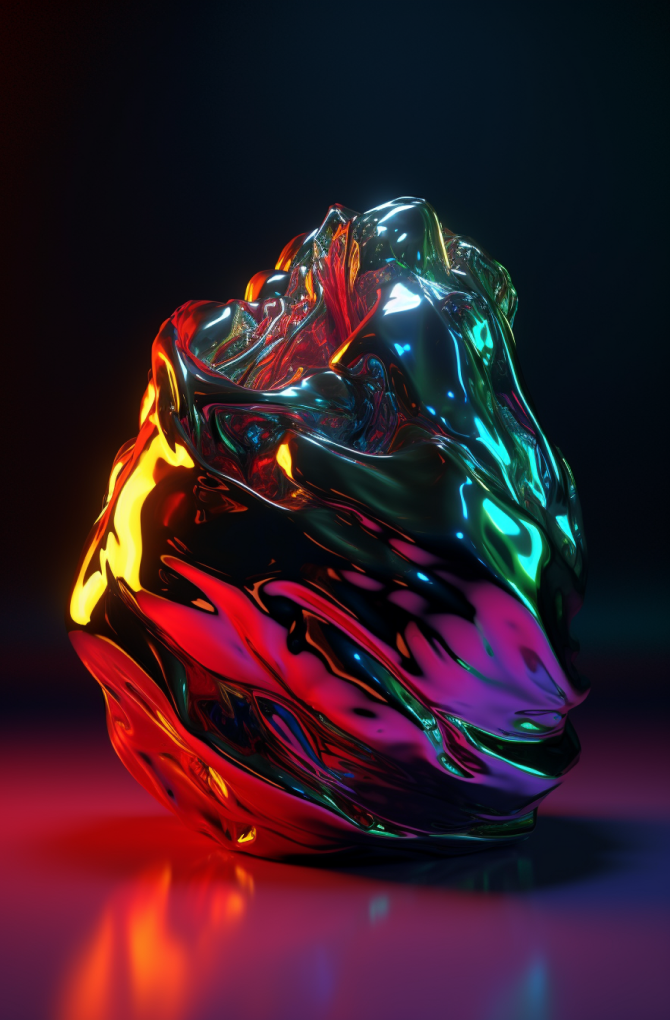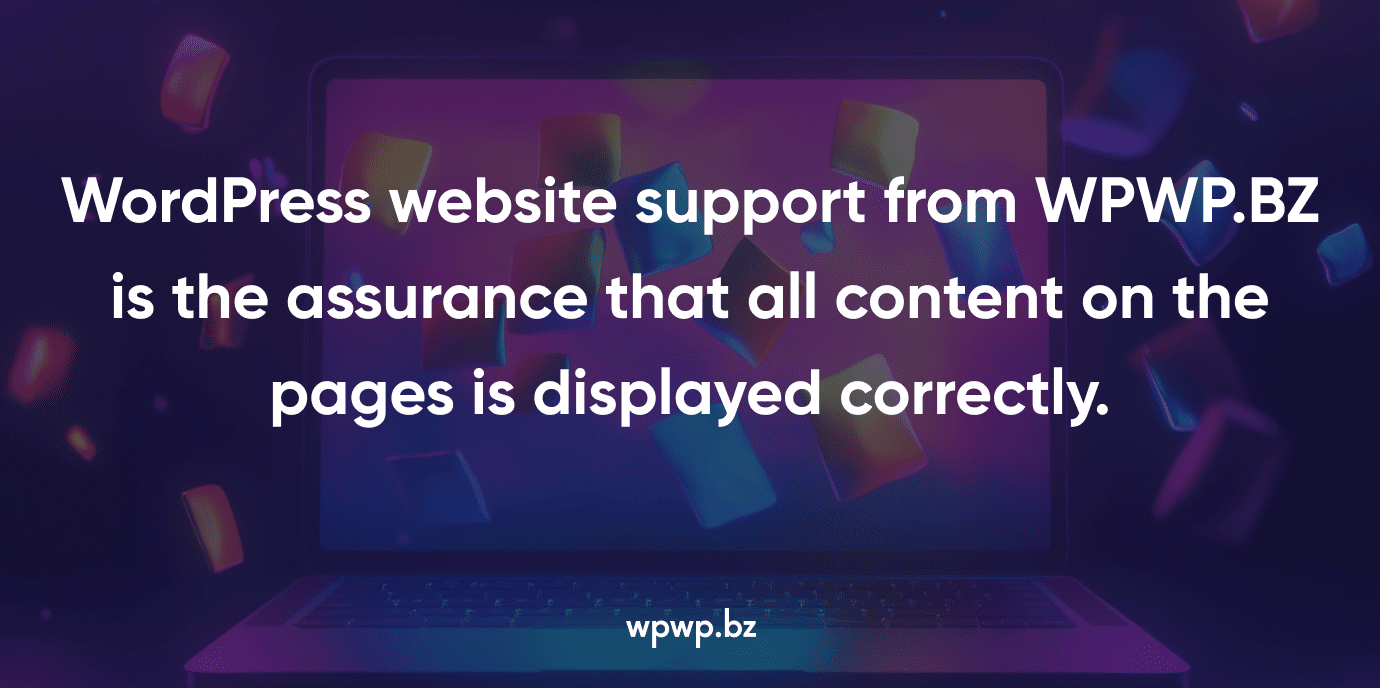
Content Formatting Issues
Content formatting issues on a WordPress website can significantly affect user experience and readability. Common problems include:
- misaligned text;
- inconsistent font styles;
- improper image placement.
These issues often arise from conflicts between the theme’s CSS and the content editor, or when content is copied and pasted from external sources like Word documents, which introduce unwanted code.
To resolve text formatting issues, our developers use the Text Editor in WordPress to eliminate stray HTML tags. Switching between Visual and Text modes can help spot any unwanted tags or errors. When dealing with image alignment issues, we use the Gutenberg block editor. It allows precise control over how media elements like images and videos are displayed, ensuring better alignment and spacing.
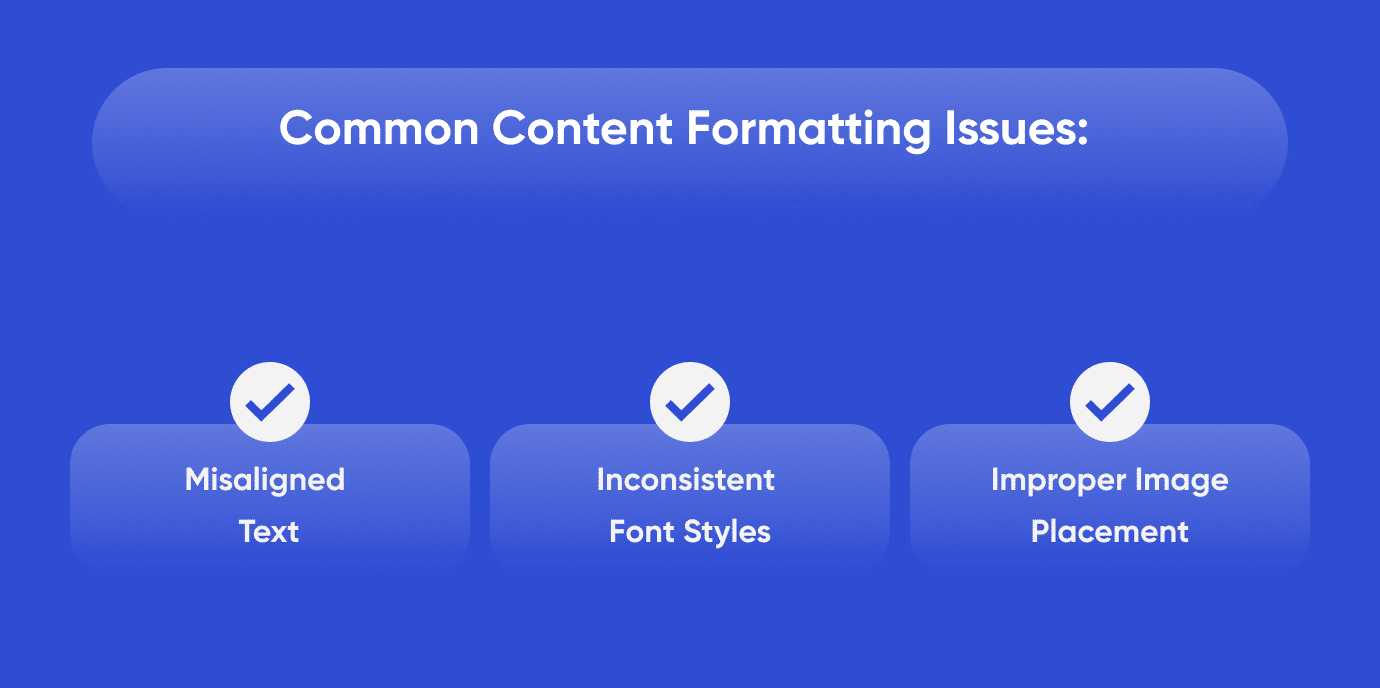
Another source of formatting problems comes from outdated themes or plugin conflicts. We ensure your theme and plugins are up to date and can resolve unexpected changes in appearance. Additionally, custom CSS can be added through the Customizer to fine-tune formatting issues without modifying the core theme files.
Lastly, ensuring mobile responsiveness is key. Formatting that works on desktops may not look good on mobile devices, so previewing and adjusting content for mobile displays is crucial to providing a seamless user experience. Our developers check how correctly the content is displayed on different devices. If they identify problems, they fix them quickly.
Duplicate Content: A Common WordPress Issue
Duplicate content issues on a WordPress website can negatively impact SEO and user experience, making it crucial to address them promptly. Duplicate content refers to identical or substantially similar content that appears on multiple pages within the same domain or across different domains. This can confuse search engines, resulting in lower rankings, as they may struggle to determine which version of the content to prioritize.
Common causes of duplicate content on WordPress include:
- pagination;
- category and tag archives;
- printer-friendly pages.
Using multiple URLs for the same post (e.g., with and without “www” or “https”) can also cause duplicate content problems. To resolve this, our WordPress development team implements canonical tags. They inform search engines of the preferred version of a page, preventing dilution of search engine ranking factors across duplicates.
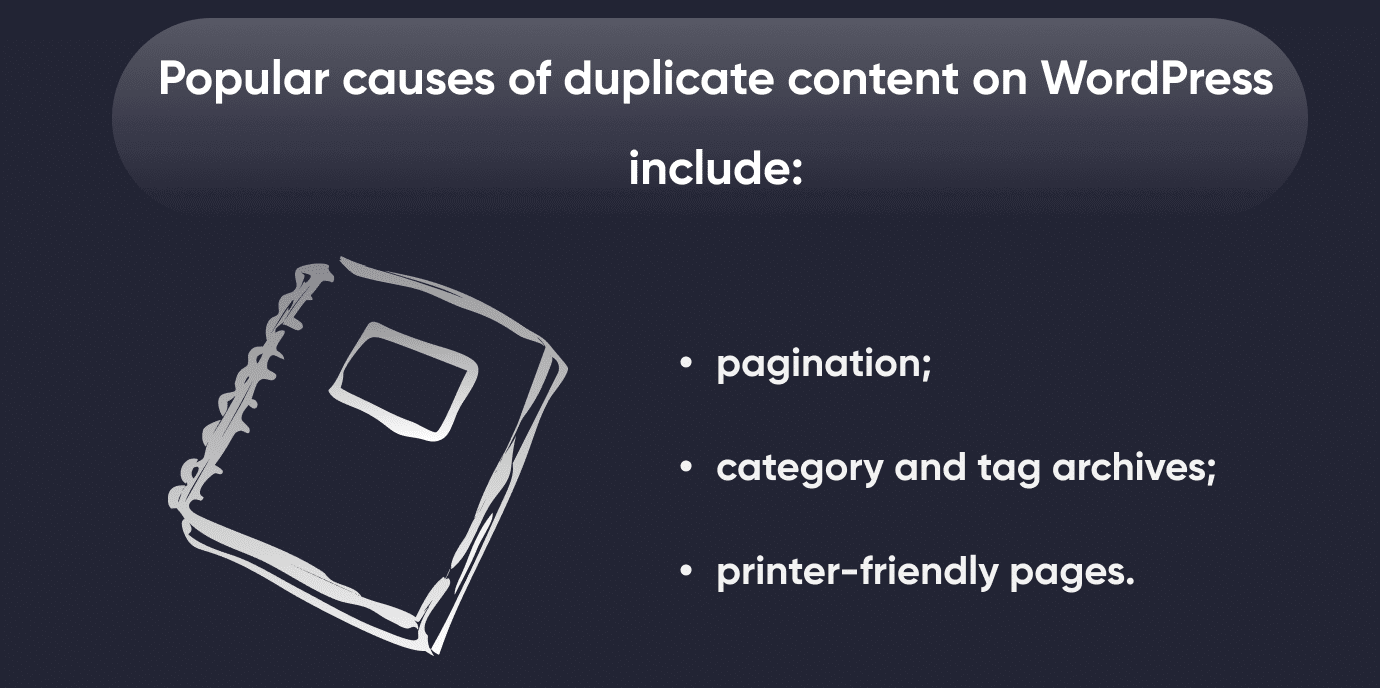
Additionally, we can install SEO plugins like Yoast SEO or Rank Math. They allow us to set up canonical URLs and manage your site’s indexing settings. Plugins can also help prevent WordPress from creating unnecessary archive pages for categories, tags, or date-based archives. We will monitor your site with tools like Google Search Console, it helps identify and fix duplicate content.
Video Does Not Play: Reasons And Solutions
When videos doesn`t play on a WordPress site, it can be due to several reasons, ranging from file format issues to theme and plugin conflicts. One common cause is the video file format or size. WordPress supports several formats like MP4, WebM, and OGG, but if a different format is used or the file size is too large, the video might not load. To resolve this, we ensure videos are in compatible formats (preferably MP4) and compress large files to optimize loading times.
Another issue can stem from theme or plugin conflicts. Some themes or plugins may interfere with media playback, particularly if they involve custom JavaScript or media handling. To troubleshoot, our WordPress developers deactivate all plugins and switch to a default theme to see if the video starts working. If it does, reactivate each plugin one by one to identify the source of the conflict. Incorrect embedding can also be a problem. When embedding videos from platforms like YouTube, we make sure to use the correct URL format and embed codes.
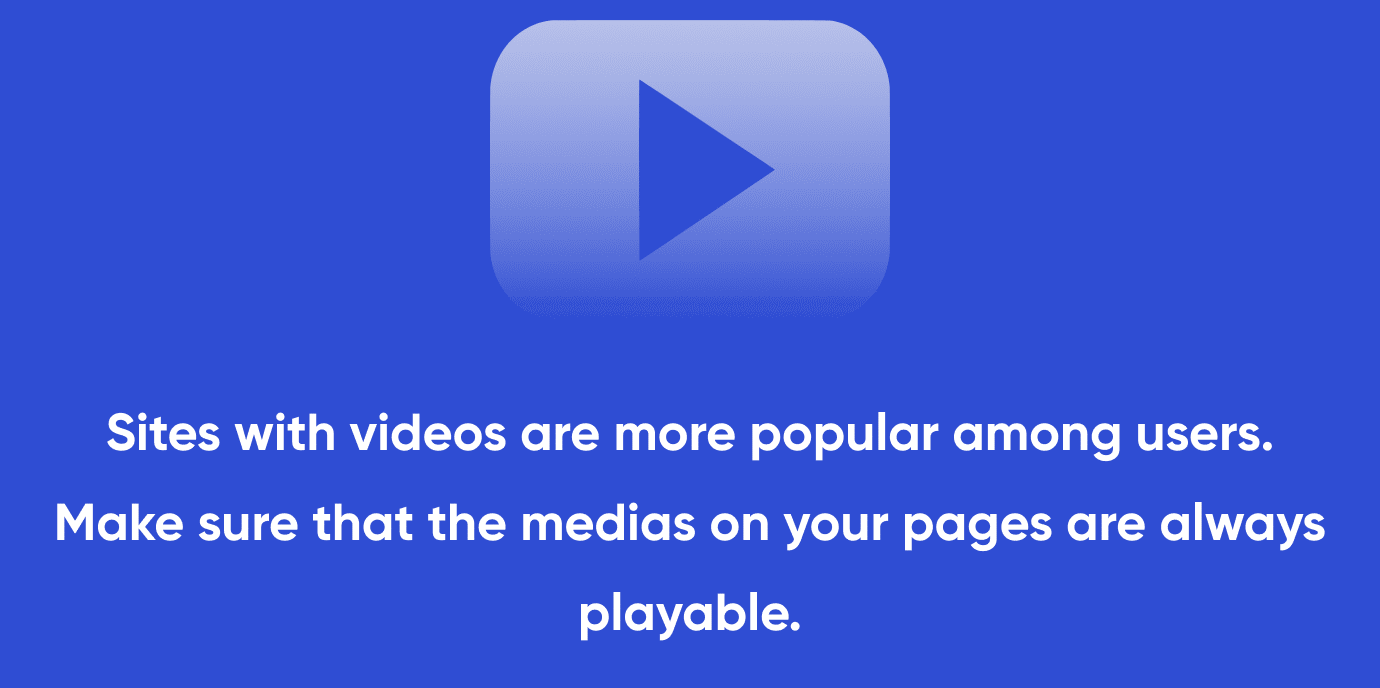
About Content Editing Issues
Content editing issues on a WordPress website can disrupt workflow and make it difficult for users to create, format, or update content. These problems can arise due to various reasons, such as role-based permission restrictions, conflicts with plugins or themes, or technical glitches in the content editor itself.
User Permission Conflicts. The WordPress role-based system defines what actions each user can perform. If a user is unable to edit or update content, it could be due to insufficient permissions. For example, Contributors can write and submit posts for review but cannot publish them. To resolve this, administrators should review user roles and permissions under Users > All Users and adjust capabilities using a plugin like User Role Editor to ensure appropriate access.
Visual Editor Malfunctions. Sometimes, the WordPress visual editor may not display properly or may appear blank, making it hard to format content. This issue often occurs due to JavaScript conflicts with other plugins or themes. Clearing the browser cache or disabling plugins one by one can help identify the conflicting element. We recommend entrusting it to professionals.
Formatting Inconsistencies. When content copied from external sources (e.g., Google Docs or Microsoft Word) is pasted into WordPress, it may introduce unwanted HTML tags or styling issues. To avoid this, paste content into the Text Editor instead of the Visual Editor to remove hidden formatting. Alternatively, using the Paste as Text option can help strip unnecessary styles.
Autosave and Revision Issues. Autosave and revision history are useful features, but they can sometimes lead to confusion if multiple users are working on the same content. Our WordPress developers can prevent overwriting, installing special plugins.
By understanding and addressing these content editing issues, our WordPress development team can improve the overall content management experience and maintain a smoother editorial workflow on your WordPress site.
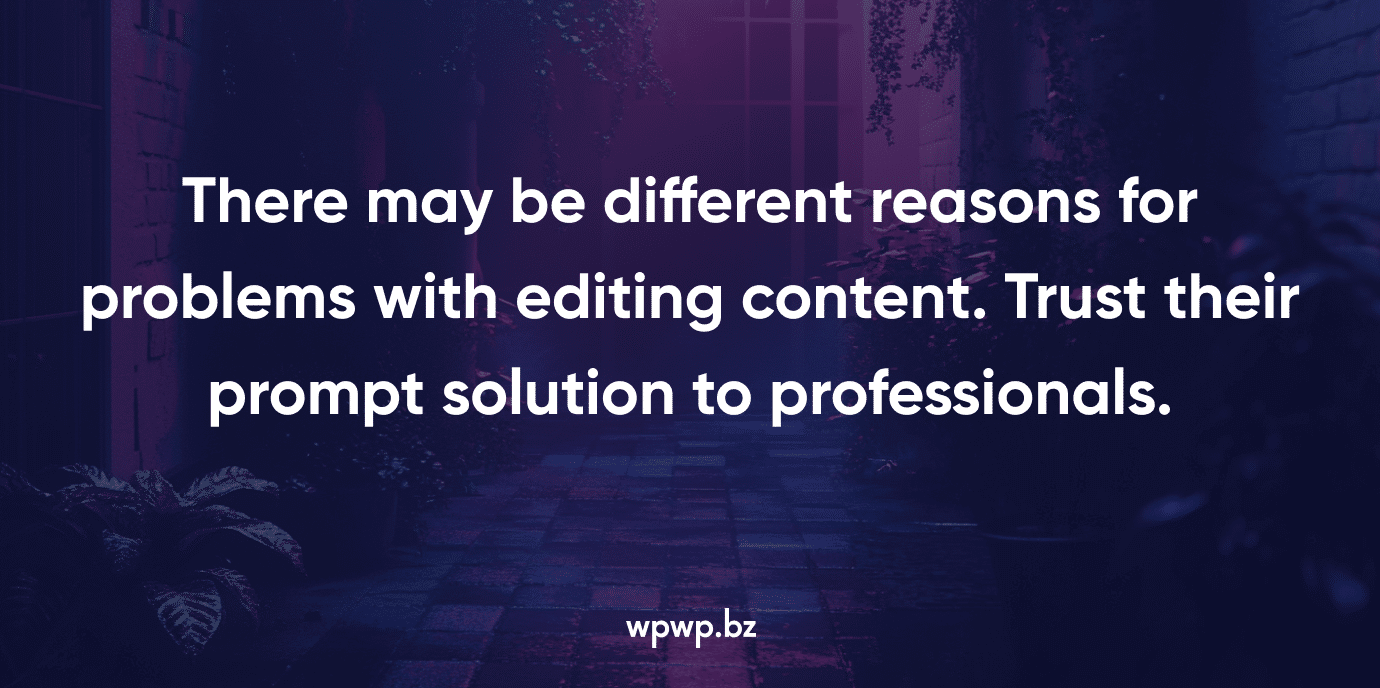
WPWP.BZ: Solving Content Issues In a Short Time
If your site has problems with displaying content or filling pages, our developers will easily fix these problems. We are a team of experienced WordPress developers with a focus on this platform. Our specialists can fix any site problems as part of WordPress site support. In addition to working with content, we offer the following services:
- optimization;
- development of custom functions;
- installation of useful plugins;
- adding new pages and blocks, etc.
If you want to improve an existing site or create a new one from scratch, just write to us!