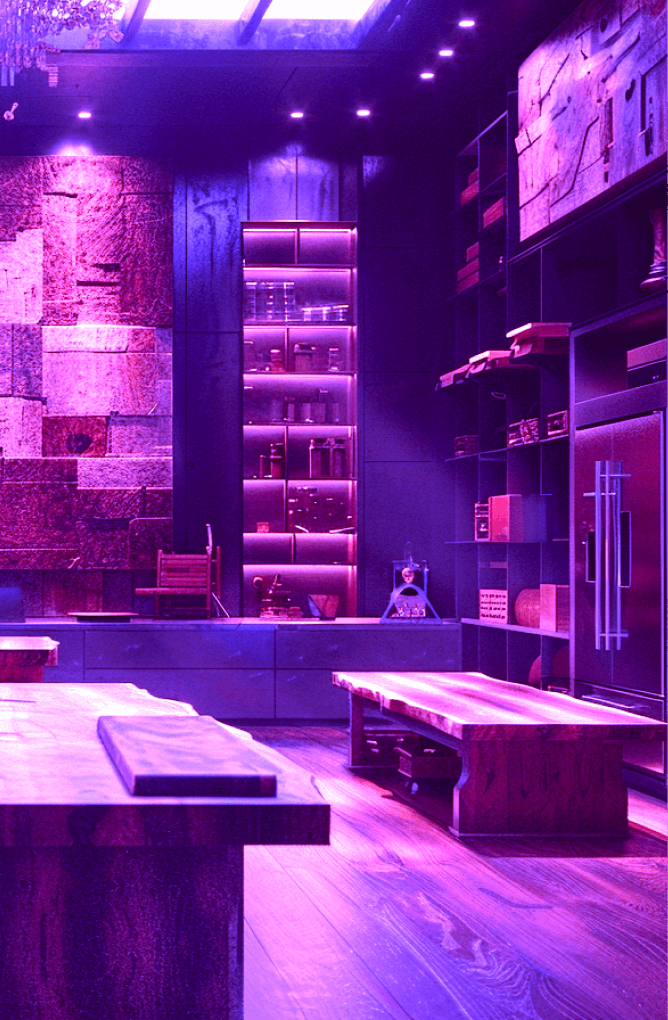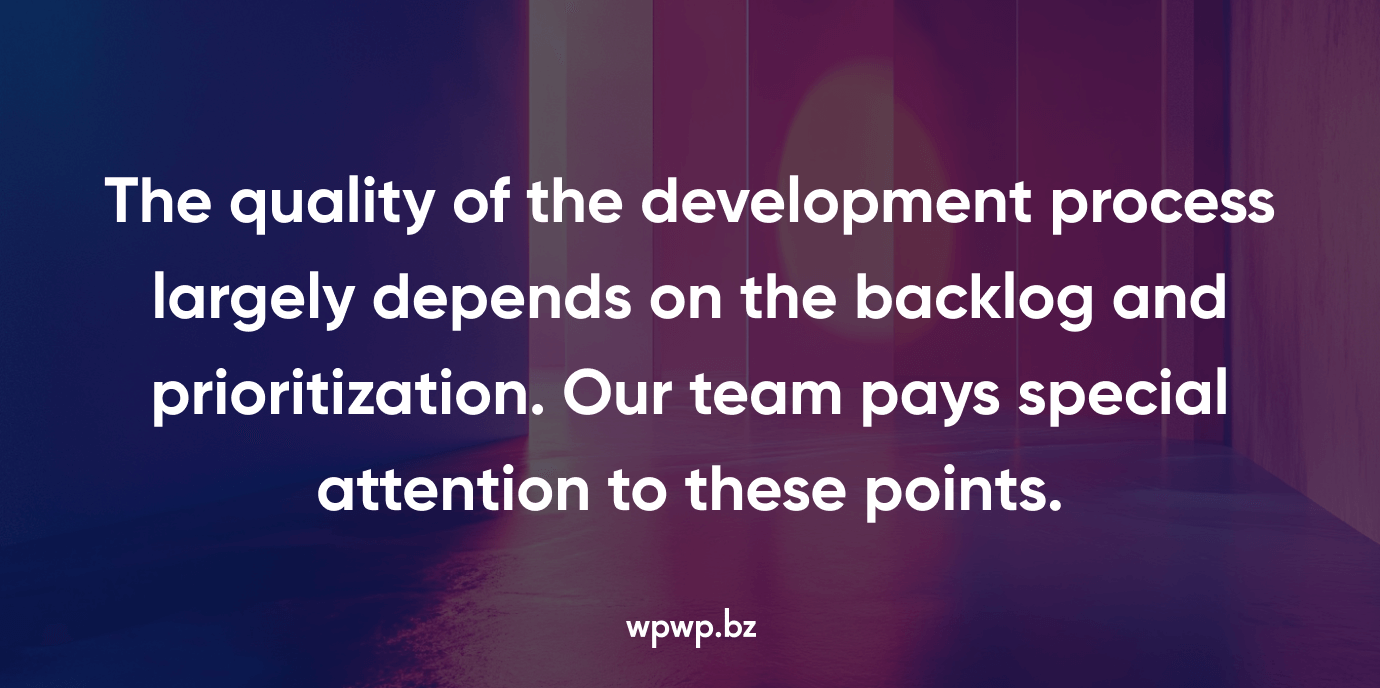
Understanding the WordPress Development Backlog
A WordPress development backlog is a collection of tasks, feature requests, enhancements, and bug reports that need to be addressed over time. It functions as a living document that guides development efforts, ensuring that the most impactful items are completed first. The backlog includes a mix of items such as:
Feature Requests. New functionalities or improvements that provide added value to end-users or administrators.
Bug Fixes. Issues or defects that negatively impact the performance or usability of the WordPress site.
Technical Debt. Refactoring code, improving documentation, or upgrading dependencies that improve the maintainability and stability of the project.
User Experience Improvements. Modifications aimed at enhancing the site’s look and feel, accessibility, or responsiveness.
These backlog items can originate from various stakeholders, such as developers, users, clients, or project managers, and should be stored in a structured format (e.g., project management tools like Jira, Trello, or GitHub issues).
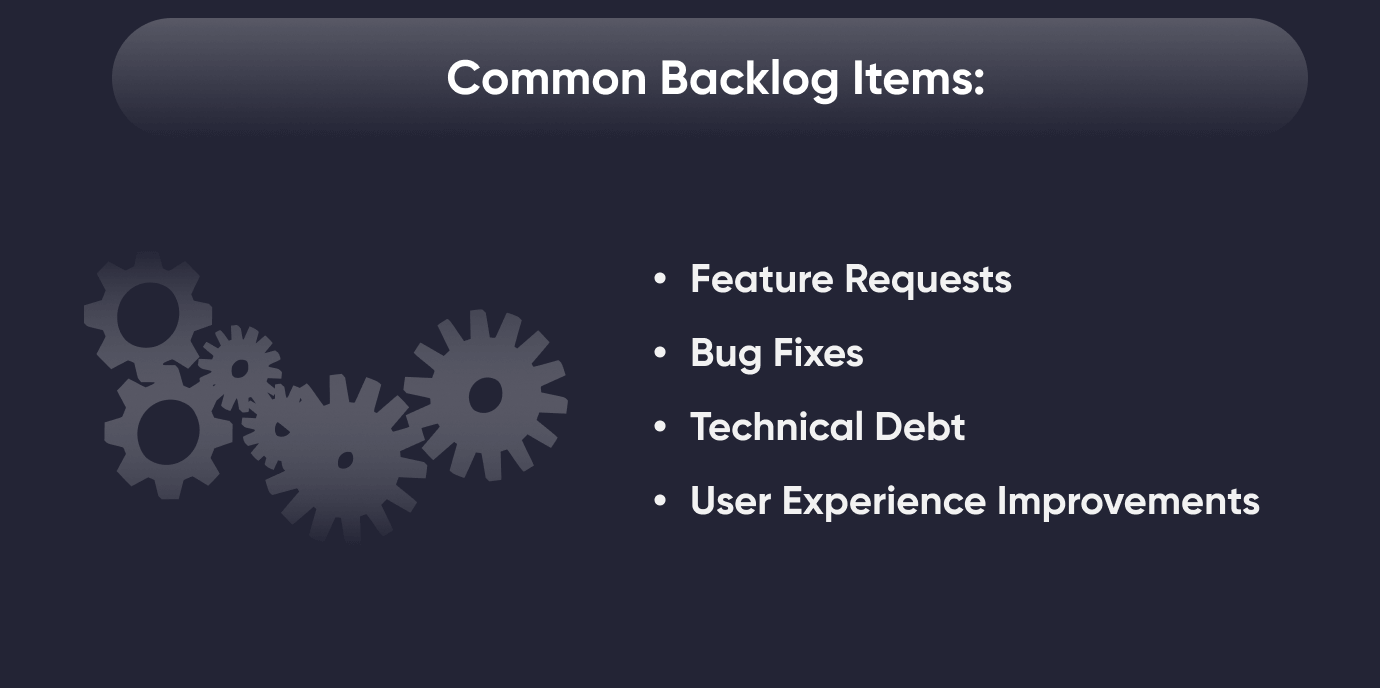
Setting Up a Backlog: WPWP.BZ Approach
Goals and Objectives Establishing
Before adding items to the backlog, our WordPress developers define the project’s vision, business goals, and user needs. This ensures alignment and helps avoid adding unnecessary items.
Centralized System Creation
We use a project management tool to maintain a centralized backlog. This helps our WordPress development team members view, update, and track the progress of items easily.
Clear Backlog Items Definition
We make sure that each backlog item has a clear title, description, acceptance criteria, priority level, and effort estimate. This helps organize the work process at the highest level.
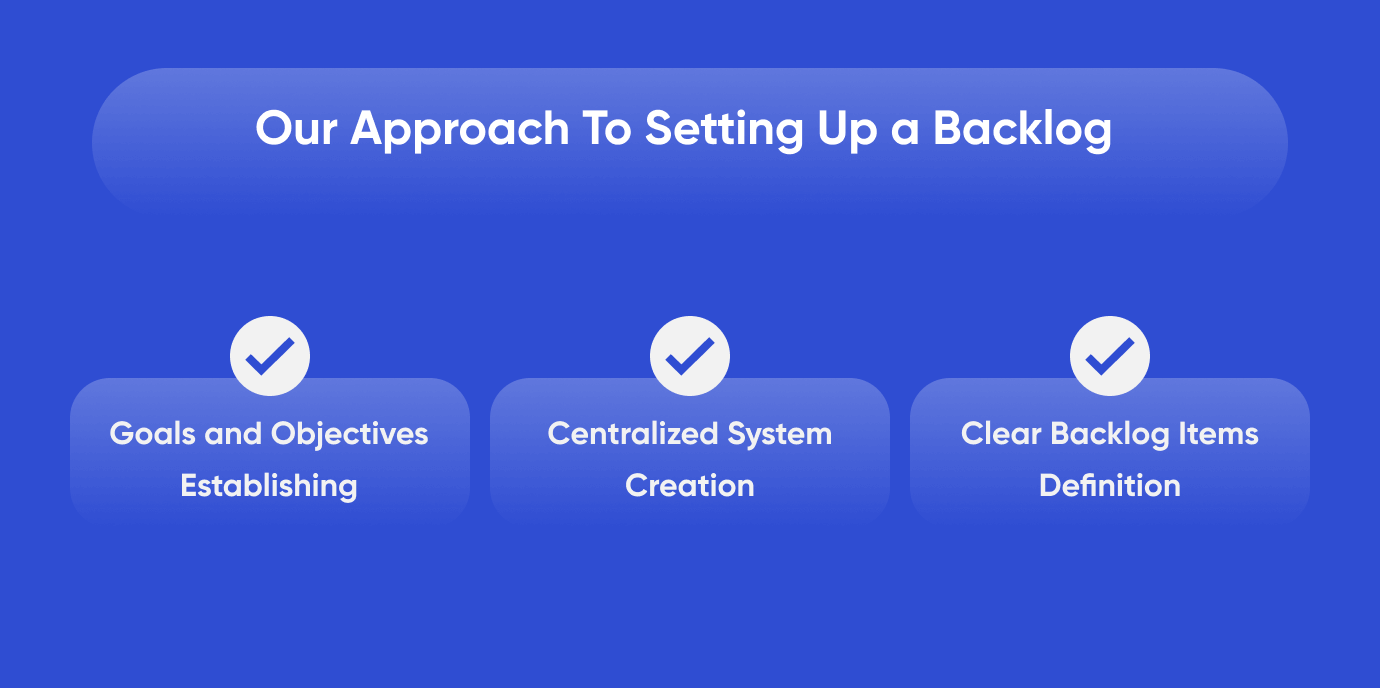
Prioritizing the Backlog
Prioritization involves deciding which backlog items should be addressed first. This is crucial for optimizing the development process and focusing on delivering maximum value. Effective prioritization should consider factors such as business value, impact, complexity, and dependencies. Here are common prioritization techniques used in WordPress development:
MSCW Method (Must have, Should have, Could have, Won’t have). This method helps categorize items based on urgency and importance.
Must have: Critical features or bug fixes required for the site’s functionality.
Should have: Important items that can be implemented after the must-have items.
Could have: Nice-to-have features that enhance the site but are not essential.
Won’t have: Items that are out of scope for the current development cycle.
Value vs. Complexity Matrix. Plots backlog items based on their business value and implementation complexity. Items with high value and low complexity are prioritized first.
Weighted Scoring. Assigns scores based on multiple factors like user impact, revenue potential, and effort. The items with the highest total scores are prioritized.
Kano Model. Categorizes features into basic needs, performance needs, and excitement needs to determine prioritization based on customer satisfaction.
Cost of Delay (CoD). Evaluates how delaying the implementation of an item impacts overall project value. Higher CoD items are prioritized.
Our WordPress development team chooses a prioritization technique depending on the project and the assigned tasks.
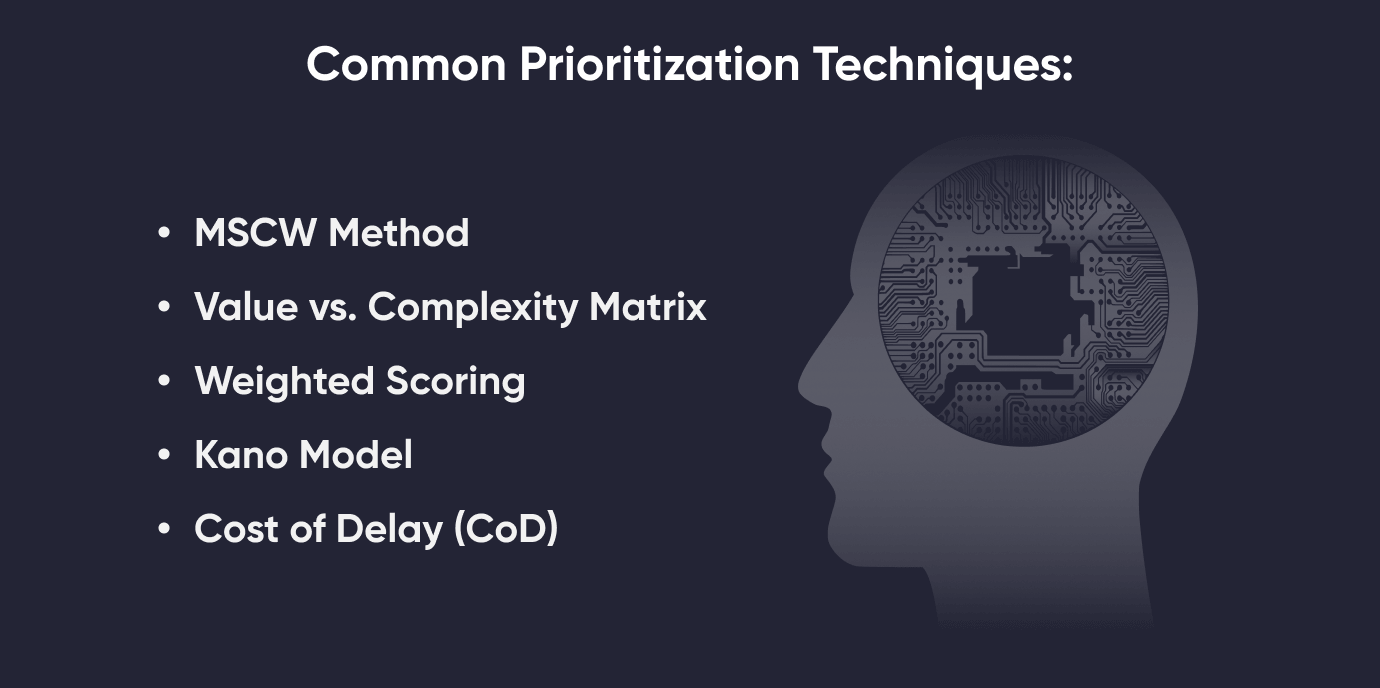
Continuous Feedback and Re-prioritization
WordPress development often involves iterative feedback loops, where stakeholders provide input on the progress and outcomes of completed items. This feedback can lead to re-prioritization of the backlog, especially when new insights or urgent issues arise. Continuous re-prioritization helps the team stay adaptable and responsive to changing requirements.
Tools for Managing Backlog and Prioritization
There are several tools available to assist with backlog management and prioritization in WordPress development:
Jira. A robust project management tool with advanced backlog and sprint planning features.
Trello. A visual board-based tool that helps manage and prioritize backlog items.
GitHub Issues. Useful for tracking development tasks, bugs, and feature requests.
ClickUp. Offers extensive customization options for task management and prioritization.
Asana. Ideal for organizing, prioritizing, and tracking project progress.
We usually use GitHub, Click Up and Slack in our work. If the customer requires the use of other tools that he is used to, we include them in our workflow.
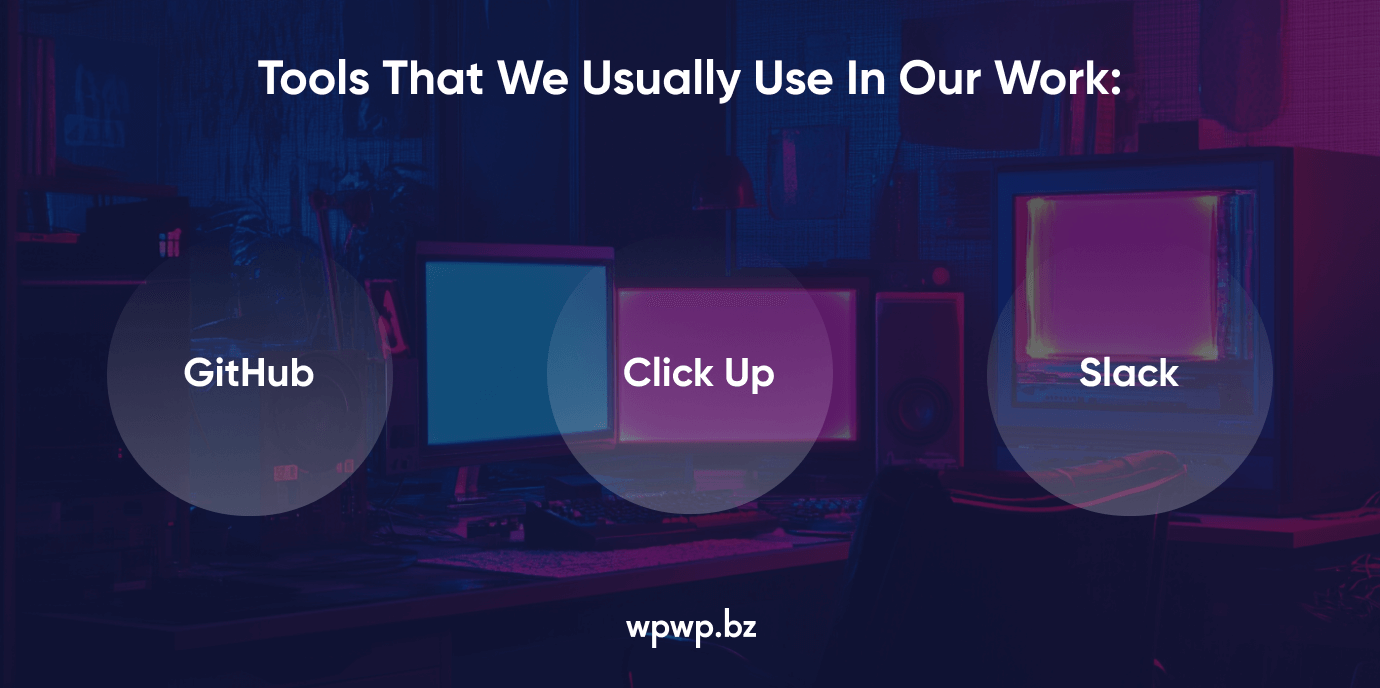
WPWP.BZ: Website Development, Support & Optimization
Our team comprises seasoned WordPress developers who have extensive experience creating custom themes, plugins, and websites tailored to your unique requirements. Whether you’re building a simple blog or a complex e-commerce platform, we ensure that your website is built with best-in-class coding standards and the latest industry practices.
We don’t believe in one-size-fits-all solutions. We analyze your business objectives and user needs to design a website that reflects your brand, engages visitors, and drives conversions. From unique design elements to custom functionality, every aspect of your website is crafted to your specifications.
We have a strong portfolio of successful WordPress projects across diverse industries, demonstrating our ability to deliver robust, scalable, and secure websites. Our clients consistently praise us for our attention to detail, innovative solutions, and exceptional customer service.