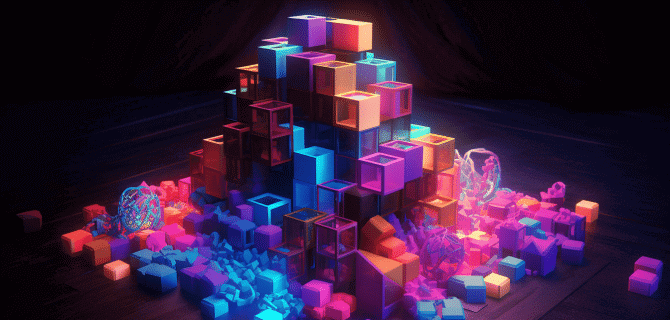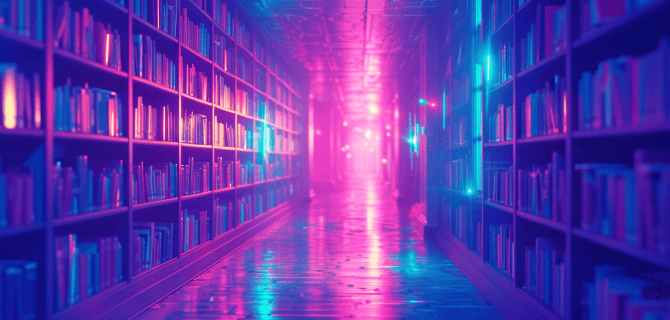How can CSS slow down your website?
The danger of slowing down pages due to CSS for business is that users close sites that take a long time to load. Because of this, traffic decreases and conversion falls, and hence the company’s profit. Consider how the code slows down the page and why CSS optimization is important:
- CSS can stop HTML parsing. During CSS parsing, it can block other resources from loading, including JS functions. In fact, you probably won’t be able to interact with the page at all.
- CSS can render a block – the first page pixel won’t appear until all the CSS has been analyzed.
CSS is important for the page loading speed. That is why timely code optimization is necessary if you do not want to get a decrease in traffic. Next, consider what a critical CSS is.
What is critical CSS?
Critical CSS is the code required to render a website in a browser to a website visitor. Until the CSS stylesheets are loaded and parsed, the site user will see a white screen. Therefore, CSS delivery optimization is important for page speed and visitor experience. To improve the website loading speed, a request should load only the CSS required to load the visible part of the page. Since all CSS is render-blocking, this means that the page will render to the website visitor much faster.
Code Delivery: Our Approach to CSS Optimization
Efficient CSS file delivery is all about limiting the amount of data that needs to be transferred and a thoughtful approach to delivery media. We implement it in the following ways:
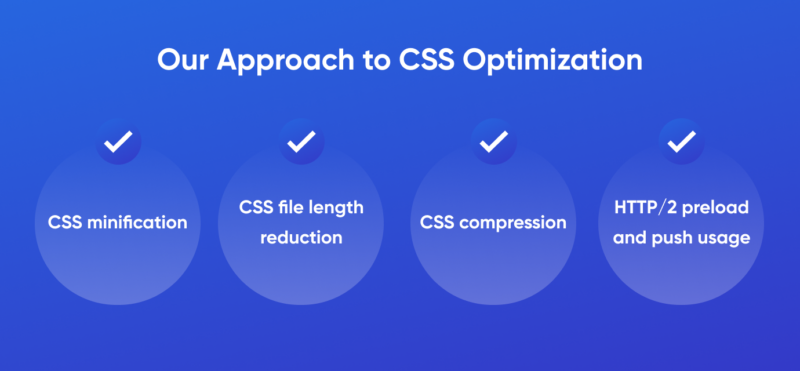
- CSS minification. Minimizing the code means cleaning it from garbage. This step removes extra spaces, comments, and symbols. This makes pages load faster.
- CSS file length reduction. The CSS code base on the site could be outdated and too unwieldy. Our expert developers check if there are styles in the code that are not used on the pages and remove them. In addition, we shorten the code where possible.
- CSS compression. Compression reduces the number of bytes in a CSS file without changing the content. This process takes place on the server side. Most modern browsers can read compressed files, so when the browser requests a resource from the server, it tells the server if it can read the compressed file. If available, the compressed file will be delivered to the browser. Otherwise, the server delivers the full (uncompressed) file, which takes longer.
- HTTP/2 preload and push usage. Using preload allows styles to be loaded earlier because the browser requests them earlier as soon as HTML parsing starts. When HTTP/2 push is used, it is the server that performs the push, not the browser on prefetch. This important difference means that a CSS file that has been submitted is immediately transferred along with HTML and other important files using push.
Code Refactoring: Our Best Practices For CSS Optimization & Writing
Our WordPress Development Company knows the secrets of writing CSS code to make it as efficient as possible. We use these optimization techniques to improve performance and speed up WordPress websites. Let’s consider each of the approaches in more detail.
Flexbox and CSS Grid Usage
Flexbox and CSS Grid are more modern layout models that effectively replace the outdated box model. Much less code is used to align padding, floating elements, and other site parts. Therefore, it is faster to read and parse by the browser, which means that the speed of loading a web page increases.
With the old methods, you need to use a lot of tricks and tweaks, even for simpler things like centering elements vertically. However, this does not apply to Flexbox and CSS Grid. While it may take some time to install the new layout modules, it is well worth the investment as your CSS files will be much smaller. In addition, Flexbox and CSS Grid are perfectly supported by browsers around the world.
The Tag «Link» Usage Instead Of @import Rules
There are two methods to force a web page to load CSS files. The first is to add them to the beginning of the page code using the “link” tag, and the second is to import them from other style sheets using the @import rule. We use the “link” tag because direct files are loaded several times faster than when importing from other tables. Most imports are used for small styles, such as fonts. After all, they are small in volume and do not overload the server. When we do CSS optimization, we look at how and where files are loaded on your site. If there are too many imports, we can replace loading them with a tagged method.
Gradients and SVG usage instead of Images
Pictures add color to the site. However, JPEG and PNG files are very resource-intensive. If your site uses such background images, CSS can replace them with a gradient.
If you want to leave images on the site, it is worth doing WordPress image optimization. For example, use a different format. Replace PNG and JPEG images with SVG format elements. Such pictures can be scaled to any size, which means they are perfect as a background and for decorating other elements.
Avoid the important rule
This rule allows you to set exceptions in the code cascade. It overrides any other declarations, even more specific ones. If your CSS has too many !important rules, your user’s browser will have to perform additional code checks, which can slow down the page significantly. As a general rule, we never use !important for the CSS of an entire site, or when creating a theme or plugin.
CSS Refactoring
The CSS refactoring purpose is to make your code smoother, more maintainable, and faster to load. This is a multi-step process in which we analyze every aspect of the CSS code base. We check the following aspects:
- whether you have unused or duplicate CSS rules or resources;
- whether modern methods are used, such as flexbox and CSS grid;
- whether too much specificity is being used;
- is the structure of your CSS files reasonable;
- and many others.
After refactoring and other manipulations, the WordPress site loading speed increases significantly.
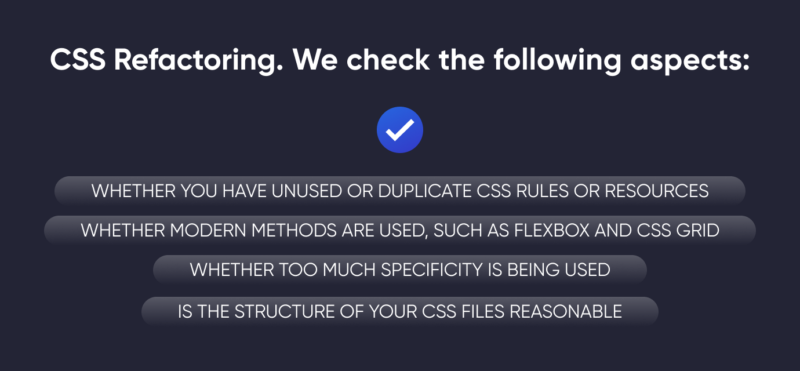
Why Are Builders Bad For a Website?
WordPress website builders are tools for creating web pages without knowledge of a programming language. They already have ready-made blocks that are easy to drag and fill with content. However, builders play a cruel joke with the site’s loading speed.
The code structure in the builder is complex, so it takes a lot of time for the browser to read and parse it. Because of this, the site takes a long time to load. The most popular WordPress website builders are Elementor, Divi Builder, WPbakery, and others. We recommend styling CSS instead of using builders.
How We Are Testing Page Speed Improvements
After the manipulations with CSS minification and optimization, we check how much the website has accelerated. To do this, our website developers use the following tools:
- Lighthouse. We use this tool to evaluate how a site is optimized for search engines, compatible with web applications, and accessible to users. If there are problems in these aspects, we will offer an effective solution.
- Google PageSpeed Insights. The service allows us to evaluate the site loading speed in points and get a report on the site loading on mobile devices and computers. Further, experts offer optimization options if the site has not passed the speed test.
- GTmetrix. This is a web service that allows us to analyze the speed of loading a site and get recommendations for optimization. With the help of GTmetrix, our webmasters get different speed indicators and analyze them. On this basis, they identify the main slowing factors.
After checking, we analyze how much the website loading performance improved after CSS optimization and minification.

Why Should You Choose Us?
Our WordPress development company offers website optimization services at transparent and low prices. Experienced developers have carried out CSS minification and optimization more than once, you can see the results of the work done in the Portfolio section. Why you should choose us:
- compliance with deadlines;
- free website audit;
- following the WordPress Codex;
- transparent pricing;
- team of experienced developers.
To order CSS optimization, minification, or other services related to website performance improvement, just write to us. Remember that a fast website is the key to a successful business!