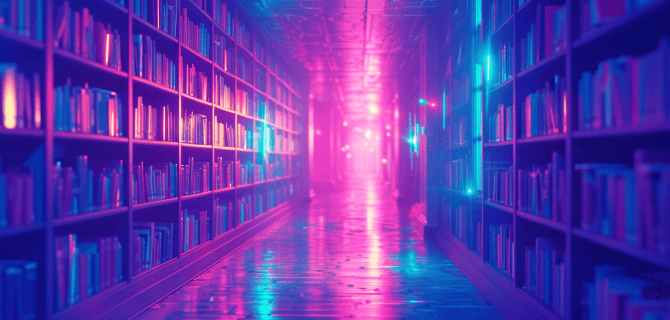What is SEO WordPress?
SEO, or Search Engine Optimization, in the context of WordPress, refers to the practices and strategies used to optimize a WordPress website’s content and structure to improve its visibility and ranking in search engine results pages (SERPs). The SEO goal is to increase organic (non-paid) traffic to your website by making it more appealing and relevant to search engines like Google, Bing, and Yahoo.
That is, if the WordPress SEO is configured correctly and the site is optimized for search engine queries, it will be shown to users at the very beginning of the ranking. The higher a website ranks in the search results, the better its traffic. Consequently, more visitors come to the site. If this is an online store, sales and company profits grow.
How We Can Improve Your SEO
Our company does not specialize in SEO. We do not conduct a detailed audit and do not develop a marketing strategy for sites. We can recommend a partner company that specializes in SEO website promotion. Specialists will conduct a comprehensive audit and suggest changes. We, in turn, can implement changes related to the technical part. Let’s take a look at what we can do for WordPress SEO optimization of your website.
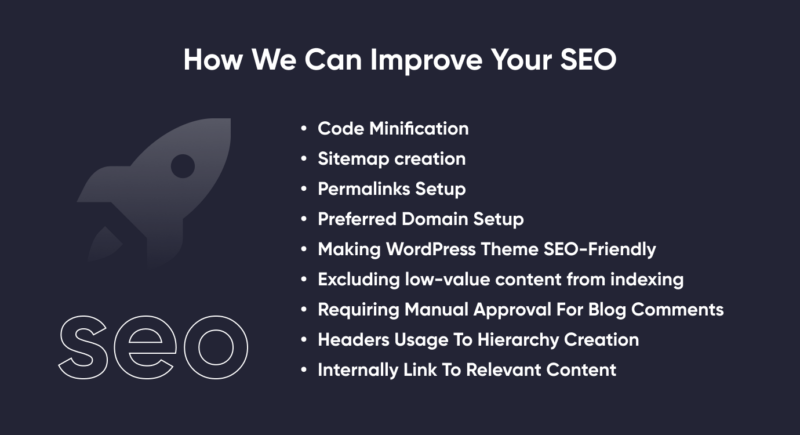
Code Minification
Minified code reduces the file size of HTML, CSS, and JavaScript files by removing unnecessary characters, whitespace, and comments. Smaller file sizes lead to faster page load times, which is a significant ranking factor in search engine algorithms. Google, for example, considers page speed as one of the factors in its ranking algorithm.
Mobile devices often have slower internet connections compared to desktops, making page load speed even more critical for mobile users. Minified code helps ensure that your website loads quickly on mobile devices, which is important for both user satisfaction and SEO, especially given Google’s emphasis on mobile-first indexing. So, code minification is a WordPress SEO optimization technique that contributes to better page load speed, user experience, and efficient crawling and indexing, all of which can positively impact your website’s SEO performance.
Sitemap creation
A sitemap is important for WordPress SEO because it helps search engines effectively crawl and index the content on your website. A sitemap is a structured list or map of all the pages, posts, and other content on your site, organized in a way that makes it easier for search engine bots to discover and understand your website’s structure.
In addition, the sitemap plays an important role in the user experience. In addition to XML sitemaps designed for search engines, WordPress websites often feature HTML sitemaps that provide a user-friendly overview of your site’s structure. These can help visitors navigate your site and discover content more easily. Get SEO optimization for WordPress and make your website user-friendly.
Permalinks Setup
Setting up permalinks for WordPress SEO involves configuring the URL structure of your website’s pages, posts, and other content to create user-friendly and search engine-friendly URLs. Permalinks, short for “permanent links,” are the permanent URLs that point to specific pages or posts on your website.
A well-optimized permalink structure can have a positive impact on your WordPress SEO efforts by making your URLs more descriptive, easy to read, and relevant to the content of your pages. This can help search engines better understand the context of your content and improve your website’s chances of ranking higher in search results.
Preferred Domain Setup
Setting up a preferred domain for SEO refers to specifying whether you want your website to be accessed with the “www” subdomain or without it (often referred to as the “naked” domain). The preferred domain setting helps search engines understand how you want your website’s URLs to be indexed and displayed in search results. This setting can have implications for SEO, user experience, and how search engines perceive your website’s content.
Making Your WordPress Theme SEO-Friendly
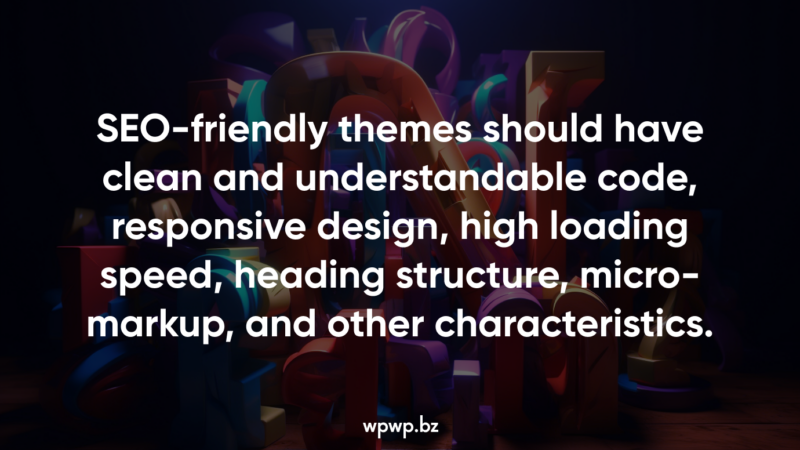
If your WordPress theme is not optimized, search engines may ignore your site.
We can speed up the loading speed of your theme, which contributes to the optimization of the WordPress website as a whole, adjust the microdata and other aspects, as well as install and configure SEO plugins that have a positive effect on WordPress SEO optimization.
Excluding low-value content from indexing
Excluding low-value content from indexing for SEO involves preventing certain types of content or specific pages on your website from being indexed by search engines. This practice is used to improve the overall quality and relevance of your indexed pages in search engine results, as well as to prevent search engines from crawling and indexing content that may not provide significant value to users. By excluding low-value content, you can focus search engine attention on the most important and relevant parts of your website.
It’s important to be cautious when excluding content from indexing, as you don’t want to accidentally block important pages. Regularly review your content strategy and periodically check your website’s index coverage to ensure you’re not accidentally excluding valuable content or causing unintended WordPress SEO issues. Our website developers can help you to exclude low-value content from indexing and improve the site’s efficiency.
Requiring Manual Approval For Blog Comments
Requiring manual approval for blog comments in terms of SEO refers to a practice where website owners or administrators review and approve each comment submitted by users on their blog posts before those comments are published and visible to the public. This approach is often used to ensure that only relevant, high-quality, and non-spammy comments appear on your blog, which can have positive implications for SEO.
Comment spam can negatively impact SEO and user experience. Manual approval helps filter out spam comments, reducing the chances of your site being penalized by search engines or flagged as low-quality. We can set up manual approval of comments and discussions on your site as part of complex WordPress SEO optimization.
Headers Usage To Hierarchy Creation
Using headers to create a hierarchy for SEO involves structuring your web content with HTML header tags (H1, H2, H3, etc.) to establish a clear and organized hierarchy of information on your web pages. This practice has several benefits for both search engine optimization and user experience.
When creating header tags for WordPress SEO, it’s important to maintain consistency and logical organization. Avoid using header tags solely for visual formatting (e.g., making text larger or bold), as this can confuse search engines and disrupt the semantic structure. If your site’s title hierarchy is too complex or otherwise kinky, our WordPress development agency can help clean it up. After structure optimization, it will be much easier for search engines to index your site.
Internally Link To Relevant Content
By incorporating well-placed and relevant internal links throughout your website, you can create a more user-friendly experience, improve the discoverability of your content, and enhance your overall WordPress SEO strategy. These internal links serve multiple purposes, including enhancing user experience, helping search engines understand the structure of your website, and distributing the authority and ranking power of your pages across your site. Our expert website developers can help to link pages automatically (in addition to your manual linking).
WordPress SEO Tips
In addition to the above methods of optimizing a WordPress website for SEO, there are other ways to improve the convenience of pages for search engines. Follow these tips:
- Check your search engine visibility settings. If the checkbox next to Discourage Search Engines From Indexing Site is checked in the settings, the web page will not be visible to search engines. In this case, there will be no ranking. Clear the checkbox if it is checked.
- Write a clickable title. The title should clearly describe the content of the page and be relevant to the user’s query. We recommend using user keywords at the beginning of the title for WordPress SEO optimization.
- Set an SEO-friendly URL slug. By default, WordPress sets the URL to the full title of the post or page. Usually, this name is long, and search engines ignore such addresses. Enter a new name, it should be short. You can use the main key of the page or a phrase close to it for this.
- Add alt text to images. Alt text tells search engines what the images are about. This has a positive effect on the ranking of the site in Google Images, as well as on the perception of the site by people with visual impairments.
- Write a compelling meta description. The meta description, like the title, should encourage people to click the site. It should support the title, and complement it. We recommend using keywords & phrases when writing a meta description.

Why Should You Choose Us?
We remind you that we do not conduct an SEO audit of sites, but we can only make technical edits recommended by SEO specialists. Our WordPress website development company consists of experienced developers, testers, and other professionals. Advantages of cooperation with us:
- an integrated approach to optimization;
- experience in the implementation of SEO-edits;
- transparent pricing.
If you do not know how to improve WordPress SEO or implement SEO edits, just write to us.