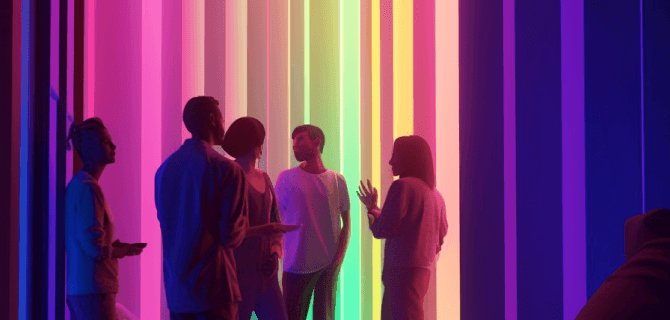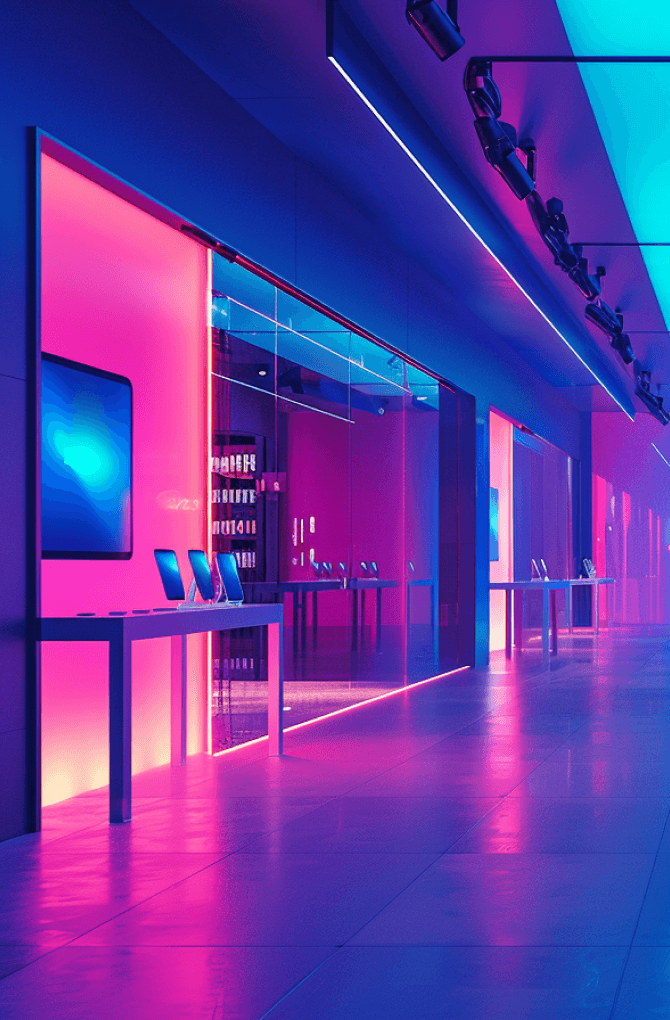Why Does Your Site Need Image Optimization?
There are several reasons why a site may load slowly. Unoptimized images are one of the main reasons. Consider what you get after WordPress image optimization:
- increase web page loading speed;
- lower failure rates due to improved performance;
- increasing the site’s position in the search engine ranking;
- reducing the creating backups complexity;
- reduction of financial costs, because after optimization you will not need a server with a large amount of storage and high bandwidth to quickly load the site.
You should optimize images in WordPress to improve user experience, and increase page loading speed. Consider what optimization options are available before uploading to the site.

How We Can Optimize Your Images Before Uploading to WordPress
When optimizing images, our developers are guided by the WordPress Code. They take into account these 4 key factors:
- physical size;
- file size;
- resolution;
- file type.
These are the 4 main aspects on which optimization is carried out. Let’s consider each of them in more detail.
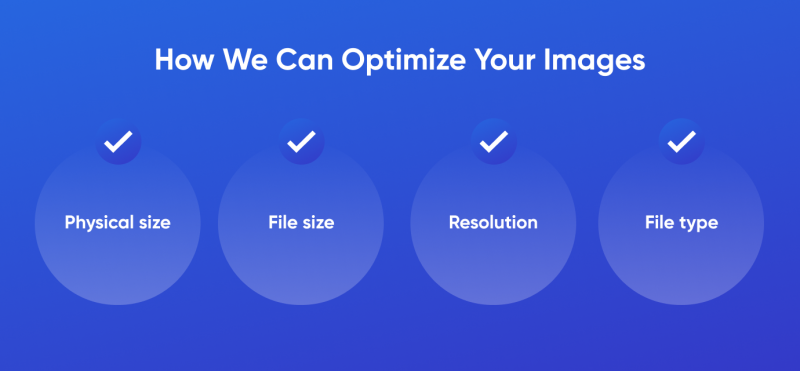
Image File Formats
The two most popular image formats are JPEG and PNG. Each of them has its advantages and disadvantages. Before adding an image to the site, you need to decide on its format. Let’s take a closer look at these two formats’ pros and cons.
When You Should Use JPEGs
JPEG files are a good choice for web content. This file type uses a lossy format. This is not critical for displaying images, however, when converting too large images, there may be a slight deterioration in quality. JPEG is a great solution for small pictures or icons.
When You Should Use PNGs
This file type is more versatile and convenient for creating web graphics. The key difference from the previous type is the use of a lossless file format. When a file is compressed, all information about it is preserved. Thanks to this, you can compress even large images and not worry about losing quality. This is a good option for graphics and icons, as well as very high-quality images.
SVG (Scalable Vector Graphics) Features
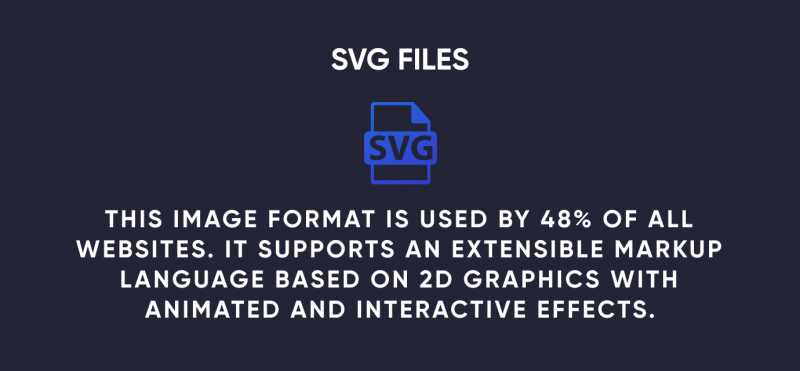
The SVG format’s key advantage is that it is very easy to use. SVG images are easy to edit with both text and image editing software.
About GIF (Graphic Interchange Format)
This is a new animated graphics format that has quickly gained popularity. You can create GIFs from various images. The format allows you to compress and optimize video without losing quality. Such animated graphics take up less space than classic videos and are very popular with users. GIFs look more interesting than an immovable picture.
In A Few Words About TIFF (Tagged Image Format)
This is Adobe’s raster graphics storage format. It includes both lossy and lossless compression. TIFF is widely popular for its high-resolution compressed image and is used by less than 0.1% of all websites.
Image File Size: About Key Aspects
The WordPress image sizes are an important factor when optimizing pictures. We take into account the WordPress recommendations for image sizes, namely, that large images should be between 60,000 and 100,000 in size, and small images should be no more than 30,000. Developers use different tools to resize images to fit them to the required standards.
What You Should Know About Resolution
Image resolution is measured in dots per inch. The higher the score, the sharper and richer the image. WordPress does not provide clear guidelines or permission requirements, but there are generally accepted standards. The standard resolution is 72 pixels per inch. You need to be careful when using permissions higher than necessary, especially for large files. The higher the resolution, the larger the file size. If your image looks crystal clear at a lower DPI, you can leave it that way to save the server some unnecessary load.
WordPress Image Compression: What Is It?
High-resolution images that have an unnecessarily large file size can negatively impact page speed. Compression is a way to minimize the image file byte size without degrading image quality to a low level.
Usually, all images that are uploaded to the site are compressed. With complex optimization, you can achieve a significant increase in the web page effectiveness. For example, if there are 15 pictures on the site, it makes no sense to process and leave the other 12 in an unoptimized form. Let’s consider compression methods and WP plugins for this, which are used by the specialists of our website development company.
Lossy or Lossless Compression?
Earlier we wrote that the JPEG and PNG formats use two different image compression methods. The lossless compression main advantage is that the image quality is preserved. Essentially, the picture is broken down into a «smaller» form for transmission and then reassembled. Lossless compression is a must if you need to optimize large images without losing clarity or other quality attributes.
Lossy compression removes part of the data, which can negatively affect the image quality. However, this method allows our developers to find a happy medium between image quality and page loading speed. To achieve a balance, we adjust the compression ratio manually.
TOP Image Compression Plugins
If the images on the site load quickly, then the overall site load time decreases, and the web page SEO indicators improve. CRM system WordPress offers different plugins for image compression. Consider the most popular and sought-after of them.
Smush: Image Compression & Optimization
The plugin provides manual settings for image compression and automatic image optimization. Smush provides quality-preserving lossless compression and lazy loading. This WP plugin has key benefits:
- multisite compatibility;
- the plugin handles PNG, JPEG, and GIF;
- in the PRO version, conversion to WebP is available.
In addition, the Gutenberg blocks integration is available. Smush is a very functional plugin that offers good features in both the basic and Pro versions.
About the ShortPixel Image Optimizer
The plugin provides image optimization for websites with and without loss. It automatically compresses all past and future images and PDFs uploaded to the WordPress media library. ShortPixel is a useful tool to get fastly WordPress website.
TinyPNG: JPEG, PNG & WebP image compression
This is a simple image compression plugin for lossless image compression. On average, JPEG images are compressed by 40-60 percent, while PNG images are compressed by 50-80 percent.
EWWW Image Optimizer
The plugin allows you to independently control the image compression degree and method. It allows you to not only optimize new images that are added to the site but also those that are already built into the web page system. This WordPress image optimizer is a great solution to improve website loading speed
This tool’s key feature is intelligent compression. It allows you to get high-quality images with smaller files. As with the previous tool, new and existing image optimization is possible.
Optimole: Must-Have For Optimization
Functional WP plugin with over 80,000 downloads and a rating of 4.8 out of 5. It optimizes website images through a global CDN (content delivery network). Combined with the cloud solution, Optimole reduces the load on your server and speeds up loading times. The plugin paid version cost starts from $21, which is not much for effective background image optimization and web page significant overclocking.
Imagify: WordPress Images Optimization Plugin
Key features include automatic optimization, image backup, and integration with online applications. In addition to static images, Imagify can optimize animated graphics, such as GIF files. This tool has three compression modes: Normal, Aggressive, and Ultra. Normal means lossless compression, while aggressive and ultra are lossy compression types. Compared to lossless compression, lossy compression significantly reduces file size at the expense of some reduction in image quality.
What You Need To Know About Featured Image
This image is not inserted into the WordPress post text but is used structurally in your theme. Featured images allow for a lot of customization; you will have the option to display unique custom header images for specific posts and pages or set thumbnails for specific theme features. Featured images are usually wider than tall images, between 500 and 900 pixels wide. It’s also better to choose a high-resolution image rather than a pixelated one.
WordPress Image Optimization After Uploading
We told you how our specialists optimize images before uploading to the site. Now let’s talk about the technologies and the methods they use to optimize after images are loaded on a web page.
Lazy Load Images
Lazy Load Images is a setting for how content is loaded. If all site elements are loaded in one second, this creates a high load on the server. Lazy Load Images allows you to load content on demand. That is, the main site elements are loaded immediately, and when the user scrolls to a certain image, then it will load. This reduces the load on the server and increases the site’s loading speed.
Image caching
We set up caching to optimize WordPress images. The essence of the method is that the image data is saved, and when you open the site again, the pictures open immediately. To implement and configure caching, our WordPress website developers use coding and various plugins.
Remove EXIF Data
EXIF Data contains information about the image origin – when, where, and how it was made. This information is not needed for the web files on the site, but it negatively affects its performance. Unfortunately, plugins do not remove this unnecessary data type. To speed up the website and get rid of EXIF Data, you need to seek the help of professional WordPress developers.
Avoid Image URL Redirects
A redirect occurs if the image is referenced elsewhere on the site or from an external source. Redirects slow down the page loading and lower its ranking in search engines. For this reason, you cannot embed images from external sources on your site. During a free audit, our experts will check the pictures for the redirect presence.
Serve Images Through a CDN
Content Delivery Network allows you to download pictures as quickly as possible. The image is transmitted to the server, which is located as close as possible to the user in terms of geography. Using CDN increases the user experience because a person does not have to wait a long time for image loading.
Clean Up Your WordPress Media Library
Having a lot of unused images in your library can slow down your website, take up a lot of space on your WordPress hosting server, and make media management difficult. Creating and restoring site backups will take longer because more files will be included.
Before cleaning your media library, our WordPress website developers create a site backup copy so as not to lose important information. Then they get rid of unnecessary images.
Resize Images
One of the popular optimizations is to change the WordPress image sizes. This can be done directly in the CRM system. By default, there are 4 main sizes, but you can also configure the parameters manually through the settings. In addition, you need to remember about resizing images for mobile site versions. If you don’t resize, the page speed on mobile devices will be low.
WordPress Image Compression at 85%
Google Lighthouse handles images well with an 85 percent compression ratio. Sites with such images are considered well-optimized and fall into the search engines’ priority. Our developers can compress images to this level without losing quality.
GIFs Replacing With HTML Videos
GIFs are a relatively optimal option, but videos can be optimized even more and speed up page loading. To do this, replace this format with HTML video. You can choose one of these formats:
- MP4
- WebM
- Ogg
- Flash
- Quicktime
The most popular format for embedding videos on a WordPress site is MP4.
WebP Image Format Usage
The WebP format is great for optimizing download speeds. It compresses about 42% better than other types. However, only a few percent of sites use this image format because it is somewhat difficult to switch to. If you want to speed up your website as much as possible, we can help you migrate to WebP images.
WordPress Image Optimization Lifehacks
There are life hacks to increase the website page speed through image optimization. Let’s talk about them in more detail.
Preload Above The Fold Images
There are usually various types of images at the page’s top. It is worth adding to the preload not only small icons and pictures but also banners and other LCP elements. Our developers can easily preload images above the fold to enhance user experience and improve page speed.
Exclude Above The Fold Images From Lazy Load
Lazy loading images that are seen first is counterintuitive. In addition, this creates additional delays when loading images above the fold. You can exclude images manually one by one or by several image groups. The second option is preferable for sites with large content and many pages.
Lazy Load Background Images (Or Exclude Them)
If you want background images above the fold to be loaded natively, they need to be excluded from lazy loading. If you want them to be loaded when the user scrolls, you need to include them in lazy loading.
Use Local YouTube Thumbnails
YouTube thumbnails load several times faster than the full video posted. To create them, we use special plugins. The YouTube Thumbnails introduction is a way to fill the site with interesting content without losing high loading speed.
Use Local Avatars
This is an actual life hack if the site has a lot of reviews and comments. Local avatars do not take up much space, they are compact and do not overload the server. If you don’t know how to implement it, our WordPress website developers can help you with it.

Optimize Images WordPress with Expert Developers
Our company has been developing and optimizing websites for more than 5 years. The team consists of experienced developers, testers, and other specialists. Before implementing WordPress image optimization, we offer a free audit with a report on site performance indicators. Other reasons to work with us:
- transparent pricing;
- a complex approach;
- individual solutions depending on the site characteristics.
Our portfolio contains case studies related to WordPress image optimization. You can visually see how the website speed and performance indicators have changed after optimization.