WordPress Hosting Types and Their Advantages
The performance of the site, the speed of loading the web page depends on the type of WordPress hosting. In addition, the company’s costs for maintaining the site depend on it. Next, let’s talk about the popular types of WordPress hosting.
Shared WordPress Hosting
This is a good option for a startup or just a start-up company with a limited budget. However, such hosting is not suitable for large e-commerce sites. Providers offer cheap solutions, but one server is used for clients. Because of this, performance may not be enough to provide high download speeds.
Shared WordPress hosting is a good solution for small information sites, the number of pages on which does not exceed 5. If you have a large online store, you should choose another option.
Dedicated WordPress Hosting
Dedicated hosting is an expensive service because it provides high performance. However, dedicated WordPress hosting is more difficult to use and manage. You either need to manage things yourself or hire a professional to monitor resources, deploy updates, install security patches, protect against hackers, and more.

VPS WordPress Hosting
This is an average option between dedicated and shared resources. The main advantage is that you do not need to maintain the equipment yourself, the provider does it on its own. This hosting option provides administration options and flexibility that are like owning a dedicated server, or at least work similarly.
The cost of VPS hosting providers is significantly lower than a dedicated plan, making it an ideal choice for businesses on a smaller budget while still offering a superior hosting solution compared to shared hosting.
Cloud WordPress Hosting
A feature of cloud hosting is that it uses a series of virtual servers in a vast network hosted in the cloud. The main advantage of cloud hosting is that it usually allows the user to choose the ideal server location, which allows you to deliver your site to visitors faster.
The ease of scaling is also an advantage. If the number of pages on your site increases over time, it’s easy to add resources for maximum performance. Cloud hosting providers are in demand for both information and e-commerce sites.
Managed WordPress Hosting
This hosting offers improved hardware performance and great security features, freeing your site from bugs, malware, and maintenance. Managed WordPress hosting is an improved version of shared hosting as it offers all the general offerings plus additional benefits. It provides high speed and server side caching.
Managed Hosting is for SMBs, high-traffic blogs, and companies that need top-notch support at shared hosting prices. Keep in mind that some managed hosting providers prohibit the use of certain plugins, so when choosing a provider, you should research the issue to make sure it matches the plugins you adamantly use.
The Best WordPress Hosting Providers
Kinsta: High-Quality Cloud Hosting
Plans start at $30 per month. The key benefit of this provider’s WordPress hosting is its incredible performance. Consider other benefits:
- WordPress-optimized architecture;
- Automatic scaling;
- Hack fix and backups;
- User-friendly dashboard.
We have already said that Kinsta is a productive hosting. Let’s take a closer look at resource performance:
- Largest Contentful Paint: 0.506 s
- Fully Loaded Time: 0.569 s
- Time to First Byte (TTFB): 0.122 s
- Load Focus Average Response: 0.474 s
Kinsta put up excellent performance results to justify its higher price tag. Especially in the load test, you can really see where you get your money’s worth when it comes to WordPress hosting.
About SiteGround
SiteGround is a great solution if you are looking for inexpensive hosting. The provider offers cool opportunities for a low price. The main features include:
- Perfect for WordPress beginners;
- Works for smaller budgets;
- Free migration;
- 24/7 support;
- SSL and CDN.
Plan prices start at $3.99 per month. This WordPress hosting is a great solution for small websites or startups.
WP Engine: An Ideal Solution For Large Site
This WordPress hosting is chosen by large corporations and digital agencies due to its high performance. The cost is not the lowest, it starts from $29 per month, consider what users pay for:
- 24/7/365 support;
- Free access to Genesis & StudioPress;
- Best site management tools.
We recommend choosing this WordPress hosting if you are looking for a solution for a multi-page website, e-commerce store.
Nexcess: Good Performance For Affordable Price
Prices start at $13, so this WordPress hosting is inexpensive. Despite the low cost, this provider offers cool benefits for online stores, for example:
- Excellent performance;
- No visitor limits;
- Safe plugin updates;
- iThemes plugins;
- WooCommerce plans.
This WordPress hosting has shown excellent results in speed testing. Let’s take a closer look at its scores:
- Largest Contentful Paint: 0.554 s
- Fully Loaded Time: 0.955 s
- Time to First Byte (TTFB): 0.400
- Load Focus Average Response: 0.435 s
About WordPress Server Setup
Setting up a WordPress server is necessary to create a self-hosted WordPress website. While there are hosted solutions like WordPress.com where you don’t need to worry about server setup, setting up your own server gives you more control and customization options.
Why Do You Need WordPress Server Setup
Here are some reasons why you might choose to set up a WordPress server:
- Full Control. When you set up your own server, you have complete control over every aspect of your website’s environment. This includes the server hardware, software configurations, security measures, and more.
- Customization. With a self-hosted WordPress setup, you can customize the server environment to your exact needs. You can install specific software, configure server settings, and optimize performance based on your requirements.
- Themes and Plugins. Self-hosted WordPress allows you to install any theme or plugin you want, giving you the ability to extend your site’s functionality and design in any way you choose.
- Monetization. If you plan to monetize your website through ads, e-commerce, or other methods, having a self-hosted WordPress site provides more flexibility and control over revenue streams.
- Unique Domain. With your own server, you can use a custom domain name, which can enhance your brand’s identity and credibility.
- Scalability. You can scale your server resources as your website grows. This means upgrading server hardware, adjusting software configurations, and optimizing for higher traffic without being constrained by a third-party hosting provider’s limitations.
- Data Ownership. You have complete ownership and control over your website’s data. You can back up, restore, and migrate your data as needed.
- Learning Opportunity. Setting up a WordPress server provides a valuable learning experience. You gain insights into server administration, security practices, and various technical aspects of web hosting.
- Cost Control. Depending on your needs, setting up your own server can be more cost-effective in the long run compared to some premium managed hosting plans.
- Advanced Features. You can implement advanced features, integrations, and custom coding that might not be possible within the constraints of a hosted WordPress service.
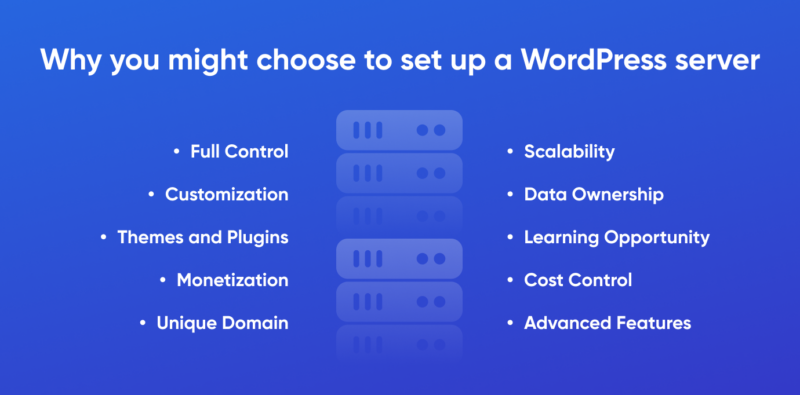
How Do We Set Up a WordPress Server?
Setting up a WordPress server involves several steps, including provisioning a server, installing necessary software, configuring the server environment, and deploying WordPress. Here’s a general overview of our WordPress development company process:
- We configure your web server to serve your WordPress site. This involves setting up virtual hosts, domain configurations, and SSL certificates if needed.
- Next steps are installing PHP and necessary extensions, database configuration, and WordPress downloading & configuration. We download the latest version of WordPress from the official website. Next, our expert developers extract the files and configure the wp-config.php file with your database details and security keys.
- This step includes set file permissions, upload WP files, complete WordPress installation.
- Next we log in to your WordPress dashboard. Install and activate themes and plugins as needed. Our WordPress website developers set up regular backups, install security plugins to enhance website security, optimize your site for performance using caching plugins and CDNs.
How Do We Check Up Server After Setup
After setting up the server, we make sure that your WordPress website is running smoothly and quickly. To do this, we use the following tools:
GTmetrix
This is a web service that allows you to analyze the speed of loading a site and get recommendations for optimization. With the help of GTmetrix, our webmasters get different speed indicators and analyze them. On this basis, they identify the main slowing factors.
GTmetrix page speed analyzer shows such metrics as Largest Contentful Paint (LCP), Cumulative Layout Shift (CLS), First Contentful Paint (FCP), etc. They play an important role in user experience and website promotion in search engines.
PageSpeed Insights
The service allows us to evaluate the site loading speed in points and get a report on the site loading on mobile devices and computers. Further, experts offer optimization options if the site has not passed the speed test.
It is important to consider Google PageSpeed Insights metrics if you want your site to rank higher in search results. If a service suggests improvements, it’s important to follow the recommendations. The specialists of our WordPress development company can help with web page optimization.
Google Lighthouse
We use this tool to evaluate how a site is optimized for search engines, compatible with web applications and accessible to users. If there are problems on these aspects, we will offer an effective solution.
In parallel, we evaluate the state of the site, carry out basic optimization, and consider all the details. If you want to know the cost of site speed optimization, fill out the form or write to us.
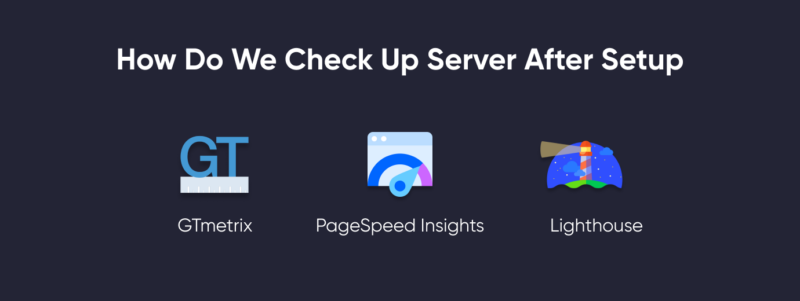
Why Should You Choose Us?
We are a team of experienced developers, quality assurance engineers and other experts who professionally develop, optimize and maintain websites. Main reasons to cooperate with us:
- transparent pricing;
- compliance with deadlines;
- wide experience.
You can see examples of work and results in the portfolio tab. Contact us today to set up a server and improve the performance of your website!














