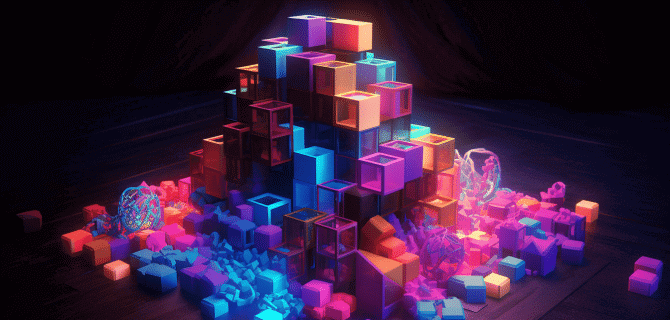What is CloudFlare CDN And DNS
Cloudflare is a prominent technology company that specializes in offering a range of services aimed at enhancing the performance, security, and reliability of websites and online applications. Two of their core services are Cloudflare CDN (Content Delivery Network) and Cloudflare DNS (Domain Name System), both of which play vital roles in optimizing internet experiences for users and website owners. Let’s talk more about these two services:
- Cloudflare CDN. A Content Delivery Network, or CDN, is a network of servers strategically positioned around the globe to deliver web content to users from a nearby server, rather than from a central source. Cloudflare’s CDN is designed to accelerate the loading times of websites by distributing content across its vast network of servers. When a user requests a web page, the CDN identifies the nearest server to deliver the content, reducing latency and ensuring faster page loads. This process not only improves user experience but also helps websites handle traffic spikes without overloading their origin servers. Additionally, Cloudflare CDN employs caching techniques to store static content, like images and stylesheets, which further reduces load times and minimizes the strain on origin servers.
- Cloudflare DNS. Domain Name System, or DNS, is the technology responsible for translating human-readable domain names (like www.example.com) into IP addresses that computers use to locate resources on the internet. Cloudflare DNS is a robust and secure DNS service that offers several benefits. It focuses on providing fast DNS resolution, reducing the time it takes for a user’s browser to connect to a website. Cloudflare DNS also emphasizes privacy and security, encrypting DNS queries to prevent eavesdropping and protecting users from malicious websites. One of Cloudflare DNS’s notable features is 1.1.1.1, a public DNS resolver that claims to be one of the fastest in the world.
How CloudFlare Works?
Cloudflare operates as a robust intermediary between websites and their users, employing a sophisticated network infrastructure to enhance performance, security, and reliability. When a user accesses a website utilizing Cloudflare’s services, the following steps outline how Cloudflare CDN & DNS works:
- DNS Resolution. When a user enters a web address, Cloudflare’s DNS servers swiftly translate the human-readable domain name into the corresponding IP address, directing the user’s request towards the closest Cloudflare data center.
- Content Delivery. Cloudflare’s Content Delivery Network (CDN) spreads website content across its numerous global servers. This geographically distributed network allows users to retrieve content from a nearby server, minimizing latency and accelerating load times.
- Caching. Cloudflare stores static content like images, stylesheets, and scripts on its servers. This caching technique reduces strain on the origin server and enhances load times for subsequent visits to the same website.
- Security. The service acts as a protective shield against cyber threats. It identifies and mitigates Distributed Denial of Service (DDoS) attacks, malicious bots, and other online risks, ensuring the website remains accessible and secure. If you want to protect yourself from DDOS, CloudFlare will be an excellent solution.
- Web Optimization. Cloudflare optimizes website resources by compressing files, minifying code, and employing other techniques that improve performance, resulting in faster page loading and a smoother user experience.
- SSL/TLS Encryption. Cloudflare provides secure connections between users and websites using SSL/TLS encryption, safeguarding data exchanged between them from interception and unauthorized access.
- Analytics and Insights. Cloudflare offers website owners insights into their traffic patterns, performance metrics, and security threats through detailed analytics and reporting tools.
- Load Balancing. For websites with high traffic, Cloudflare offers load balancing solutions to distribute incoming requests across multiple servers, preventing server overload and maintaining optimal performance.
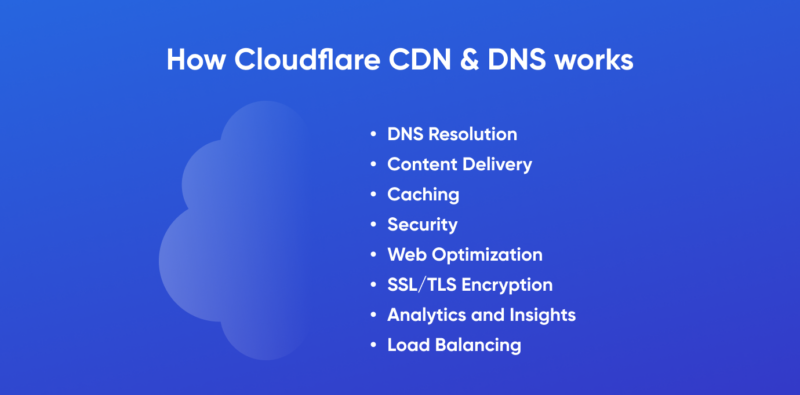
In essence, WordPress Cloudflare functions as a comprehensive platform that optimizes website content delivery, enhances security, and boosts performance by leveraging its globally distributed network infrastructure. This process ultimately ensures a seamless, secure, and efficient online experience for both website owners and users.
About WordPress CloudFlare Key Features
In addition to the main functions, CloudFlare offers users additional features. It is worth using the services of the company for such options:
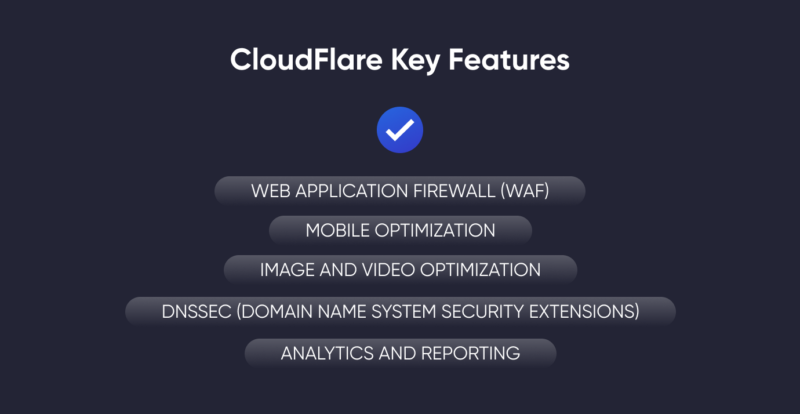
- Web Application Firewall (WAF). Cloudflare’s WAF provides a layer of protection against common web application vulnerabilities, such as SQL injection and cross-site scripting (XSS). It filters out malicious traffic and prevents unauthorized access.
- Mobile Optimization. Cloudflare offers tools to optimize websites for mobile devices, ensuring responsive design, faster loading times, and improved user experience on smartphones and tablets.
- Image and Video Optimization. Cloudflare can automatically optimize images and videos, reducing file sizes without compromising quality. This speeds up content delivery and saves bandwidth. After using CloudFlare, the speed test will show higher scores.
- DNSSEC (Domain Name System Security Extensions). Cloudflare supports DNSSEC, which adds an extra layer of security by digitally signing DNS records, preventing DNS spoofing and unauthorized modifications.
- Analytics and Reporting. Cloudflare provides detailed insights into website traffic, performance metrics, and security threats through its analytics and reporting tools.
These key features collectively demonstrate Cloudflare’s commitment to enhancing website performance and availability while simplifying the management of online resources for businesses and website owners.
Integrating WordPress Cloudflare CDN and DNS can bring significant advantages to websites and applications. By combining the speed and performance enhancements of the CDN with the efficient DNS resolution of Cloudflare DNS, users experience quicker access to content. Additionally, Cloudflare’s extensive network infrastructure provides protection against Distributed Denial of Service (DDoS) attacks, enhancing the security of websites by mitigating malicious traffic before it reaches the origin server.
CloudFlare Alternatives
CloudFlare is a great solution for any WordPress website. However, there are several alternatives to Cloudflare. Let’s see what they offer:
- Akamai. Akamai is one of the oldest and largest content delivery network (CDN) providers. It offers a wide range of services, including web performance optimization, security solutions, and media delivery. Akamai’s extensive network and advanced features make it a solid choice for enterprise-level websites.
- KeyCDN. KeyCDN is a cost-effective CDN solution that focuses on simplicity and performance. It offers features such as HTTP/2 support, free SSL certificates, and real-time analytics. KeyCDN is a good choice for startups and small to medium-sized businesses.
- Fastly. Fastly is a CDN known for its real-time caching and instant purging capabilities. It specializes in accelerating dynamic content delivery and offers robust customization options for developers. Fastly is popular among businesses that require high-speed content delivery and personalized user experiences.
- BunnyCDN. BunnyCDN is known for its affordable pricing and straightforward setup. It offers features like instant purging, HTTP/2 support, and global coverage, making it an attractive option for budget-conscious website owners.
When choosing a WordPress Cloudflare alternative, consider factors such as the specific needs of your website or application, pricing models, ease of integration, performance optimizations, security features, and the global reach of their server networks. Each alternative has its strengths and may be better suited to different types of projects and businesses.
How Do We Set Up CloudFlare on Your Site?
First, we create an account for you in CloudFlare. After that, our developers add your site to CloudFlare. The service has free and paid plans. Depending on which one you want, we will choose one. Then, our WordPress development company specialists make DNS records, which should be transmitted through CloudFlare. The next step is to update the nameservers and save the result. Setting up CloudFlare does not take much time, but it requires attention and understanding of the program.
Why Should You Choose Us?
Our WordPress development agency has been professionally developing WordPress sites, optimizing and configuring various services for more than 5 years. Experienced developers have a comprehensive approach to solving any problems. Key benefits of contacting us:
- free website’s speed check-up;
- affordable & transparent price;
- wide experience;
- professional developers.
You can see the results of our work in the Portfolio section, as well as read the reviews of clients to whom we provided services.