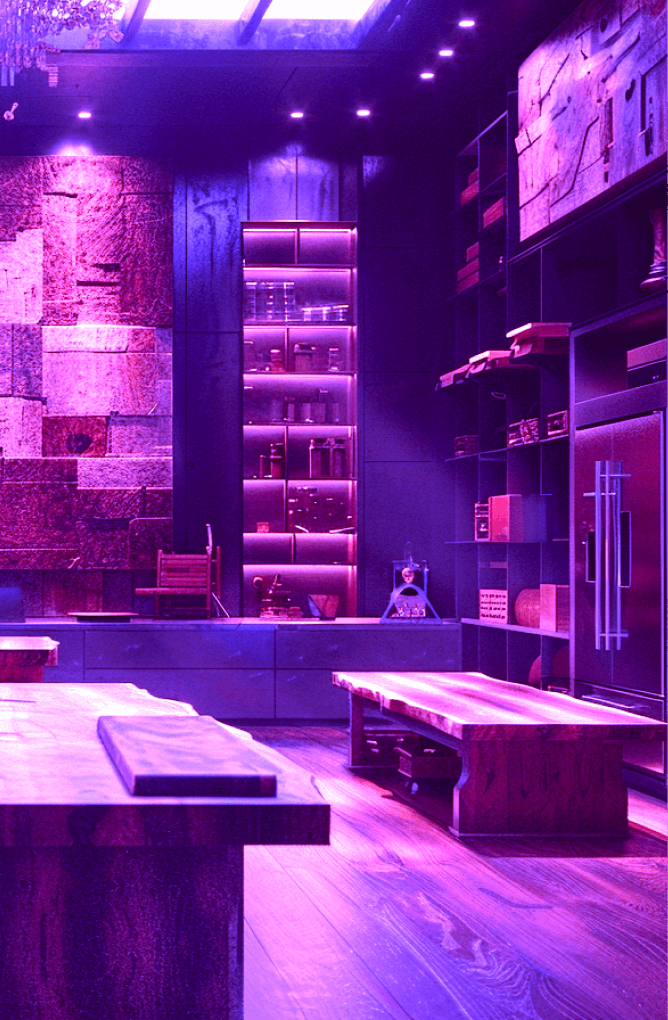How It Works
We want to tell you how Woo (formerly WooCommerce) shipping classes generally work:
- Create Shipping Classes. We can create shipping classes and assign them to products. For example, you might have a «Standard Shipping» class, a «Priority Shipping» class, and so on.
- Assign Shipping Classes to Products. When you add or edit a product in Woo, you can assign a shipping class to that product. This helps in categorizing the product based on its shipping requirements.
- Set Shipping Rates for Classes. After creating shipping classes and assigning them to products, you can then set specific shipping rates for each class. For instance, you might charge a higher shipping rate for products in the «Priority Shipping» class compared to products in the «Standard Shipping» class.
- Flexible Shipping Rules. Shipping classes give you flexibility in defining shipping rules based on the characteristics of the products. You can set rules for specific shipping methods, locations, or order totals for each shipping class.
- Shipping Zones. Shipping classes work in conjunction with shipping zones in Woo. Shipping zones allow you to define geographical regions and associate specific shipping methods and rates with those regions.

As you can see, Woo shipping classes make store management simpler and clearer.
What Is The Difference Between Shipping Rates and Shipping classes?
Shipping rates and shipping classes are two distinct concepts in the context of Woo, each serving a different purpose in managing the shipping aspects of an online store.
Shipping Rates
- Definition. Shipping rates refer to the costs associated with shipping a product to a customer. These costs can vary based on factors such as the shipping method, destination, weight, or dimensions of the products.
- Customization. You can set specific shipping rates for different shipping methods (e.g., standard shipping, express shipping) and for different shipping zones (e.g., local, international).
- Flexibility. Shipping rates can be flat rates, calculated rates based on weight or dimensions, or free, depending on your store’s policies.
Shipping Classes
- Definition. Shipping classes are used to categorize and group products based on specific characteristics, allowing for more granular control over shipping rules and rates.
- Categorization. Products are assigned to shipping classes based on shared attributes. For example, you might create a «Fragile Items» class for products that require special handling.
- Rules and Rates. Shipping classes enable you to set different shipping rules and rates for each class. For instance, you can apply a higher shipping rate to products in the «Express Shipping» class.
- Flexibility. Shipping classes are flexible and can be used to create customized shipping experiences for different types of products.
Key Differences
- Purpose. Shipping rates primarily define the cost of shipping, while shipping classes categorize products based on specific criteria.
- Granularity. Shipping rates are set at a more general level, often based on factors like location and shipping method. Shipping classes allow for more detailed customization based on product characteristics.
- Application. Shipping rates apply to entire orders or specific shipping methods, while shipping classes are assigned to individual products.
How They Work Together
Shipping classes and shipping rates can work together to create a comprehensive shipping strategy. For example, you might have a «Standard Shipping» class with regular rates and an «Express Shipping» class with higher rates. The overall shipping cost for an order is then calculated based on the products’ assigned classes and the selected shipping method.
In summary, shipping rates define the cost of shipping, while shipping classes provide a way to categorize products and apply specific rules and rates based on those categories, allowing for a more flexible and tailored approach to managing shipping in an online store.

Woo shipping classes are versatile and can be used to categorize products based on various criteria. The specific types of shipping classes you might create will depend on your store’s needs and the characteristics of your products. Here are some common types of Woo shipping classes:
- Standard Shipping. This is often used for regular or standard shipping options. You can set specific rates or methods for products assigned to this class.
- Express Shipping. For products that require faster delivery, you might create an «Express Shipping» class with higher shipping rates or premium shipping methods.
- Free Shipping: If you offer free shipping on certain products, you can create a «Free Shipping» class and set the shipping cost to zero for that class.
- Flat Rate Shipping. Some products may have a fixed shipping rate regardless of quantity or destination. You can create a «Flat Rate» shipping class for such products.
- Per-Item Shipping. If you want to charge a specific shipping cost for each item, you can create a shipping class for that purpose. This is useful for items with unique shipping requirements.
- International Shipping. You might have products that are more expensive to ship internationally. Create an «International Shipping» class to apply specific rates for products shipped outside your local area.
- Fragile Items. If you sell fragile or delicate items that require special handling or packaging, you can create a «Fragile Items» class and set unique shipping rules for those products.
- Digital Products. For products that are delivered electronically, such as downloadable files or access to online content, you might create a «Digital Products» class. These products often have different shipping requirements or may not require shipping at all.
- Local Pickup. If you allow customers to pick up their orders locally instead of having them shipped, you can create a «Local Pickup» class and set specific rules for those orders.
- Bulk Items. For large or heavy items that incur additional shipping costs, you can create a «Bulk Items» class with appropriate shipping rates.
Remember, the types of shipping classes you need will depend on the nature of your products and your shipping policies. You can create and customize shipping classes based on your store’s specific requirements to provide a more tailored shipping experience for your customers.
Compatibility of Shipping Classes and Third-Party Shipping Plugins
In general, Woo shipping classes are designed to work with a variety of third-party shipping plugins. Most popular shipping plugins for Woo are built to integrate seamlessly with the core features of Woo, including shipping classes. However, it’s important to verify compatibility with specific plugins, as variations can exist.
Here are a few considerations:
- Check Plugin Documentation. Review the documentation of the third-party shipping plugin you are using. It should explicitly mention whether it supports or is compatible with Woo shipping classes.
- Update Plugins. Ensure that both Woo and your third-party shipping plugins are up to date. Compatibility may be affected if you are using outdated versions.
- Compatibility Testing. Before deploying a new shipping setup to your live site, conduct thorough testing in a staging environment. Test different scenarios, including various shipping classes, products, and shipping zones.
- Contact Plugin Support. If you are unsure about the compatibility of a specific third-party shipping plugin with Woo shipping classes, reach out to the plugin’s support team. They can provide information on compatibility and help with any potential issues.
- Popular Shipping Plugins. Many well-known shipping plugins, such as Table Rate Shipping for WooCommerce, Advanced Shipping for WooCommerce, and others, are designed to work seamlessly with Woo shipping classes. These plugins often have features that complement and extend the capabilities of shipping classes.
- Custom Shipping Solutions. If you are using a custom-built or less common shipping solution, it’s essential to ensure that it can handle Woo shipping classes as expected. Custom solutions may require additional development work for proper integration.
- Review Plugin Features. Some third-party shipping plugins may offer advanced features beyond the capabilities of standard Woo shipping classes. Review the features of the plugin to understand how it complements or extends the functionality of shipping classes.
Always keep your plugins, themes, and Woo itself up to date to benefit from the latest features, bug fixes, and compatibility improvements. If you encounter any issues or limitations, reaching out to the support channels of the relevant plugins or Woo community forums can provide valuable assistance.
What Can Our Team Do For You?

We are a Woo development company with experienced specialists. We provide different Woo development services including Woo shipping classes setup. Why choose us:
- expert portfolio;
- wide experience;
- affordable price;
- clear deadlines.
We can implement any feature to make your Woo store more convenient for customers and improve its functionality. If you want to expand your Woo store opportunities, just write to us. Our professional Woo (formerly WooCommerce) developers will analyze your project, estimate it and bring it to life!