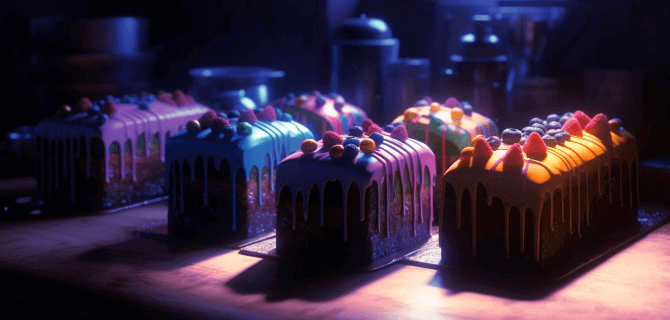WooCommerce QuickBooks Integration Key Benefits
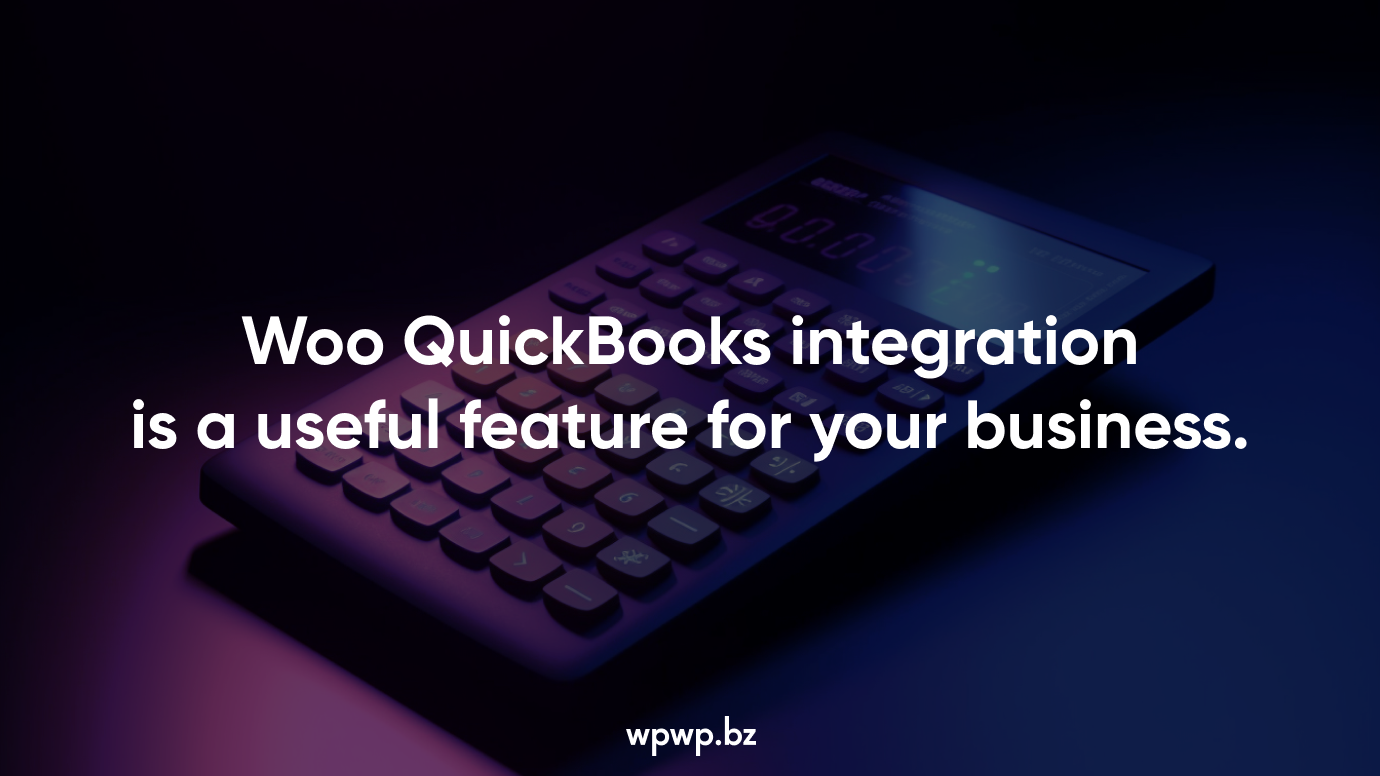
Let’s have a closer look at some benefits of such integration.
Time Savings
Integration eliminates the need for manual data entry as sales, order, and customer information can be automatically transferred from Woo to QuickBooks. This saves time and reduces the risk of errors associated with manual input.
Consistency
Integrating the two platforms ensures that financial data is consistent across both systems. This consistency enhances the accuracy of financial reporting and simplifies the reconciliation process.
Real-time Updates
The integration allows for real-time synchronization of inventory data between Woo and QuickBooks. This helps in maintaining accurate stock levels, preventing overselling, and ensuring customers have access to up-to-date product information.
Centralized Customer Data
Integrating customer data between Woo and QuickBooks creates a centralized repository for customer information. This can improve customer relationship management by providing a comprehensive view of customer interactions and transactions.
Efficient Order Processing
Integration streamlines order tracking by updating order statuses and details in both platforms. This can enhance order processing efficiency and improve communication with customers regarding the status of their orders.
Streamlined Finances
Integration helps in streamlining financial processes by automating the transfer of financial data, reducing the need for double entry and manual reconciliation. This can lead to greater financial efficiency.
Data Analysis
With accurate and synchronized data, businesses can gain better insights into their sales, expenses, and overall financial performance. This data can be valuable for making informed business decisions.
Scalability
As businesses grow, the integration allows for scalability. It can adapt to the increasing volume of sales and transactions, providing a seamless experience as the business expands.
Tax and Regulatory Compliance
The integration can help businesses stay compliant with tax regulations by ensuring that financial records are accurate and up-to-date. This can be particularly important during tax filing periods.
Timely and Accurate Information
By automating processes, businesses can provide customers with timely and accurate information about their orders, invoices, and transactions, leading to an improved overall customer experience.
When considering Woo QuickBooks integration, it’s essential to choose a solution that aligns with the specific needs and goals of the business. Additionally, businesses should stay informed about updates and ensure that the integration remains compatible with any changes to either the Woo or QuickBooks platforms.
How We Can Integrate QuickBooks with WooCommerce
Our professional Woo developers can integrate QuickBooks with Woo using various methods, including plugins, APIs (Application Programming Interfaces), and custom development.

Here’s an overview of our approaches:
- Use of Plugins.
- Woo QuickBooks Integration Plugins. There are several third-party plugins available that facilitate the integration between Woo and QuickBooks. These plugins are designed to be user-friendly and often provide a range of configuration options. Examples include plugins like QuickBooks Integration for Woo, Webgility, and Zapier.
- API Integration
- QuickBooks API. QuickBooks provides a set of APIs that our developers use to connect with the QuickBooks platform. They can utilize the QuickBooks API to create custom integrations with Woo. This approach offers more flexibility and control over the integration process but may require a higher level of development expertise.
- Webhooks and Custom Scripts.
- Webhooks. Woo supports webhooks, which are HTTP callbacks triggered by events in the store. Developers use webhooks to trigger actions when specific events (e.g., order creation or payment completion) occur in Woo. A custom script can then process these events and update QuickBooks accordingly.
- Custom Development.
- Direct Integration: For more complex or specific requirements, developers may opt for custom development. This involves creating a custom solution tailored to the unique needs of the business. Our expert developers use programming languages such as PHP, Python, or Node.js to build scripts that handle data synchronization between Woo and QuickBooks.
- Zapier Integration.
- Zapier: Zapier is a platform that allows users to create automated workflows, known as «Zaps», between different applications. Developers can set up Zaps to connect Woo and QuickBooks, triggering actions based on specific events in either platform.
WooCommerce QuickBooks Integration Process
We want to tell you about Woo QuickBooks integration process. Here is our developers general approach to integration:
Authentication
Our developers need to set up authentication between Woo and QuickBooks to ensure secure data transfer. This often involves obtaining API keys or OAuth tokens.
Data Mapping
Next we define how data (such as orders, products, and customers) will be mapped between Woo and QuickBooks to ensure consistency and accuracy.
Data Synchronization
We Implement processes to synchronize data between the two platforms. This includes updating product information, order details, customer data, and inventory levels.
Error Handling
Our Woo developers Implement error-handling mechanisms to manage any issues that may arise during data synchronization, ensuring data integrity.
Testing
Thoroughly test the integration in a development environment before deploying it to a live Woo store. This helps identify and address any issues early in the development process.
Our professional developers carefully consider the specific needs of the business, the level of automation required, and the capabilities of the chosen integration method when implementing Woo QuickBooks integration.
Why Choose Us


We can provide not only Woo QuickBooks integration, but implement any feature to make your eCommerce online store more convenient for customers. If you want to discuss your project or get professional advice about a new feature or site’s condition, just write to us.