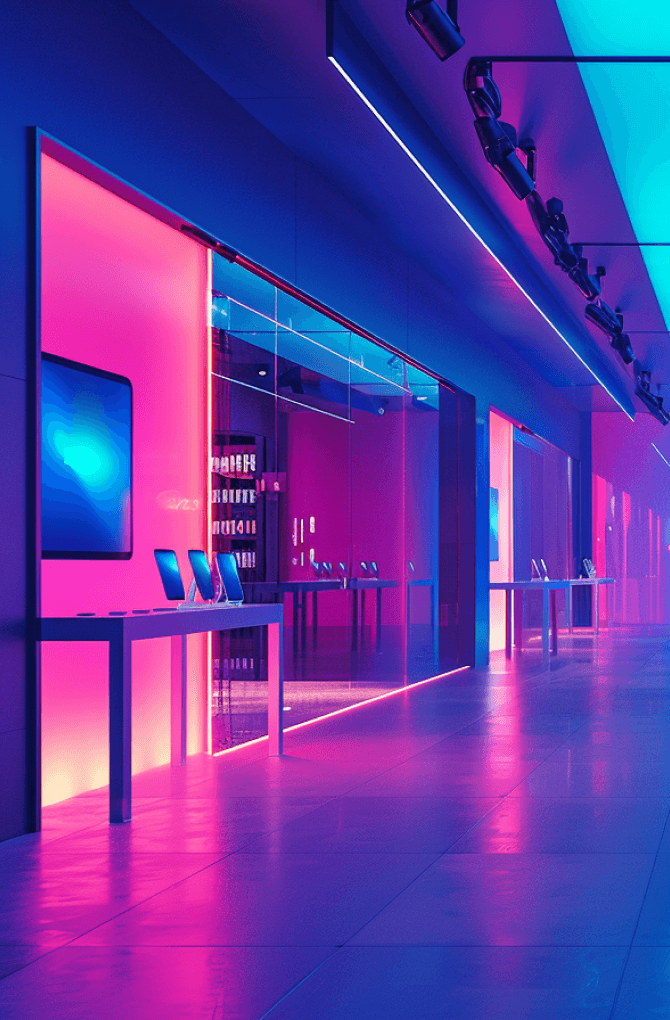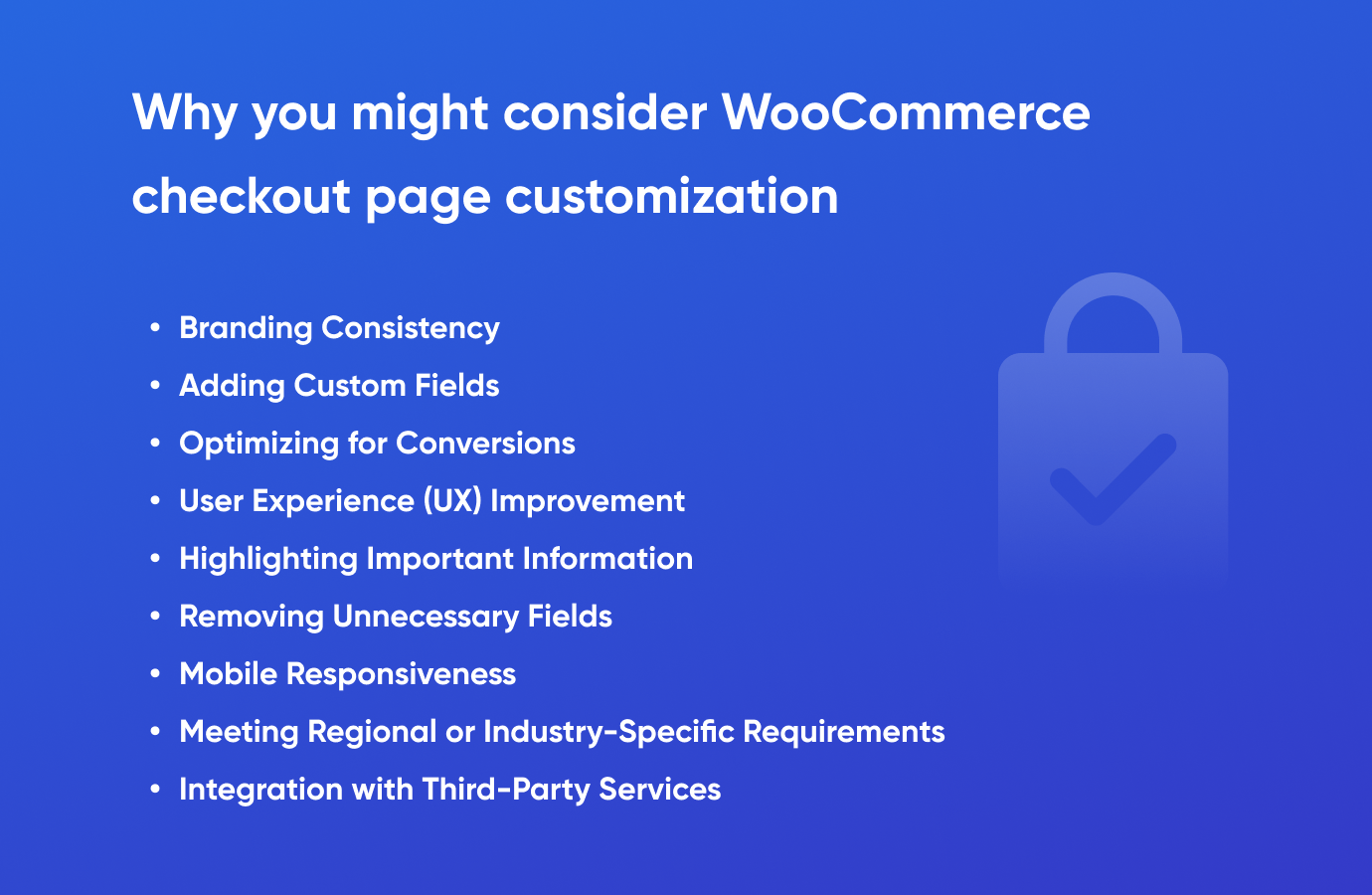
Branding Consistency
Customizing the checkout page allows you to maintain a consistent brand identity throughout the entire shopping experience. This includes using your brand colors, fonts, and overall design aesthetics.
User Experience (UX) Improvement
A well-designed and streamlined checkout process can improve the overall user experience. Customization enables you to simplify the checkout form, remove unnecessary fields, and guide users through a clear and intuitive process.
Highlighting Important Information
You can use customization to emphasize crucial information or highlight special offers, promotions, or policies relevant to the checkout process. This helps in communicating important details to customers effectively.
Removing Unnecessary Fields
By customizing the checkout page, you can remove fields that may not be relevant to your business or that might create unnecessary friction during the checkout process. This simplifies the form and reduces the time it takes for customers to complete their purchase.
Adding Custom Fields
Depending on your business model, you might need to collect additional information from customers during the checkout process. Customization allows you to add extra fields to the checkout form to gather specific details.
Optimizing for Conversions
A modified checkout page can be optimized for higher conversion rates. By strategically placing elements, adjusting the design, and ensuring a user-friendly interface, you can encourage customers to complete their purchases.
Mobile Responsiveness
Mobile commerce is increasingly important. Customizing the checkout page allows you to ensure that the mobile experience is smooth, with appropriately sized elements and a layout that works well on smaller screens.
Meeting Regional or Industry-Specific Requirements
Depending on your target audience or industry, there might be specific requirements for the checkout process. Customization allows you to adapt the checkout page to meet these requirements, such as specific address formats or compliance with regional regulations.
Integration with Third-Party Services
If you use third-party services or additional plugins that require integration with the checkout page, customization may be necessary to ensure seamless functionality.
In summary, WooCommerce checkout page customization is about tailoring the online shopping experience to meet the specific needs and preferences of your customers while maintaining a strong brand identity. It can contribute to a more efficient, user-friendly, and conversion-optimized checkout process.
Ways to Modify WooCommerce Checkout Page
There are several methods for editing the WooCommerce Checkout Page. Our WordPress website developers use the following ways.
Using a Child Theme

Key benefits of customization using a child theme:
- Retaining Parent Theme Updates. When you make changes directly to the parent theme, you risk losing those changes when you update the theme to a new version. By using a child theme, you retain the ability to update the parent theme without losing your own changes.
- Save changes when switching themes. If you want to change your site look using a different theme, you can safely switch to the new theme, leaving your changes intact in the child theme.
- Organization and structure. By using a child theme, you can logically separate your changes and additional code into a separate theme. This makes your site code easier to understand and manage.
Before making any changes, we create a child theme to ensure that your modifications won’t be lost during theme updates.
Custom CSS
Our WooCommerce developers use custom CSS to modify the styling of the checkout page elements. Identify the specific elements you want to change, inspect them using browser developer tools, and then add your custom CSS in your theme’s customization settings or via a custom CSS plugin.
Example: Change background color of the checkout page
.woocommerce-checkout {
background-color: #f0f0f0;
}
Functions.php File H3
We use the functions.php file in your child theme to add custom functions that modify the checkout page. For example, to remove a specific field:
Example: Remove the «Order Notes» field
add_filter(‘woocommerce_checkout_fields’, ‘remove_order_notes’);
function remove_order_notes($fields){
unset($fields[‘order’][‘order_comments’]);
return $fields;
}
Custom Templates
WooCommerce allows us to override its templates. Copy the checkout folder from the WooCommerce plugin directory to your child theme and make modifications as needed. This provides more control over the HTML structure.
Plugins
There are several plugins available that make it easier to modify the checkout page without directly modifying code. One popular option is the «Checkout Field Editor» plugin, which allows you to add, edit, or remove fields on the checkout page.
Payment Gateways
Our WooCommerce developers can edit the appearance of payment gateways. Some gateways allow for additional customization options.
Responsive Design
Ensure that your customization is responsive to different screen sizes. Test the checkout page on various devices to guarantee a seamless user experience.
Remember to test any changes thoroughly, especially on a staging site, to ensure they work correctly and don’t interfere with the checkout process. Always keep a backup of your site before making significant changes.
Why Should You Entrust WooCommerce Checkout Page Customization to Our Company?
Our team includes experienced WooCommerce developers who can implement any feature for customizing the checkout page. If you want to discuss your project and calculate it, get professional advice, fill out the form below, or write to us. The main advantages of cooperation with us:
- experienced developers;
- we follow the WordPress codex;
- more than 60 created custom plugins;
- 15+ completed complex integrations;
- complex approach to WooCommerce development and optimization.
If you don’t know how expensive WooCommerce checkout page modification will be, get a development cost calculated according to your project. Entrust the customization to professionals and get a cool design with clean code!