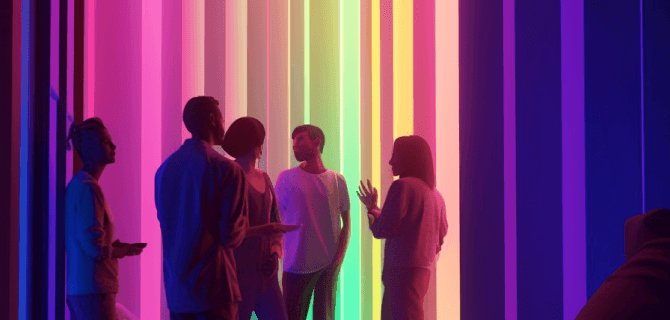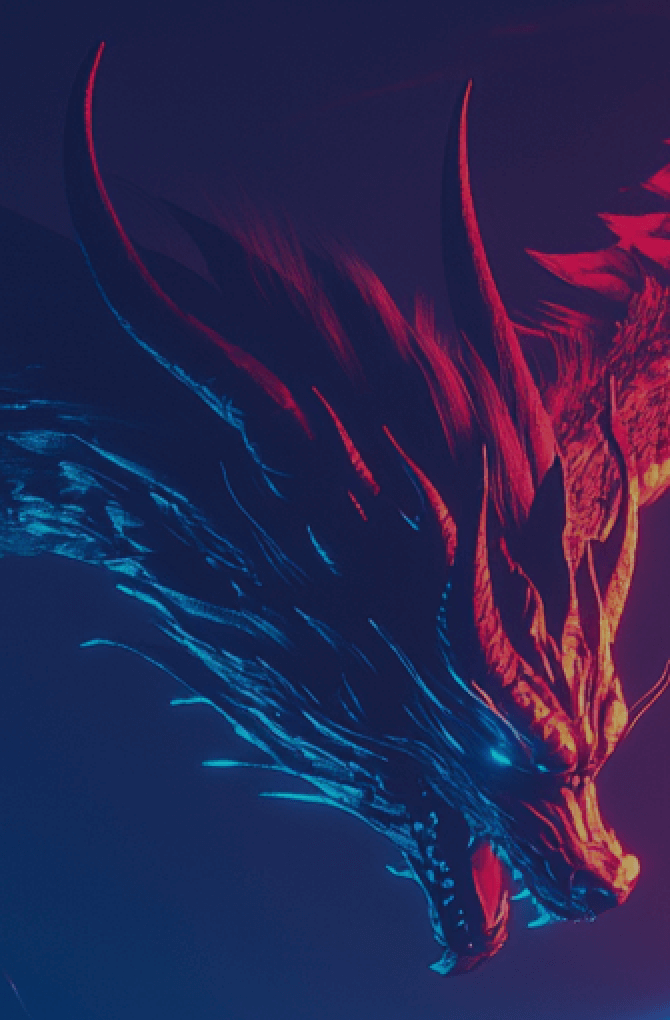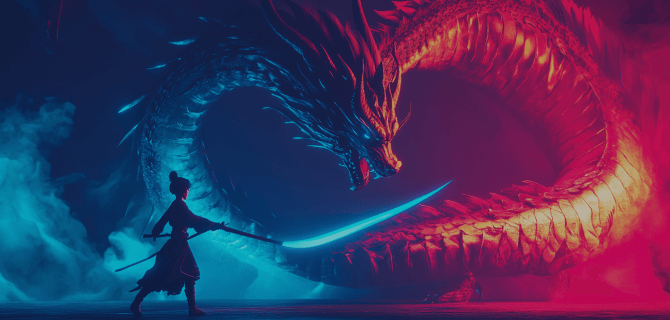Ключові аспекти WooCommerce
Ми хочемо розповісти вам про ключові аспекти та особливості цієї платформи. Woo (раніше WooCommerce) — чудове рішення для малого бізнесу та великих магазинів електронної комерції. Ось основні аспекти WooCommerce:
Функціональність інтернет-магазину
WooCommerce надає повний набір функцій для керування онлайн-магазинами. Це дозволяє продавати фізичні та цифрові продукти, а також пропонувати послуги. Ви можете встановлювати варіанти продукту, керувати запасами, а також параметрами доставки та податків.
Інтеграція WordPress
Як плагін WordPress, Woo легко інтегрується з сайтами WordPress. Ця інтеграція використовує гнучкість і розширюваність платформи WordPress, що полегшує користувачам, знайомим з нею, налаштування та керування своїми онлайн-магазинами.
Параметри налаштування
Магазин на Woo легко налаштовується. Користувачі можуть вибирати з безлічі тем, спеціально розроблених для WooCommerce, або налаштувати існуючі теми відповідно до свого бренду. Крім того, плагін дозволяє широко налаштовувати сторінки продуктів, процеси оформлення замовлення та інші елементи електронної комерції.
Розширення та доповнення
Woo (раніше WooCommerce) можна розширити за допомогою величезної екосистеми плагінів і розширень. Ці доповнення надають додаткові функції, такі як платіжні шлюзи, варіанти доставки, аналітика та інтеграція зі сторонніми службами.
Підтримка платіжного шлюзу
Плагін підтримує різні платіжні шлюзи, включаючи такі популярні варіанти, як PayPal, Stripe та інші. Це дозволяє клієнтам здійснювати безпечні онлайн-транзакції за допомогою бажаних способів оплати.
Управління запасами
WooCommerce містить інструменти для керування запасами, відстеження рівня запасів і сповіщення власників магазинів, коли товари закінчуються. Це важливо для підтримки точної інформації про запаси та запобігання перепродажу.
Управління замовленнями
Власники магазинів можуть легко керувати замовленнями, обробляти відшкодування та відстежувати статус замовлення на інформаційній панелі. Клієнти отримують сповіщення електронною поштою на різних етапах процесу замовлення, наприклад підтвердження замовлення та відстеження відправлення.
Звітність і аналітика
Woo (раніше WooCommerce) надає вбудовані функції звітності та аналітики, щоб допомогти власникам магазинів відстежувати продажі, поведінку клієнтів та інші ключові показники. Користувачі можуть отримати уявлення про продуктивність свого магазину та приймати рішення на основі даних.
Безпека
Woo створено з урахуванням безпеки. Він дотримується найкращих практик захисту даних клієнтів і забезпечення безпеки транзакцій. Однак користувачі також повинні застосовувати додаткові заходи безпеки та оновлювати плагін і ядро WordPress.
Спільнота та підтримка
Будучи частиною більшої екосистеми WordPress, WooCommerce отримує переваги від спільноти користувачів, розробників і учасників. Користувачі можуть знайти підтримку на форумах, у документації та різноманітних онлайн-ресурсах.
Незалежно від того, чи є ви власником малого бізнесу чи великого підприємства, Woo (раніше WooCommerce) надає гнучке та масштабоване рішення для створення та керування інтернет-магазинами на системі WordPress.
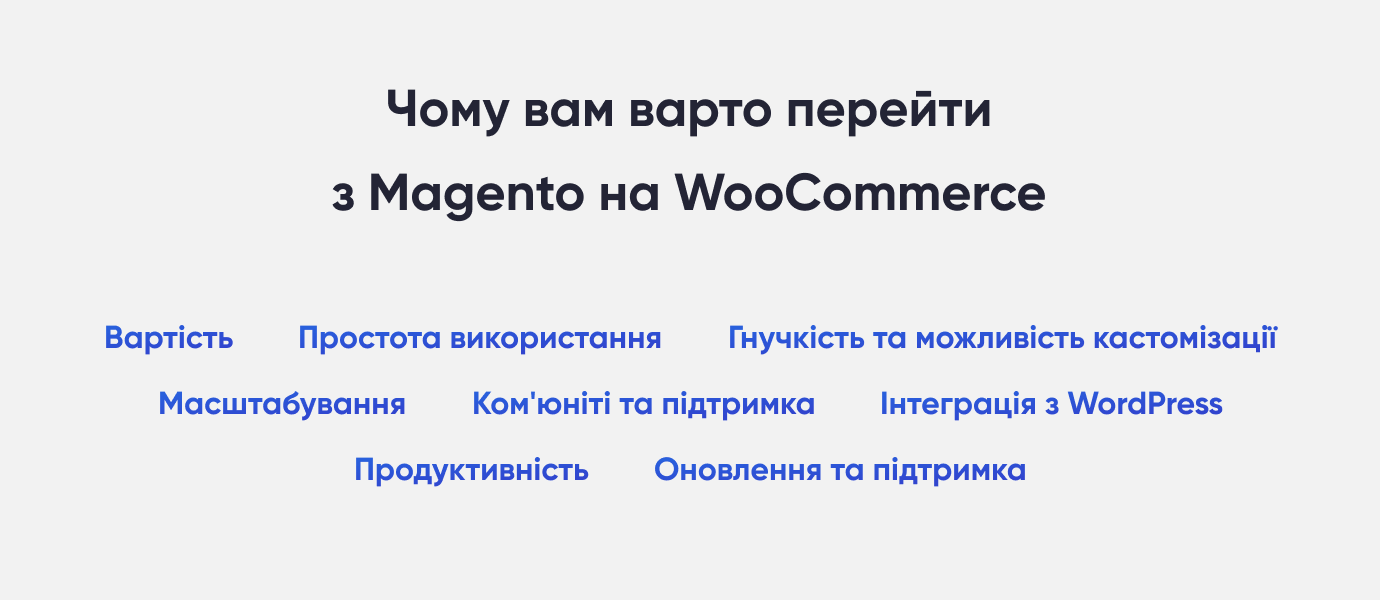
Magento — ще одна популярна платформа для магазинів електронної комерції. Ось кілька причин, чому деяким компаніям доречно розглянути можливість переходу з Magento на Woo (раніше WooCommerce):
- Вартість. WooCommerce часто вважається більш економічно ефективним для малого та середнього бізнесу. Це платформа з відкритим вихідним кодом без ліцензійних зборів, тоді як впровадження та обслуговування Magento може бути дорожчим.
- Простота використання. WooCommerce відомий своїм зручним інтерфейсом, що полегшує нетехнічним користувачам керування своїми онлайн-магазинами. Якщо ви вважаєте інтерфейс Magento складним і вам не потрібні розширені функції, які він пропонує, WooCommerce може бути більш простим рішенням.
- Гнучкість та кастомізація. Обидві платформи легко налаштовуються, але WooCommerce, будучи плагіном WordPress, отримує переваги від величезної екосистеми тем і плагінів WordPress. Якщо ваш веб-сайт значною мірою покладається на функції WordPress або вам потрібна більша гнучкість керування контентом, WooCommerce може підійти краще.
- Інтеграція з WordPress. Якщо ви вже використовуєте WordPress для свого веб-сайту та керування контентом, інтеграція WooCommerce буде легкою. Уніфікована платформа може полегшити керування магазином з єдиної адміністративної панелі.
- Спільнота та підтримка. WooCommerce і WordPress мають великі та активні спільноти користувачів, які надають велику кількість ресурсів, навчальних посібників і плагінів. Залежно від ваших потреб ця підтримка спільноти може стати значною перевагою.
- Масштабованість. Хоча обидві платформи є масштабованими, WooCommerce може бути більш придатним для невеликих компаній, які шукають масштабоване рішення без складності Magento. Magento відомий своєю обробкою великих і складних операцій електронної комерції, але це може бути надмірним для малого бізнесу.
- Продуктивність. WooCommerce може бути швидшим для невеликих інтернет-магазинів, особливо якщо ви ефективно оптимізуєте свій сайт WordPress. Magento, будучи більш надійною системою, може потребувати більше ресурсів сервера, що може вплинути на продуктивність у планах хостингу нижчого рівня.
- Оновлення та технічне обслуговування. WooCommerce, як правило, має простіші та частіші оновлення, що полегшує підтримку безпеки та актуальності вашого сайту. Оновлення Magento можуть відбуватися рідше, але бувають складнішими.
Багато власників інтернет-магазинів переходять з Magento на Woo, оскільки це більш зручна та економічно ефективна платформа для електронної комерції.
Переваги WooCommerce перед Wix
WooCommerce і Wix є популярними платформами, але вони служать різним цілям і мають свої явні переваги. Ось деякі переваги WooCommerce перед Wix, особливо коли йдеться про інтернет-магазини:
Відкритий код і гнучкість
- Woo: WooCommerce — це плагін WordPress із відкритим кодом, який забезпечує високий рівень налаштування та гнучкості. Розробники можуть змінювати код відповідно до конкретних потреб, також доступний широкий спектр розширень.
- Wix: Wix — закрита платформа, що обмежує рівень налаштування. Хоча Wix пропонує редактор із функцією перетягування, він може бути не таким гнучким для користувачів, які хочуть більше контролювати код свого веб-сайту.
Масштабованість
- Woo: підходить для компаній будь-якого розміру. У міру зростання вашого бізнесу ви можете масштабувати свій магазин WooCommerce, додаючи більше функцій і оптимізуючи продуктивність.
- Wix: Хоча Wix зручний і простий у налаштуванні, деякі користувачі вважають його менш масштабованим для великих операцій електронної комерції або складних веб-сайтів.
Управління контентом
- Woo: створений на WordPress, WooCommerce пропонує потужні можливості керування контентом. Ви можете легко інтегрувати блог, створювати цільові сторінки та безперебійно керувати своєю контент-стратегією.
- Wix: Wix має зручний конструктор веб-сайтів з акцентом на дизайні, проте він не надає той рівень керування контентом, як WordPress.
Варіанти оплати
- Woo: пропонує широкий набір платіжних шлюзів, і ви можете вибрати той, який найкраще відповідає вашим потребам. WooCommerce також підтримує кілька валют і різні способи оплати.
- Wix: Wix також підтримує різні платіжні шлюзи, але параметри можуть бути більш обмеженими порівняно з WooCommerce. Дуже важливо перевірити, чи підтримуються ваші бажані способи оплати на вашому цільовому ринку.
Контроль SEO
- Woo: будучи побудованим на WordPress, який відомий своєю оптимізованою для SEO архітектурою, WooCommerce забезпечує кращий контроль над елементами SEO, такими як мета-теги, URL-адреси та карти сайту.
- Wix: з часом Wix покращив свої можливості SEO, але деякі користувачі все ще вважають, що вони мають більше контролю над аспектами SEO на таких платформах, як WordPress і WooCommerce.
Спільнота та підтримка
- Woo: Його перевага — велика та активна спільнота WordPress. Ви можете знайти безліч навчальних посібників, форумів і плагінів сторонніх розробників, щоб покращити свій магазин.
- Wix: Wix має свою систему підтримки, але вона може бути не такою широкою, як спільноти WordPress і WooCommerce. Рівень підтримки також може залежати від обраного плану.
Зрештою, вибір між WooCommerce і Wix залежить від ваших конкретних потреб, технічного досвіду та вподобань. Якщо ви цінуєте гнучкість, масштабованість і широкі можливості налаштування, WooCommerce може підійти вам краще. Якщо для вас пріоритетом є простота використання, швидке налаштування та більш візуальний досвід створення веб-сайтів, Wix може стати для вас правильним вибором.
WooCommerce чи Shopify?

І Woo (раніше WooCommerce), і Shopify є популярними платформами електронної комерції, кожна з яких має свій набір переваг. Вибір між WooCommerce і Shopify часто залежить від конкретних бізнес-вимог і переваг. Ось кілька причин переходу на Woo з Shopify:
- Гнучкість і налаштування:
- WooCommerce: Це плагін WordPress, який відомий своєю гнучкістю та можливостями налаштування. З WooCommerce ви маєте повний контроль над дизайном, функціями та фічами свого веб-сайту. Ви можете використовувати широкий спектр тем WordPress і налаштовувати їх відповідно до ваших потреб.
- Shopify: Хоча Shopify пропонує параметри налаштування, вони більш обмежені порівняно з WooCommerce/WordPress. У вас є доступ до тем і можливість вносити зміни в редакторі тем, але ви можете зіткнутися з більшими обмеженнями порівняно з гнучкістю, яку пропонує WooCommerce.
- Вартість:
- WooCommerce: базовий плагін Woo (раніше WooCommerce) можна використовувати безкоштовно. Однак ви можете понести витрати на хостинг, реєстрацію домену та преміум-теми чи розширення. Загалом, WooCommerce може бути більш економічно ефективним варіантом, особливо для невеликих компаній з обмеженим бюджетом.
- Shopify: Shopify працює за моделлю передплати, і користувачі повинні сплачувати щомісячну плату відповідно до обраного плану. Хоча у вартість підписки включено хостинг і деякі функції, програми та теми можуть потребувати додаткових витрат.
- Право власності та контроль:
- WooCommerce: Ви володієте своїм веб-сайтом і повністю контролюєте свої дані. Ви не прив’язані до певної платформи, і за потреби можете перенести свій веб-сайт до іншого хостинг-провайдера.
- Shopify: Shopify — це розміщене рішення, тобто ваш магазин розміщено на серверах Shopify. Хоча це спрощує процес налаштування, це також означає, що ви маєте менше контролю над своїм веб-сайтом, і перенос магазину на Shopify на інший хостинг може бути більш складним. Тому для міграції варто звернутись до спеціалістів.
- Контент-маркетинг:
- WooCommerce: як плагін WordPress, Woo бездоганно інтегрується з потужними функціями керування вмістом WordPress. Це робить його чудовим вибором для компаній, які віддають перевагу контент-маркетингу, веденню блогів і оптимізації пошукових систем.
- Shopify: Хоча Shopify має функції ведення блогів, він може не надавати такий самий рівень можливостей керування контентом, як WordPress. Компанії, які сильно зосереджені на створенні контенту, можуть вважати WooCommerce/WordPress більш придатним.
- Зручність для SEO:
- WooCommerce: WordPress загалом відомий своєю зручністю для SEO. Woo (раніше WooCommerce) успадковує ці характеристики, надаючи користувачам можливість оптимізувати сторінки продуктів, контент і мета-теги для пошукових систем.
- Shopify: Shopify також пропонує потужні функції SEO та містить інструменти для оптимізації списків продуктів та іншого контенту. Однак ступінь контролю SEO може бути ширшим в середовищі WooCommerce/WordPress.
- Масштабованість:
- WooCommerce: Woo (раніше WooCommerce) має високу масштабованість і може сприяти розвитку вашого бізнесу. За допомогою правильного хостингу та оптимізації ви можете працювати з великою кількістю продуктів і великими обсягами трафіку.
- Shopify: Shopify також придатний до масштабування і може витримати значне зростання. Проте деякі користувачі можуть виявити, що структура ціноутворення стає менш сприятливою в міру розширення їхнього бізнесу.
- Спільнота та підтримка:
- WooCommerce: будучи частиною екосистеми WordPress, Woo (раніше WooCommerce) отримує переваги від великої спільноти користувачів, розробників і учасників. Користувачі можуть знайти підтримку на форумах, у документації та різноманітних онлайн-ресурсах.
- Shopify: Shopify надає спеціальну підтримку клієнтам, але аспект спільноти може бути не таким вагомим, як у WordPress/WooCommerce.
Зрештою, вибір між Woo і Shopify залежить від ваших конкретних бізнес-потреб, технічних уподобань і довгострокових цілей. Обидві платформи мають свої сильні сторони, і важливо ретельно оцінити, яка з них краще відповідає вашим вимогам.
Ключові кроки процесу міграції на WooCommerce
Процес міграції на Woo включає кілька ключових кроків для забезпечення плавного переходу від існуючої платформи електронної комерції до WooCommerce. Ось вичерпний опис типових етапів міграції:
- Оцінка та планування:
- Мета: зрозуміти масштаб міграції, оцінити наявні дані та спланувати стратегію міграції.
- Дії:
- Оцінка поточних функцій платформи, структур даних і налаштувань.
- Визначення конкретних даних, які потрібно перенести, наприклад продукти, клієнти, замовлення та контент.
- Визначення бажаних фіч та функцій в новому магазині WooCommerce.
- Планування графіка міграції та виставлення чітких цілей.
- Резервне копіювання та експорт даних:
- Мета: забезпечити безпеку існуючих даних шляхом створення резервної копії та експорту відповідних даних.
- Дії:
- Резервне копіювання існуючого веб-сайту, включаючи бази даних і файли.
- Експорт даних про продукти, інформації про клієнтів, історії замовлень та будь-яких інших необхідних даних з поточної платформи.
- Налаштування середовища WooCommerce:
- Мета: підготувати середовище до процесу міграції.
- Дії:
- Встановлення та налаштування чистого екземпляра WordPress із плагіном WooCommerce.
- Налаштування основних параметрів, зокрема валюти, варіантів доставки та податків.
- Вибір або налаштування теми, сумісної з WooCommerce.
- Конфігурація теми та плагіна:
- Мета: забезпечити візуальну узгодженість і необхідні функції нового магазину.
- Дії:
- Налаштування та кастомізація вибраної теми, сумісної з Woo.
- Встановлення і налаштування необхідних плагінів, таких як платіжні шлюзи, варіанти доставки та інструменти SEO.
- Впровадження будь-яких налаштувань, необхідних для повторення дизайну та функцій оригінального магазину.
- Міграція даних:
- Мета: точно перенести існуючі дані зі старої платформи на Woo (раніше WooCommerce).
- Дії:
- Імпорт даних про продукти, включаючи зображення, описи та варіанти.
- Перенос інформації про клієнтів, включно зі збереженням паролів та конфіденційності.
- Трансфер історії замовлень і деталей транзакцій.
- Перенос додаткового контенту, як публікації блогу та сторінки, якщо веб-сайт також використовує WordPress.
- Тестування:
- Мета: виявити та вирішити будь-які проблеми до запуску нового магазину.
- Дії:
- Проведення ретельного тестування всього магазину, включаючи сторінки продуктів, процес оформлення замовлення та облікові записи користувачів.
- Перевірка процесів транзакцій за допомогою тестових платіжних шлюзів.
- Перевірка наявності пошкоджених посилань, відсутніх зображень чи інших проблем.
- Перевірка, що такі елементи SEO, як метадані та URL-адреси, зберігаються.
- Міркування щодо SEO:
- Мета: зберегти рейтинг SEO та забезпечити плавний перехід для пошукових систем.
- Дії:
- Застосування переспрямування 301, щоб перенаправляти старі URL-адреси на нові відповідники.
- Оновлення метаданих та елементів SEO на сторінці відповідно до нової структури.
- Надсилання оновлених карт сайту в пошукові системи.
- Запуск і моніторинг:
- Мета: запустити новий магазин на WooCommerce і стежити за його ефективністю.
- Дії:
- Публікація нового магазину для загального доступу.
- Слідкування за проблемами на веб-сайті та негайне їх вирішення.
- Тестування після запуску, щоб переконатися, що всі функції працюють належним чином.
- Навчання власника магазину та передача управління:
- Мета: переконатися, що у власника є все необхідне для керування новим магазином на WooCommerce.
- Дії:
- Проведення тренінгів для команди з управління товарами, замовленнями та іншими аспектами магазину.
- Передача необхідної документації та ресурсів.
- Пропозиція постійної підтримки щодо будь-яких проблем.
- Підтримка після міграції:
- Мета: вирішити будь-які проблеми після міграції та забезпечити постійну підтримку.
- Дії:
- Слідкування за роботою веб-сайту та негайне вирішення будь-яких проблеми.
- Пропозиція підтримки щодо додаткових питань або коригувань.
- Надання вказівок щодо завдань і оптимізації після міграції.
Як ми бачимо, міграція на Woo (раніше WooCommerce) – складний процес, який вимагає спеціальних навичок і знань. Ви повинні довірити досвідченим фахівцям процес переносу вашого сайту на платформу, щоб бути впевненим у безперебійній роботі інтернет-магазину.
Чому вибирають нас для міграції WooCommerce
Наша команда складається з досвідчених розробників Woo. Ось кілька причин, чому ви повинні вибрати нас для міграції:
- великий досвід і знання;
- підтримка клієнтів;
- ретельне планування та тестування процесів;
- клієнтоорієнтований підхід.
Ми пропонуємо прозоре ціноутворення та індивідуальний підхід до наших клієнтів. Приклади наших робіт ви можете побачити в портфоліо. Напишіть нам, і ми допоможемо вам перейти на WooCommerce з будь-якої платформи!