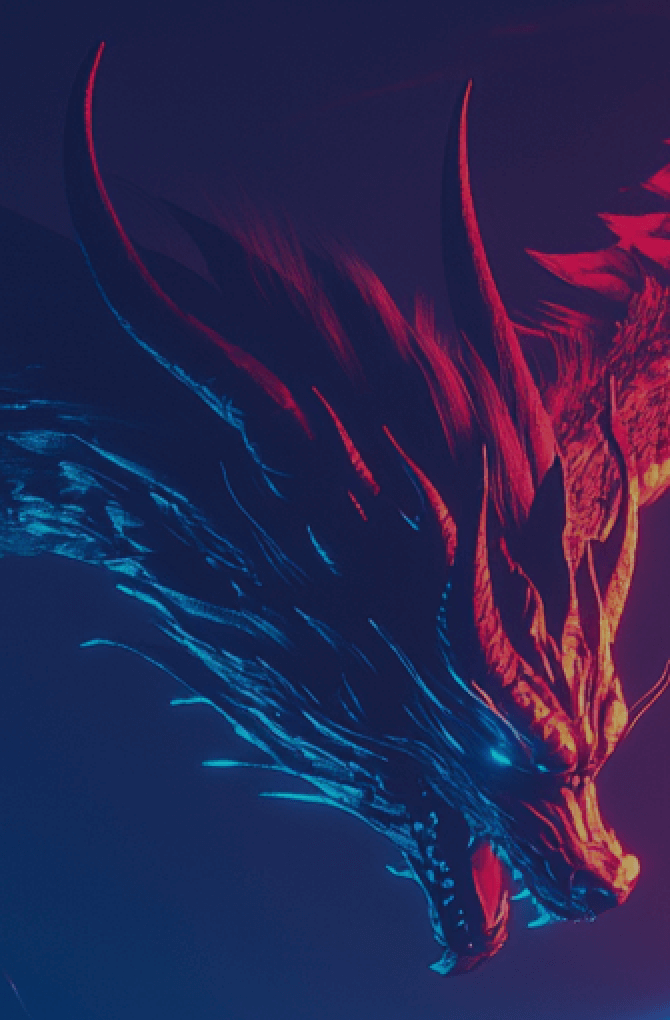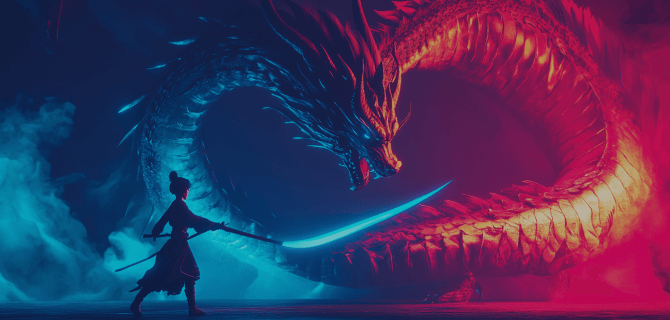Why Do You Need WooCommerce Emails Customization

Here are some reasons why businesses might choose to use custom WooCommerce emails:
Branding
Custom emails help you maintain a consistent brand identity across all customer touchpoints. By using your logo, colors, and other brand elements in emails, you reinforce your brand image and make your communications more recognizable.
Professionalism
Custom emails give your store a more professional appearance. Generic, default emails may not convey the level of professionalism and attention to detail that custom emails can provide.
Personalization
Custom emails allow you to personalize your messages based on customer interactions, such as order history or preferences. Personalized content can improve customer engagement and satisfaction
Customer Engagement
Tailoring your emails to match your brand’s tone and style can enhance customer engagement. Engaging content, attractive visuals, and a user-friendly design can make your emails more appealing to recipients.
Clarity and Relevance
Customizing emails lets you structure and present information in a way that is clear and relevant to your specific business. You can highlight key details, promotions, or calls to action effectively.
Cross-Selling and Upselling
Custom emails provide opportunities to incorporate cross-selling or upselling elements. By showcasing related products or suggesting complementary items, you can encourage customers to make additional purchases.
Customer Trust
A consistent and well-designed email experience fosters trust with your customers. When they receive professional, branded emails, they are more likely to trust the legitimacy of your business and feel confident in their transactions.
Compliance
Customizing emails allows you to ensure that your emails comply with legal requirements and industry standards. This includes necessary disclaimers, privacy policies, and opt-out options.
Notifications and Alerts
Custom emails can be designed to provide clear and informative notifications and alerts, such as order confirmations, shipping updates, and delivery confirmations. This helps customers stay informed about their purchases.
Feedback and Reviews
You can use custom emails to encourage customers to leave reviews, provide feedback, or participate in surveys. This can be valuable for gathering insights into customer satisfaction and improving your products or services.
As you can see, custom WooCommerce emails contribute to a more professional, branded, and engaging communication strategy with your customers, ultimately leading to improved customer satisfaction and loyalty.
Ways to Customize WooCommerce Emails
Customizing WooCommerce emails can be achieved through various methods, depending on your level of technical expertise and the degree of customization you require. The most popular ways to customize WooCommerce emails:
Basic Customization or change settings. In the WordPress dashboard, navigate to WooCommerce > Settings > Emails. Here, you can customize basic settings for each email, such as the sender name, address, and header image. You can also modify the email template content.
Email Template Overrides H3
WooCommerce allows you to override email templates by copying them to your theme folder. Locate the “emails” folder within the “woocommerce” folder in your theme. Copy the template file you want to customize from the WooCommerce plugin folder to your theme’s “woocommerce/emails” folder. Make changes to the copied file.
Custom CSS
You can add custom CSS to style your email templates. This can be done through the WordPress Customizer (Appearance > Customize > Additional CSS) or by using a custom CSS plugin. This method is useful for making styling adjustments without modifying template files directly.
Hooks and Filters
For more advanced customization, you can use hooks and filters provided by WooCommerce. These hooks allow you to add or remove content at specific points in the email template. You might need some PHP knowledge to use this method effectively.
Plugins
There are plugins available that simplify the process of customizing WooCommerce emails. These plugins often provide a user-friendly interface for customizing the design and content of your emails. Examples include “Woo Custom Emails” and “Kadence WooCommerce Email Designer.”
Email Customizer Plugins
Consider using dedicated email customizer plugins that provide a visual editor for designing your email templates. These plugins often have drag-and-drop features, making it easier for users without coding knowledge to customize their emails. Examples include “Email Customizer for WooCommerce” and “YayMail.”
Custom Email Templates
Create completely custom email templates using HTML and inline CSS. You can design these templates to match your brand precisely. To implement custom templates, you may need to use a combination of the methods mentioned above, such as overriding templates in your theme and adding custom CSS.
Before making significant customizations, it’s a good practice to create a backup of your site, especially if you’re modifying theme files or using custom code. Additionally, test your customizations thoroughly to ensure they work as expected and appear correctly on various devices and email clients.
How Our Developers Can Help You to Customize WooCommerce Emails
Our WooCommerce developers can play a crucial role in customizing WooCommerce emails to meet your specific needs and ensure that your online store’s communication aligns with your branding and user experience goals. Here are ways in which our developers can assist you in this process:
Custom Theme Integration
We can integrate custom email templates directly into your theme. This involves creating or modifying template files within your theme’s directory to control the layout and styling of the WooCommerce emails.
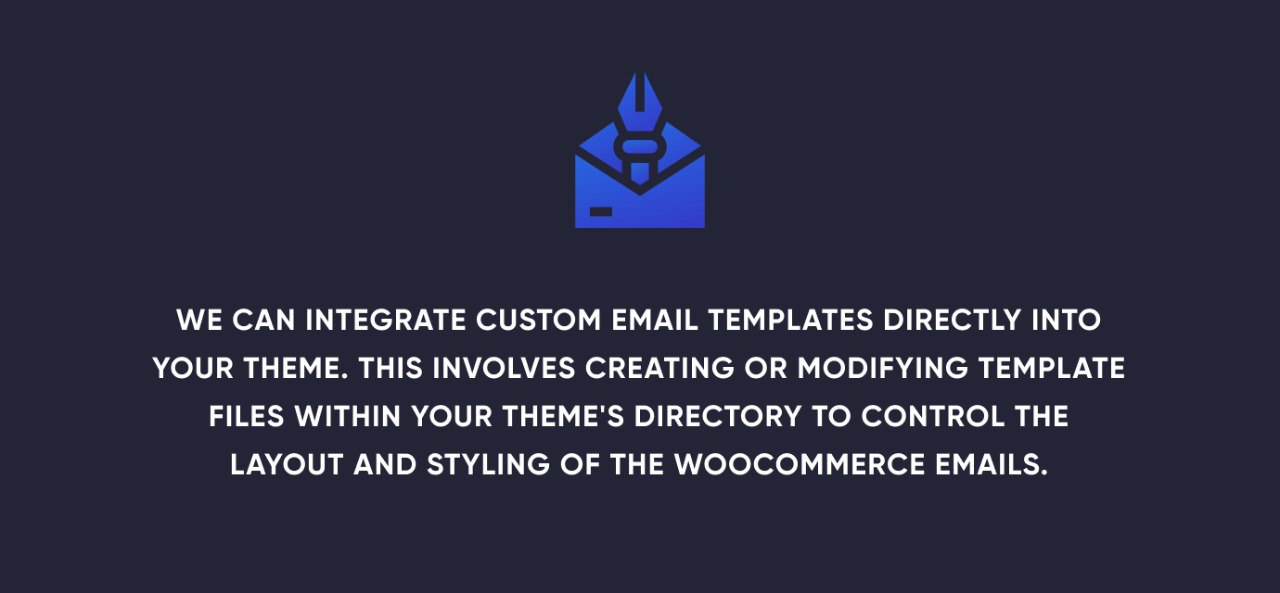
PHP Code Customization
Our WooCommerce development team uses PHP code to customize the functionality of your WooCommerce emails. This might include modifying the content, adding dynamic elements, or implementing specific actions based on user interactions.
Custom CSS and Styling
Developers apply custom CSS styles to refine the visual appearance of your email templates. This is particularly useful for ensuring that your emails are on-brand and aesthetically pleasing.
Responsive Design
Ensuring that your WooCommerce emails are responsive across different devices and email clients is essential. Developers implement responsive design techniques to optimize the layout and styling for various screen sizes.
Third-Party Plugins Integration
We integrate third-party plugins that specialize in email customization. These plugins often provide additional features, such as drag-and-drop builders, advanced styling options, and pre-built templates.
Testing and Debugging
Developers thoroughly test customized email templates to ensure they function correctly and appear as intended. They troubleshoot any issues that may arise, such as compatibility problems with different email clients or conflicts with other plugins.
Performance Optimization
Optimizing the performance of your email templates is important for ensuring fast loading times. Our WooCommerce developers review and optimize code to enhance the efficiency of your email templates, contributing to a better user experience.
Security Considerations
When making customizations, developers prioritize security. They ensure that any modifications to the email templates do not introduce vulnerabilities and that your online store remains secure.
Documentation and Maintenance
Developers provide documentation for the customizations made to your WooCommerce emails. This documentation can be valuable for your team or future developers. Additionally, we offer ongoing maintenance and support to address any issues or updates.
When working with developers, it’s crucial to communicate your specific requirements and expectations clearly. This collaboration ensures that the customized WooCommerce emails align with your business goals and enhance the overall customer experience on your eCommerce platform.
Why Choose Us?
We are a professional WooCommerce development team. Our experienced developers can implement any feature to customize your emails for effective marketing campaigns and eCommerce store generally. Reasons to choose us:
- wide experience;
- clear deadlines;
- results guarantee;
- affordable price;
- expert portfolio.
We provide an individual approach to each project. Our specialists analyze the project, offer several options for solving the tasks and select the best one. Write to us and together we will improve your online store!