Importance of WordPress Website Performance Audit for Business
Any site is focused on keeping the user and getting interaction from him.
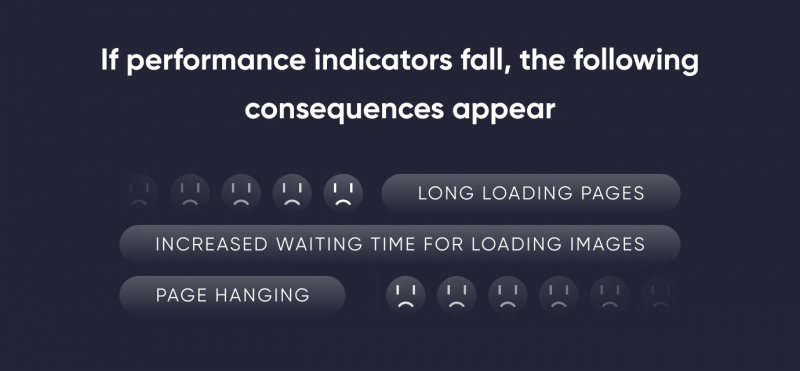
Because of this, users leave the site and look for other pages with similar content. This provokes a decrease in traffic, and search engines begin to ignore the web page. As a result, the company loses profit. It is for these reasons that you need to regularly conduct a WP Website Performance Metrics Audit.
About our approach
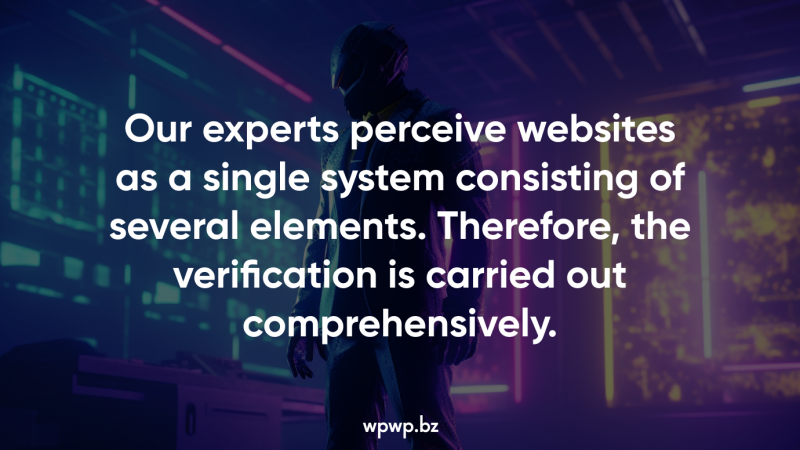
Monitoring the WordPress Site performance indicators includes the following steps:
- Checking for HTTP/2 support. Hypertext Transfer Protocol is the method by which the browser communicates with the web server. Your browser sends an HTTP request and the server responds with an HTTP response. Our experts check if your website is hosted on a server that supports HTTP/2.
- Checking for redirects. This WP website performance metrics monitoring part includes analysis of a series of redirects in a row from URL A (the page user is requesting) and URL Z (the page user is landing on). If there are “jumps” in the redirect chain, it hurts performance. With the timely detection of this moment, you can avoid speed-loading loss.
- PHP version check. PHP is the programming language in which the site’s basis is written. Functions are written on this syntax, if the version becomes outdated, there may be problems with the tasks execution, and the website performance.
These are technical points that cannot be verified independently. You can order a professional audit to get a quality and detailed website performance check. To do this, you can contact us, we will provide an estimated cost of the service in a short time.
How page loading speed affects your website
Since slow site loading speed negatively affects traffic and sales, it is worth knowing why this is happening.
Search Engines give a low ranking to slow sites
Since 2010, the Google search engine has taken site speed as a ranking factor into account. That is, even if WordPress SEO is set up correctly, the site has a lot of content, but the page is slow, Google does not promote it. That’s why it’s important to audit page speed and other performance metrics. If the analysis results are disappointing, it is necessary to carry out desktop and mobile optimization.
Users dislike slow loading websites
This is more about traffic and company revenue than search engines. However, search engines also take into account user actions on the site. If users immediately close the page, Google sees this, and the site’s ranking drops. This is the second reason why page speed test and optimization are important.
What Factors Reduce Performance
We want to tell you about the factors that negatively affect the download speed. Our developers check them after a technical audit of HTTP and other aspects. The audit includes an analysis of the following website elements:
- Images. Large unoptimized images consume a lot of traffic and significantly slow down page loading. The more such media on the site, the higher the load on the server and the slower the site works. Not everyone pays attention to this aspect, although it plays an important role in performance.
- No caching. Another obvious problem is the solution that improves the site’s performance and speeds up page loading. If there are no constantly requested elements in the cache, they will be loaded on every load.
- «Dirty» code. Comments, extra spaces, empty lines, complex code where it doesn’t need to be, inline styles, and other junk make a stylesheet very big. The larger it is, the slower the download.
- Extra plugins. If there are extra or unused plugins on the site, they slow it down. Specialists of our WordPress Development Agency check the plugin’s relevant versions, their necessity, and frequency of use on the site. Thanks to this, you can then get rid of unnecessary functions that steal performance.
What tools do we use?
We perform some audit processes manually, while for others we use tools that show us the assessment of certain metrics. Our specialists use such tools:
GTmetrix
This is a web service that allows us to analyze the site’s loading speed and get recommendations for optimization. With the help of GTmetrix, our webmasters get different speed indicators and analyze them. On this basis, they identify the main slowing factors.
GTmetrix page speed analyzer shows such metrics as Largest Contentful Paint (LCP), Cumulative Layout Shift (CLS), First Contentful Paint (FCP), etc. They play an important role in user experience and website promotion in search engines.
PageSpeed Insights
The service allows us to evaluate the site loading speed in points and get a report on the site loading on mobile devices and computers. Further, experts offer optimization options if the site has not passed the speed test.
It is important to consider Google PageSpeed Insights metrics if you want your site to rank higher in search results. If a service suggests improvements, it’s important to follow the recommendations. The specialists of our WordPress development company can help with web page optimization.
Lighthouse
We use this tool to evaluate how a site is optimized for search engines, compatible with web applications, and accessible to users. If there are problems in these aspects, we will offer an effective solution.
More About Core Web Vitals & Google PageSpeed Insights Scores
Core Web Vitals and Google PageSpeed Insights Scores play a great role in user experience and search engine ranking. It is important to analyze the metrics in time so that the site remains relevant for users and search engines. Next, let’s talk about core web vitals in more detail.
Largest Contentful Paint (LCP)
LCP measures how long it takes for the largest “content element” on a site to become visible in your visitor’s viewport. This metric is 25% of the performance estimate. There are 4 LCP thresholds:
- 1200 milliseconds or less;
- between 1200 and 1666 milliseconds;
- between 1666 and 2400 milliseconds;
- more than 2400 milliseconds.
The main recommendations for improving Largest Contentful Paint (LCP) are video and image optimization, reducing server response time, and eliminating render blocking. Our expert developers can help you improve site performance.
Cumulative Layout Shift (CLS)
This metric measures the web elements’ unexpected offset during page rendering. If buttons, text, images, forms, and other site’s elements move unexpectedly, it degrades user experience. Consider how to improve Cumulative Layout Shift (CLS):
- specifying the size of images, videos;
- moving ads outside the viewing area;
- avoid inserting new content on top of existing content;
- prevent Flash of Invisible Text (FOIT);
- avoid non-composite animations.
To cover some of these points, you need to know the CSS programming language. For example, to specify the media files. Our WordPress website developers can improve your webpage’s Cumulative Layout Shift (CLS).
FID (First Input Delay)
This setting measures the time it takes for a user to interact with a page. For example, how long does it take from a button click to a browser response. The faster the interaction, the better for ranking the site in the search engine. Ideally, the response delay should be less than 100 milliseconds.
To improve FID (First Input Delay), you can reduce the impact of third-party code, optimize the JavaScript execution, maintain a small number of requests and a small amount of data transferred. If you do not know programming languages, entrust the code optimization to our WordPress development company.
First Contentful Paint (FCP)
The metric is not included in core web vitals, but displays how fast the actual page content loads. That is, photos, videos, text and other elements that are important to the user. FCP is the time elapsed from when the site starts loading until the first content is displayed. There are 4 FCP thresholds:
- 934 milliseconds or less;
- between 934 and 1205 milliseconds;
- between 1205 and 1600 milliseconds;
- more than 1600 milliseconds.
In the first case, no improvement is required. If FCP is greater than 934 milliseconds, improvements are required. Let’s take a look at the most common recommendations for improving First Contentful Paint:
- Decreased server response time. To do this, you could use CDN (Content Delivery Network), avoid multi-page redirects, and use caching. Such actions reduce the load on the server, therefore, the content loads faster.
- Eliminate render-blocking resources. Scripts, style sheets, and HTML imports are render-blocking resources. If you don’t know how to optimize the website in this case, we can help. Our developers will remove the render-blocking resources.
- Minimizing the number of requests and payload sizes. In order for pages to load quickly even with a slow Internet, it is necessary that the number of requests and the size of the transmitted data be small.
Shortly About Other Metrics
In addition to these 4 main indicators, there are other metrics that are also important to track. For example:
- Speed Index (SI). This indicator depends on FCP and LCP. To improve it, it is necessary to reduce the execution time of Javascript, reduce the influence of third-party code, and replace large libraries with smaller resources.
- Total Blocking Time (TBT). It measures the total amount of time your web page has been blocked, preventing a user from interacting with your page. We can improve Total Blocking Time (TBT) by optimizing JavaScript.
- Time to Interactive (TTI). TTI measures the earliest time after First Contentful Paint (FCP), when a page is ready for use.
As you can see, most of the indicators depend on the cleanliness and optimization of the code. We recommend hiring experienced web developers to improve page loading speed and performance.
Improvements after Website Performance Metrics Audit
The specialists of our WordPress development company can improve your site’s performance and load speed. To do this, they will optimize the code, and other page elements and fix the errors that were found during the audit. For example, performance improvements might include:
- image compression;
- removing extra characters and lines from the code;
- unnecessary plugins removal ;
- updating PHP and site elements.
In addition, they can conduct a detailed code analysis and improve it in accordance with generally accepted standards and the WordPress Codex. You can order a detailed audit and optimization from us if you think that the site does not work well enough. We will gladly speed it up and optimize it to the best performance.
What will you get after an audit of our company?
After our developers analyze your site for performance metrics, you will receive:
- an assessment of how the web page is exposed to risks associated with hacker attacks, the malware or viruses influence;
- report on web page vulnerabilities;
- tips for strengthening the protective site’s functions.
In addition, we provide optimization services. If you want to know how much it costs to speed up site loading or improve security features, write to us and we will calculate the cost depending on your requirements.












