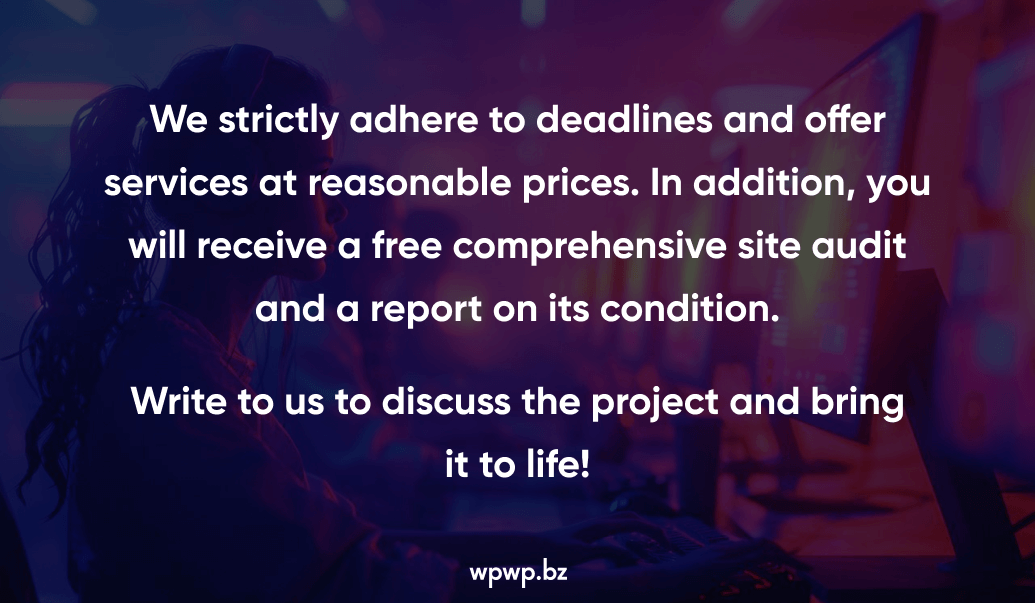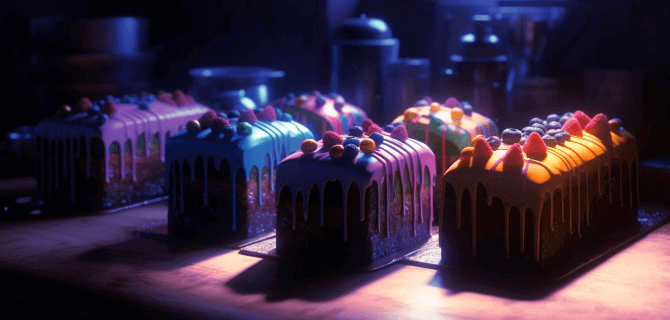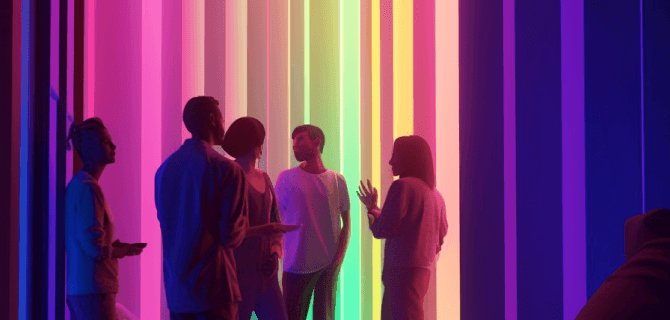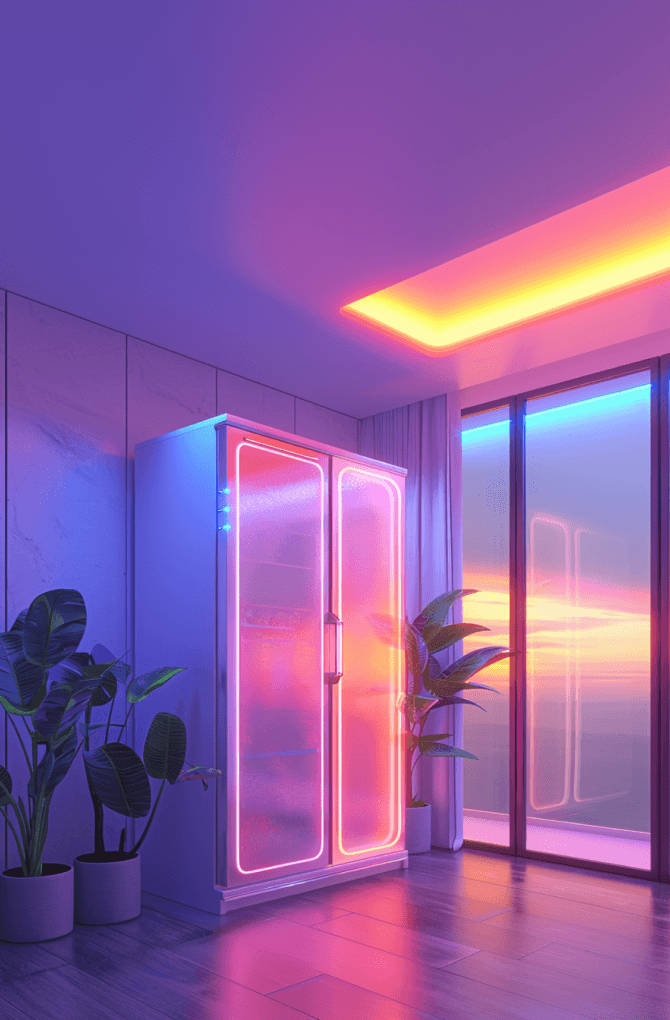About WordPress Widgets` Key Points
We want to talk about the key points of WordPress widgets. You can learn about the purposes of these tools and their usefulness for your website.
Purpose
Widgets serve various purposes, such as displaying text, images, links, navigation menus, search bars, calendars, social media feeds, and more. They provide users with a convenient way to add different types of content and functionality to their website’s sidebars or other widget-ready areas.
Widget Areas
WordPress themes typically include predefined widget areas where widgets can be added and arranged. These widget areas are usually located in the sidebar, footer, header, or other sections of the website layout. Theme developers can define custom widget areas to provide additional flexibility.
Drag-and-Drop Interface
WordPress provides a user-friendly interface for managing widgets through the WordPress Customizer or the Widgets screen in the admin dashboard. Users can easily add, remove, and rearrange widgets using a drag-and-drop interface, making it simple to customize the appearance and functionality of their website.
Third-Party Widgets
In addition to core widgets, users can install and activate third-party plugins that provide additional widgets with advanced functionality. These plugins extend the capabilities of WordPress widgets and allow users to add features like contact forms, social media feeds, testimonials, event calendars, weather forecasts, and more.
Theme Compatibility
WordPress themes play a crucial role in determining which widget areas are available and how widgets are styled within those areas. Well-coded themes provide clear documentation and support for widget customization, ensuring compatibility with a wide range of widgets and plugins.
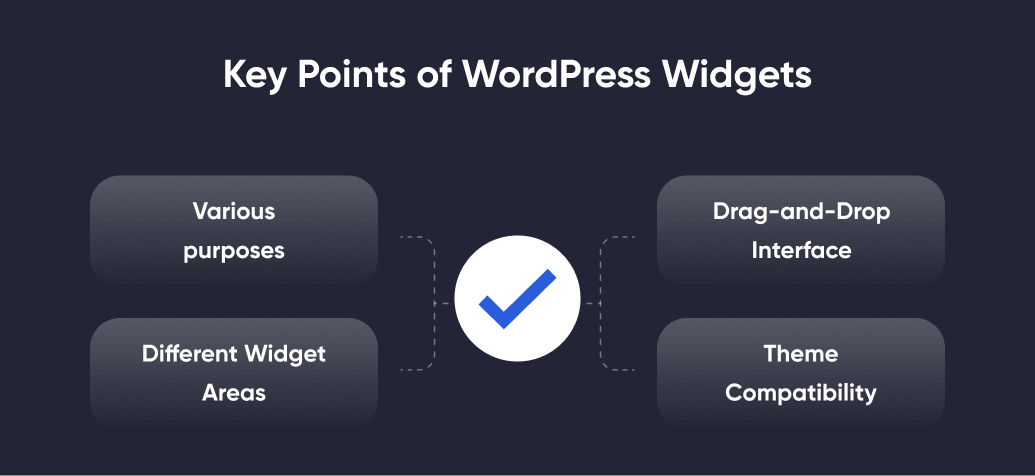
Benefits: Why Should You Use WordPress Widgets
Using WordPress widgets offers several key benefits for website owners:
- Easy Customization. WordPress widgets provide a user-friendly way to customize the layout and functionality of your website without the need for coding knowledge. With a simple drag-and-drop interface, users can add, remove, and rearrange widgets in widget-ready areas, such as sidebars, footers, or custom widget areas defined by the theme.
- Modular Content Blocks. Widgets enable you to add modular content blocks to your website, allowing for greater flexibility in organizing and presenting information. Whether you want to display text, images, videos, navigation menus, social media feeds, or other types of content, widgets make it easy to create dynamic and engaging layouts.
- Enhanced User Experience. By strategically placing widgets throughout your website, you can improve the overall user experience for visitors. Widgets can help users navigate your site more easily, find relevant information quickly, and engage with interactive elements, such as contact forms, search bars, or subscription forms.
- Dynamic Content Updates. Widgets allow you to showcase dynamic content on your website, such as recent posts, popular articles, upcoming events, or trending topics. This dynamic content helps keep your website fresh and relevant, encouraging visitors to return for updates and new information.
- Theme Compatibility. WordPress widgets are designed to work seamlessly with most WordPress themes, ensuring compatibility and consistency across different designs and layouts. Whether you’re using a free or premium theme, you can easily customize widget areas to match the style and branding of your website.
- Extendable Functionality. While WordPress comes with a set of core widgets covering common use cases, you can extend the functionality of your website by installing third-party plugins that provide additional widgets. These plugins offer a wide range of features, such as contact forms, social media integration, image galleries, event calendars, and more, allowing you to enhance your website’s capabilities without writing custom code.
- Responsive Design. Many modern WordPress themes are built with responsive design in mind, ensuring that widgets adapt and display properly across various devices and screen sizes. This responsiveness is crucial for providing a consistent and user-friendly experience to visitors accessing your website from smartphones, tablets, laptops, or desktop computers.
- SEO Benefits. Certain widgets, such as those for displaying related posts, popular articles, or recent comments, can help improve your website’s search engine optimization (SEO). By encouraging visitors to explore more content and engage with your site, these widgets can increase dwell time, reduce bounce rate, and ultimately boost your search engine rankings.
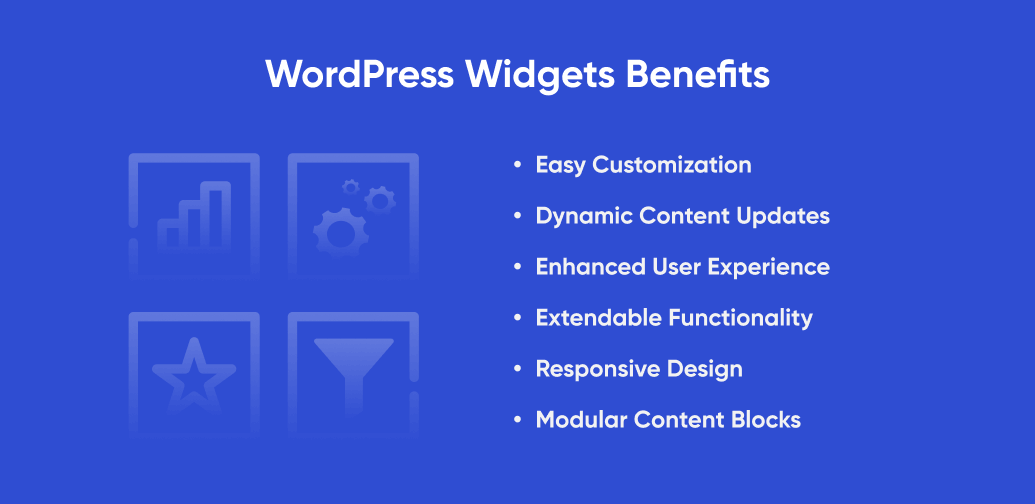
How To Create and Add WordPress Widgets to Your Website
There are some ways to create and add WordPress widgets to your website. Let’s look at them more detailed:
- Using Core Widgets. WordPress comes with a set of core widgets that cover common use cases, such as text, image, navigation menus, categories, recent posts, archives, search, and more. You can add these widgets by navigating to “Appearance” > “Widgets” in the WordPress admin dashboard. From there, you can drag and drop the desired widgets into widget-ready areas, such as sidebars, footers, or custom widget areas defined by your theme.
- Installing WordPress widgets plugins. If you need additional functionality beyond the core widgets, you can install and activate WordPress plugins that provide additional widgets. There are numerous plugins available in the WordPress Plugin Directory that offer a wide range of widgets for various purposes, such as contact forms, social media feeds, event calendars, image galleries, testimonials, and more. After installing a plugin, you can access its widgets by navigating to “Appearance” > “Widgets” in the WordPress admin dashboard.
- Creating Custom Widgets: If you have specific requirements that cannot be met with existing widgets, you can create custom widgets using WordPress’ Widget API. Custom widgets can be developed using PHP code and registered within your theme or a custom plugin. If you do not have technical knowledge and experience, our developers can create a custom widget for your website of any complexity. Here’s a basic example of how we create a custom widget:
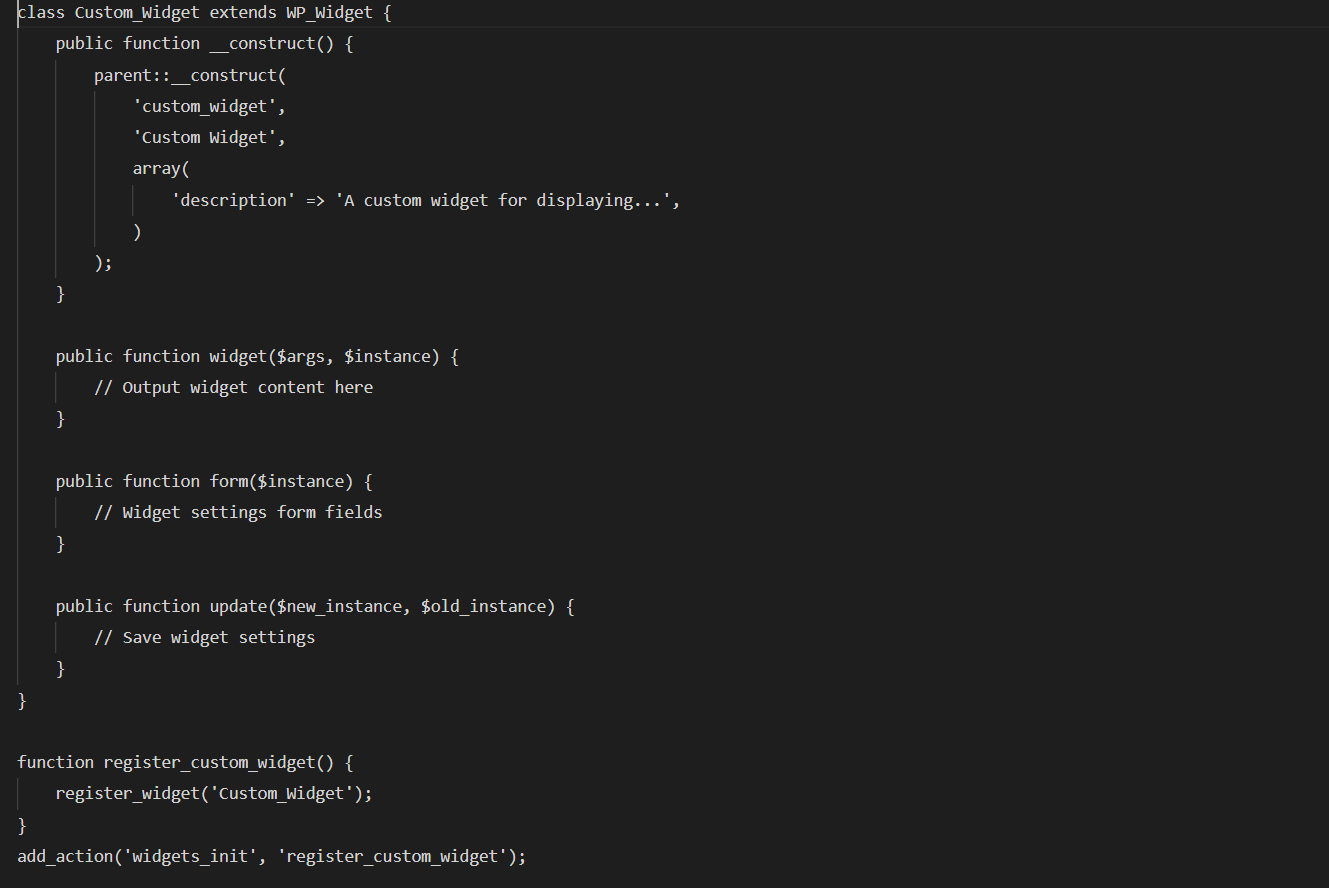
This code defines a custom widget class with methods for outputting widget content, displaying settings form fields, and saving widget settings. We can customize the widget’s behavior and appearance as needed.
Besides, many WordPress page builders, such as Elementor, Beaver Builder, and Divi, include their own widget modules that allow you to create custom layouts and add various elements to your pages, including widgets. These page builders often provide a visual drag-and-drop interface for building complex layouts and adding widgets without writing code.
Regardless of the method you choose, adding WordPress widgets to your website is a straightforward process that allows you to customize the layout and functionality of your site to meet your specific needs and preferences. We recommend ordering a custom development by the professional WordPress Development team.
About WordPress Widgets Types
WordPress widgets come in various types, each serving different purposes and offering specific functionality. Here are some key types of WordPress widgets commonly used on websites:
- Text Widget. The Text widget allows you to add plain text, HTML, or JavaScript code to widget areas. It’s versatile and can be used for adding custom content, such as text blocks, links, images, or embedded media.
- Navigation Menu Widget. The Navigation Menu widget enables you to display custom menus in widget areas. You can choose from existing menus created in the WordPress dashboard or create new menus specifically for widget use.
- Recent Posts Widget. The Recent Posts widget displays a list of your most recent blog posts in widget areas. It typically includes post titles and publication dates, and sometimes excerpts or post thumbnails, depending on the theme’s design.
- Categories Widget. The Categories widget lists your website’s categories in widget areas, allowing visitors to browse content by topic or category.
- Archives Widget. The Archives widget provides a monthly or yearly archive of your website’s posts, allowing visitors to navigate through past content based on publication dates.
- Search Widget. The Search widget adds a search form to widget areas, allowing visitors to search for specific content within your website.
- Tag Cloud Widget. The Tag Cloud widget displays a cloud of tags used on your website, with the font size of each tag indicating its popularity or frequency of use.
- Calendar Widget. The Calendar widget presents a monthly calendar view with links to your website’s posts on days when content was published.
- Custom HTML Widget. The Custom HTML widget allows you to add custom HTML code to widget areas, giving you greater flexibility in adding custom elements or integrating third-party services.
- Image Widget. The Image widget enables you to add images to widget areas, such as logos, banners, or promotional graphics.
- Audio, Video, or Media Widgets. Depending on your theme and installed plugins, you may have widgets specifically designed for embedding audio, video, or other media files in widget areas.
- Social Media Icons Widget. The Social Media Icons widget displays links to your social media profiles as icons in widget areas, allowing visitors to connect with you on various social platforms.
- RSS Widget. The RSS widget lets you display external RSS feeds in widget areas, enabling you to showcase content from other websites or blogs relevant to your audience.
These are just a few examples of the key types of WordPress widgets available. Depending on your website’s needs and the functionality provided by your theme and installed plugins, you may encounter additional widget types with specialized purposes.
The Most Popular WordPress Widget Plugins
Several WordPress widget plugins offer additional functionality and customization options beyond the default widgets provided by WordPress. Here are some of the most popular WordPress widget plugins:
Jetpack by WordPress.com
Jetpack includes several widgets that add features such as social media icons, contact forms, related posts, and more. It also provides additional functionality like site stats, security features, and performance optimization.
Elementor
Elementor is a popular page builder plugin that offers a wide range of widgets for creating custom layouts, including advanced elements like sliders, testimonials, countdown timers, and pricing tables.
Beaver Builder
Beaver Builder is another powerful page builder plugin with a variety of widgets for building custom layouts. It includes modules for adding content such as buttons, galleries, maps, and testimonials.
Divi Builder
Divi Builder is a versatile page builder plugin that includes a collection of modules for creating custom layouts. It offers widgets for adding elements like sliders, forms, testimonials, and pricing tables.
SiteOrigin Widgets Bundle
SiteOrigin Widgets Bundle is a collection of widgets that can be used with the SiteOrigin Page Builder plugin or any WordPress theme. It includes widgets for adding features such as Google Maps, image galleries, contact forms, and more.
Custom WordPress Widget Development: Why Choose Us?
We are a team of WordPress developers with many years of experience. You can see examples of website development, various functions and optimization results in the portfolio. We can develop any widget or feature to customize your website and make it more user-friendly.