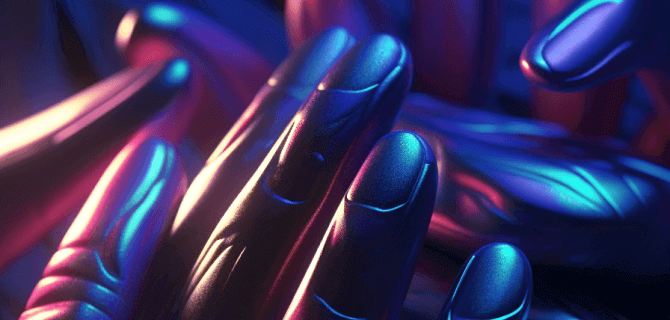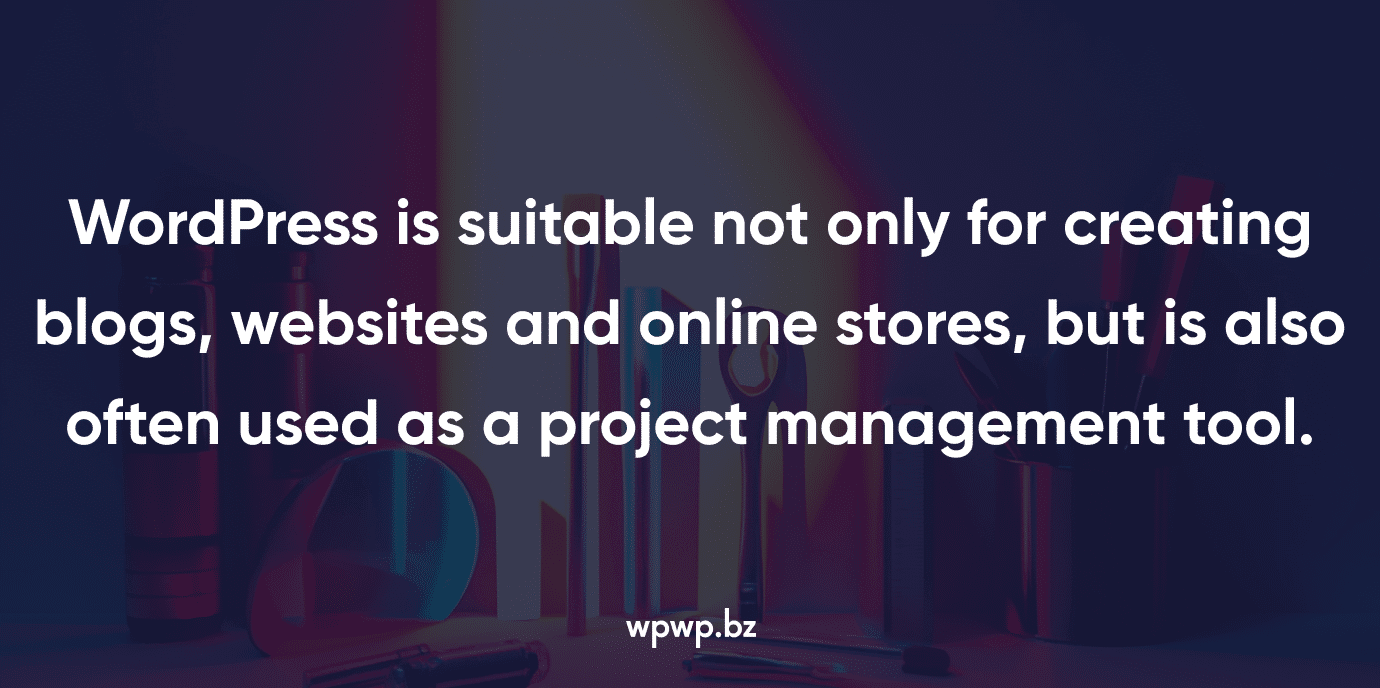
Why Use WordPress for Project Management?
At first glance, WordPress might not seem like the obvious choice for project management, but it has several features that make it a strong contender. Here are some reasons why:
Cost Efficiency
WordPress is an open-source platform, which means it’s free to use. With a vast library of plugins — many of which are also free or relatively inexpensive — WordPress allows users to create a customized project management solution at a fraction of the cost of dedicated tools like Asana or Trello.
Familiar Interface
For those already using WordPress, the learning curve for project management tools on the platform is significantly lower. The familiar WordPress dashboard can be adapted to include task lists, deadlines, file uploads, and communication tools.
Customization
WordPress is known for its flexibility and adaptability. With thousands of themes and plugins available, you can tailor your project management interface to suit your exact needs. Whether you need basic task lists or more advanced features like Kanban boards, WordPress can be customized to provide these functionalities.
Integration with Existing Websites
If you’re already using WordPress for your business or personal site, adding project management capabilities to your existing infrastructure can streamline your workflow. This eliminates the need to juggle multiple platforms for website management and project management, saving time and reducing complexity.
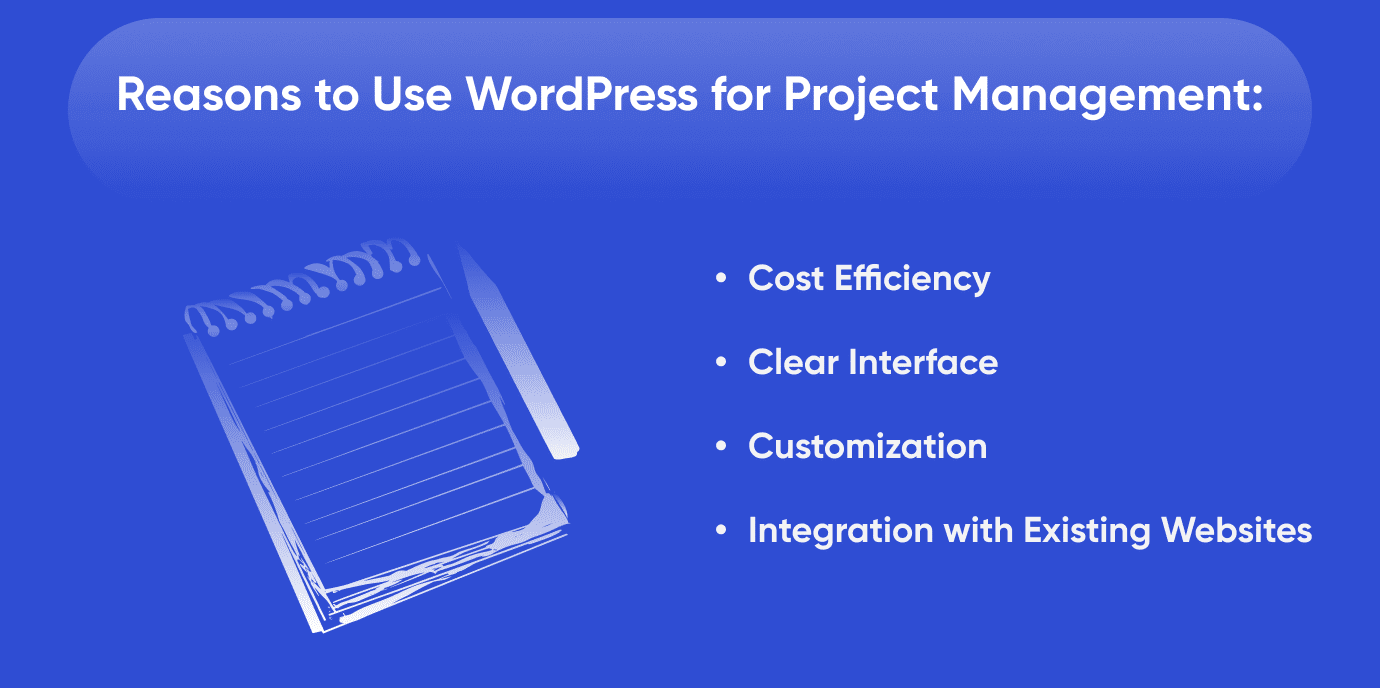
Plugins for Task and Project Management in WordPress: What Do We Recommend
The true power of WordPress lies in its plugins. To transform your WordPress site into a fully-fledged project management system, our WordPress development team can install a plugin. Here are some of the best options:
WP Project Manager
WP Project Manager is one of the most popular plugins for turning your WordPress site into a project management hub. It offers task lists, milestones, time tracking, and document sharing. Here’s a breakdown of its core features:
- Task Management. Users can create, assign, and track tasks with deadlines and priority levels.
- Milestones. Teams can track progress against key project milestones to ensure timelines are met.
- File Sharing. WP Project Manager allows team members to upload and share files directly within tasks.
- Time Tracking. Track how much time is being spent on specific tasks or projects, helping teams stay on top of deadlines.
The plugin is free to use, with a premium version that unlocks additional features such as Gantt charts and advanced reporting.
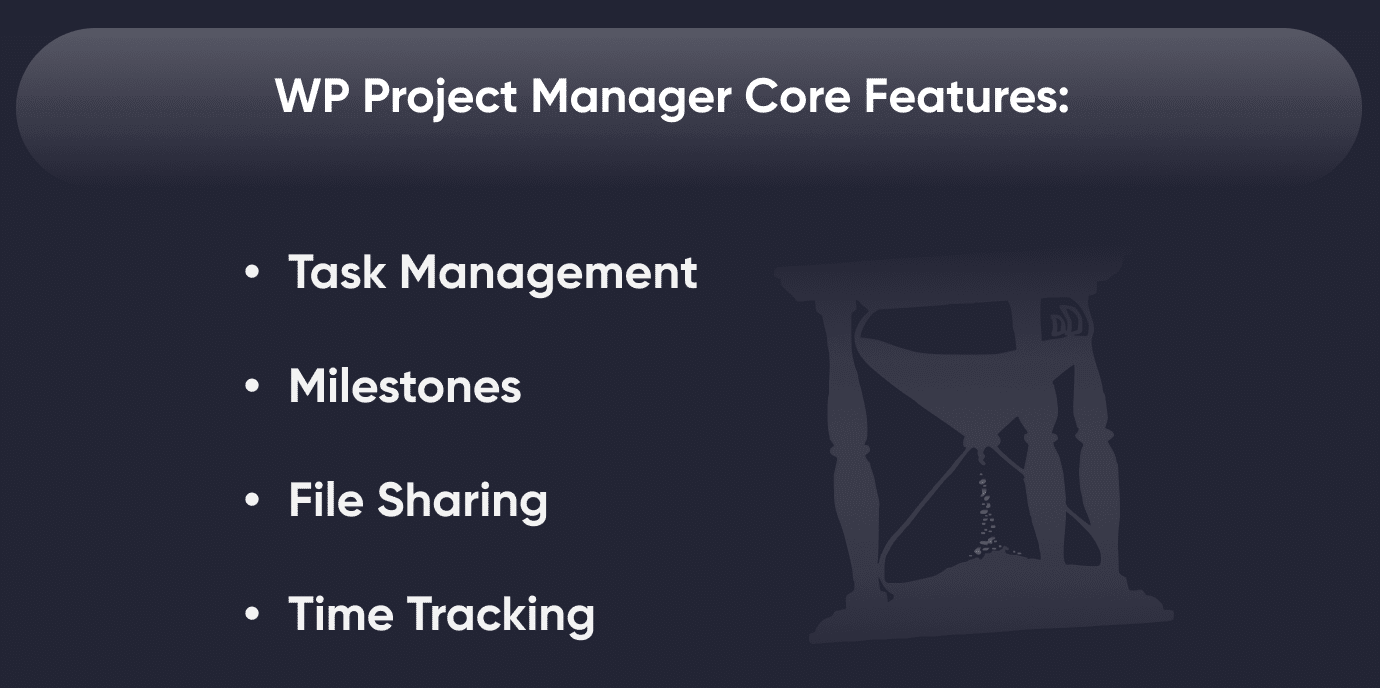
UpStream
UpStream is another powerful project management plugin for WordPress. It’s designed to allow your clients to track the progress of their projects, making it an excellent tool for freelancers and agencies working with external clients.
- Project Tracking. You can manage every aspect of a project, from tasks to milestones to bug tracking.
- Client Access. One of UpStream’s standout features is its ability to allow clients to log in and view the status of their projects. This transparency can help build trust and ensure that everyone stays on the same page.
- Custom Fields. UpStream allows for extensive customization through custom fields, ensuring that the plugin can be tailored to meet the specific needs of your projects.
Panorama
Panorama is a highly visual project management plugin that helps teams keep track of projects and tasks. It’s particularly useful for teams that need a high-level view of progress.
- Visual Timelines. Panorama’s biggest strength is its visual representation of project timelines and progress bars. This feature makes it easy to see how much of a project is complete and how much is left to do.
- Client Communication. Like UpStream, Panorama includes features that make it easy to communicate with clients and keep them in the loop.
TaskBreaker
TaskBreaker is a simple, easy-to-use project management plugin that integrates with BuddyPress, a WordPress plugin for creating social networking sites.
- Group Projects. With TaskBreaker, you can create projects within BuddyPress groups, assign tasks to specific members, and track progress.
- Task Prioritization. Tasks can be prioritized and assigned due dates to keep projects on schedule.
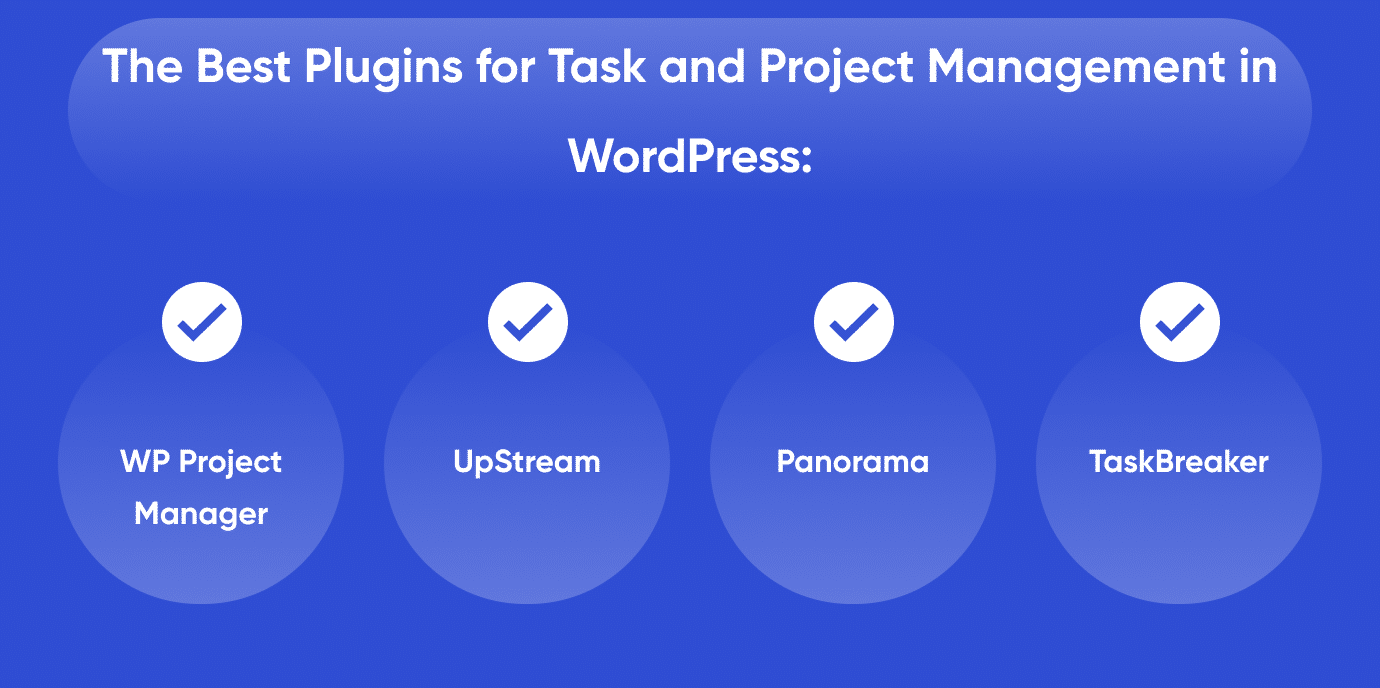
Key Features to Consider: How to Choose The Right Plugin
When selecting a plugin to turn WordPress into a task and project management tool, there are several important features to consider. Here are some points that might be essential for your team:
Task Assignment
Being able to assign tasks to specific team members is essential in any project management system. Look for a plugin that allows you to delegate tasks clearly and set deadlines.
Progress Tracking
Monitoring the progress of tasks and projects helps ensure that everything stays on schedule. Whether through simple checklists or more advanced tools like Gantt charts, you’ll want to have a clear way to see how work is progressing.
Time Tracking
For freelancers and agencies, time tracking is a critical feature. Not only does it help ensure projects stay on track, but it also allows you to bill clients accurately for the time spent on each project.
Collaboration Tools
Most projects require collaboration, so features like file sharing, comments, and team chat integrations can be extremely helpful. Some plugins also offer integration with external communication tools like Slack.
Client Access
If you’re managing projects for clients, allowing them to access project updates can help keep everyone informed and reduce the need for constant email updates. Some plugins allow you to grant access to clients with specific permissions.
Reporting
Reporting tools are important for tracking performance and identifying any bottlenecks in your workflow. Look for plugins that offer reporting features, whether it’s through built-in dashboards or exportable reports.
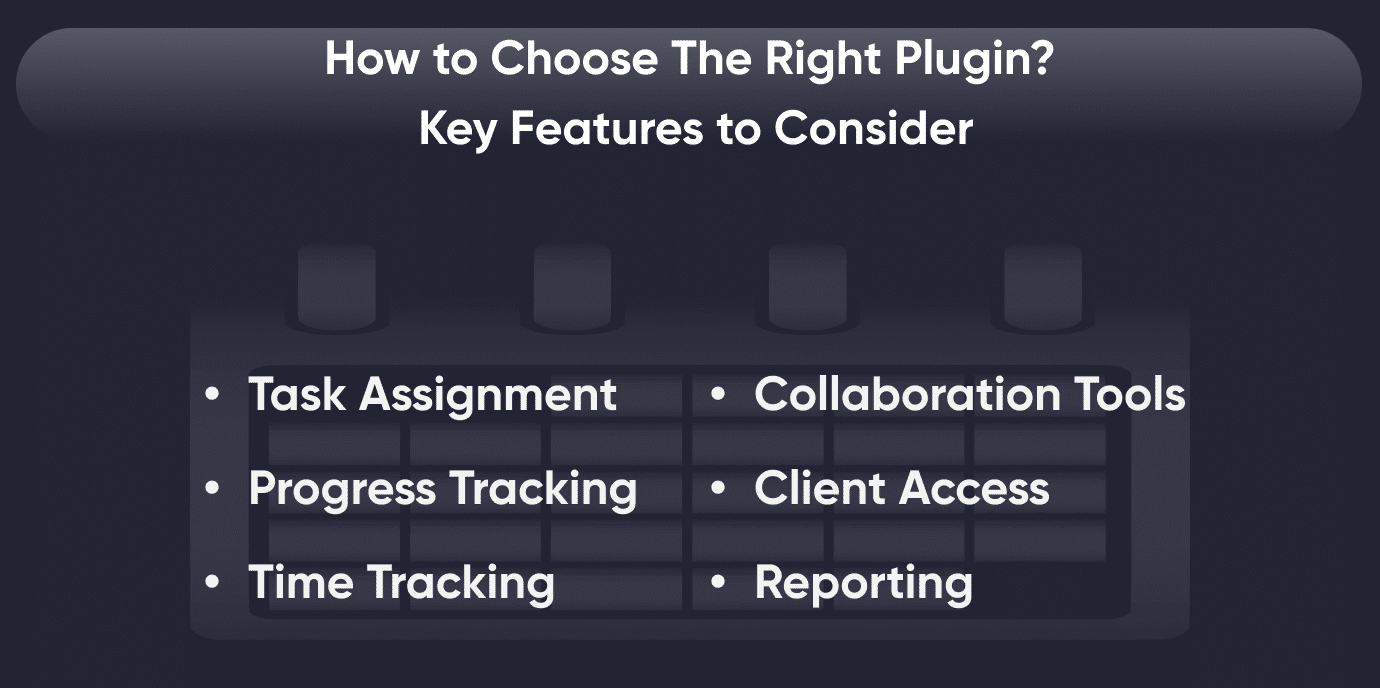
Advantages of Using WordPress for Project Management
- Cost-Effective. WordPress itself is free, and many project management plugins have free versions with robust features.
- Customizable. The ability to customize the interface and functionalities ensures that your project management system is tailored to your needs.
- Centralized Platform. For those already using WordPress for their website, adding project management capabilities means everything can be managed from one place.
- Community and Support. The large WordPress community means that there’s ample support available, whether through official plugin support or community forums.
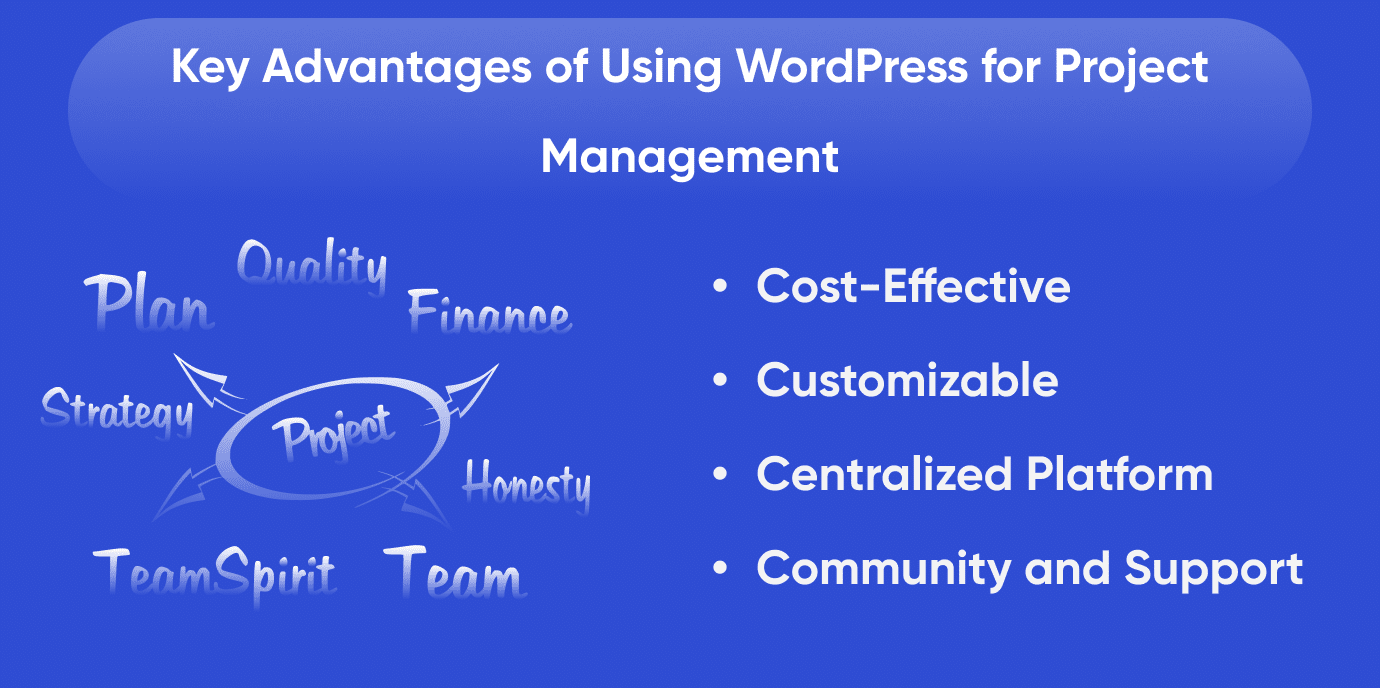
WordPress Website as a Task and Project Management Tool: Who Is It Useful For?
Freelancers and Small Teams
For freelancers or very small teams (typically 1-10 people), WordPress can offer an effective and budget-friendly solution for managing projects and tasks. Freelancers often need tools to manage multiple clients, track time, and handle communication in one place. Since many freelancers already use WordPress for their websites or portfolios, extending its functionality with project management plugins offers seamless integration without additional costs.
Why It’s Suitable. Low setup costs, simple task tracking, and client collaboration tools.
Example. A freelance graphic designer can manage tasks, collaborate with clients, and track project milestones directly from his WordPress site.
Creative Agencies and Studios
Creative agencies — whether they specialize in web design, graphic design, marketing, or content creation — often juggle multiple client projects simultaneously. WordPress’s project management plugins, such as UpStream or WP Project Manager, allow agencies to easily track projects, share files, and communicate with clients all from one platform. These agencies also value the ability to customize workflows to their specific creative process, which WordPress excels at.
Why It’s Suitable. Customizability, client collaboration, and the ability to manage multiple ongoing projects.
Example. A digital marketing agency can manage campaigns for multiple clients, track deliverables, and allow clients to check in on project status through a client portal on the WordPress site.
Consulting Firms
Consulting firms often work with customized project workflows, which WordPress can adapt to without significant overhead costs.
Why It’s Suitable. Ability to streamline workflows and facilitate client interaction within the same platform.
Example. A management consulting firm could use a WordPress plugin to track different phases of a client project, share deliverables, and maintain ongoing communication with clients.
Also, the WordPress website as a task and project management tool is useful for nonprofits and NGOs, startups and tech companies, educational institutions and E-learning platforms, publishing houses and content creation teams, real estate agencies, event management companies, retailers and E-commerce businesses etc.
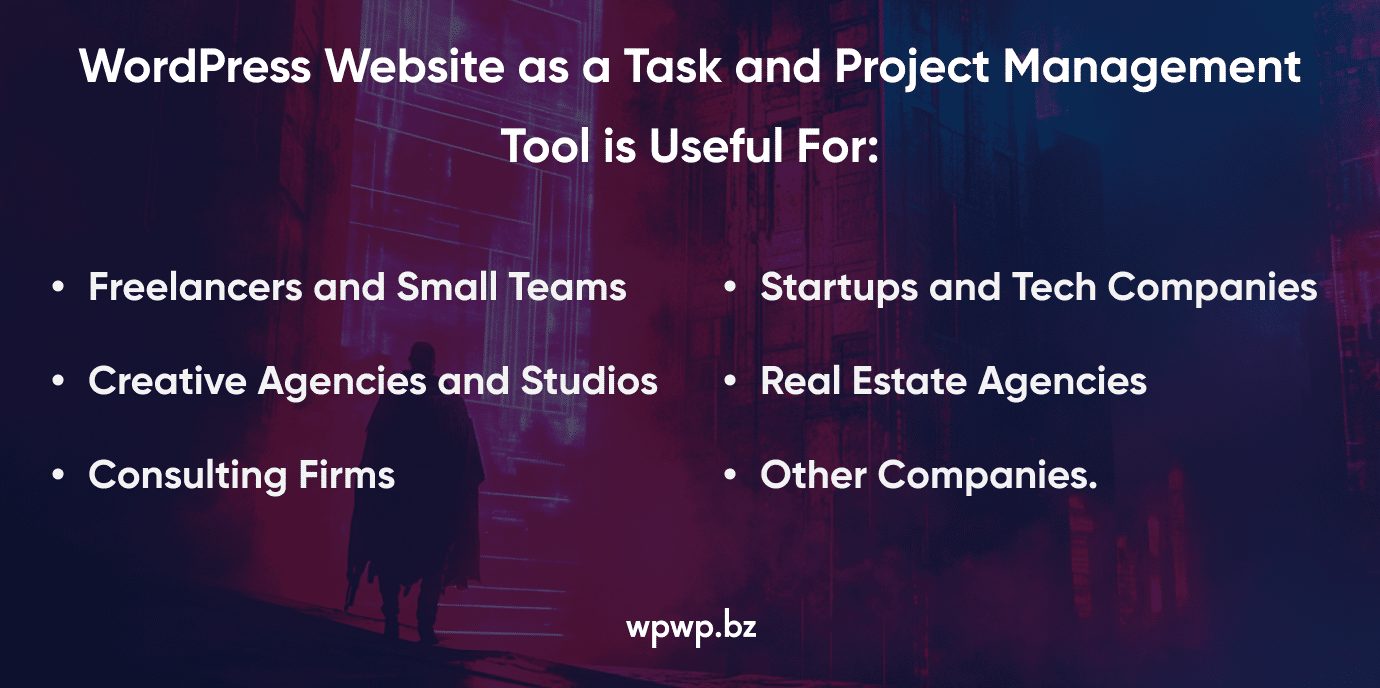
Want To Manage Projects Efficiently? WPWP.BZ Here To Turn Your WordPress Website into a Task and Project Management Tool
If you want to find an effective solution for managing internal and external projects of the company, our specialists will easily turn your website into a management tool. If you don’t want changes to your existing site, we can easily create a new one. Advantages of cooperation with WPWP.BZ:
- meeting deadlines;
- adequate prices;
- transparent communication.
We work exclusively with WordPress sites and WooCommerce stores, so we know all the nuances of the CMS platform. Write to us today to get a functional website for managing projects and tasks.