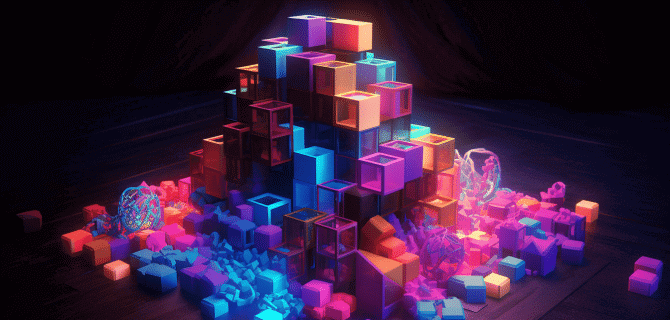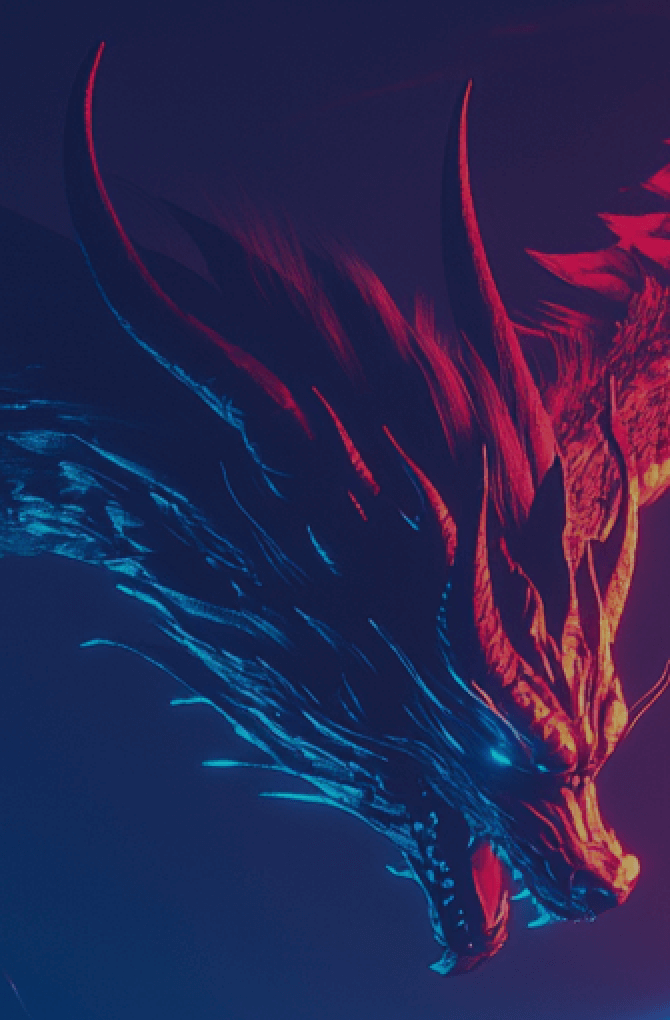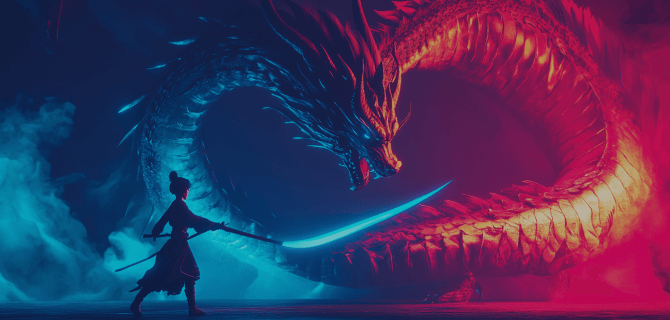What Is WordPress Multisite?
WordPress Multisite is a feature that allows you to create a network of websites within a single WordPress installation. It originated from WordPress MU, introduced in June 2010 to help users manage multiple blogs. The main purpose of WordPress Multisite is to simplify the management of multiple connected websites from a single dashboard.
Although WordPress Multisite is built into the WordPress CMS, it must be activated before use. Once enabled, it integrates seamlessly into the WordPress interface. If you’re already familiar with WordPress, you can expect an easy transition with minimal learning curve when using Multisite.
When Should You Set Up a WordPress Multisite Network?
Not everyone requires a Multisite setup. However, a Multisite network is beneficial if you:
- Plan to manage multiple WordPress blogs, each hosted on a different subdomain.
- Run a company or organization with various departments spread across different locations and languages, such as BBC blogs, which deliver content in multiple languages to different regions.
- Operate a subscription-based business where subscribers can create their own websites within the network, similar to WordPress.com.

Understanding the Pros and Cons of WordPress Multisite
Learning the advantages and disadvantages of using WordPress Multisite is crucial.
WordPress Multisite: Pros
- Single Dashboard. WordPress Multisite offers a major advantage for super admins by providing a unified dashboard to manage all subdomains or subdirectories.
- Convenient Individual Management. While super admins can oversee all sites from one dashboard, it’s also possible to assign different admins to each website. This setup resembles having team managers with individual responsibilities who report to a common boss or super admin.
- Efficient Code Management. Managing multiple single sites can be complex, especially when updating themes or plugins. WordPress Multisite simplifies this by maintaining a single set of core code files, allowing updates to themes or plugins to be easily applied across all subsites through the core code.
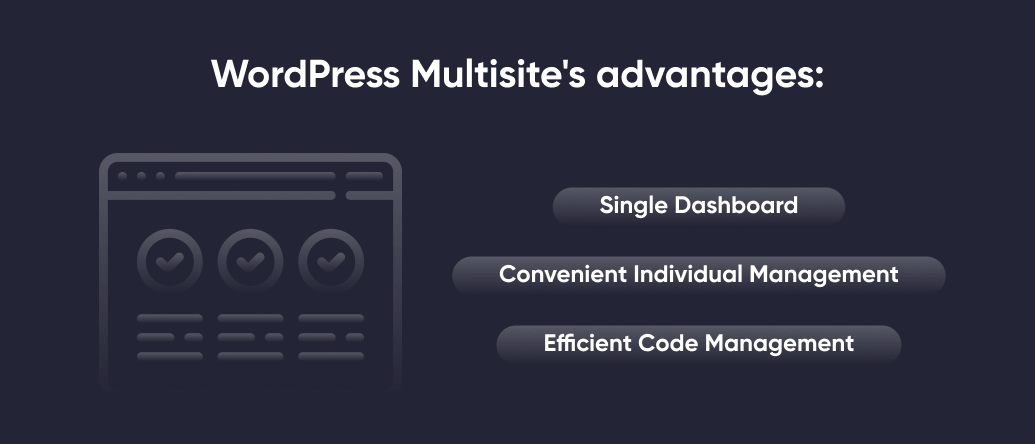
WordPress Multisite: Cons
- Managing a WordPress Multisite network requires proper technical knowledge.
- Multisite hosting is more expensive than single-site hosting plans. Customization is key for an optimal experience.
- Multisite uses shared resources, so issues within the network can affect all websites.
- Not all plugins are compatible with Multisite networks.
WordPress Multisite vs. Single Site
There are several key differences between WordPress Multisite and the standard single-site WordPress experience. With a single site, you have one website located on a single domain.
In contrast, Multisite allows you to add multiple subdirectories or subdomains to your network, meaning you can run several WordPress sites on one domain.
While both Multisite and single-site setups function similarly, Multisite introduces additional complexity. It requires special attention to security and performance to ensure all connected sites are secure and run efficiently.
Our Approach to Develop a WordPress Multisite
Backup Your Site
Before making any changes, we ensure having a full backup of your existing WordPress site, including the database and files.
Preparing Your WordPress Installation
We make sure your WordPress installation is up to date. This ensures compatibility with the Multisite feature.
Enabling Multisite in wp-config.php
- We access your site’s root directory using an FTP client or your web host’s file manager.
- Next our developers open the `wp-config.php` file and add the following line above the “That’s all, stop editing! Happy publishing.” comment:
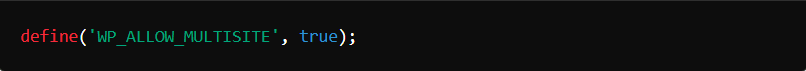
The Network Installation
- Development specialists log in to your WordPress dashboard.
- Next we go to «Tools > Network Setup». Here, we can choose whether to use subdomains (e.g., site1.example.com) or subdirectories (e.g., example.com/site1) for your network.
- We enter the Network Title and the Network Admin Email, then click «Install».
Updating wp-config.php and .htaccess
- WordPress will provide some code that needs to be added to your `wp-config.php` and `.htaccess` files.
- We copy the provided code and add it to the respective files. Next our developers add the given code to `wp-config.php` and replace the existing `.htaccess` rules with the provided code.
Network Settings Configuration
We go to Dashboard and configure the network settings according to your requirements, including registration settings and upload limits.
Finish steps
Next we add new sites, install themes and plugins. At this stage, our WordPress website development team checks whether everything is working correctly. We check for bugs and errors. After all steps each site within your network can have its own administrators, themes, and plugins, while the super admin maintains overall control.

Reasons to Choose Us
Our company professionally develops WordPress. We carefully think through every step – from project planning to training the customer in administration. Reasons to order WordPress multisite development from us:
- reasonable prices;
- clear deadlines;
- quality assurance;
- free audit with a report of an existing website;
- performance optimization;
- professional portfolio;
- individual approach.
We are a team of specialists with many years of experience. In addition to developers, projects are assigned a manager who ensures clear communication between our technical department and the customer. We guarantee compliance with deadlines and high quality work. Write about your project and we will discuss the details together!