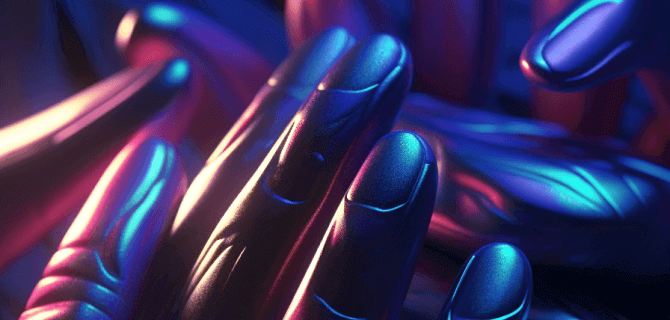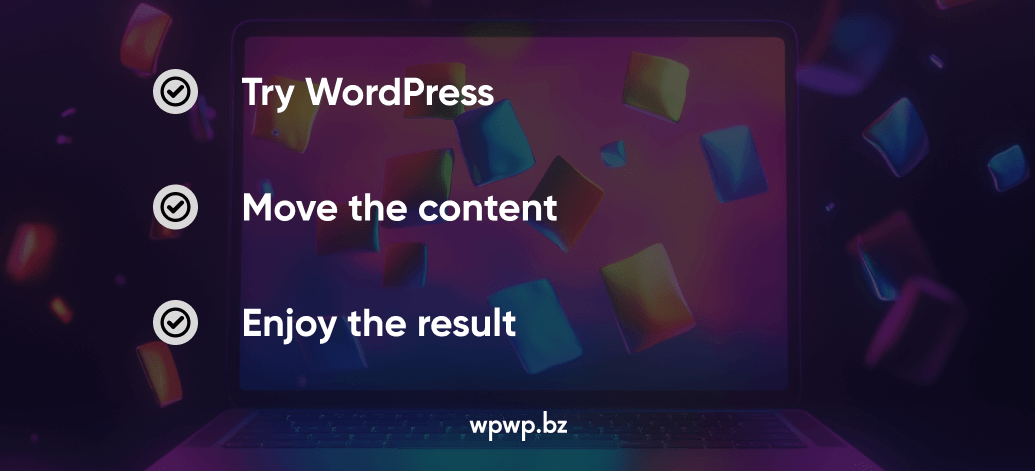
WordPress Content Migration: The Main Steps
We will tell you what actions our specialists take to transfer your content to a WordPress site from another platform.
Preparation and Planning
- Assessment. At this stage, we evaluate the scope of the migration. Identify what needs to be migrated, including posts, pages, media files, themes, plugins, users, and settings.
- Backup. Our WordPress developers create a full backup of your current site, including databases and files, using tools or manually.
- Staging Environment. We set up a staging environment to test the migration before moving to the live site.
Exporting Content
- Built-in Export Tool. In the WordPress dashboard, we go to Tools > Export. Select the content to export (all content or specific content types) and download the XML file.
- Media Files. If you have a large number of media files, we can use plugins like WP Media Folder to export media files separately.
Creation and/or Setting Up the New Site
- WordPress website creation. If you don’t have a WordPress site, we can create one from scratch with any design. After creation, our developers will perform the necessary site settings to transfer content.
- Themes and Plugins. We install the necessary themes and plugins before the WordPress content migration.
Importing Content
Next, we go to Tools > Import on the new site. Our developers install the WordPress Importer plugin if prompted, and then upload the XML file we previously exported.
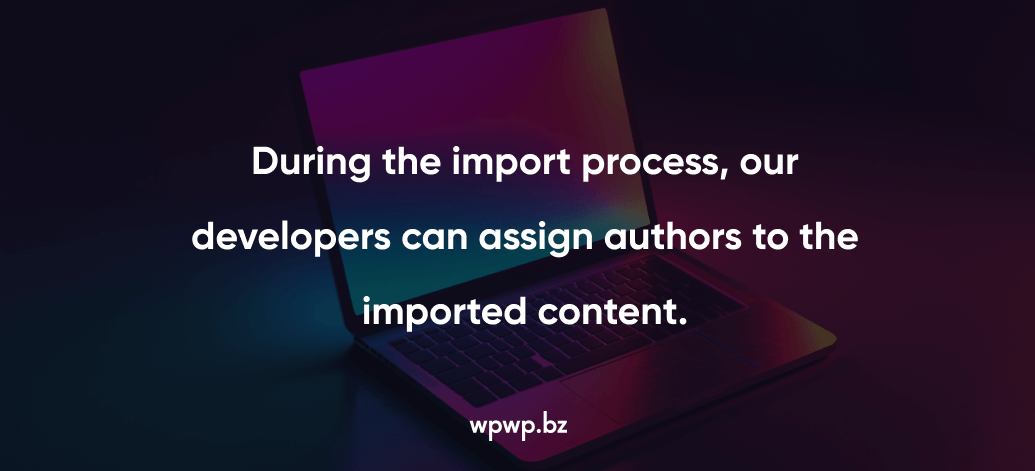
Transferring Media Files
- Manual Transfer via FTP. We use an FTP client to download media files from the old site’s /wp-content/uploads/ directory and upload them to the same directory on the new site.
- Plugins. We can use plugins like Duplicator, All-in-One WP Migration, or WP Migrate DB to transfer media files along with other site data.
Migrating the Database
- Export Database. Our developers use phpMyAdmin or a similar tool to export the old site’s database.
- Modify URLs. If the site URL is changing, we use a tool like Search Replace DB to update URLs in the database export file.
- Import Database. Import the modified database into the new site’s database using phpMyAdmin or another database management tool.
Updating Permalinks and Settings
- Permalinks. Our developers go to Settings > Permalinks and set the permalink structure to match the old site.
- General Settings. We ensure the site title, tagline, time zone, and other settings match the old site.
Testing and Validation
- Functionality. This step includes testing all site functionalities, including forms, links, and interactive elements.
- Content Review. Our developers ensure all posts, pages, and media files have been correctly imported and formatted.
- Design Consistency. We check that the site’s design and layout are consistent with the old site.
SEO and Redirects
- SEO Settings. Next, we install and configure an SEO plugin like Yoast SEO or All in One SEO to match the old site’s settings.
- 301 Redirects. We set up 301 redirects from old URLs to new URLs if the site structure or domain has changed. This can be done via the .htaccess file or using a plugin like Redirection.
Final Checks and Go Live
- Performance Testing. Our WordPress developers use tools like Google PageSpeed Insights or GTmetrix to check the site’s performance and make any necessary optimizations.
- Security. We ensure security settings and plugins are in place to protect the new site.
- Backup. We create a final backup of the new site after all migrations and tests are completed.
- Go Live. We point the domain to the new site if it’s hosted on a different server, and ensure everything is functioning correctly.
By following these steps, our WordPress development team can ensure a smooth and successful WordPress content migration with minimal downtime and without data loss.
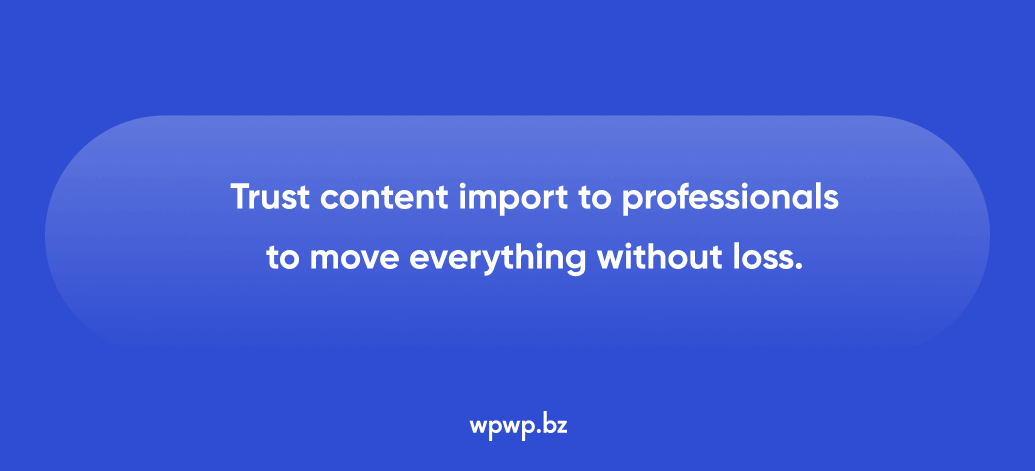
WPWP.BZ: Professional Team Here For Your Projects
Our company offers any services related to WordPress — from optimization to custom development. We can implement any functions, or buttons, and bring to life a site with any design. We follow the WordPress code and best practices of development. In addition, before upgrading an existing site, our developers conduct a detailed audit. After development, we optimize the website speed so that it loads quickly. To contact us for any services, just write to us.