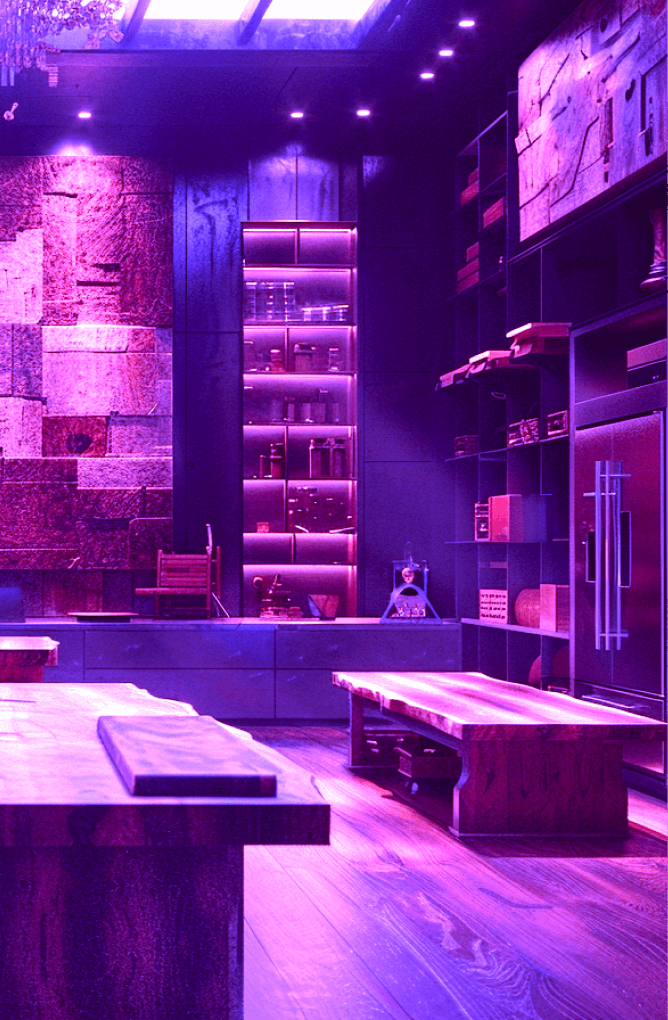What Is a WordPress Child Theme and Why Not Edit the Parent
A quick refresher on what is WordPress theme: the parent provides core templates, styles, and features. A child inherits those and safely overrides what you need. Editing the parent directly risks regressions whenever updates land. With a child theme, you get update-safe WordPress customization that respects the template hierarchy and aligns with professional WP development practice.
What You Get with Our Child Theme Setup
- Brand-fit UX and components, not generic bundles
- Child theme performance optimization aligned to Core Web Vitals
- Staging workflow, code review, and regression checks
- Documented overrides following modern WordPress development best practices
When a project needs deeper re-architecture, see WordPress development from scratch.
How We Build Your Child Theme
- Folder & minimum files: we create only what’s necessary so you start with an optimal child theme footprint
- Parent styles loaded correctly: we configure loading order for predictable design and fewer conflicts (a common “child theme not working” fix)
- Targeted template overrides: we change only what’s needed via safe overrides, hooks, and filters to keep the site feeling like fast WordPress themes
- Block themes & FSE: for block themes, we adjust settings and styles with a child configuration so your block theme child theme stays future-proof, including sane theme.json child theme overrides
WooCommerce: Child Theme Customization Without Breaking Checkout
On CMS WooCommerce stacks, we separate presentation from logic. The child theme covers product/archive layouts, mini-cart visuals, and page structures; business rules remain in plugins. We’re careful with cart/checkout and HPOS readiness so WooCommerce child theme customization doesn’t compromise payments or fulfillment.
Planning checkout UX changes? See WooCommerce checkout customization.
Performance & Accessibility Guardrails
- Remove unused assets, deliver only necessary styles and scripts
- Improve INP/LCP with smart loading, responsive images, and caching
- Accessibility landmarks, contrast, and focus states for a better UX and stronger SEO
- Real-device checks so your site isn’t just fast in labs but on mobile themes scenarios too
Want deeper device-level tuning? Explore Mobile optimization for WordPress.
Design System & “Custom, Not Bloated”
You still get the look of custom themes — component libraries, block patterns, and design tokens without dragging in multipurpose bloat. The result is a site that feels like fast WordPress themes should: crisp, consistent, and easy to scale, with the polish of a very clean WordPress theme.
QA & Regression-Safe Releases
We ship with confidence: staging environments, version control, visual regression checks, Lambdatest, PerfectPixel, SEO META, and GA4/sGTM instrumentation. That’s how child theme testing and visual regression testing WordPress prevent surprises after updates.
Pricing & Timeline
Typical engagement: audit → setup → customization → QA → launch, with focused builds often completed in 5–10 days depending on scope. We’ll quote transparently for child theme pricing and can expand to WordPress theme customization services as your roadmap grows. Need to hire WordPress developer capacity longer-term? We can help.
Selected Results
- Update-safe redesign: Parent edits migrated into a child; brand styles preserved; future updates are safe
- WooCommerce templates: Custom PDP and listings; checkout visuals adjusted safely; payment reliability intact
- Mobile uplift: Navigation and asset diet produced measurable gains in LCP/INP and higher conversion on handhelds
Explore more in our portfolio — child theme wins, Woo tweaks, and performance uplifts.
Get a Child Theme Audit & Setup in 5 Days.
We’ll review your stack, correct loading and overrides, set up a future-proof configuration (including FSE), tune Woo templates, and ship with PSI-friendly results. Update-safe customization done right.