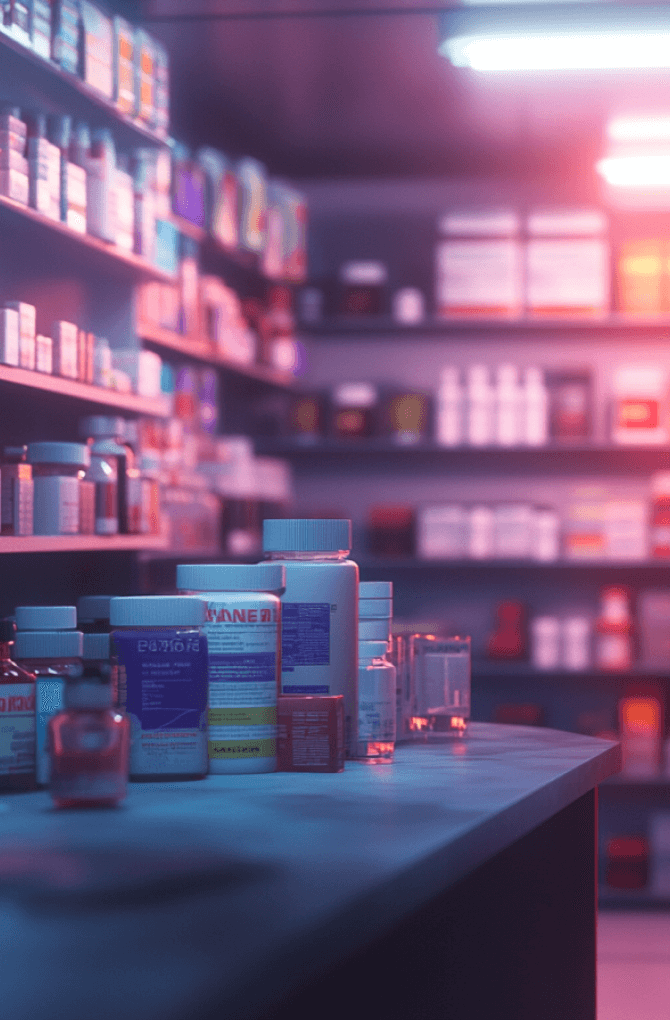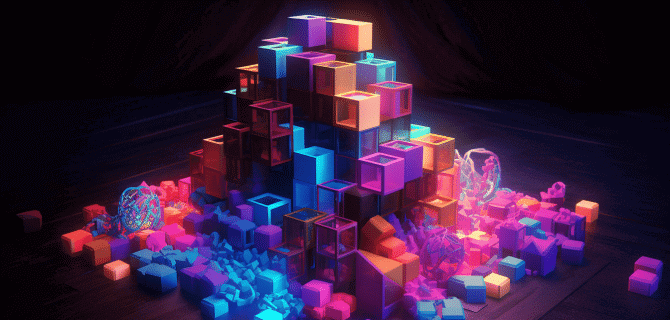Benefits of Social Media Integration
Instagram, Facebook, and other platforms can become important sales channels for a company, increase target audience reach, and strengthen marketing campaigns. Let’s take a closer look at the main benefits of social media platform integration in WordPress.
Increased Traffic
Sharing your content on social media platforms can drive significant traffic to your WordPress site. When visitors find your posts interesting, they are likelier to click on your site for more information.
Improved SEO
Social media activity can indirectly influence your site’s search engine ranking. Engaging content that is shared widely can attract backlinks and increase the visibility of your site, thereby improving its SEO.
Enhanced User Engagement

Brand Awareness
Regularly sharing your content on social media helps in building brand awareness. It ensures that your audience is consistently exposed to your brand, which can lead to increased recognition and trust.
Content Amplification
Social media platforms act as amplifiers for your content. By reaching a wider audience, your posts can gain more traction and engagement, leading to a broader online presence.
Methods of Integration
Our WordPress development company uses different methods to integrate social media platforms on websites. There are popular ways to do it:
- Social Media Sharing Buttons. Adding social media sharing buttons to your WordPress posts and pages is one of the simplest ways to integrate social media. These buttons allow visitors to share your content on their social media profiles with a single click.
- Social Media Feeds. Embedding social media feeds into your WordPress site can enhance the user experience by displaying real-time updates from your social media accounts. This integration keeps your site dynamic and engaging.
- Auto-Posting to Social Media. Tools and plugins that enable auto-posting allow you to publish content on your WordPress site and automatically share it on your social media platforms. This ensures that your followers are promptly notified of new content.
- Social Media Logins. Allowing users to log in using their social media credentials can streamline the registration process, improve user experience, and increase sign-ups on your site.
- Social Proof. Displaying social proof, such as follower counts or recent social media activity, can enhance credibility and encourage new visitors to engage with your content.
When choosing an integration method, we rely on the client’s requirements.
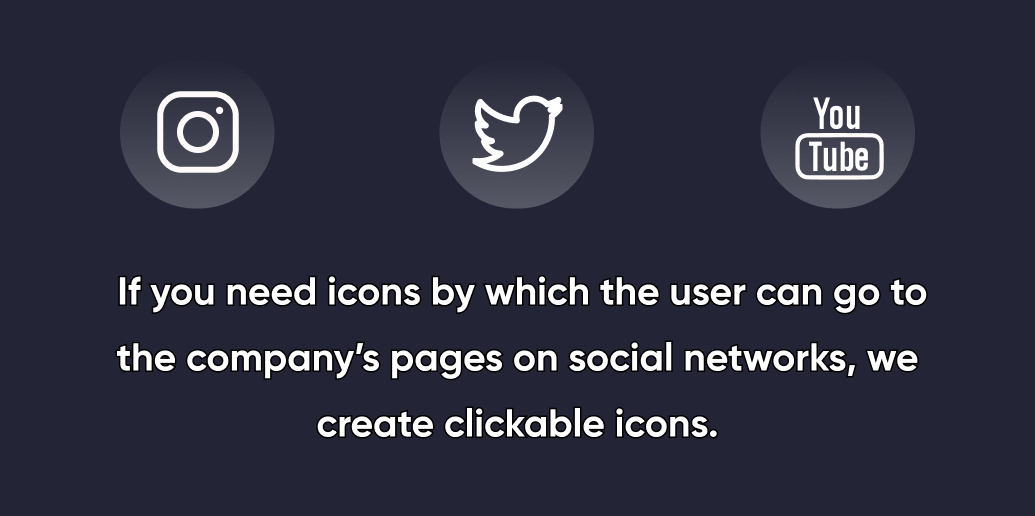
Tools and Plugins
Integration of social networks can be custom-using code or simplified using plugins. Our WordPress developers use the first method if installing the plugin is impossible for some reason or the functionality of the tool is not enough. Custom development always costs more, but opens up greater opportunities in terms of design flexibility. Let’s look at the most popular plugins for integrating social networks into a WordPress website.
Jetpack
Jetpack is a versatile plugin that offers a range of features, including social media integration. It allows you to automatically share your posts on multiple social media platforms and display social media icons on your site.
Yoast SEO
While primarily an SEO plugin, Yoast SEO includes social media integration features. It helps you optimize your content for social media sharing and adds Open Graph meta tags to ensure your posts look great when shared.
Monarch
Developed by Elegant Themes, Monarch is a powerful social sharing plugin. It offers a variety of display options for social sharing buttons and allows you to integrate social media feeds into your site.
Social Snap
Social Snap is a comprehensive social media plugin that provides social sharing buttons, social follow buttons, and social auto-posting features. It also offers analytics to track the performance of your social media efforts.
Smash Balloon
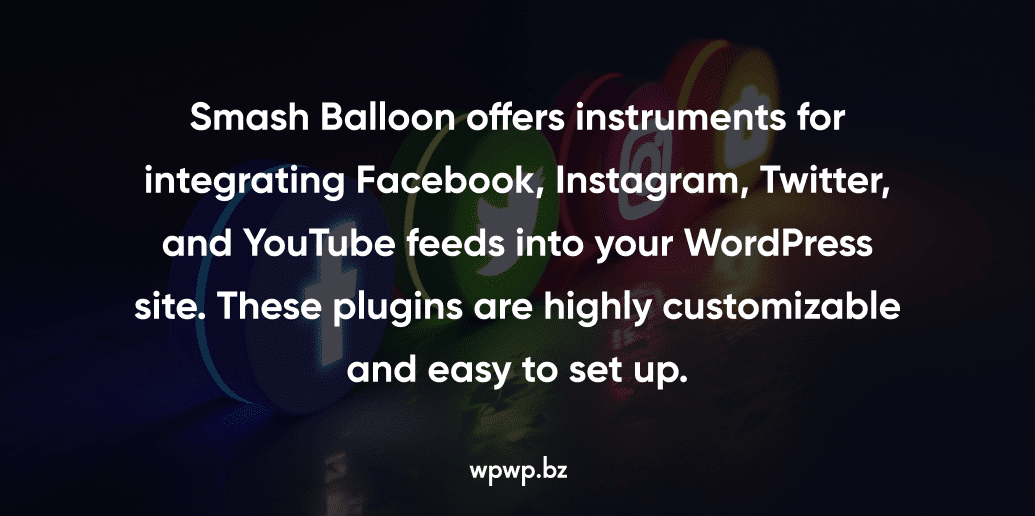
Revive Old Posts
This plugin helps keep your social media accounts active by automatically sharing old posts from your WordPress site. It allows you to schedule shares and customize the content that is posted.
Best Practices: What To Follow For Maximum Effective Integration?
We have prepared several tips, following which the integration of social media platforms into a WordPress website will bring maximum benefit to your business. Check them out in more detail:
- Consistent Branding. Ensure that your social media profiles and your WordPress site have consistent branding. This includes using the same logos, color schemes, and messaging to create a cohesive brand identity.
- Engaging Content. Share content that is valuable and engaging to your audience. This includes blog posts, infographics, videos, and other forms of content that resonate with your followers.
- Regular Posting. Maintain a regular posting schedule to keep your audience engaged. Tools like Buffer and Hootsuite can help you schedule posts in advance.
- Responsive Design. Ensure that your WordPress site is mobile-friendly. A responsive design ensures that your content looks great on all devices, which is crucial for social media traffic. Our WordPress developers can optimize your website and make it responsive to any device – from smartphones to large screens.
- Analytics. Use analytics tools to track the performance of your social media integration. Plugins like Google Analytics can provide insights into how social media traffic is interacting with your site.
- A/B Testing. Conduct A/B testing to determine which types of social media content perform best. Experiment with different headlines, images, and posting times to optimize your strategy.
- User Interaction. Encourage user interaction by asking questions, conducting polls, and responding to comments. Engaging with your audience can build a loyal community around your brand.
- Legal Compliance. Ensure that your social media integration complies with relevant laws and regulations, such as GDPR. This includes obtaining user consent for data collection and providing options for data removal.
WPWP: The Professionals Are Already Here
If you want to integrate social networks into your website or implement another feature, our WordPress development team can easily help you. We are specialists with many years of experience who follow the WordPress code and use best practices and development methods.
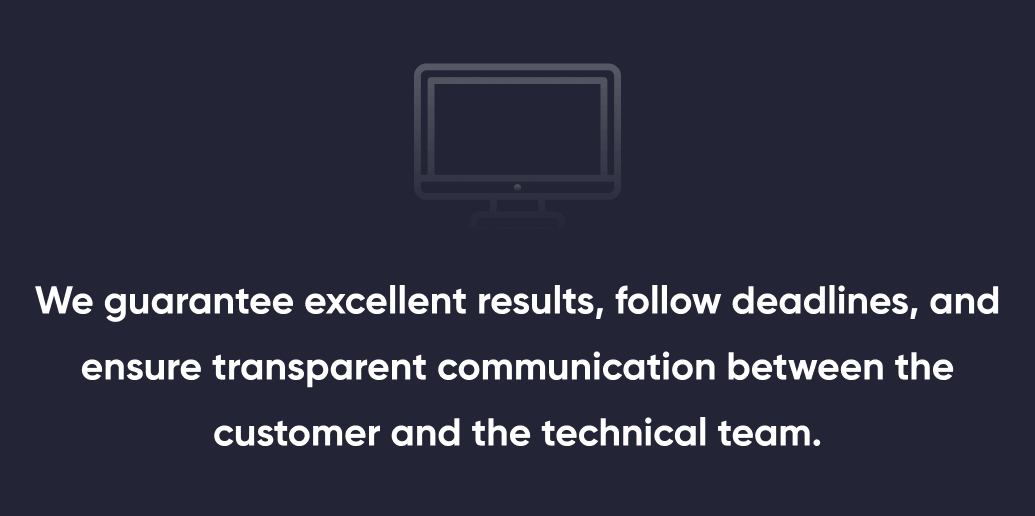
You can check out our portfolio to see examples of completed work. If you have doubts about our professionalism, read our clients’ reviews. By choosing us, you receive a free site audit with a detailed report.