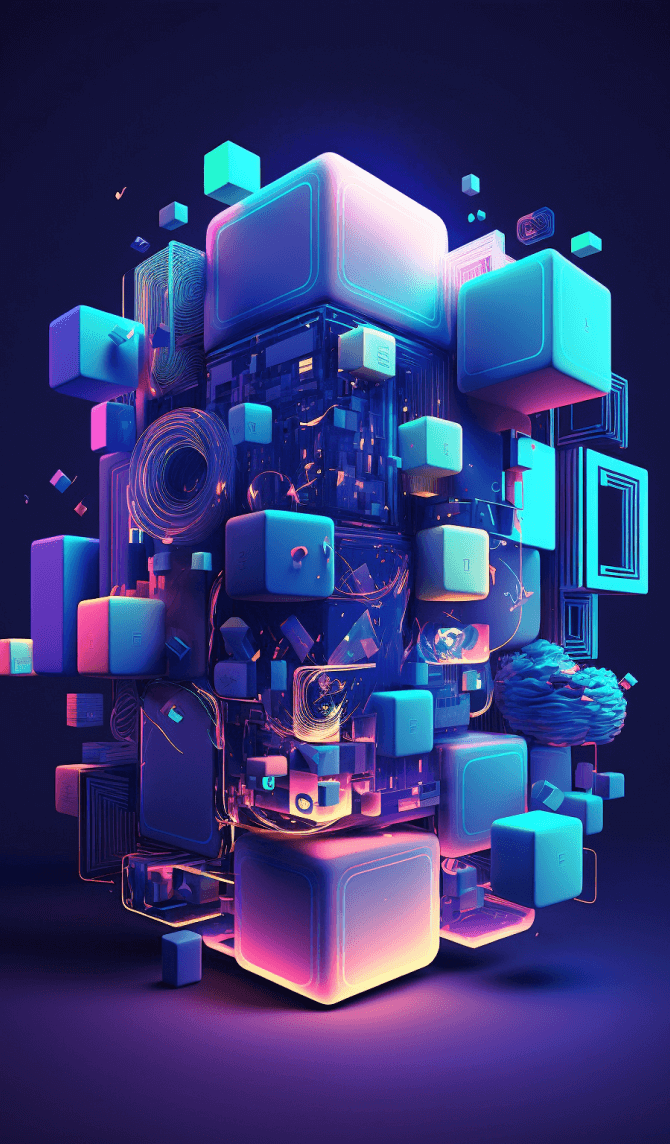For which sites is this function useful?
WordPress Google Maps integration is useful for a wide range of websites across various industries and niches, for example:

On such sites, embedding Google Maps in WordPress can be used for various purposes. For example, schools, colleges, and universities can use Google Maps integration to showcase campus maps, building locations, and facilities. Nonprofits and charitable organizations can utilize Google Maps integration to display the locations of their offices, donation centers. Maps can also be used to highlight areas served by the organization’s programs or initiatives.
Websites related to travel destinations, hotels, resorts, and tourist attractions can integrate Google Maps to display points of interest, attractions, and recommended routes. Maps can be used to create interactive travel guides, highlight popular landmarks, and facilitate trip planning for visitors. Businesses can use Google Maps integration to display their physical locations, helping customers find their stores, offices, or branches easily. This is especially beneficial for local businesses such as restaurants, retail stores, clinics, and service providers.
How Google Maps Can Be Integrated In Your WordPress Website?
There are 3 ways to integrate Google Maps into a WordPress site:
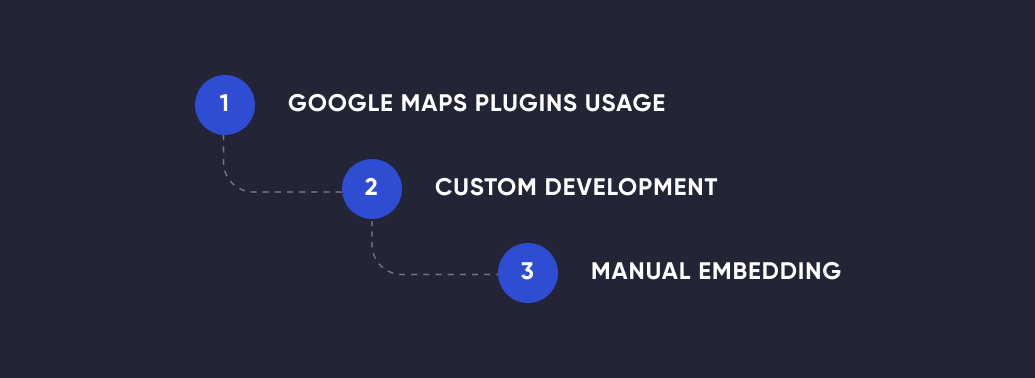
Let’s look at each of them in more detail.
Google Maps plugins usage
This is an easy way to embed such a function. Firstly, you should choose one of Google Map plugins for WordPress. Next, install it and activate it. After installation, you can set up the plugin according to your requirements. This typically involves providing API keys, setting default map options, and adjusting display settings. Once configured, you can embed Google Maps into your WordPress posts, pages, or custom post types using shortcode, Gutenberg blocks, or widget options provided by the plugin. Additionally, you can customize the embedded maps by adding markers, adjusting map styles, providing directions, and enabling additional features offered by the plugin.
Manual Embedding
This way to integrate WordPress Google Maps consists of 4 steps:
- Generate Embed Code.
Visit the Google Maps website (https://www.google.com/maps) and locate the map you want to embed. - Get Embed Code.
Click on the menu icon (three horizontal lines) in the top left corner of the map and select “Share or embed map.” Then, choose the “Embed a map” tab and customize the map size and other options. - Copy Embed Code.
Copy the generated HTML embed code provided by Google Maps. - Paste Code into WordPress.
In the WordPress editor, switch to the Text/HTML mode and paste the copied embed code where you want the map to appear on your website.
Custom development
If you choose this way, you should hire WordPress developers. Specialists know Google Maps JavaScript API. This is necessary for custom development. They can directly integrate Google Maps into your WordPress theme or plugins using the Google Maps JavaScript API. Next, specialists of our WordPress web development company create custom functionality to interact with the Google Maps API, such as displaying dynamic markers, implementing geolocation services, or integrating with other data sources.
Popular plugins for WordPress Google Maps integration
If you choose the first way to integrate such a feature on your WP website, you should know about popular options. We recommend paying attention to the following options:
- WP Google Maps. This plugin allows you to create custom Google Maps with markers, custom icons, and tooltips. It also supports multiple map layers, including street view and traffic layers.
- MapPress Maps for WordPress. It supports multiple maps on a single page and includes features like custom markers, directions, and street views.
- Google Maps Widget. This plugin specializes in adding Google Maps as widgets to your WordPress site. It’s particularly useful for displaying maps in sidebars or other widgetized areas.
- WP Google Map Plugin. It offers a simple way to embed Google Maps on your WordPress site. It supports custom markers, infowindows, and directions.
- Advanced Google Maps Plugin for WordPress. This plugin provides advanced features for Google Maps integration, including custom map styles, store locator functionality, and geolocation support.
- 5sec Google Maps. If you’re looking for a lightweight option, this plugin offers a simple way to embed Google Maps using shortcodes. It supports custom markers and map styles.
- Google Maps Easy. This plugin offers a user-friendly interface for creating and embedding Google Maps on your WordPress site. It includes features like marker clustering, polygons, and circles.
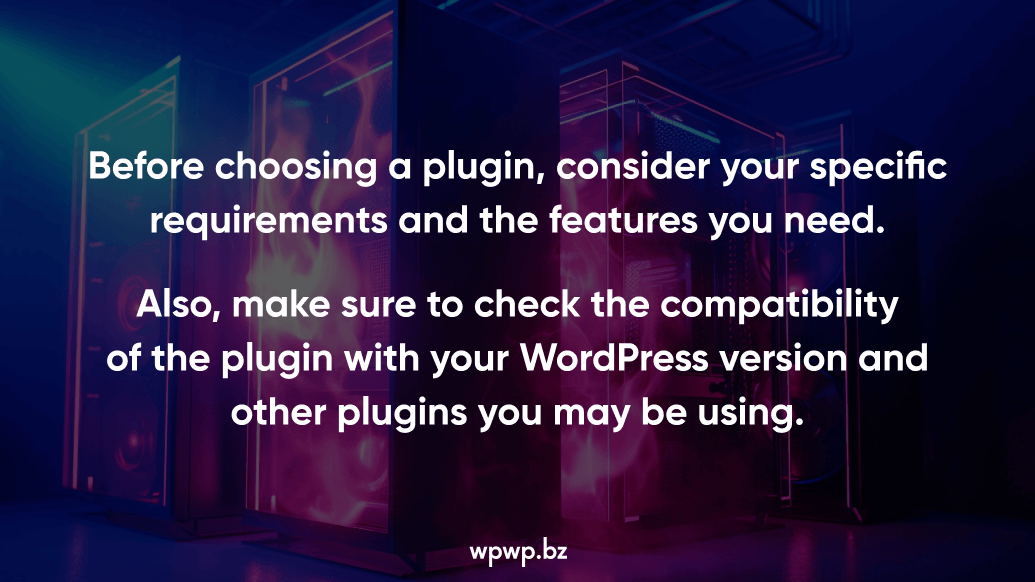
Our Approach To WordPress Google Maps Integration
Our specialists approach any development process comprehensively. Initially, we determine your requirements and goals that the integration must satisfy. Then we begin development, and after that, we test the integrated feature and check the functionality of the site. Thanks to this approach, you can be sure that the new feature will work properly and the existing capabilities will not be degraded. We also test your WordPress website using Google Pagespeed Insights and GTmetrix services.
Why Choose Us?
We are a professional team with a wide experience in WordPress development. Our specialists can implement any feature, not only integrate Google Maps on your website. Reasons to choose us:
- affordable prices;
- clear deadlines;
- support and maintenance;
- free audit.