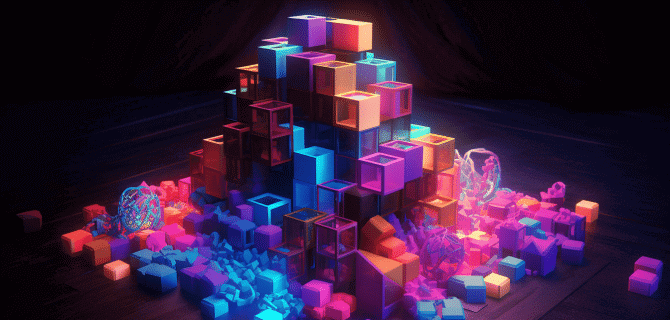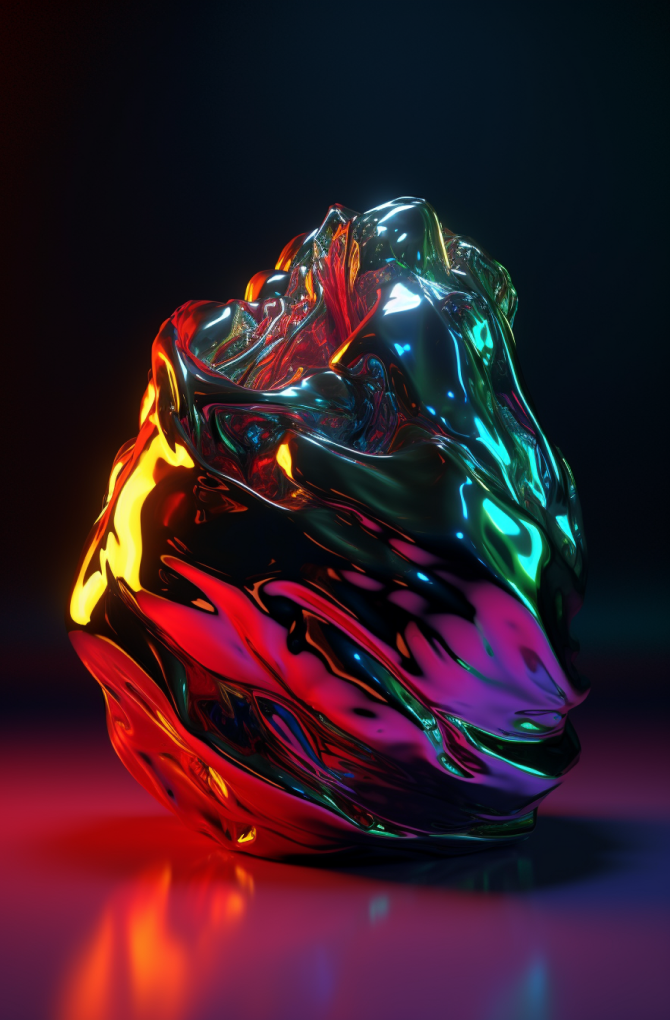Custom fields allow you to add extra information to your posts, pages, or custom post types. This could include things like additional text, numbers, dates, checkboxes, or even file uploads.
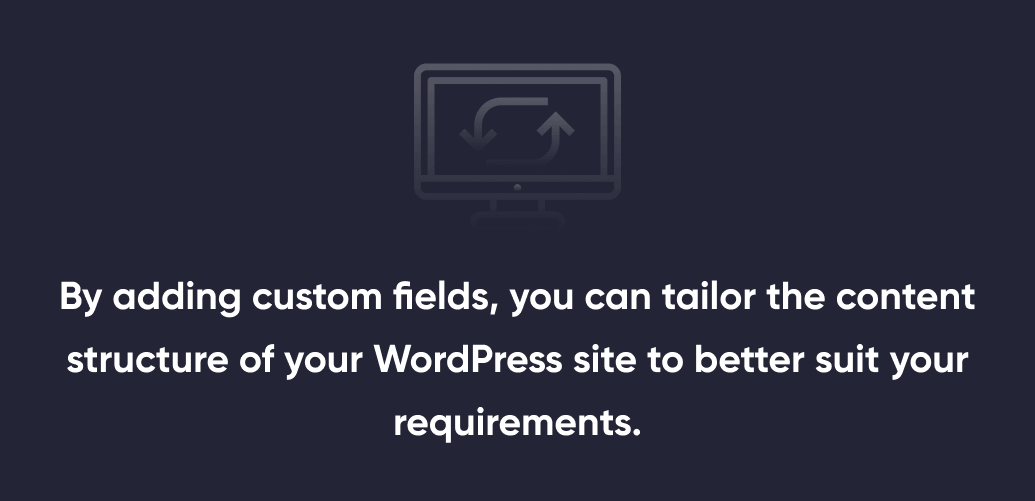
Which Companies Most Often Order WordPress Custom Fields Development and Why?
Several types of companies and organizations may benefit from WordPress custom fields development. Here are the most bright examples:
- Media and Publishing Companies
Media and publishing companies often have complex content structures with various types of articles, multimedia content, and editorial metadata. Custom fields can help organize and manage this content more efficiently, allowing for better categorization, tagging, and filtering. - E-commerce Businesses
E-commerce businesses can use custom fields to add product attributes, specifications, and variations to their online stores. Custom fields can also be used to create custom product landing pages, promotional banners, and related product recommendations. - Educational Institutions
Schools, colleges, and universities can utilize custom fields to manage course listings, academic programs, faculty profiles, and event calendars. Custom fields can also be used to integrate learning management systems (LMS) and student information systems (SIS) with WordPress websites. - Real Estate Agencies
Real estate agencies often need to display property listings with detailed information such as price, location, features, and images. Custom fields can help organize and present this data effectively, enabling users to search, filter, and compare properties based on their preferences. - Nonprofit Organizations
Nonprofit organizations can use custom fields to showcase their mission, programs, events, and donation opportunities. Custom fields can also be used to highlight success stories, testimonials, and impact metrics to engage supporters and volunteers. - Corporate Websites
Companies of all sizes can benefit from custom fields to showcase their products, services, team members, and client testimonials. Custom fields can also be used for career listings, investor relations, and corporate social responsibility initiatives. - Creative Agencies
Creative agencies, including design firms, marketing agencies, and advertising agencies, can use custom fields to showcase their portfolio projects, client case studies, and service offerings. Custom fields can also be used to display client logos, testimonials, and project galleries. - Membership Organizations
Membership-based organizations, such as professional associations, clubs, and societies, can use custom fields to manage member profiles, event registrations, and membership directories. Custom fields can also be used to create member-only content and resources. - Travel and Hospitality Companies
Travel agencies, hotels, and tour operators can utilize custom fields to display destination guides, travel itineraries, accommodation details, and booking forms. Custom fields can also be used to showcase customer reviews, photos, and travel tips. - Healthcare Providers
Healthcare providers, including hospitals, clinics, and medical practices, can use custom fields to manage patient information, appointment scheduling, and health education resources. Custom fields can also be used to integrate patient portals and telemedicine platforms with WordPress websites.
These are just a few examples of companies and organizations that may benefit from WordPress custom fields development.
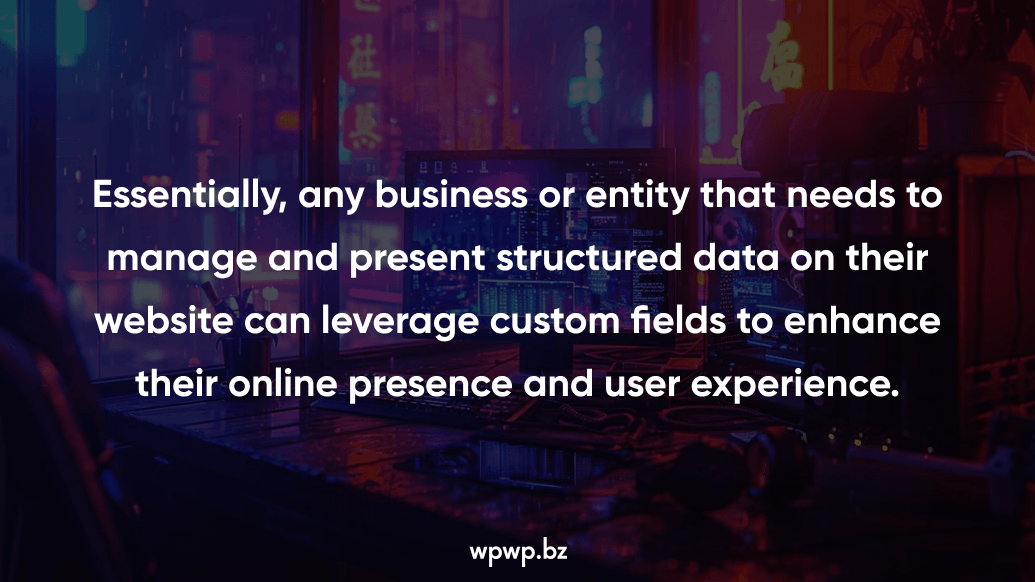
About WordPress Fields Types
WordPress offers various types of fields that can be utilized for customizing and extending the content management capabilities of your website. Some common types of WordPress fields include:
- Text Field. A basic field for entering text, such as titles, descriptions, or short excerpts.
- Textarea Field. Similar to a text field, but allows for multiline text input, suitable for longer content like articles or descriptions.
- Number Field. A field for entering numerical values, useful for things like prices, quantities, or ratings.
- Checkbox Field. A field that presents a binary choice, allowing users to select or deselect an option, commonly used for boolean values or multiple-choice questions.
- Radio Button Field. Similar to checkboxes but presents options in a list where only one option can be selected, suitable for single-choice selections.
- Select Field. Presents a dropdown menu of predefined options, allowing users to choose from a list of predefined values.
- File Upload Field. Enables users to upload files, such as images, documents, or media files, directly to the WordPress media library.
- Image Field. A specialized field for selecting or uploading images, often used for featured images, thumbnails, or gallery images.
- Date Field. Allows users to select dates using a calendar interface, useful for events, appointments, or publication dates.
- Color Picker Field. A field that provides a color picker interface, allowing users to select colors for various design elements or customization options.
- URL Field. Enables users to input URLs, commonly used for links, references, or social media profiles.
- Email Field. Validates and stores email addresses, commonly used for contact forms, subscriptions, or user registration.
- Password Field. Used for secure password input, typically associated with user registration or account management forms.
- Relationship Field. Allows for establishing relationships between different content items, such as linking related posts, pages, or custom post types.
- Repeater Field. Enables users to add multiple instances of the same set of fields, useful for creating lists, galleries, or repeating sections of content.
Depending on your specific needs and the functionality of your website, you can choose and combine these field types to create custom content structures that best suit your requirements. Additionally, plugins like Advanced Custom Fields (ACF) or Custom Field Suite (CFS) offer even more advanced field types and customization options for WordPress websites.
Custom WordPress Fields Development Benefits
Custom WordPress fields development offers several advantages over using ready-made solutions:
Tailored to Specific Needs
Custom fields can be designed and implemented to precisely match the unique requirements of your website or project. Ready-made solutions may offer a range of features, but they might not fully align with your specific content structure or data organization needs.
Scalability and Extensibility
Custom fields provide greater scalability and extensibility compared to ready-made solutions. With custom fields, you have the flexibility to add, modify, or remove fields as your website evolves over time. This scalability ensures that your content management system can adapt to changing business requirements and user demands.
Performance Optimization
Custom fields can be optimized for performance to ensure efficient data storage, retrieval, and display. By designing custom fields tailored to your specific use case, you can minimize unnecessary overhead and improve the overall performance of your WordPress website.
Control Over Data Structure
With custom fields, you have complete control over the data structure and organization of your content. This allows you to create a more intuitive and efficient content management system tailored to your workflow and content creation process. Ready-made solutions may impose limitations on data structure and organization, leading to potential inefficiencies or constraints.
Integration with Existing Systems
Custom fields can be seamlessly integrated with existing systems, databases, or APIs, allowing for greater interoperability and data exchange. Whether you’re integrating with third-party services, internal systems, or custom applications, custom fields provide the flexibility to accommodate your integration requirements.
Enhanced Security and Data Privacy
Custom fields development enables you to implement robust security measures and data privacy controls to protect sensitive information. By following best practices for data handling and storage, you can ensure compliance with privacy regulations and mitigate the risk of data breaches or unauthorized access.
Freedom of Design and User Experience
Custom fields allow for greater freedom of design and user experience customization. You can design custom fields that seamlessly integrate with your website’s theme and branding, ensuring a cohesive and visually appealing user interface. Ready-made solutions may offer limited customization options, potentially limiting your ability to create a unique and engaging user experience.
Ownership and Control
By developing custom fields in-house or with the assistance of a developer, you retain ownership and control over your content management system. This independence allows you to make strategic decisions about the future development and direction of your website without being reliant on external vendors or third-party solutions.

What Our Company Can Do For You?
We are a professional development team that can create custom fields for your WordPress website or improve existing ones. We not only offer the development of useful features, but also offer a free audit of your website with a detailed report. Reasons to contact us:
- reasonable prices;
- clear deadlines;
- great experience.
In our company’s portfolio you can see examples of development by our specialists and website optimization in order to clearly evaluate the effectiveness. If you want to order custom development of WordPress fields or another function, check the site for productivity, just write to us. We will conduct a detailed audit of your project and together decide what to do next. By choosing us, you get quality features for your website!