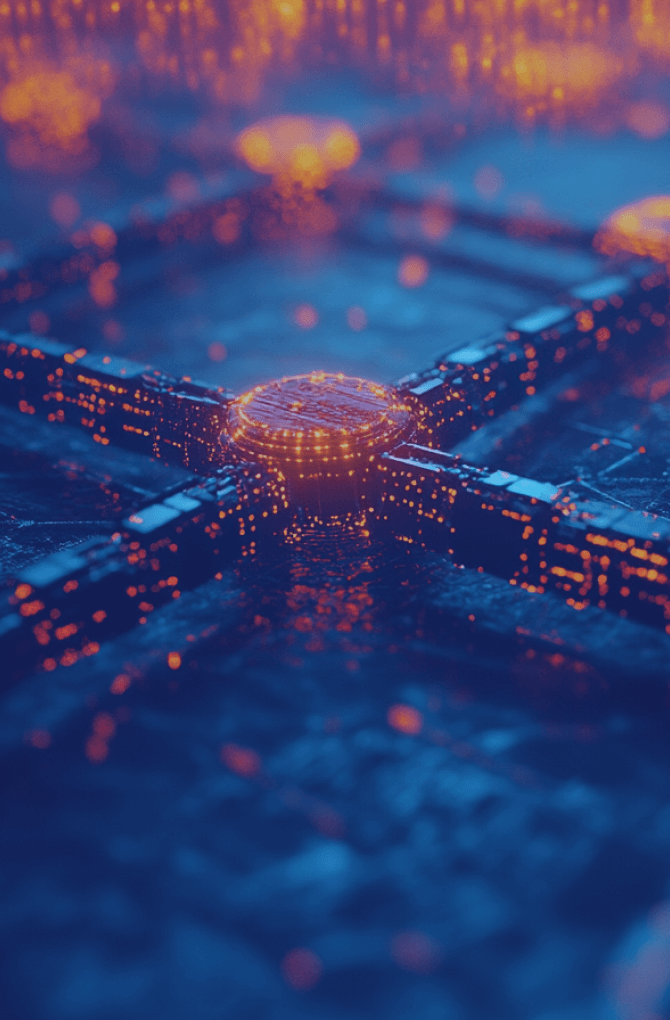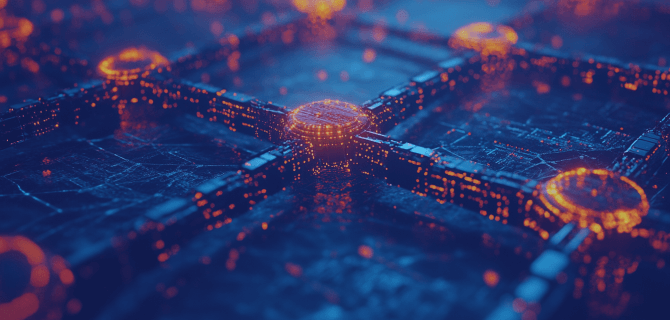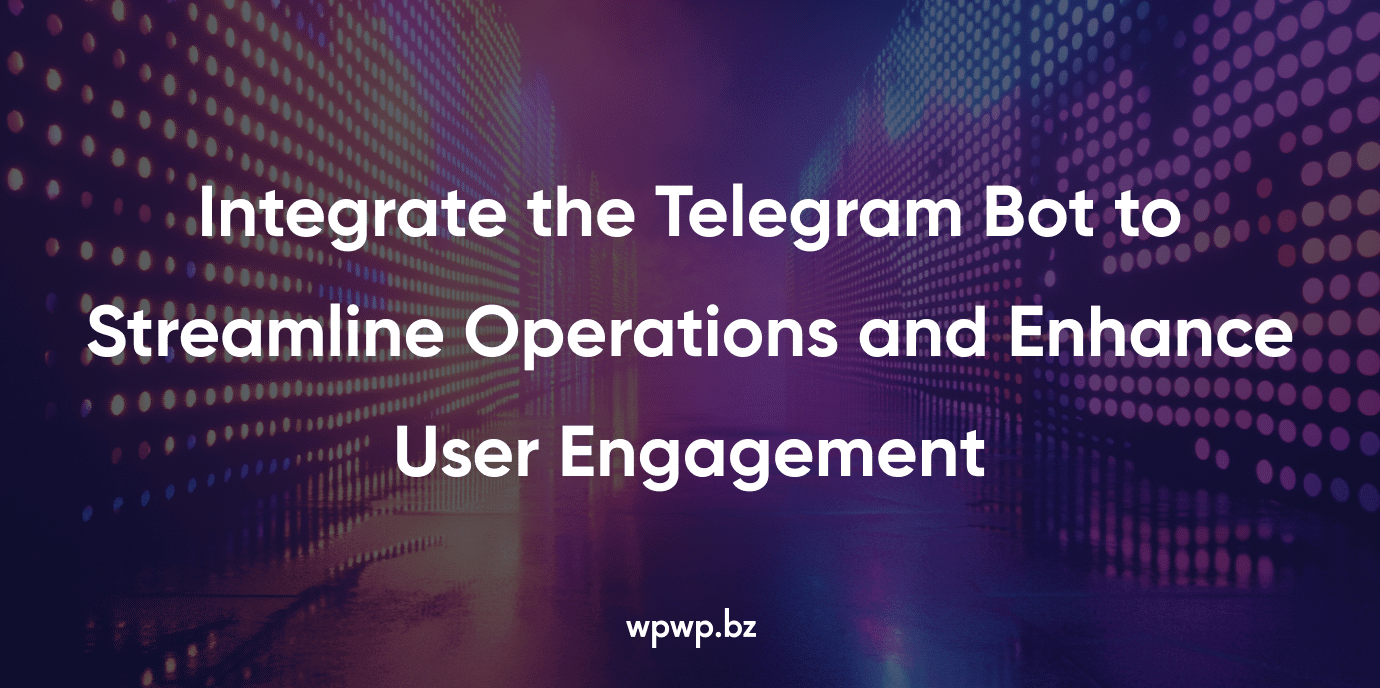
Why Integrate a Telegram Bot with WordPress?
There are a lot of reasons for the Telegram bot integration. Let’s take a closer look at the most important points.
Enhanced Customer Communication
Telegram bot can significantly improve communication with business customers. Through automated responses, businesses can engage with users 24/7. Whether answering FAQs, providing instant support, or sending personalized updates, a Telegram bot ensures that users always receive a quick response.
Automating Tasks
From sending notifications about new blog posts to reminding customers about upcoming events, the Telegram bot can automate repetitive tasks, saving your team time. This is especially beneficial for businesses handling large amounts of data or transactions, such as e-commerce stores.
Increased User Engagement
Businesses can use the Telegram bot to send customized messages, such as updates on new products, special offers, and blog posts. This helps in keeping users engaged and coming back to the website. Push notifications through Telegram can drive more traffic than traditional email newsletters or social media posts.
Cost-Effective Solution
For many businesses, especially startups and small enterprises, maintaining a customer service team 24/7 is not feasible. Telegram bot allows companies to provide constant support without the costs associated with human resources, making it a cost-effective solution for customer service. Additionally, the Telegram bot is a free solution. So, it is an ideal variant for startups and small companies.
Data Collection and Analysis
Telegram bot can collect user data during interactions, such as feedback, preferences, and behaviors. This data can be valuable for tailoring marketing strategies, improving services, and understanding customer needs better. Integration with analytics tools allows businesses to track these interactions in real time.
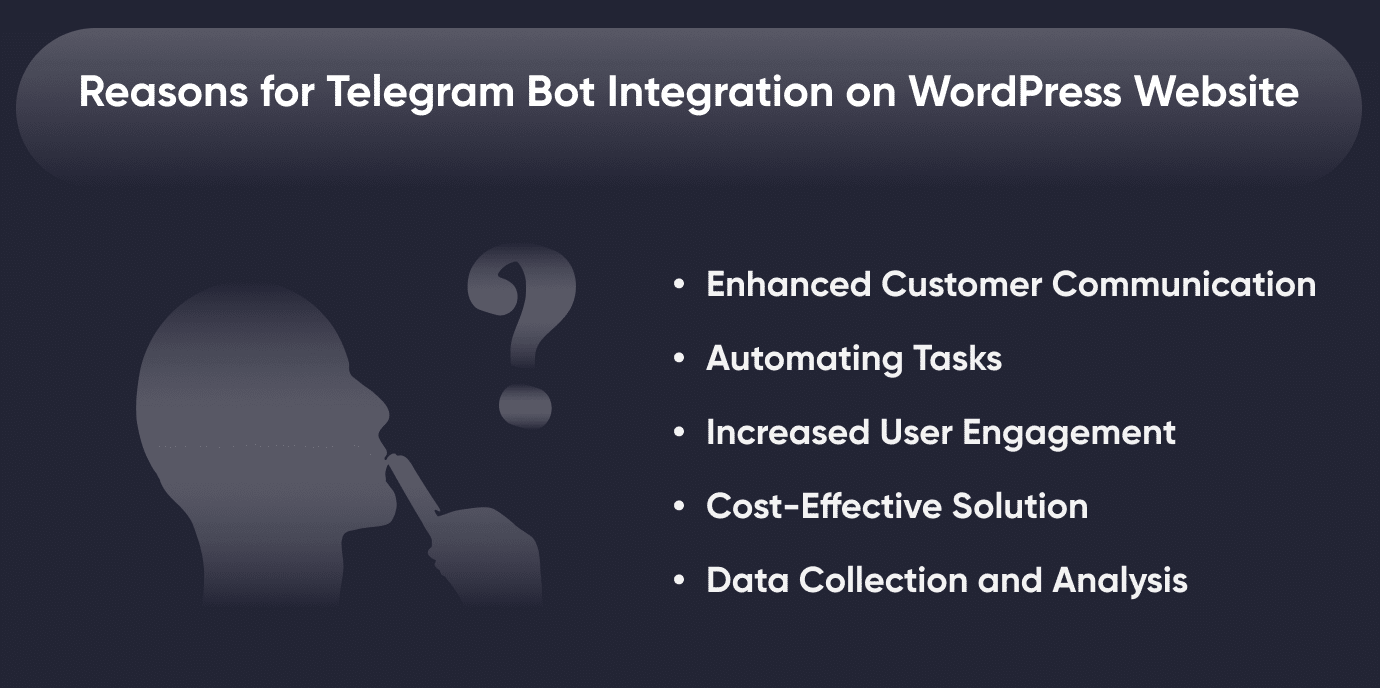
Use Cases for Telegram Bot Integration: When Will It Help?
- E-Commerce Stores
E-commerce sites built on WordPress can leverage Telegram bot to notify customers about order status, send abandoned cart reminders, and even offer personalized product recommendations. Bots can also assist in handling customer queries about shipping, returns, and product details.
- Content Websites and Blogs
For content-heavy websites, such as blogs or news portals, a Telegram bot can notify subscribers about new posts or updates. By integrating a bot with the WordPress site’s RSS feed, users can automatically receive push notifications whenever new content is published.
- Customer Support
Businesses can integrate a Telegram bot to handle basic customer service tasks, such as answering frequently asked questions or guiding users to relevant information on the website. For example, a real estate company could use a bot to provide details on available properties based on user inputs.
- Event Management and Registrations
Companies hosting events, webinars, or conferences can use a Telegram bot to manage registrations, send reminders, and provide updates. The bot can also answer common questions about the event, such as venue details, agenda, or special guest information.
- Membership and Subscription Sites
Websites offering memberships or subscription services can utilize Telegram bots to manage membership statuses, remind users of subscription renewals, and notify them of exclusive content.
- Real-time Notifications for Business Operations
Internal operations such as team collaboration, project updates, and task management can be enhanced through bot notifications. For example, an employee could receive real-time notifications through Telegram about meeting schedules, document approvals, or task deadlines.
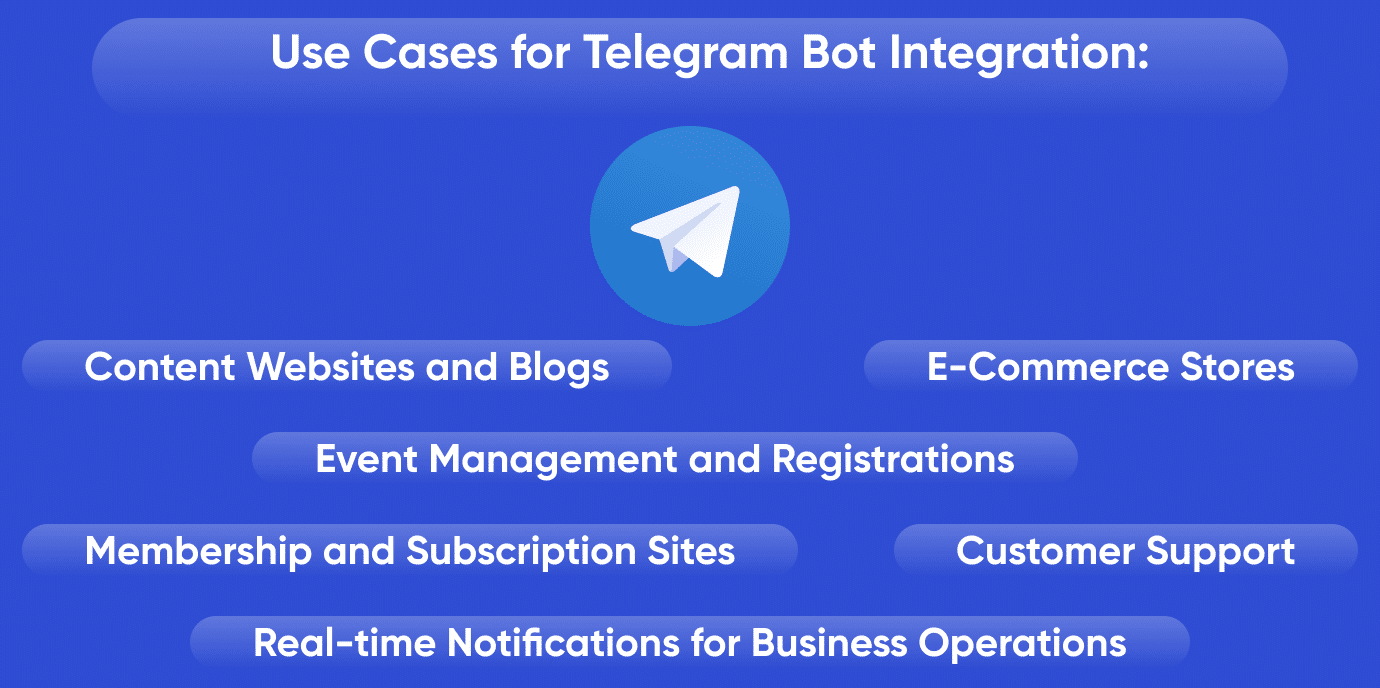
How Our WordPress Website Developers Can Integrate a Telegram Bot?
Our WordPress development team can provide a Telegram bot integration with a WordPress website through various methods, combining the power of the Telegram Bot API with WordPress functionality. Here’s our approach to integrate a Telegram bot into your WordPress site:
Understanding the Client’s Requirements
Define the Purpose. We clarify what the Telegram bot needs to do in connection with the website:
- Should it send automatic notifications (like new posts, comments, etc.)?
- Should it handle user interaction (e.g., answering questions, providing support)?
- Is it for lead generation, customer service, or other specific tasks?
Bot Actions. Our WordPress website developers list out the exact actions the bot will perform (e.g., sending messages, responding to commands, or fetching data from the website).
The Telegram Bot Creation
Bot Creation: The WP developer starts by creating a Telegram bot using @BotFather on Telegram. The bot creation process is simple:
- We open Telegram, search for @BotFather, and start a chat.
- Next, we use /newbot to create a new bot, following the instructions.
- Once the bot is created, BotFather will provide a unique API token, which is essential for the integration.
Setup Webhooks for Telegram Communication
Webhook Setup: The Telegram bot interacts with external services via webhooks, where the bot sends updates to the specified URL (your WordPress site). Our developers follow the next steps:
- We prepare a webhook URL on the WordPress site. It should be a publicly accessible HTTPS endpoint that can accept and process requests.
- Next, we use a special API call to set the webhook.
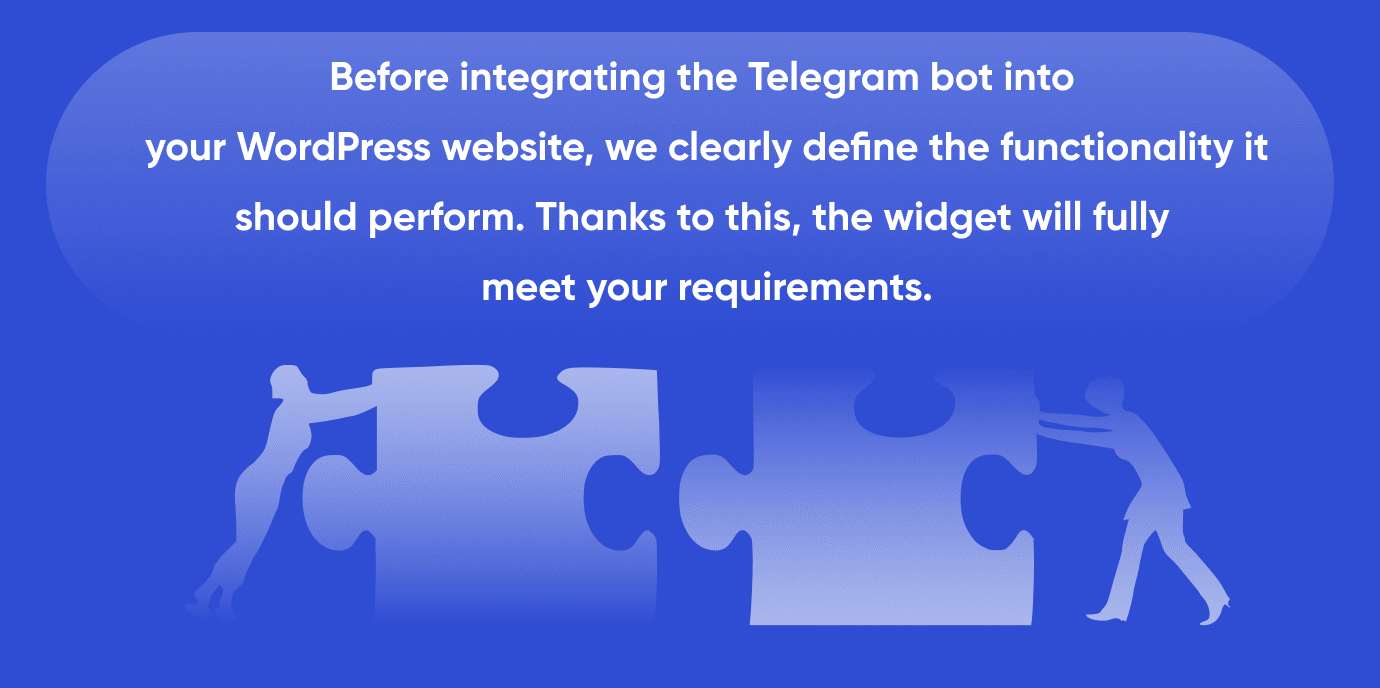
Choosing an Integration Approach
Our developers offer customers a plugin-based approach or a custom code solution. Let’s take a closer look at each of these approaches.
A WordPress Plugin Using
Popular Plugins:
- WP Telegram (Auto Post and Notifications). A popular plugin that helps automate sending WordPress posts, notifications, and messages to Telegram users or channels.
- Telegram Bot & Channel for WP. Another plugin that simplifies managing the bot and Telegram communications within WordPress.
Installation:
- Our developers go to the WordPress admin dashboard and install the desired Telegram plugin by navigating to Plugins > Add New and searching for the plugin.
- After installation, we activate the plugin.
Configuration:
- We enter the API Token for the bot in the plugin settings.
- Next, our WordPress developers configure chat IDs (for specific groups or channels).
- The last step is action customization like sending new posts, notifications on comments, etc., depending on the plugin’s features.
Advantages of Using Plugins:
- Quick to implement.
- No need for manual webhook or API handling.
- Provides a user-friendly interface for managing bots.
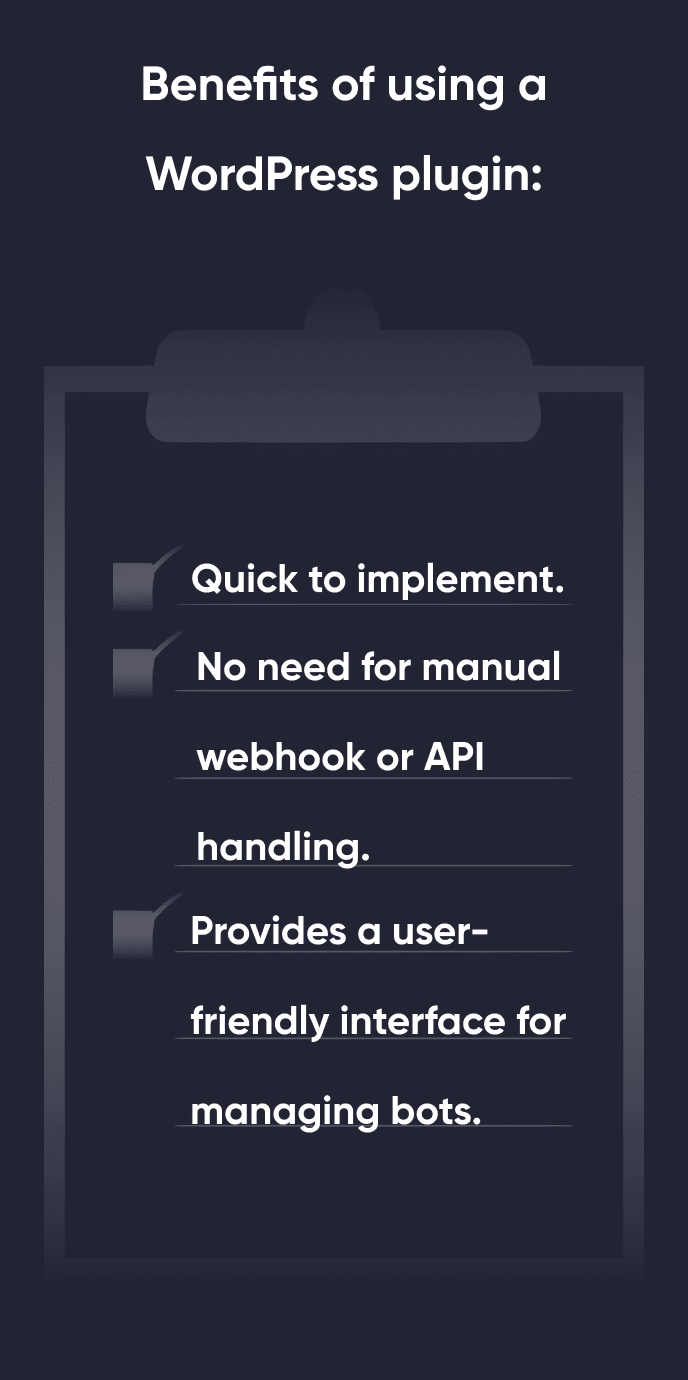
Custom Integration: More Complex But More Useful
For more complex or customized requirements, our WordPress developers can use custom code to integrate the Telegram Bot API into WordPress directly.
- PHP Code. We can implement a simple PHP function to send a message from WordPress to a Telegram chat via PHP code.
- We need to create a webhook endpoint in WordPress to handle incoming messages or updates from the bot. This can be done by creating a new PHP file or a custom plugin to handle webhook requests.
Advantages of Custom Integration:
- Full control over bot functionality and interaction.
- Ability to customize actions, processes, and API interactions based on business logic.
- Useful for advanced features, such as handling complex conversations, integrating with third-party APIs, or dynamic content fetching.
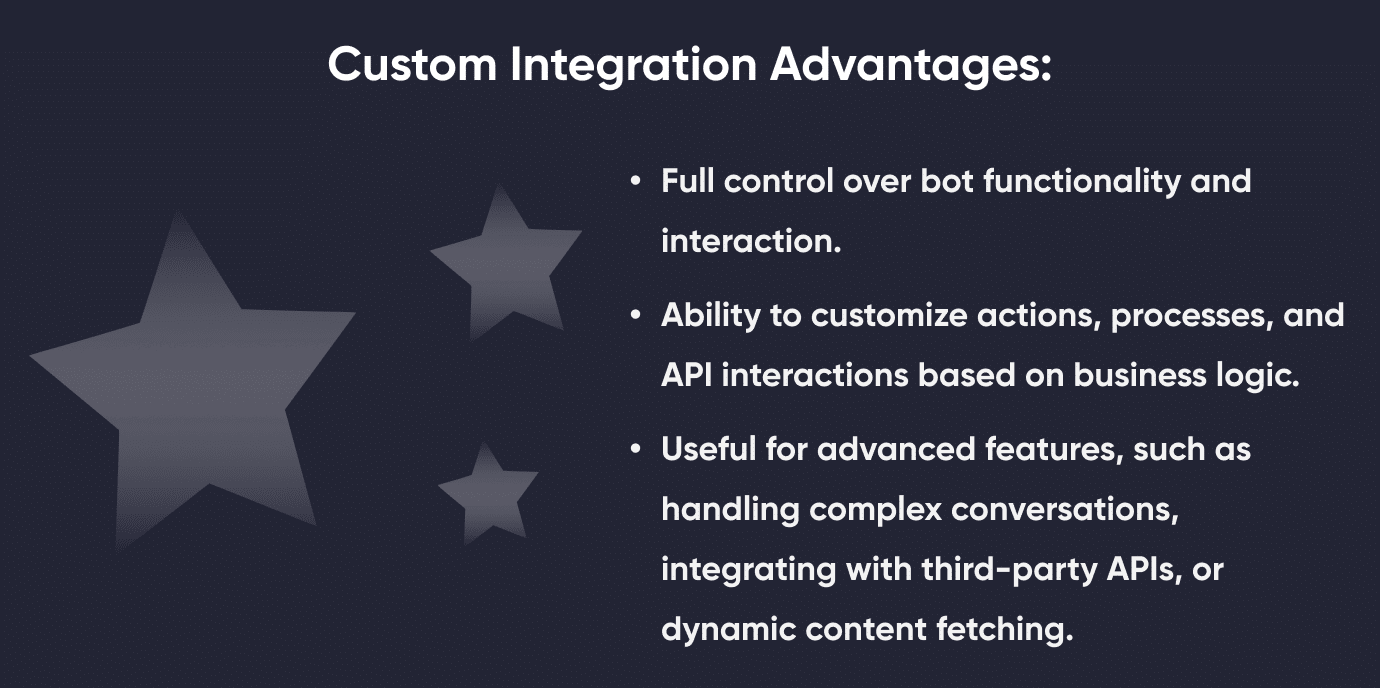
Testing the Integration
After Telegram bot integration, we test the following scenarios:
- Our WordPress developers ensure the bot can send messages from the WordPress site (e.g., new post notifications).
- We also test interactions, such as sending commands to the bot and receiving responses.
- Website developers check webhook functionality to verify the bot receives and processes updates correctly.
Advanced Features and Customizations
Some advanced features and customizations can be useful for business owners. For example:
- Two-way Communication. If required, we set up more complex interactions where users can send messages to the bot and get dynamic responses based on their input.
- User Authentication. Our developers can use the Telegram login widget on your WordPress site to allow users to authenticate using their Telegram account.
- Bot Command Customization. Developers can define specific commands for the bot that allow users to fetch data from the WordPress site (e.g., /latestnews to retrieve the latest blog post).
Deployment and Maintenance
- After development, our WordPress development team deploys the bot and webhook functionality to the live WordPress environment.
- We set up monitoring to ensure the webhook and bot are functioning correctly.
- As a part of WordPress support, we periodically update the bot to ensure compatibility with Telegram API changes.
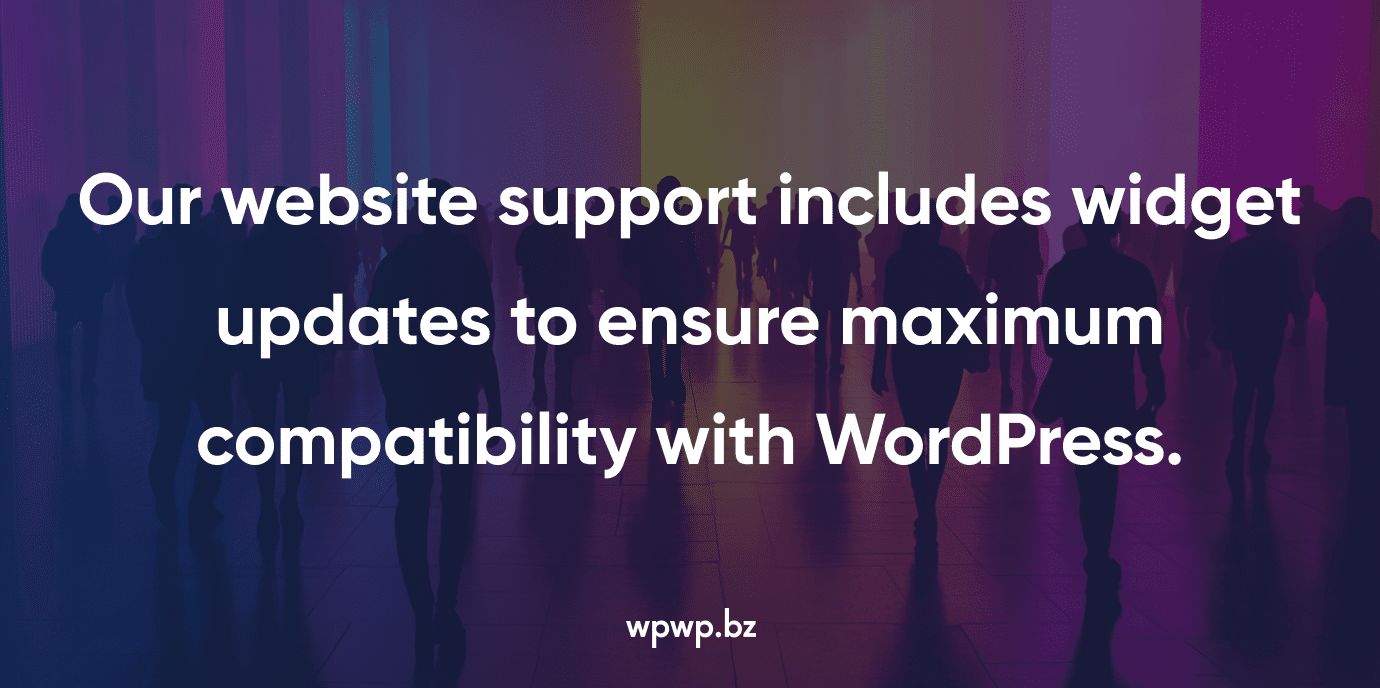
WPWP.BZ: Professional Telegram Bot Integration On Your WordPress Website
Our company specializes in WordPress development, so we know all the nuances of such sites. We can integrate a telegram bot or another function into your site, making it more convenient for you and the users of your WordPress website. You can see the range of services we provide in the «Services» tab. The «Portfolio» section contains examples of our work. In addition, we offer optimization and support for WordPress websites. Write to us if you want to implement a new function on your site or improve its performance.