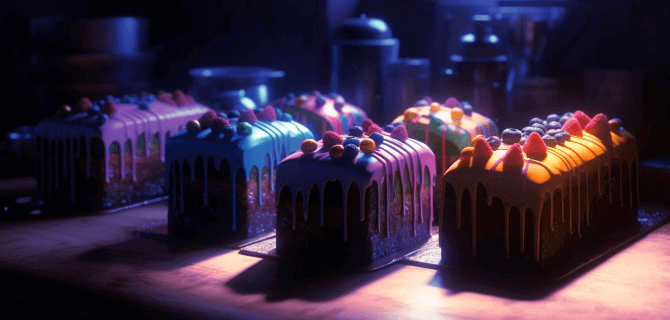Why speed matters for WooCommerce
Speed is more than a “nice to have.” It shapes search visibility, user experience, and revenue. When pages stall, shoppers bounce. When the site feels instant, more sessions turn into orders (see our tips on successful online shop structure).
Common slowdowns we see:
- oversized or unoptimized images
- render-blocking CSS/JS and heavy third-party scripts
- missing or misconfigured caching
- high TTFB (slow server/database)
- too many or inefficient plugins
- outdated PHP/WordPress/themes
- bloated database and autoloaded options
How we audit performance (lab + field)
We run PageSpeed Insights/Lighthouse to find issues in the lab, then verify real-user results in Search Console → Core Web Vitals and CrUX. GTmetrix waterfalls highlight heavy requests, blocking assets, and third-party impact. Need a deeper audit? See our WordPress website audit service. For PageSpeed-specific work, check Google PageSpeed optimization
Targets we set from day one: LCP ≤ 2.5s, INP ≤ 200ms, CLS ≤ 0.1.
What we fix (and how)
Images (biggest mobile win)
We convert media to WebP/AVIF, serve the right size with <picture> + srcset/sizes, lazy-load below the fold, and preload the hero image to drop LCP fast. Cropping is content-aware, so visuals still look great. Need deeper help? See our WordPress image optimization.
CSS & JavaScript
We extract critical CSS, load the rest asynchronously, remove unused rules, and minify. For JS, we defer/async non-critical scripts, code-split big bundles, and remove heavy widgets that delay interaction—protecting INP. Learn more about our CSS minification for WordPress approach.
Caching (WooCommerce-safe)
- Page cache for catalog/CMS pages with smart exclusions
- Object cache (Redis) to store expensive query results and cut server work
- Never cache cart/checkout/account and respect user/session cookies
Server, PHP, and transport
We lower TTFB with PHP 8.2/8.3 + OPcache, database tuning, and an optimized stack. We enable HTTP/3 and Brotli/gzip (for HTML/CSS/JS) so bytes travel efficiently.
CDN & resource hints
A CDN serves assets close to buyers. We preconnect/dns-prefetch to payment, analytics, and font hosts to shave off handshakes. Fonts get preload + font-display: swap to avoid invisible text.
WooCommerce specifics
We limit Cart Fragments outside cart/checkout (or migrate to Blocks), slim product templates, lazy-render large review sections, and keep dynamic pages fresh while the rest stays cached.
Database & plugin hygiene
We clean transients, sessions, old revisions; trim autoloaded options; add indexes where needed; remove or replace heavy plugins; and stop loading assets where they aren’t used.
Results you can measure
We track improvements in LCP/INP/CLS, PageSpeed Insights scores, and real-user data (CrUX/GA4). The goal is simple: faster first screens, steadier layouts, and taps that respond instantly—on real devices, not just in theory.
Our WooCommerce speed optimization cases
Here are two quick wins from real stores. We tuned WooCommerce phones-first—lighter images (WebP/AVIF), critical CSS, deferred JS, smart caching/CDN—and tracked gains in Core Web Vitals (LCP/INP/CLS) using PageSpeed Insights and field data. Result: faster catalogs, steadier layouts, and a checkout that responds right away.
TeaKulture case study: Speed-up for faster catalog & checkout
Initial tests showed weak mobile performance (PSI 36, LCP 10.2s) while desktop had room to improve (PSI 87). We converted images to WebP, enabled lazy-load, generated critical CSS, minified CSS/JS, and delayed non-critical scripts. We set up WP Rocket (page/browser cache), used Perfmatters to disable extras, removed Google Fonts on load, and delivered assets via CDN.
- Mobile: PSI 36 → 70, LCP 10.2s → 6.8s, FCP 8.0s → 2.5s, Speed Index 8.5s → 2.7s.
- Desktop: PSI 87 → 96, LCP 2.0s → 1.4s, FCP 1.1s → 0.6s, Speed Index 1.6s → 0.8s.
The catalog now loads light, product pages don’t crawl, and add-to-cart feels immediate—practical WooCommerce speed optimization with measurable gains.
Honey case study: Pastry shop speed-up phones first
We set up caching, tightened CSS/JS and lazy loading, converted images to WebP, and delivered assets through a CDN. We also used performance tuning to curb extras. Note: later the client uploaded very high-resolution images; even so, PSI stayed acceptable for mobile and strong on desktop.
- Mobile: PageSpeed Insights score ~74 at time of audit.
- Desktop: PageSpeed Insights indicated a high performance score.
Catalog pages open faster, product views feel lighter, and checkout remains responsive; further gains are possible once oversized imagery is resized/compressed.
Ready to speed up your WooCommerce store?
Send your domain, hosting stack, and a few key URLs (home, category/product, checkout, top landing page). We’ll run a quick audit and reply with a plan, timelines, and expected gains for LCP/INP/CLS.