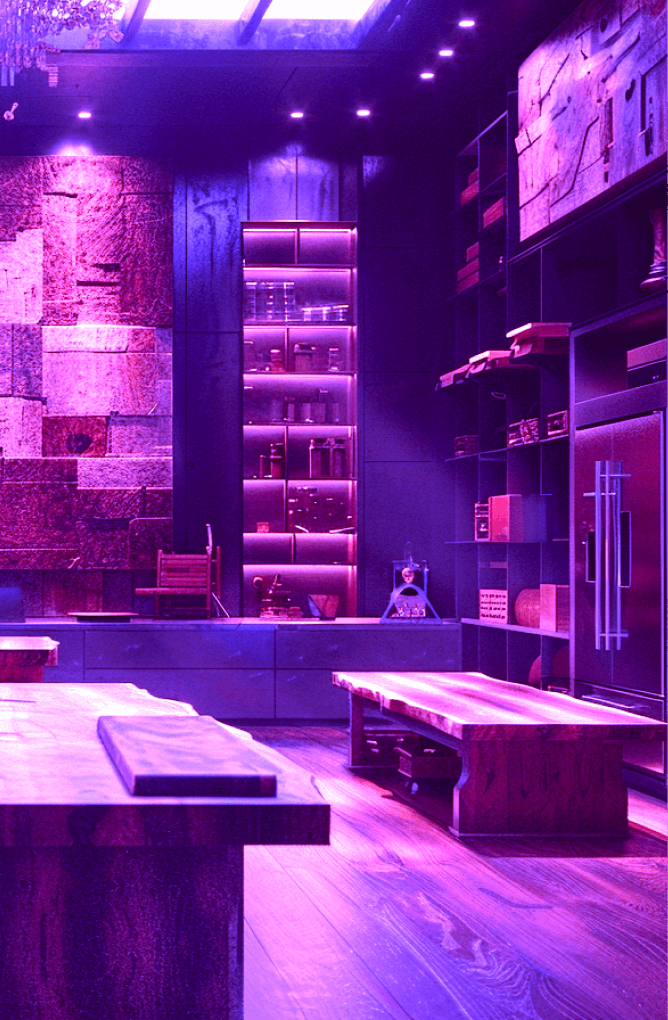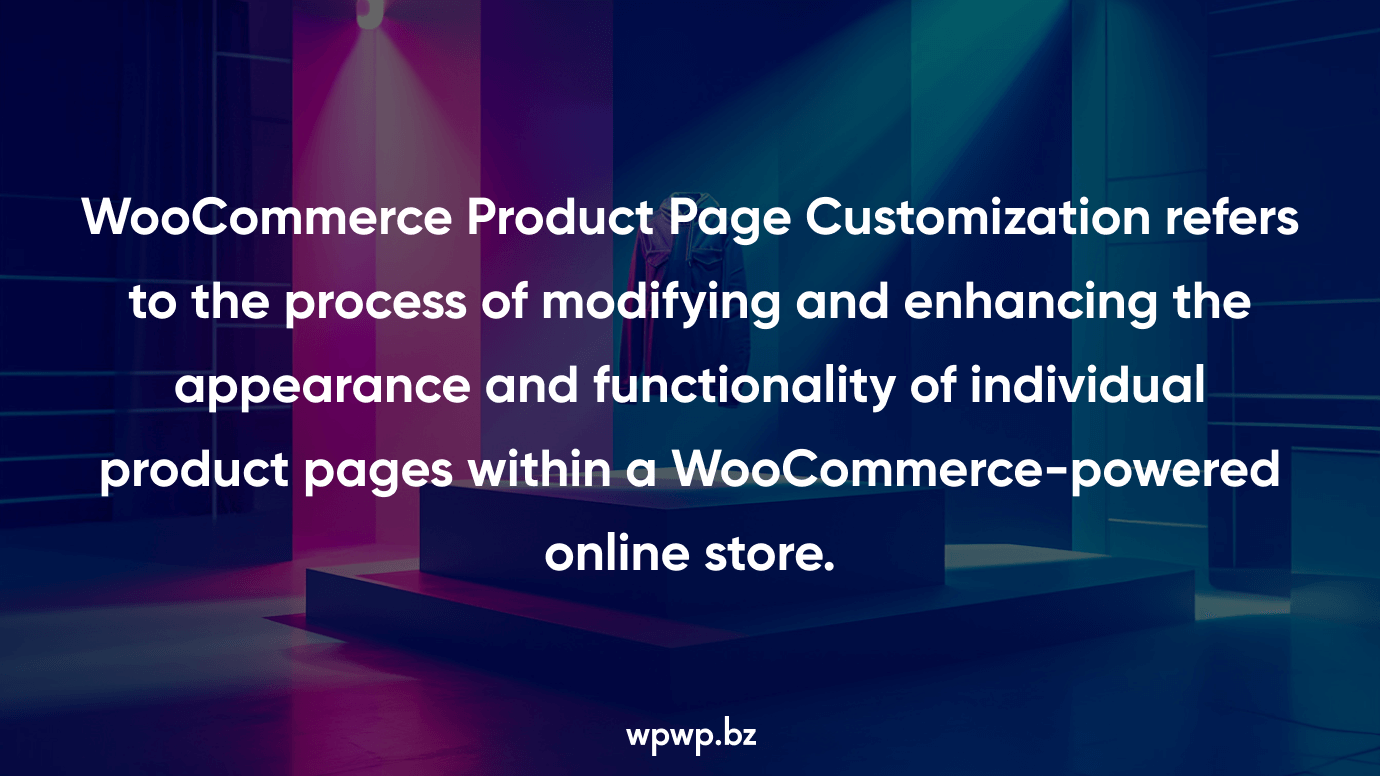
Product page customization in WooCommerce involves making changes to the layout, design, and features of the pages where individual products are displayed. This customization can be done through various means, including theme customization, code modifications, and the use of plugins or extensions.
Aspects of WooCommerce product page customization
Design and Layout
Adjusting the layout of product pages to showcase product images, descriptions, and pricing in a visually appealing and user-friendly manner.
Product Images
Customizing how product images are displayed, including the size, zoom functionality, and the number of images shown for each product.
Product Information
Modifying the arrangement and styling of product information such as titles, descriptions, specifications, and pricing to align with the overall design of the website.
Add to Cart Button
Customizing the appearance and placement of the «Add to Cart» button to make it more prominent and encourage user interaction.
Related Products and Upsells
Adjusting the display of related products, cross-sells, and upsells to encourage customers to explore additional items and increase the average order value.
Reviews and Ratings
Styling and positioning customer reviews and ratings to build trust and credibility with potential buyers.
Custom Product Tabs
Adding or modifying custom tabs to provide additional information, specifications, or user guides related to specific products.
Mobile Responsiveness
Ensuring that product pages are optimized for mobile devices, providing a seamless and user-friendly experience for customers on smartphones and tablets.
Call-to-Action Elements
Customizing and optimizing call-to-action elements, such as buttons and banners, to guide customers toward desired actions, such as making a purchase or signing up for newsletters.
Loading Speed Optimization
Implementing strategies to optimize the loading speed of product pages, ensuring a smooth and efficient browsing experience for users.
Custom Templates
Creating or modifying templates to introduce unique design elements or layouts for specific product categories or individual products.
Integration with Third-Party Tools
Integrating external tools or services, such as live chat, social media sharing, or product recommendation engines, directly into the product pages.
Product page customization is crucial for online store owners to create a visually appealing, user-friendly, and brand-consistent shopping experience. While some customization can be achieved through the WordPress Customizer and theme settings, more advanced modifications may require knowledge of HTML, CSS, and PHP or the use of dedicated plugins and extensions. Always test changes in a staging environment before applying them to a live store to ensure compatibility and functionality.
Why Do You Need WooCommerce Product Page Customization
Customizing WooCommerce product pages can offer several benefits for online store owners, helping to enhance the user experience, improve conversion rates, and align the design with your brand identity. Here are some reasons why you might consider WooCommerce product page customization.

Branding and Consistency
Customizing product pages allows you to align the design with your brand identity. Consistent branding across your website helps in creating a cohesive and professional look, reinforcing your brand in the minds of customers.
Improved User Experience
Tailoring the product page layout, design, and features can enhance the overall user experience. A well-designed product page makes it easier for customers to find information, make purchasing decisions, and navigate through your site.
Highlighting Key Information
Customization enables you to prioritize and emphasize essential information such as product specifications, pricing, and unique selling points. This can contribute to better communication and understanding of your products.
Mobile Responsiveness
Customization allows you to optimize product pages for mobile devices, ensuring a seamless and user-friendly experience for customers accessing your store from smartphones or tablets.
Conversion Rate Optimization (CRO)
Tailoring product pages to match your target audience’s preferences and behavior can contribute to higher conversion rates. Elements such as clear call-to-action buttons, persuasive product descriptions, and optimized checkout processes can all impact conversion.
Showcasing Product Images
Customization enables you to present product images in an attractive and informative way. High-quality and properly showcased images can significantly influence a customer’s decision to make a purchase.
Cross-Selling and Up-Selling Opportunities
Customizing product pages allows you to strategically place related products, cross-sell items, or highlight product bundles, increasing the likelihood of customers adding more items to their cart.
Differentiation from Competitors
Customizing your product pages gives you the opportunity to stand out from competitors. Unique design elements, engaging content, and a user-friendly interface can set your online store apart in a crowded market.
Compliance with Industry Standards
Customization allows you to ensure that your product pages comply with industry standards, legal requirements, and regulations. This can be crucial for building trust with customers and avoiding potential legal issues.
Integration with Marketing Strategies
Customization enables you to integrate specific marketing elements directly into your product pages, such as promotional banners, limited-time offers, or product videos, supporting your overall marketing strategy.
In summary, WooCommerce product page customization is essential for creating a visually appealing, user-friendly, and brand-consistent online shopping experience. By tailoring product pages to meet the unique needs of your business and customers, you can potentially increase sales and customer satisfaction.
How to Customize WooCommerce Product Page
Customizing the WooCommerce product page involves modifying various elements such as layout, design, and functionality to suit your specific needs and branding. The level of customization can range from basic adjustments using the WordPress Customizer to more advanced modifications through code or third-party plugins. Here’s a guide on how to customize the WooCommerce product page.

- Access the Customizer:
- Go to your WordPress dashboard.
- Navigate to «Appearance» > «Customize».
- Navigate to WooCommerce Product Pages:
- In the Customizer, look for the WooCommerce section.
- Click on «Product» or a similar option depending on your theme.
- Modify General Settings:
- Adjust general settings such as product image size, product columns, and catalog images.
- Typography and Colors:
- Explore options for customizing typography, font sizes, and colors to match your brand.
- Product Images:
- Configure options related to how product images are displayed, including cropping and zoom functionality.
- Product Page Layout:
- Some themes allow you to choose from different product page layouts. Select a layout that suits your preferences.
- Product Page Elements:
- Toggle on/off elements like product ratings, SKU, and product descriptions.
- Header and Footer Options:
- Depending on your theme, you may find options to customize the header and footer of product pages.
- Save Changes:
- Once you’re satisfied with your changes, click «Publish» to save them.
Advanced Customization using Code
If you need more advanced customization, you might want to make changes directly to your theme’s code. This requires some knowledge of HTML, CSS, and PHP. Here are some common customization tasks:
Child Theme
Always use a child theme to make code changes, preventing them from being overwritten during theme updates.
Access Theme Files
Access your theme’s files either through the WordPress theme editor or via FTP.
Product Page Template
Locate and edit the single-product.php file in your theme. This file controls the layout of individual product pages.
CSS Styling
Add custom CSS to your theme to style specific elements. You can do this through the WordPress Customizer or a custom CSS file in your theme.
Functions.php
Use the functions.php file to add custom PHP functions. For example, you might modify the product title or change the layout.
Custom Hooks and Filters
Utilize WooCommerce hooks and filters to add or remove elements from the product page. WooCommerce provides extensive documentation on these.
Plugins for Customization
Several plugins are available to simplify the customization process. Here are a few examples:
WooCommerce Customizer
This plugin adds extra options to the WooCommerce Customizer, allowing you to customize additional aspects of your product pages.
Elementor or Beaver Builder
Page builder plugins like Elementor or Beaver Builder enable drag-and-drop customization of WooCommerce product pages without coding.
Product Add-Ons
Use plugins like «WooCommerce Product Add-Ons» to add custom fields, options, or personalized elements to product pages.
Testing
Always test your changes in a staging environment before applying them to your live store. This helps you identify and resolve any issues without affecting your customers’ experience.
Remember to regularly check for updates to your theme and plugins to ensure compatibility with the latest versions of WooCommerce. Additionally, refer to the official WooCommerce documentation for detailed information on hooks, filters, and customization best practices.
Our Customization Proposals
Our WooCommerce developers can implement any functions and fields for your online store’s product page. We follow the WordPress Codex, so we can guarantee the functionality and correctness of our developments. If you want to customize your product page, write to us and we will discuss your project together.