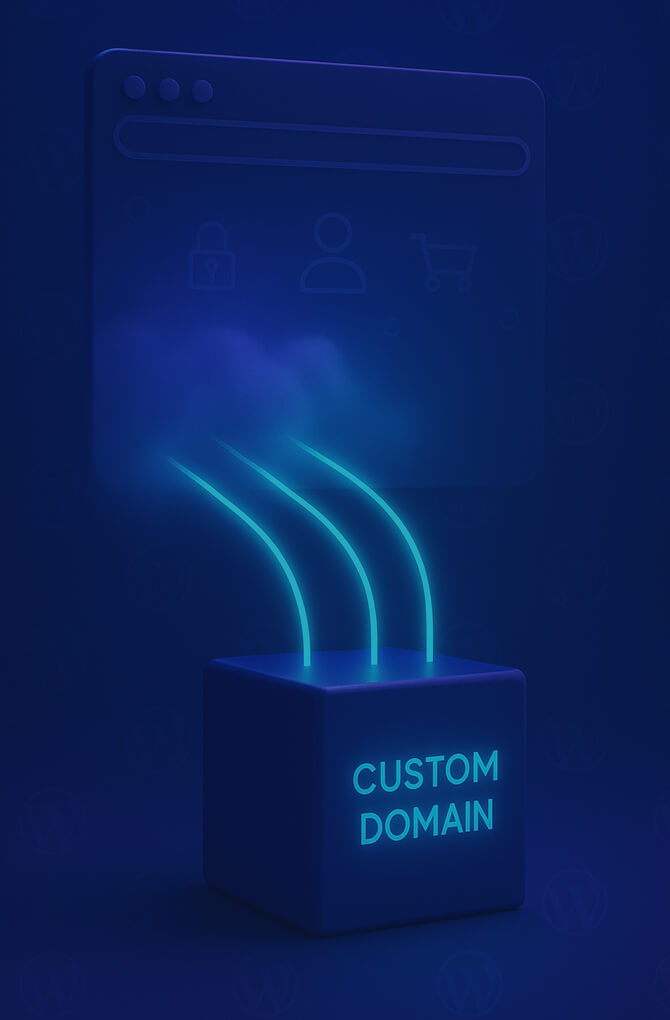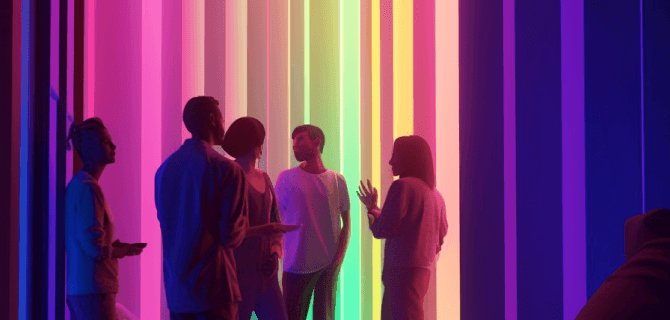The Main Woo Features
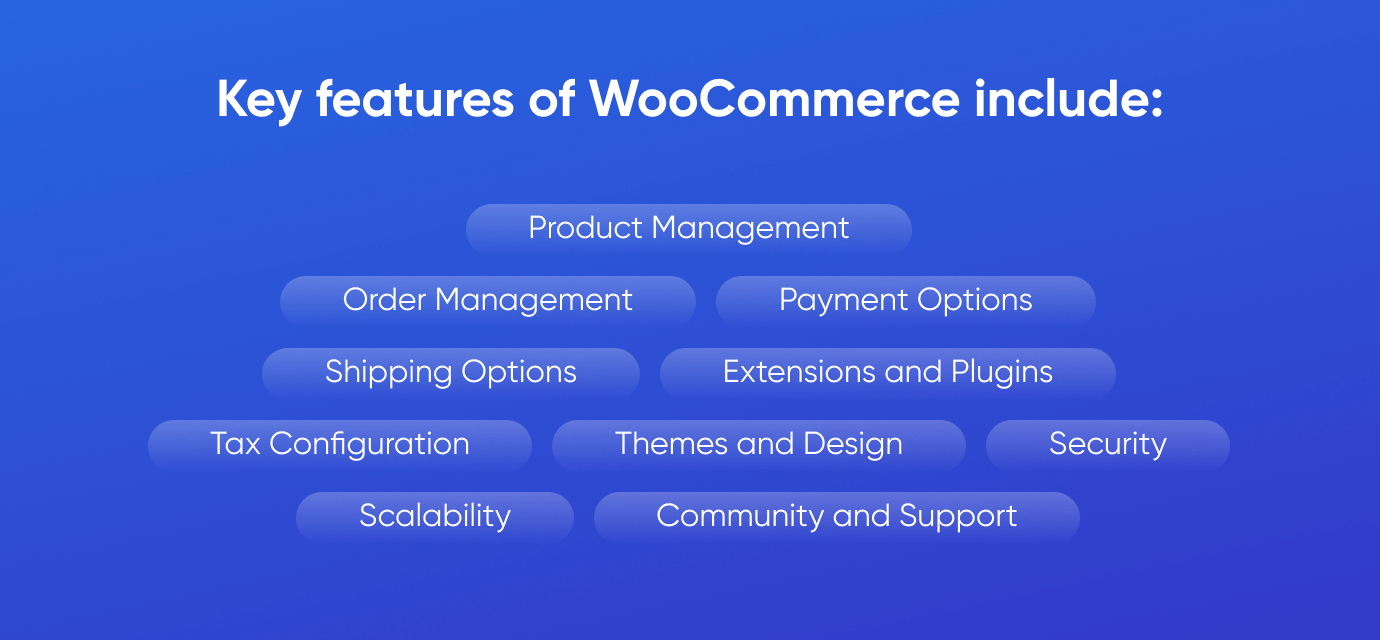
- Product Management. Easily add, edit, and remove products, including various details such as images, prices, and inventory.
- Order Management. Track customer orders, manage stock levels, and handle customer communications easily via a convenient admin panel.
- Payment Options. Support for multiple payment gateways, including popular options like PayPal, Stripe, and others. Customers prefer online stores with different payment options.
- Shipping Options. Set up shipping methods and rates, including options for flat rate, free shipping, or calculated shipping based on location.
- Tax Configuration. Configure tax settings based on your business location and applicable tax rules.
- Extensions and Plugins. A wide range of extensions and plugins are available to enhance the functionality of your online store, allowing you to add features like subscription services, memberships, and more.
- Themes and Design. WooCommerce is highly customizable, allowing users to choose from various themes and customize the appearance of their online store.
- Security. As an extension of WordPress, WooCommerce benefits from the security measures provided by the WordPress platform. Additionally, regular updates help address potential vulnerabilities.
- Community and Support. With a large and active community, WooCommerce users can access forums, documentation, and support to find solutions to issues and get advice on best practices.
- Scalability. WooCommerce can be used for small businesses and easily scales to accommodate larger enterprises as they grow.
Few Lines About WooCommerce Themes
Woo (formerly WooCommerce) allows us to create online stores based on ready-made themes or custom templates.
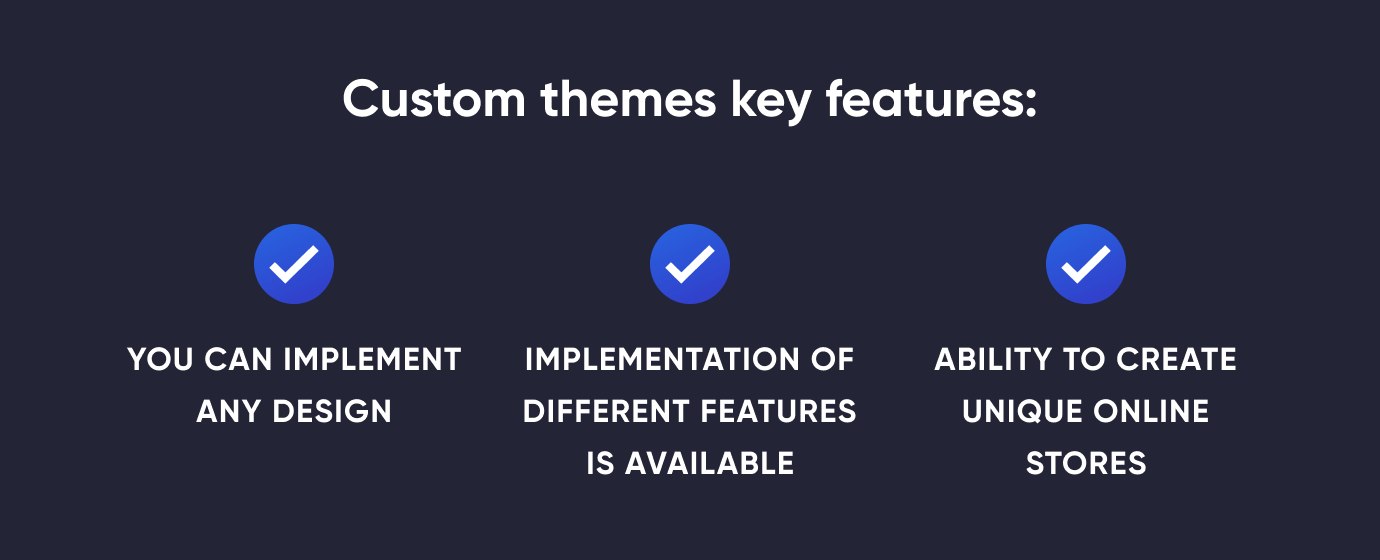
Custom development is more expensive than ready-made themes. However, unique design and useful features will help you attract more customers. A popular service is WordPress child theme development. The main WordPress child theme benefits:
- Retaining Parent Theme Updates. When you make changes directly to the parent theme, you risk losing those changes when you update the theme to a new version. By using a child theme, you retain the ability to update the parent theme without losing your own changes.
- Save changes when switching themes. If you want to change your site look using a different theme, you can safely switch to the new theme, leaving your changes intact in the child theme.
- Organization and structure. By using a child theme, you can logically separate your changes and additional code into a separate theme. This makes your site code easier to understand and manage.
We recommend building online stores on custom themes, premium themes or child themes.
About WooCommerce Integrations
One of the reasons why you should order the development of an online store based on Woo is the many integrations. For example, some common types of integrations include:
- Payment Gateways:
- PayPal
- Stripe
- Square
- Authorize.Net
- Braintree
- Amazon Pay
- 2Checkout
- Many more regional and specialized gateways
- Shipping and Logistics:
- UPS
- FedEx
- USPS
- DHL
- ShipStation
- Printful
- Shippo
- EasyPost
- Tax Calculation:
- TaxJar
- Avalara
- WooCommerce Tax (Built-in tax features)
- Product Add-ons:
- WooCommerce Product Add-Ons
- Custom product configurators
- Subscription Services:
- WooCommerce Subscriptions
- YITH WooCommerce Subscription
- Memberships for WooCommerce
- Affiliate Marketing:
- AffiliateWP
- YITH WooCommerce Affiliates
- Product Reviews:
- Yotpo
- Trustpilot
- WooCommerce Product Reviews (built-in)
- Security and Fraud Prevention:
- Sucuri
- Akismet
- WooCommerce Anti-Fraud
- Analytics and Reporting:
- Google Analytics
- WooCommerce Analytics (built-in)
- Metorik
- YITH WooCommerce Advanced Reports
- Marketing Automation:
- Mailchimp
- Constant Contact
- HubSpot for WooCommerce
- Live Chat and Customer Support:
- LiveChat
- Zendesk
- WooCommerce Help Scout
- Multi-Currency and Multi-Language:
- WPML
- Weglot
- Multi-Currency for WooCommerce
- Social Media Integration:
- Facebook for WooCommerce
- Instagram for WooCommerce
- Booking and Appointment Systems:
- Bookly
- Amelia
- Product Import/Export:
- Product CSV Import Suite
- WP All Import
As we can see, Woo allows you to add different useful integrations. These are just examples, and there are many more extensions and integrations available in the Woo (formerly WooCommerce) ecosystem. The ability to extend functionality through plugins makes Woo (formerly WooCommerce) a powerful choice for building and customizing online stores to meet specific business needs. When selecting integrations, it’s essential to consider your business requirements and choose solutions that enhance the overall functionality and user experience of your Woo (formerly WooCommerce) store.
How We Develop WooCommerce Online Stores
Our Woo developers create Woo (formerly WooCommerce) stores by combining their expertise in web development, WordPress, and WooCommerce, along with a good understanding of eCommerce website development principles. Here’s a general outline of the development process:
- Install WordPress:
- Begin by setting up a WordPress website. Developers can install WordPress manually or use hosting platforms that offer one-click installations.
- Choose a Theme:
- Select a WooCommerce-compatible theme that suits the design and functionality requirements of the online store. Themes can be free or premium, and they determine the overall look and feel of the site.
- Install WooCommerce:
- Install the WooCommerce plugin from the WordPress repository. This can be done directly through the WordPress dashboard.
- Configure Basic Settings:
- Set up basic store settings such as currency, shipping options, tax settings, and payment gateways through the WooCommerce settings panel.
- Design Customization:
- Customize the design and layout of the store using the WordPress Customizer or theme settings. Developers may also modify theme files or create a child theme for more advanced customization.
- Product Management:
- Add products to the store, specifying details like product names, descriptions, prices, images, and inventory. WooCommerce provides a user-friendly interface for managing products.
- Payment Gateway Integration:
- Integrate one or more payment gateways to facilitate secure online transactions. Developers configure payment settings and ensure that payment processes are smooth and reliable.
- Shipping Setup:
- Configure shipping options based on the store’s requirements. This includes setting up shipping zones, rates, and any additional shipping-related features.
- Custom Development (if needed):
- For more advanced or specific requirements, developers may write custom code or use WooCommerce hooks and filters to modify functionality. This could include creating custom templates, adding custom fields, or extending existing features.
- Security Measures:
- Implement security best practices to protect the online store and customer data. This may include using SSL certificates, regularly updating software, and employing security plugins.
- Testing:
- Thoroughly test the store to ensure all features work as expected. This involves checking product pages, the shopping cart, checkout process, payment gateways, and any custom functionality.
- Optimization:
- Optimize the website for performance, speed, and search engine visibility. This involves caching, image optimization, SEO best practices, etc.
- Launch:
- Once everything is set up and tested, launch the WooCommerce store to the public.
- Post-Launch Maintenance:
- Provide ongoing maintenance, updates, and support as needed. This includes keeping WordPress, WooCommerce, themes, and plugins up to date.
Developers can leverage their skills in PHP, HTML, CSS, and JavaScript to customize and extend the functionality of Woo (formerly WooCommerce) stores based on the unique requirements of the business. The availability of a vast ecosystem of plugins and themes makes Woo (formerly WooCommerce) a flexible platform for developers to create tailored eCommerce website development solutions.
Why is it important to customize paid themes with a child theme?
The catalog of paid Woo (formerly WooCommerce) themes presents layouts with different features. Consider why you should customize a paid theme with a child theme:
- Existing functionality extension. Sometimes it happens that the parent theme lacks a couple of features to fully meet the needs of the business. Agree that it is easier to expand the functionality of a ready-made theme than to create a new one from scratch. It’s faster and not as expensive.
- Quality base. Paid Woo themes are a great base for building a website. Customization with a child theme is an opportunity to make a web page unique. You get a site with a stable, secure theme, but with features and designs that fully reflect your business.
- Professional setting. If the admin panel does not provide some convenient features, it is easy to add them. For example, the specialists of our WordPress development company can implement custom functions that allow you to work with taxes, price policy changes and clear the site of irrelevant information in a few clicks. The setup will help you manage your online store.
Customizing an existing paid WordPress theme with a child theme is the easiest way to get a website with the features you need.
Why Choose Us
If you want to discuss your project and calculate it, get professional advice, fill out the form below, or write to us. The main advantages of cooperation with us:

If you don’t know how expensive development will be, get a development cost calculated according to your project. Entrust the Woo development for your site to professionals and get a cool design with clean code!